The Sony a6400 is a very surprising camera in Sony’s a6xxx series of APS-C mirrorless cameras.
I say surprising because although it sits below the Sony a6500 in the line-up and costs around $300 / £300 less, in many ways the newer a6400 is actually the better camera, and not just a little bit better either, it’s a LOT better!
I purchased my own a6400 on day one (my a6400 sample images) and since then my a6500 has been collecting dust (it has since been sold).

In this comparison article I’m going to be taking a closer look at 15 key differences between the Sony a6400 and the a6500, and hopefully help you to decide which one is best for you.
I think it’s worth mentioning that the Sony a6400 was announced in January, 2019 and the Sony a6500 was announced in October, 2016. So the a6400 is the newest of these two cameras by quite some margin.
Contents Menu
- Sensor and Processor
- Image Quality
- Autofocus Performance
- Low Light Performance (ISO Sensitivity)
- Battery Life
- In-body Stabilization (IBIS)
- EVF and LCD Screen
- Shutter Speed, Continuous Shooting and Buffer
- Time-lapse (Interval Shooting)
- Video
- Body Design
- Menu System
- Sony RMT-P1BT Remote Control Support
- Additional Differences
- Price
- Which One to Buy?
Sensor and Processor
Both the a6400 and the a6500 feature a Sony APS-C Exmor CMOS sensor with approximately 24 megapixels, the BIONZ X image processor and a front-end LSI. Unfortunately Sony does not provide the exact specifications of their sensors or processors and often just mentions “new generation or newly developed” in their marketing literature.
The processor in the a6400 is capable of driving Sony’s real-time Eye AF and tracking, along with the new Animal Eye AF which the a6500 does not support. So we know that the processor in the a6400 has been improved dramatically over the one found in the older a6500.
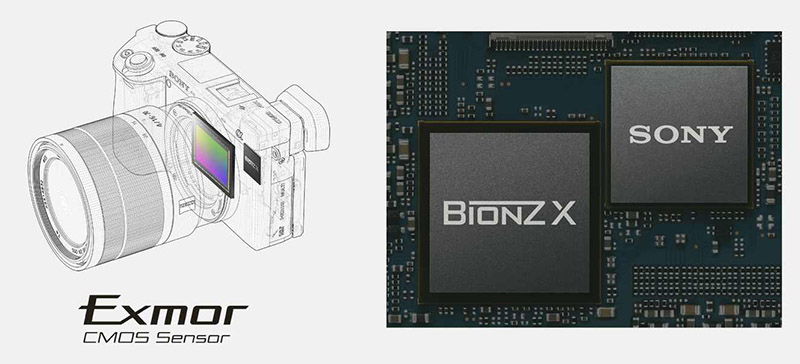
Both cameras support 14-bit raw output but neither support uncompressed raw which can be found in Sony’s full-frame cameras like the Sony a7III.
Image Quality
There is very little difference in image quality between the a6400 and a6500.
Dustin Abbott has done a pretty good job at comparing the two and he only mentions that the a6400 appears to have slightly better contrast at lower ISO ranges, and with higher ISO ranges like ISO 6400 and above the a6400 has slightly better shadow recovery. But the differences are really minimal and certainly not a reason for selecting one camera over the other.
Although not a direct comparison since the subject and lens used are different, here are a couple of shots I’ve taken with each camera just to give you an idea of the kind of image quality that you can expect.

Sony a6400 + Sony FE 70-200mm F4 @ 200mm | 1/200 | f/4 | ISO 320 | Cropped | Full Resolution SOOC Download: JPEG | RAW **

Sony a6500 + Sony FE 100-400mm F4.5-5.6 GM @ 259mm | 1/800 | f/5.6 | ISO 400 | Full Resolution SOOC Download: JPEG | RAW **
Autofocus Performance
Autofocus performance is one area where we start to see some very clear differences between the a6400 and a6500. These differences include the time taken to acquire focus, the number of phase and contrast detection points, as well as features like real-time eye AF, animal eye AF, and real-time tracking.
According to Sony the a6500 takes 0.05s to acquire autofocus, yet incredibly the a6400 requires just 0.02 seconds. Since I’m fortunate to own both of these cameras (although my a6500 will soon be sold), I can definitely attest to the improvement in AF performance that the a6400 delivers.
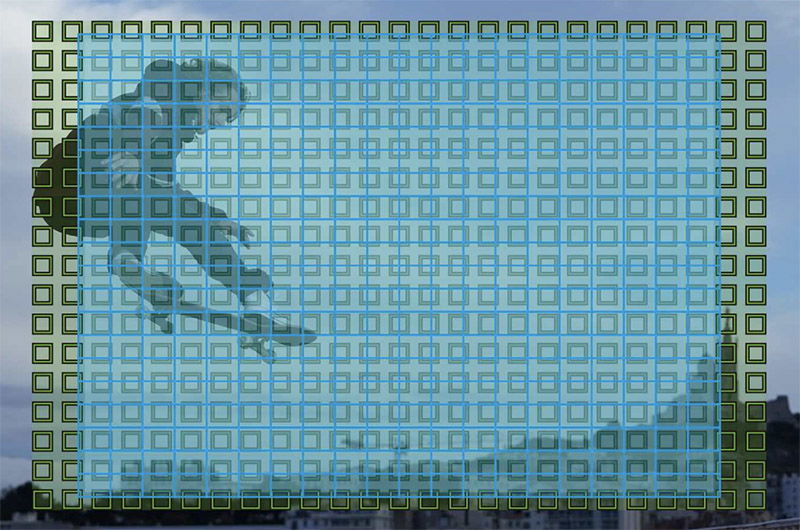
Both cameras have the same number of phase-detection points (425) that cover 84% of the image area and help to capture subjects more accurately no matter where they are positioned in the frame. When we look at the number of contrast detection points the a6400 beats the a6500 with 425 points vs 169 points.
Human Eye AF
Both cameras support Human Eye AF (images only), but only the a6400 supports real-time eye AF which works together with the shutter button. With the a6500 you need to press an additional button to enable eye AF. The a6400 also allows you to specify 3 different options: left eye tracking, right eye tracking, or auto. Eye AF is supported in both AF-S and AF-C modes but is not supported when shooting video.
Animal Eye AF
Although it was not supported when the a6400 was first released, firmware version 2.00 added support for Animal Eye AF. Right now it works best with animals that have cat or dog like faces. The big benefit here is that you can now shoot with a really wide aperture and still nail the focus on the eyes.
If you have taken photos of your cats or dogs to find the nose in focus and the eyes blurry, then with animal eye AF you will not need to worry about this anymore. That is unless you have a cat or dog with very long hair that covers the eyes, then it’s unlikely to work very well.
I’ve created a video that shows how to setup animal eye af with the Sony a6400 and also given a demo of it in action with my dog Frank.
The Sony a6500 does not support Animal Eye AF and Sony has not announced any plans to add this support via firmware update. Most likely the processor in the a6500 is simply too slow to support it. Whereas the a6400 has been designed with Animal Eye AF in mind from the ground up.
Real-Time Tracking
Another feature that the a6400 boasts that the a6500 doesn’t is Real-Time Tracking. With the real-time tracking function you can simply touch the monitor to activate Real-time Tracking for either stills or movies. The camera will instantly lock onto the target subject and keep it in constant focus. This is possible due to a newly developed subject recognition algorithm that processes spatial information based on color, subject distance (depth), pattern (brightness), and face and eye information at high speed in real-time.
Here’s an example of real-time tracking in action.
Low Light Performance (ISO Sensitivity)
The Sony a6500 has a native ISO range from a base ISO of 100 up to 25600, it’s also expandable to 51200. The a6400 trumps the a6500 here again with a native ISO range of 100-32000 which is also expandable up to ISO 102400.
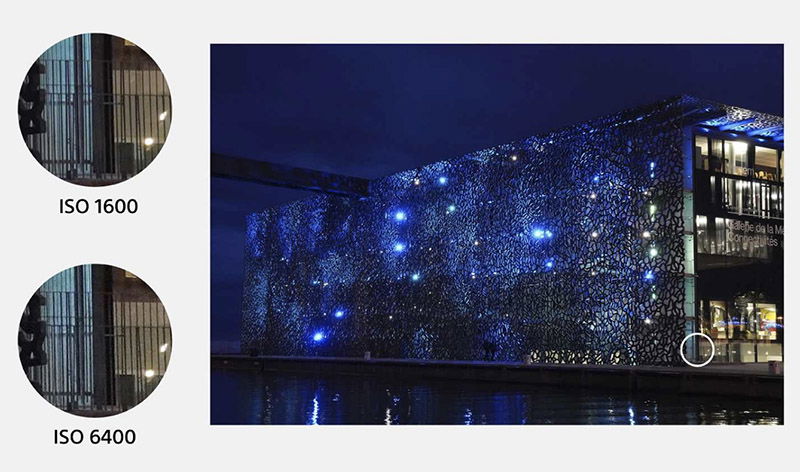
In the following video from Jason Vong he mentions that the a6400 performs slightly better than the a6500 in low light between ISO 1600 and ISO 6400, but beyond this the a6500 appeared to have slightly sharper images with less noise reduction.
Battery Life
Both the a6400 and the a6500 use the same Sony NP-FW50 battery. However the processor in the a6400 has been improved considerably, not only is it faster but it’s also more power efficient. One of the simplest battery life tests is to see how long each camera will shoot 4k video before the battery is exhausted.
The a6500 will shoot 4k video for approximately 1 hour and 7 minutes before the battery is exhausted (you need to restart at 30 minute limit), whereas the a6400 will shoot 4k video for 1 hour and 22 minutes before the battery is exhausted, an improvement of around 15 minutes over the a6500.
Here’s a quick battery life test that I did with my a6400:
When it comes to shooting still images battery life will vary greatly depending on how you are shooting. When shooting motorsports using AF-C and continuous shooting I’ve been able to shoot over 2000 images with both cameras.
In-body Stabilization (IBIS)
One area where the Sony a6500 does actually trump the a6400 is the inclusion of In-body Stabilization (IBIS).
With IBIS the 5-axis (X, Y, Roll, Pitch and Yaw) image stabilization system compensates for five types of camera shake during handheld shooting of still images and movies.
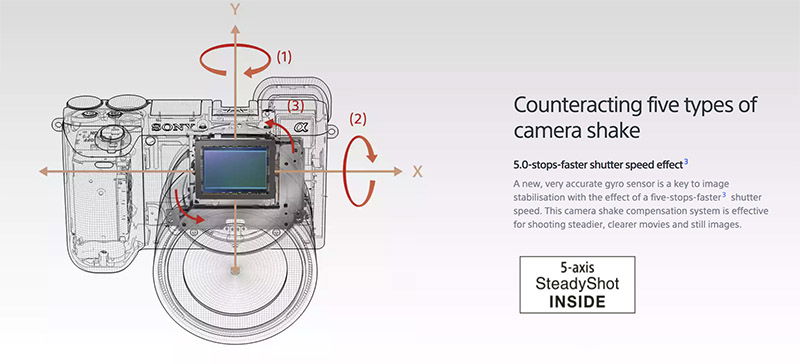
However, not having IBIS in the a6400 is really not a big deal at all. A lot of lenses including the popular Sony E 18-135mm and 18-105mm all feature Optical Image Stabilization (OSS) built into the lenses themselves, therefore IBIS in the camera body is not required.
I mounted my Sony FE 100-400 OSS lens to both my a6400 without IBIS and my a6500 with IBIS to see if it made any difference, but even at 400mm I didn’t notice any significant improvement in stabilization with the a6500.
IBIS is only really helpful if you are shooting with lenses that do not include OSS built in, but in this scenario my recommendation would be to use a gimbal anyway, since this will offer much better stabilization than IBIS can provide.
EVF and LCD Screen
Both cameras have an EVF (Electronic Viewfinder) resolution of 2.4 million dots.
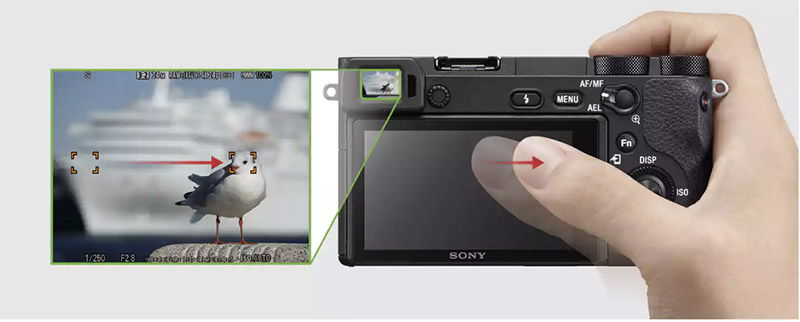
Both cameras also feature a touch sensitive 3-inch LCD screen with 921k dots of resolution. The a6400 touch screen is the most advanced as this also lets you trigger the shutter by touch and also control the new real-time tracking feature by touch.

Only the Sony a6400 will let you rotate the screen up 180° for selfies and vlogging. The a6500 only allows you to tilt the screen up by approximately 90 degrees and down by approximately 45 degrees.
Shutter Speed, Continuous Shooting and Buffer
Both the a6400 and a6500 support a maximum shutter speed of 1/4000s for both the mechanical and electronic shutter.
With both cameras when using the mechanical shutter can you achieve the maximum speed of 11fps (Hi+), but at this setting you will lose live-view (you see the last picture taken instead of a live view of your scene) and will notice more blackouts on the EVF or LCD screen. When you select 8fps (Hi) then you get live-view and very short blackouts making it far easier to track subjects such as birds in flight.
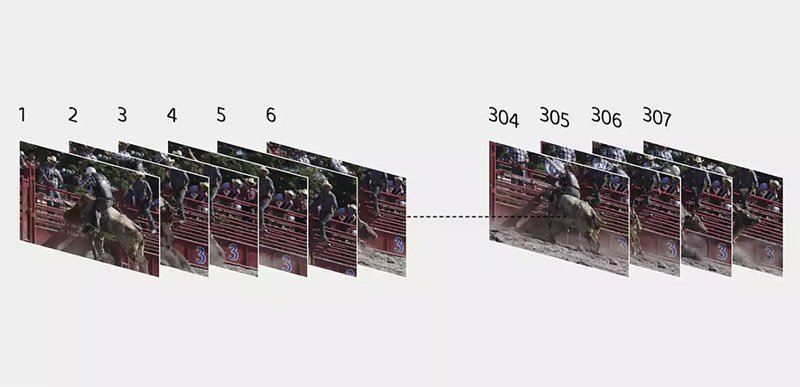
If you switch to silent shooting mode by using the electronic shutter, then the a6400 yet again trumps the a6500 since it can shoot at 8fps, whereas the a6500 only supports 3fps.
The a6500 does win when it comes to the buffer size since it will shoot 233 extra fine JPGs or 107 raw files before the buffer is full. The a6400 will shoot 99 extra fine JPGs or 46 raw files before the buffer is full.
Time-lapse (Interval Shooting)
The Sony a6400 is the only camera that supports interval shooting (time-lapse) in the camera itself. If you want to create time-lapses with the a6500 then you will either need to purchase the Play Memories Time-Lapse App which costs around $10 or purchase an external intervalometer like the PIXEL FSK *.
Here’s the first time-lapse that I shot with the Sony a6400. I know it’s not the most exciting of time-lapses so hopefully I’ll be improving upon this very soon.
If you’d like to learn more about how to setup, record and edit a time-lapse with the a6400, then my time-lapse guide will help.
Video
Both cameras support 4K video recording at 30fps / 100mbps with full pixel readout and no pixel binning, as well as Full HD at 120fps / 100mbps.
You also get picture profiles including S-Log 2 and 3, PP1-PP10, Black level, and more, as well as slow motion (up to 5x) and quick motion (up to 60x) that can be recorded in camera in high-quality Full HD. The a6400 is the only camera that includes support for HLG (Hybrid Log-Gamma) that results in better-looking movies.
With the a6500 there is a video recording limit of 29:50 when the camera will stop recording and you’ll need to hit the record button again. Thankfully with the a6400 this limit has now been removed and you can record for as long as you like, or at least as long as your battery or memory card will last. The a6400 also gets improved autofocus performance for movie recording, touch to track, and as mentioned earlier the battery will last for around 15 minutes longer when shooting 4k video.
Pascal Eckhardt demonstrates the 4k capabilities of the a6500 by shooting this awesome cinematic video in Austria.
Overheating has also been improved with the a6400 and although in my own tests it did still overheat it lasted twice as long as my a6500 before the overheating warning came on and the camera shutdown. However, I’ve seen many overheating tests where the a6400 has recorded for hours without shutting down, so my a6400 could possibly be faulty.
Body Design
Both cameras feature a very similar design but when you look closely there are a couple of differences. But first let’s take a quick look at the dimensions and weights (with battery and SD card):
a6400: 120 x 66.9 x 59.7 mm – 403g
a6500: 120 x 66.9 x 53.3 mm – 453g
The heaviest of the two cameras is the a6500, this extra weight (50g) is largely thanks to the IBIS mechanism and a slightly larger grip.
Sony a6400



Sony a6500


The a6500 does sport a slightly larger grip than the a6400 which makes it a little more comfortable to hold. You’ll also find two custom buttons on the top of the cameras whereas the a6400 has only one.
Like I mentioned earlier, only the Sony a6400 will let you rotate the screen up 180° compared to the a6500 which only allows you to tilt the screen up by approximately 90 degrees.
Menu System
Although neither camera has the most intuitive of menu systems, there have been some improvements with the a6400 over the a6500.
The a6400 now features both My Menu and My Dial features. My Dial lets you assign frequently used functions to the control dial and control wheel for faster access when you’re shooting. Whilst My Menu allows registration of up to 30 different menu items for quick access to menu items you use often.
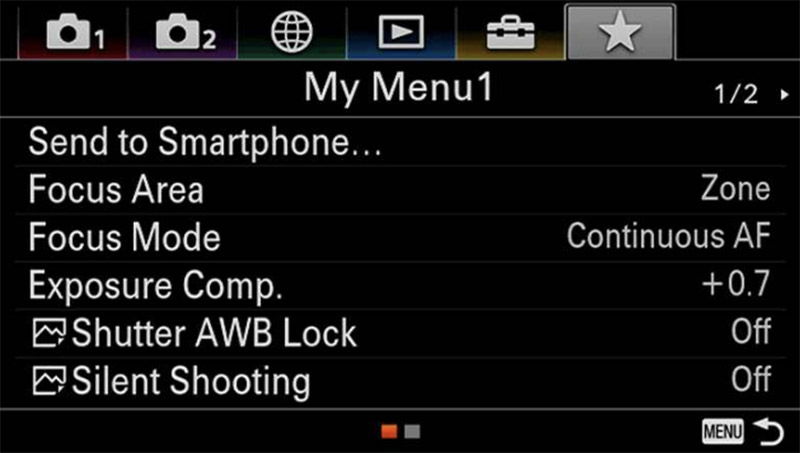
The a6400 also gets a visualized setup screen for customization. On the custom settings screen, an illustration showing the camera’s operable components shows you at a glance which button or switch you’re assigning, and when you’re setting up the function menu you can view the structure of the actual function screen.

One other big difference that you will notice when using these two cameras side by side is the speed that you can navigate the menus. The a6400 is around 3x faster when it comes to navigating the menus than the a6500. Also the startup time of the a6400 is again around 3x faster than the a6500.
Sony RMT-P1BT Remote Control Support
With the Sony a6400 firmware update version 2 Sony also added support for their new RMT-P1BT bluetooth remote control. This remote is not supported with the a6500 at this time, although it remains to be seen if Sony will introduce support with a future firmware update.

The Sony RMT-P1BT Remote Commander is a great remote control option for the Sony a6400. The RMT-P1BT operates using Bluetooth connectivity which provides a reliable connection even in bright sunlight or when there are obstacles between the remote and the a6400.
In my own tests the RMT-P1BT remote works reliably up to around 18m or 60 feet away from the camera, and this is the case whether you are behind or in front or the camera, indoors or outdoors.
Additional Differences
Here are a few additional differences between the two cameras that are worth mentioning:
- The a6400 also gets 1:1 aspect ratio which the a6500 doesn’t
- The a6400 gets an additional focus peaking color (blue)
- The a6400 has image protection and ratings
- Only the a6400 lets you adjust the LCD brightness when shooting in 4k
Price (Body-Only)
Please note that prices vary between retailers and there are often special deals running throughout the year. These prices are therefore guide prices for comparison only, please check the latest prices and deals using my price check links at the end of this article.
- The a6400 costs around: $900 / £950 (Check Price at & B&H Photo)
- The a6500 costs around: $1200 / £1280 (Check Price at & B&H Photo)
Which One to Buy?
There are only really two advantages that the a6500 has over the a6400. The first is IBIS which as I’ve mentioned isn’t all that important unless you are using lenses without OSS built-in and you have no desire to use a gimbal. The second is the buffer size which is only really beneficial if you are shooting a lot of continuous images.
The a6400 however has numerous advantages over the a6500 including the real-time eye AF, animal eye AF, real-time tracking, bluetooth remote support, built-in interval shooting, no 30 minute recording limit, HLG support, improved battery life and overheating performance, much faster to start and navigate through menus, and best of all it’s around $300 / £300 cheaper!
Since purchasing the a6400 my own a6500 has only been collecting dust and will soon be sold. Hopefully that makes it fairly clear as to which camera to buy! 🙂





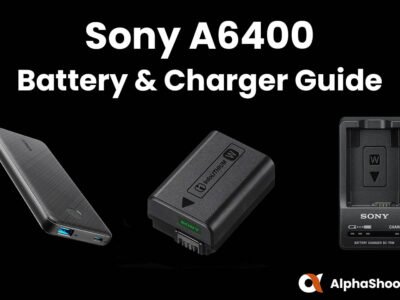
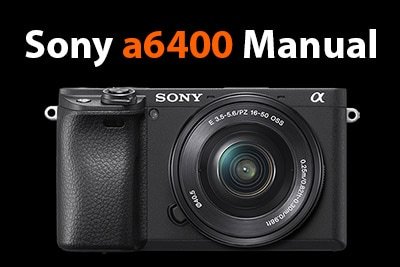
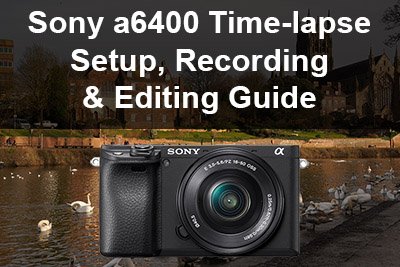

6400 does Not have s-log. For video, not having s-log was teh deal breaker for me actually.
oh. it does. But no mic port?vhrmmm
They both have picture profile and mic port.
The animal eye AF is really only “better” if one shoots animals often. For my needs that isn’t a feature that was part of my decision-making. I found that low-light handheld shutter is (per my testing) a better way to test IBIS +OSS vs OSS vs neither. IBIS + OSS is a game-changer in this scenario as I always prefer to slow the shutter to allow in more light than add ISO. My a6500 + OSS glass obliterates the a6400 during this test. I do prefer the AWB “out of the box” on the a6400 vs the a6500, by a LOT- haha. This is correctable via the camera which is a neat feature but it’s an “advanced” feature that most people aren’t even aware of. For my needs the a6400 wasn’t a viable upgrade path from the a6500. In a weird change of events I aquired one for free… but it hasn’t replaced my a6500 and I can’t see that it will. However – if someone was upgrading from say a6000 or other earlier crop bodies it’s a no-brainer. Great write-up.
Quote ‘Both the a6400 and the a6500 use the same Sony NP-FW100 battery.’ Incorrect coz NP-FW50 is still used…
Thanks for spotting that Phillip! Corrected now. I don’t know why I wrote NP-FW100, it’s definitely as you say the NP-FW50. Only the a6600 uses the NP-FW100 from the APS-C line-up so far.
I want to shoot outdoors with a high shutter speed using my godox ad200 flash. Does the a6400 support HSS
Yes it does.
Quick question – if you have the A6500 with IBIS, and also shoot with a lens having OSS, is one or the other stabilisation system disabled? Or do they both work together?
H Colin. According to Sony they work together. Although a while back I did the most basic of tests using my 100-400 with OSS on both my a6300 (no IBIS) and a6500 (with IBIS) and couldn’t see any significant difference between them. All the best, Tim
hey – thanks for the review. Real time tracking only for video, and only while tapping the screen? If so – not very useful for action stills shooters. Also, seems like they are due for an upgrade to the 6500, like soon?
Hi Fred. The a6400 also has real-time tracking when shooting stills. There are a number of different options available under the focus area settings. The Sony a6600 is already out and effectively replaces the a6500. However, if you don’t need IBIS or the larger NP-FZ100 battery then you might want to take a closer look at the a6400 instead. You might find this article helpful: https://www.alphashooters.com/compare/sony-a6100-vs-a6400-vs-a6600/