Welcome to my Sony a7R IV / a7R IVA Memory Card Guide for which I’ve tested 18 different memory cards in-camera to help you find the best cards for your money.
If you are using the Sony a7R V then please visit my Sony a7R V Memory Card Guide instead.
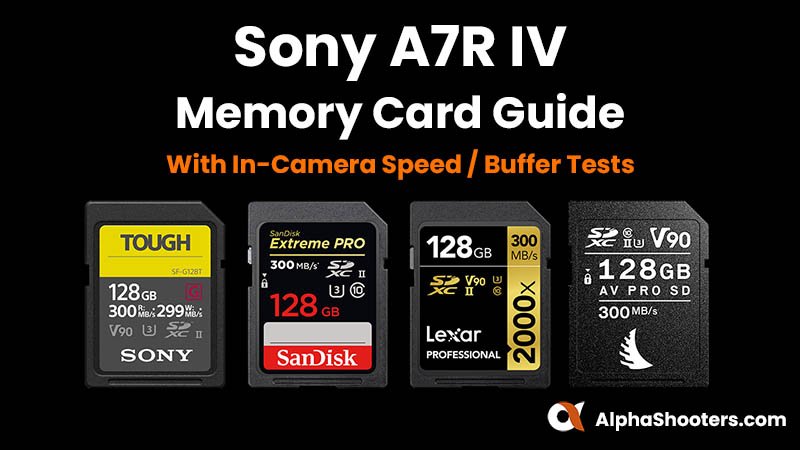
Table of Contents[Hide][Show]
- In-Camera Card Speed Comparison
UHS-II Memory Card Speed & Buffer Tests+−
- 1. Sony SF-G Tough UHS-II
- 2. Kingston Canvas React Plus UHS-II
- 3. Ritzgear Video Pro UHS-II
- 4. PNY X-PRO 90 UHS-II
- 5. Angelbird AV Pro Mk 2 V90 UHS-II
- 6. SanDisk Extreme Pro UHS-II
- 7. ProGrade V90 UHS-II
- 8. Hoodman Steel 2000x UHS-II
- 9. Sony SF-M Tough UHS-II
- 10. Sony SF-M UHS-II
- 11. Lexar Professional 2000X UHS-II
- 12. Transcend SD 700S UHS-II
- 13. Delkin Devices POWER UHS-II
- Simultaneous Recording Slot 1 + Slot 2
- Which Memory Cards are Supported?
- RAW File Size
- Maximum Memory Card Capacity
- What Size Memory Card Do You Need?
- Maximum Number of Still Images Recorded by Memory Card Size
- Video Record Times
- Best Memory Cards for 4k Video
- UHS-I vs UHS-II
- Summary
Sony A7R IV Forum & Facebook Group
If you are looking for further help and advice on the A7R IV or would simply like to share your photos, then please head over to our friendly full-frame Forum. If you prefer Facebook then I also run the Sony A7R IV + A7R V Shooters Group.
In-Camera Card Speed Comparison
Here’s a quick speed comparison for all of the memory cards that I have tested in the Sony a7R IV.
Best UHS-II Memory Cards
These in-camera tests were carried out using the Sony a7R IV with firmware version 1.20. All cards used were 64GB SDXC UHS-II memory cards.
Click the memory card name to jump to the full buffer test results with multiple file formats.
| Memory Card | In-Camera Write Speed * | Max Burst ** | Video Rating | Price Check |
|---|---|---|---|---|
| 1. Sony SF-G Tough UHS-II | 171 MB/s | 31 | V90 | B&H Photo | Amazon |
| 2. Kingston Canvas React Plus UHS-II | 171 MB/s | 31 | V90 | B&H Photo | Amazon |
| 3. Ritzgear Video Pro UHS-II | 166 MB/s | 31 | V90 | B&H Photo | Amazon |
| 4. PNY X-PRO 90 UHS-II | 166 MB/s | 31 | V90 | B&H Photo | Amazon |
| 5. Angelbird AV Pro Mk 2 V90 UHS-II | 165 MB/s | 31 | V90 | B&H Photo | Amazon |
| 6. SanDisk Extreme Pro UHS-II | 164 MB/s | 31 | V90 | B&H Photo | Amazon |
| 7. ProGrade V90 UHS-II | 164 MB/s | 31 | V90 | B&H Photo | Amazon |
| 8. Hoodman Steel 2000x UHS-II | 156 MB/s | 31 | V90 | B&H Photo | Amazon |
| 9. Sony SF-M Tough UHS-II | 137 MB/s | 31 | V60 | B&H Photo | Amazon |
| 10. Sony SF-M UHS-II | 137 MB/s | 31 | V60 | B&H Photo | Amazon |
| 11. Lexar Professional 2000X UHS-II | 129 MB/s | 31 | V90 | B&H Photo | Amazon |
| 12. Transcend SD 700S UHS-II | 128 MB/s | 31 | V90 | B&H Photo | Amazon |
| 13. Delkin Devices POWER UHS-II | 42 MB/s | 31 | V90 | B&H Photo | Amazon |
Best UHS-I Memory Cards
These in-camera tests were carried out using the Sony a7R IV with firmware version 1.20. All cards used were 64GB SDXC UHS-I memory cards.
Click the memory card name to jump to the full buffer test results with multiple file formats.
| Memory Card | In-Camera Write Speed * | Max Burst ** | Video Rating | Price Check |
|---|---|---|---|---|
| 1. Delkin Devices Advantage UHS-I | 79 MB/s | 31 | V30 | B&H Photo | Amazon |
| 2. Kingston Canvas Go! Plus UHS-I | 77 MB/s | 31 | V30 | B&H Photo | Amazon |
| 3. SanDisk Extreme Pro UHS-I | 72 MB/s | 31 | V30 | B&H Photo | Amazon |
| 4. Lexar Professional 1066x UHS-I | 63 MB/s | 31 | V30 | B&H Photo | Amazon |
| 5. Transcend 500S UHS-I | 61 MB/s | 31 | V30 | B&H Photo | Amazon |
UHS-II Memory Card Speed & Buffer Tests
Here are my complete in-camera speed and buffer tests for 13 UHS-II SD cards.
These tests were done using the Sony a7R IV’s mechanical shutter and shooting at the maximum frame rate of 10 FPS.
However, when shooting Uncompressed RAW or Uncompressed RAW + JPEG the maximum frame rate does drop down to around 7 FPS.
1. Sony SF-G Tough UHS-II

- Bus speed: UHS-II
- Video speed class: V90
- Capacities: 32GB (SDHC), 64GB, 128GB, 256GB (SDXC)
- Read speed (label): 300 MB/s
- Write speed (label): 299 MB/s
In-Camera Speed / Buffer Test Results
Here are my complete in-camera speed / buffer test results when using a 64GB card in Hi+ Drive Mode using the Mechanical Shutter (10 FPS Max).
The actual a7R IV in-camera write speed is approximately 155 MB/s when shooting in Uncompressed RAW + JPEG L or 171 MB/s shooting in Uncompressed RAW only with the Sony SF-G Tough UHS-II card.
| Image Type | Shots Before Hitting Buffer (Max Burst) | Time to Clear Buffer (Seconds) |
|---|---|---|
| Uncompressed RAW (123MB)– 7 FPS | 31 | 18.51 |
| Compressed RAW (61.8MB) | 73 | 24.60 |
| JPEG L (45.7MB) | 70 | 64.27 |
| Uncompressed RAW (123MB) + JPEG L (45.7MB) – 7 FPS | 31 | 29.25 |
| Compressed RAW (61.8MB) + JPEG L (45.7MB) | 66 | 61.85 |
2. Kingston Canvas React Plus UHS-II

- Bus speed: UHS-II
- Video speed class: V90
- Capacities: 32GB (SDHC), 64GB, 128GB, 256GB (SDXC)
- Read speed (label): 300 MB/s
- Write speed (label): 260 MB/s
In-Camera Speed / Buffer Test Results
Here are my complete in-camera speed / buffer test results when using a 64GB card in Hi+ Drive Mode using the Mechanical Shutter (10 FPS Max).
The actual a7R IV in-camera write speed is approximately 155 MB/s when shooting in Uncompressed RAW + JPEG L or 171 MB/s shooting in Uncompressed RAW only with the Kingston Canvas React Plus UHS-II card.
| Image Type | Shots Before Hitting Buffer (Max Burst) | Time to Clear Buffer (Seconds) |
|---|---|---|
| Uncompressed RAW (123MB)– 7 FPS | 31 | 18.10 |
| Compressed RAW (61.8MB) | 73 | 24.58 |
| JPEG L (45.7MB) | 70 | 64.02 |
| Uncompressed RAW (123MB) + JPEG L (45.7MB) – 7 FPS | 31 | 29.20 |
| Compressed RAW (61.8MB) + JPEG L (45.7MB) | 66 | 61.81 |
3. Ritzgear Video Pro UHS-II

- Bus speed: UHS-II
- Video speed class: V90
- Capacities: 64GB, 128GB, 256GB (SDXC)
- Read speed (label): 280 MB/s
- Write speed (label): 250 MB/s
In-Camera Speed / Buffer Test Results
Here are my complete in-camera speed / buffer test results when using a 64GB card in Hi+ Drive Mode using the Mechanical Shutter (10 FPS Max).
The actual a7R IV in-camera write speed is approximately 156 MB/s when shooting in Uncompressed RAW + JPEG L or 166 MB/s shooting in Uncompressed RAW only with the Ritzgear Video Pro UHS-II card.
| Image Type | Shots Before Hitting Buffer (Max Burst) | Time to Clear Buffer (Seconds) |
|---|---|---|
| Uncompressed RAW (123MB)– 7 FPS | 31 | 18.57 |
| Compressed RAW (61.8MB) | 73 | 24.58 |
| JPEG L (45.7MB) | 70 | 64.11 |
| Uncompressed RAW (123MB) + JPEG L (45.7MB) – 7 FPS | 31 | 28.99 |
| Compressed RAW (61.8MB) + JPEG L (45.7MB) | 66 | 61.86 |
Check Price & Reviews: Ritz Gear Video Pro
At: B&H Photo | Amazon
4. PNY X-PRO 90 UHS-II

- Bus speed: UHS-II
- Video speed class: V90
- Capacities: 64GB, 128GB, 256GB (SDXC)
- Read speed (label): 300 MB/s
- Write speed (label): 280 MB/s
In-Camera Speed / Buffer Test Results
Here are my complete in-camera speed / buffer test results when using a 64GB card in Hi+ Drive Mode using the Mechanical Shutter (10 FPS Max).
The actual a7R IV in-camera write speed is approximately 156 MB/s when shooting in Uncompressed RAW + JPEG L or 166 MB/s shooting in Uncompressed RAW only with the PNY X-PRO 90 UHS-II card.
| Image Type | Shots Before Hitting Buffer (Max Burst) | Time to Clear Buffer (Seconds) |
|---|---|---|
| Uncompressed RAW (123MB)– 7 FPS | 31 | 18.58 |
| Compressed RAW (61.8MB) | 73 | 24.59 |
| JPEG L (45.7MB) | 70 | 64.10 |
| Uncompressed RAW (123MB) + JPEG L (45.7MB) – 7 FPS | 31 | 29.00 |
| Compressed RAW (61.8MB) + JPEG L (45.7MB) | 66 | 61.89 |
5. Angelbird AV Pro Mk 2 V90 UHS-II

- Bus speed: UHS-II
- Video speed class: V90
- Capacities: 32GB (SDHC), 64GB, 128GB, 256GB (SDXC)
- Read speed (label speed): 300 MB/s
- Write speed (label speed): 280 MB/s
In-Camera Speed / Buffer Test Results
Here are my complete in-camera speed / buffer test results when using a 64GB card in Hi+ Drive Mode using the Mechanical Shutter (10 FPS Max).
The actual a7R IV in-camera write speed is approximately 157 MB/s when shooting in Uncompressed RAW + JPEG L or 165 MB/s shooting in Uncompressed RAW only with the Angelbird AV Pro Mk 2 V90 UHS-II card.
| Image Type | Shots Before Hitting Buffer (Max Burst) | Time to Clear Buffer (Seconds) |
|---|---|---|
| Uncompressed RAW (123MB)– 7 FPS | 31 | 18.70 |
| Compressed RAW (61.8MB) | 73 | 24.78 |
| JPEG L (45.7MB) | 70 | 64.32 |
| Uncompressed RAW (123MB) + JPEG L (45.7MB) – 7 FPS | 31 | 28.91 |
| Compressed RAW (61.8MB) + JPEG L (45.7MB) | 66 | 61.84 |
6. SanDisk Extreme Pro UHS-II

- Bus speed: UHS-II
- Video speed class: V90
- Capacities: 32GB (SDHC), 64GB, 128GB (SDXC)
- Read speed (label speed): 300 MB/s
- Write speed (label speed): 260 MB/s
In-Camera Speed / Buffer Test Results
Here are my complete in-camera speed / buffer test results when using a 64GB card in Hi+ Drive Mode using the Mechanical Shutter (10 FPS Max).
The actual a7R IV in-camera write speed is approximately 156 MB/s when shooting in Uncompressed RAW + JPEG L or 164 MB/s shooting in Uncompressed RAW only with the SanDisk Extreme Pro UHS-II card.
| Image Type | Shots Before Hitting Buffer (Max Burst) | Time to Clear Buffer (Seconds) |
|---|---|---|
| Uncompressed RAW (123MB)– 7 FPS | 31 | 18.86 |
| Compressed RAW (61.8MB) | 73 | 25.00 |
| JPEG L (45.7MB) | 70 | 65.01 |
| Uncompressed RAW (123MB) + JPEG L (45.7MB) – 7 FPS | 31 | 29.07 |
| Compressed RAW (61.8MB) + JPEG L (45.7MB) | 66 | 61.94 |
7. ProGrade V90 UHS-II

- Bus speed: UHS-II
- Video speed class: V90
- Capacities: 64GB, 128GB, 256GB, 512GB (SDXC)
- Read speed (label speed): 300 MB/s
- Write speed (label speed): 250 MB/s
In-Camera Speed / Buffer Test Results
Here are my complete in-camera speed / buffer test results when using a 64GB card in Hi+ Drive Mode using the Mechanical Shutter (10 FPS Max).
The actual a7R IV in-camera write speed is approximately 156 MB/s when shooting in Uncompressed RAW + JPEG L or 164 MB/s shooting in Uncompressed RAW only with the ProGrade V90 UHS-II card.
| Image Type | Shots Before Hitting Buffer (Max Burst) | Time to Clear Buffer (Seconds) |
|---|---|---|
| Uncompressed RAW (123MB)– 7 FPS | 31 | 18.88 |
| Compressed RAW (61.8MB) | 73 | 25.07 |
| JPEG L (45.7MB) | 70 | 65.01 |
| Uncompressed RAW (123MB) + JPEG L (45.7MB) – 7 FPS | 31 | 29.08 |
| Compressed RAW (61.8MB) + JPEG L (45.7MB) | 66 | 61.99 |
8. Hoodman Steel 2000x UHS-II

- Bus speed: UHS-II
- Video speed class: V90
- Capacities: 64GB, 128GB (SDXC)
- Read speed (label speed): 300 MB/s
- Write speed (label speed): 260 MB/s
In-Camera Speed / Buffer Test Results
Here are my complete in-camera speed / buffer test results when using a 64GB card in Hi+ Drive Mode using the Mechanical Shutter (10 FPS Max).
The actual a7R IV in-camera write speed is approximately 156 MB/s when shooting in Uncompressed RAW + JPEG L or 166 MB/s shooting in Uncompressed RAW only with the Hoodman Steel 2000x UHS-II card.
| Image Type | Shots Before Hitting Buffer (Max Burst) | Time to Clear Buffer (Seconds) |
|---|---|---|
| Uncompressed RAW (123MB)– 7 FPS | 31 | 18.56 |
| Compressed RAW (61.8MB) | 73 | 24.59 |
| JPEG L (45.7MB) | 70 | 64.12 |
| Uncompressed RAW (123MB) + JPEG L (45.7MB) – 7 FPS | 31 | 28.98 |
| Compressed RAW (61.8MB) + JPEG L (45.7MB) | 66 | 61.89 |
9. Sony SF-M Tough UHS-II

The Sony SF-M Tough memory cards are similar to the more expensive SF-G Tough version, but these are rated V60 for video and their read speed has been cut to 277MB/s and the write speed to 150MB/s.
- Bus speed: UHS-II
- Video speed class: V60
- Capacities: 32GB (SDHC), 64GB, 128GB, 256GB (SDXC)
- Read speed (label speed): 277 MB/s
- Write speed (label speed): 150 MB/s
In-Camera Speed / Buffer Test Results
Here are my complete in-camera speed / buffer test results when using a 64GB card in Hi+ Drive Mode using the Mechanical Shutter (10 FPS Max).
The actual a7R IV in-camera write speed is approximately 136 MB/s when shooting in Uncompressed RAW + JPEG L or 137 MB/s shooting in Uncompressed RAW only with the Sony SF-M Tough UHS-II card.
| Image Type | Shots Before Hitting Buffer (Max Burst) | Time to Clear Buffer (Seconds) |
|---|---|---|
| Uncompressed RAW (123MB)– 7 FPS | 31 | 23.33 |
| Compressed RAW (61.8MB) | 73 | 26.50 |
| JPEG L (45.7MB) | 70 | 60.40 |
| Uncompressed RAW (123MB) + JPEG L (45.7MB) – 7 FPS | 31 | 34.10 |
| Compressed RAW (61.8MB) + JPEG L (45.7MB) | 66 | 57.87 |
10. Sony SF-M UHS-II

- Bus speed: UHS-II
- Video speed class: V60
- Capacities: 32GB (SDHC), 64GB, 128GB, 256GB (SDXC)
- Read speed (label speed): 277 MB/s
- Write speed (label speed): 150 MB/s
In-Camera Speed / Buffer Test Results
Here are my complete in-camera speed / buffer test results when using a 64GB card in Hi+ Drive Mode using the Mechanical Shutter (10 FPS Max).
The actual a7R IV in-camera write speed is approximately 136 MB/s when shooting in Uncompressed RAW + JPEG L or 137 MB/s shooting in Uncompressed RAW only with the Sony SF-M UHS-II card.
| Image Type | Shots Before Hitting Buffer (Max Burst) | Time to Clear Buffer (Seconds) |
|---|---|---|
| Uncompressed RAW (123MB)– 7 FPS | 31 | 23.33 |
| Compressed RAW (61.8MB) | 73 | 26.50 |
| JPEG L (45.7MB) | 70 | 60.40 |
| Uncompressed RAW (123MB) + JPEG L (45.7MB) – 7 FPS | 31 | 34.10 |
| Compressed RAW (61.8MB) + JPEG L (45.7MB) | 66 | 57.87 |
11. Lexar Professional 2000X UHS-II

- Bus speed: UHS-II
- Video speed class: V90
- Capacities: 32GB (SDHC), 64GB, 128GB, 256GB (SDXC)
- Read speed (label): 300 MB/s
- Write speed (label): 260 MB/s
In-Camera Speed / Buffer Test Results
Here are my complete in-camera speed / buffer test results when using a 64GB card in Hi+ Drive Mode using the Mechanical Shutter (10 FPS Max).
The actual a7R IV in-camera write speed is approximately 128 MB/s when shooting in Uncompressed RAW + JPEG L or 129 MB/s shooting in Uncompressed RAW only with the Lexar Professional 2000X UHS-II card.
| Image Type | Shots Before Hitting Buffer (Max Burst) | Time to Clear Buffer (Seconds) |
|---|---|---|
| Uncompressed RAW (123MB)– 7 FPS | 31 | 25.16 |
| Compressed RAW (61.8MB) | 73 | 29.00 |
| JPEG L (45.7MB) | 70 | 60.24 |
| Uncompressed RAW (123MB) + JPEG L (45.7MB) – 7 FPS | 31 | 36.53 |
| Compressed RAW (61.8MB) + JPEG L (45.7MB) | 66 | 57.93 |
12. Transcend SD 700S UHS-II

- Bus speed: UHS-II
- Video speed class: V90
- Capacities: 32GB (SDHC), 64GB (SDXC)
- Read speed (label speed): 285 MB/s
- Write speed (label speed): 180 MB/s
In-Camera Speed / Buffer Test Results
Here are my complete in-camera speed / buffer test results when using a 64GB card in Hi+ Drive Mode using the Mechanical Shutter (10 FPS Max).
The actual a7R IV in-camera write speed is approximately 129 MB/s when shooting in Uncompressed RAW + JPEG L or 128 MB/s shooting in Uncompressed RAW only with the Transcend SD 700S UHS-II card.
| Image Type | Shots Before Hitting Buffer (Max Burst) | Time to Clear Buffer (Seconds) |
|---|---|---|
| Uncompressed RAW (123MB)– 7 FPS | 31 | 25.26 |
| Compressed RAW (61.8MB) | 73 | 28.63 |
| JPEG L (45.7MB) | 70 | 60.05 |
| Uncompressed RAW (123MB) + JPEG L (45.7MB) – 7 FPS | 31 | 36.15 |
| Compressed RAW (61.8MB) + JPEG L (45.7MB) | 66 | 58.03 |
13. Delkin Devices POWER UHS-II

Delkin Devices design and support their memory cards in the USA.
The Power cards have been built specifically for extreme conditions and are protected against water, shock, and x-rays. They also feature built-in error correction and wear leveling.
Each card is backed by a Lifetime Warranty and Delkin’s American-based customer support team.
- Bus speed: UHS-II
- Video speed class: V90
- Capacities: 32GB (SDHC), 64GB, 128GB, 256GB (SDXC)
- Read speed (label speed): 300 MB/s
- Write speed (label speed): 250 MB/s
In-Camera Speed / Buffer Test Results
Here are my complete in-camera speed / buffer test results when using a 64GB card in Hi+ Drive Mode using the Mechanical Shutter (10 FPS Max).
The actual a7R IV in-camera write speed is approximately 42 MB/s when shooting in Uncompressed RAW + JPEG L or 42 MB/s shooting in Uncompressed RAW only with the Delkin Devices POWER UHS-II card.
This card appears to underperform badly in the a7R IV. It’s working well in other cameras that I’ve tested it in so I know that my card is fine. I’d recommend avoiding it.
| Image Type | Shots Before Hitting Buffer (Max Burst) | Time to Clear Buffer (Seconds) |
|---|---|---|
| Uncompressed RAW (123MB)– 7 FPS | 31 | 85.93 |
| Compressed RAW (61.8MB) | 65 | 90.10 |
| JPEG L (45.7MB) | 69 | 72.84 |
| Uncompressed RAW (123MB) + JPEG L (45.7MB) – 7 FPS | 31 | 119.78 |
| Compressed RAW (61.8MB) + JPEG L (45.7MB) | 63 | 155.70 |
UHS-I Memory Card Speed & Buffer Tests
Here are my complete in-camera speed and buffer tests for 5 UHS-I SD cards.
These tests were done using the Sony a7R IV’s mechanical shutter and shooting at the maximum frame rate of 10 FPS.
However, when shooting Uncompressed RAW or Uncompressed RAW + JPEG the maximum frame rate does drop down to around 7 FPS.
1. Delkin Devices Advantage UHS-I

Bus speed: UHS-I
Video speed class: V30
Capacities: 32GB (SDHC), 64GB, 128GB, 256GB,512GB, 1TB (SDXC)
Read speed (label speed): 100 MB/s
Write speed (label speed): 80 MB/s
In-Camera Speed / Buffer Test Results
Here are my complete in-camera speed / buffer test results when using a 64GB card in Hi+ Drive Mode using the Mechanical Shutter (10 FPS Max).
The actual a7R IV in-camera write speed is approximately 79 MB/s when shooting in Uncompressed RAW + JPEG L or 79 MB/s shooting in Uncompressed RAW only with the Delkin Devices Advantage UHS-I card.
| Image Type | Shots Before Hitting Buffer (Max Burst) | Time to Clear Buffer (Seconds) |
|---|---|---|
| Uncompressed RAW (123MB)– 7 FPS | 31 | 44.05 |
| Compressed RAW (61.8MB) | 68 | 54.25 |
| JPEG L (45.7MB) | 70 | 59.72 |
| Uncompressed RAW (123MB) + JPEG L (45.7MB) – 7 FPS | 31 | 61.80 |
| Compressed RAW (61.8MB) + JPEG L (45.7MB) | 66 | 82.20 |
2. Kingston Canvas Go! Plus UHS-I

Bus speed: UHS-I
Video speed class: V30
Capacities: 32GB (SDHC), 64GB, 128GB, 256GB, 512GB (SDXC)
Read speed (label speed): 170 MB/s
Write speed (label speed): 90 MB/s
In-Camera Speed / Buffer Test Results
Here are my complete in-camera speed / buffer test results when using a 64GB card in Hi+ Drive Mode using the Mechanical Shutter (10 FPS Max).
The actual a7R IV in-camera write speed is approximately 77 MB/s when shooting in Uncompressed RAW + JPEG L or 77 MB/s shooting in Uncompressed RAW only with the Kingston Canvas Go! Plus UHS-I card.
| Image Type | Shots Before Hitting Buffer (Max Burst) | Time to Clear Buffer (Seconds) |
|---|---|---|
| Uncompressed RAW (123MB)– 7 FPS | 31 | 44.76 |
| Compressed RAW (61.8MB) | 68 | 54.27 |
| JPEG L (45.7MB) | 70 | 59.73 |
| Uncompressed RAW (123MB) + JPEG L (45.7MB) – 7 FPS | 31 | 63.18 |
| Compressed RAW (61.8MB) + JPEG L (45.7MB) | 66 | 82.34 |
3. SanDisk Extreme Pro UHS-I

Bus speed: UHS-I
Video speed class: V30
Capacities: 32GB (SDHC), 64GB, 128GB, 256GB,512GB, 1TB (SDXC)
Read speed (label speed): 170 MB/s
Write speed (label speed): 90 MB/s
In-Camera Speed / Buffer Test Results
Here are my complete in-camera speed / buffer test results when using a 64GB card in Hi+ Drive Mode using the Mechanical Shutter (10 FPS Max).
The actual a7R IV in-camera write speed is approximately 72 MB/s when shooting in Uncompressed RAW + JPEG L or 72 MB/s shooting in Uncompressed RAW only with the SanDisk Extreme Pro UHS-I card.
| Image Type | Shots Before Hitting Buffer (Max Burst) | Time to Clear Buffer (Seconds) |
|---|---|---|
| Uncompressed RAW (123MB)– 7 FPS | 31 | 48.56 |
| Compressed RAW (61.8MB) | 68 | 54.37 |
| JPEG L (45.7MB) | 70 | 59.98 |
| Uncompressed RAW (123MB) + JPEG L (45.7MB) – 7 FPS | 31 | 63.48 |
| Compressed RAW (61.8MB) + JPEG L (45.7MB) | 66 | 82.35 |
4. Lexar Professional 1066x UHS-I

Bus speed: UHS-I
Video speed class: V30
Capacities: 32GB (SDHC), 64GB, 128GB, 256GB,512GB, 1TB (SDXC)
Read speed (label speed): 160 MB/s
Write speed (label speed): 120 MB/s
In-Camera Speed / Buffer Test Results
Here are my complete in-camera speed / buffer test results when using a 64GB card in Hi+ Drive Mode using the Mechanical Shutter (10 FPS Max).
The actual a7R IV in-camera write speed is approximately 64 MB/s when shooting in Uncompressed RAW + JPEG L or 63 MB/s shooting in Uncompressed RAW only with the Lexar Professional 1066x UHS-I card.
| Image Type | Shots Before Hitting Buffer (Max Burst) | Time to Clear Buffer (Seconds) |
|---|---|---|
| Uncompressed RAW (123MB)– 7 FPS | 31 | 56.36 |
| Compressed RAW (61.8MB) | 67 | 60.13 |
| JPEG L (45.7MB) | 70 | 60.05 |
| Uncompressed RAW (123MB) + JPEG L (45.7MB) – 7 FPS | 31 | 77.43 |
| Compressed RAW (61.8MB) + JPEG L (45.7MB) | 64 | 99.60 |
5. Transcend 500S UHS-I

Bus speed: UHS-I
Video speed class: V30
Capacities: 8GB, 16GB, 32GB (SDHC), 64GB, 128GB (SDXC)
Read speed (label speed): 95 MB/s
Write speed (label speed): 60 MB/s
In-Camera Speed / Buffer Test Results
Here are my complete in-camera speed / buffer test results when using a 64GB card in Hi+ Drive Mode using the Mechanical Shutter (10 FPS Max).
The actual a7R IV in-camera write speed is approximately 63 MB/s when shooting in Uncompressed RAW + JPEG L or 61 MB/s shooting in Uncompressed RAW only with the Transcend 500S UHS-I card.
| Image Type | Shots Before Hitting Buffer (Max Burst) | Time to Clear Buffer (Seconds) |
|---|---|---|
| Uncompressed RAW (123MB)– 7 FPS | 31 | 58.80 |
| Compressed RAW (61.8MB) | 66 | 60.78 |
| JPEG L (45.7MB) | 70 | 59.58 |
| Uncompressed RAW (123MB) + JPEG L (45.7MB) – 7 FPS | 31 | 78.52 |
| Compressed RAW (61.8MB) + JPEG L (45.7MB) | 64 | 103.50 |
Simultaneous Recording Slot 1 + Slot 2
If you wish to record simultaneously to slot 1 and 2 at the same time then I’d strongly recommend using identical memory cards in both slots.
If you use a slower card on one of the slots then the write speeds will be restricted by the slower card.
Which Memory Cards are Supported?
The Sony a7R IV supports SD/SDHC/SDXC (UHS-I and UHS-II) memory cards in both slot 1 and slot 2. You can also use microSD memory cards with this camera providing you use an appropriate adaptor.
RAW File Size
An uncompressed RAW file from the a7R IV is approximately 123MB in file size. A compressed RAW file is around 62MB.
Maximum Memory Card Capacity
The Sony a7R IV has no documented maximum memory card limit but I’ve used the SanDisk Extreme PRO 512 GB SDXC UHS-II cards myself and they appear to work just fine. I would however recommend not putting all of your eggs into one basket and using smaller cards like 64GB or 128GB if you shoot a lot of continuous bursts.
What Size Memory Card Do You Need?
If you are shooting stills then I would recommend a minimum memory card size of 128 GB.
For each memory card this will give you around 2700 images if you shoot JPEG (Extra Fine) only, 1420 images when shooting RAW & JPEG (Compressed RAW), 1960 RAW only images (Compressed RAW), 830 RAW & JPEG images (Uncompressed RAW) and 990 images shooting uncompressed RAW.
I will often shoot at 8fps or 10fps when shooting birds in flight and I find that the 64 GB cards do fill very quickly, so if you are shooting a lot of continuous bursts then I would recommend going for 128 GB minimum card size.
For shooting video the size of memory card will depend greatly on the format that you are recording in.
The following two tables should help you to decide which size memory card you will need depending on your record settings for both stills and video.
Maximum Number of Still Images Recorded by Memory Card Size
The table below shows the approximate number of images that can be recorded on a memory card formatted within the a7R IV. The values may vary depending on the shooting conditions and the type of memory card used, so please use these figures as a rough guide only.
| JPEG Quality / File Format | 32 GB | 64 GB | 128 GB | 256 GB |
|---|---|---|---|---|
| Standard: | 1900 | 3850 | 7700 | 15000 |
| Fine: | 1250 | 2550 | 5100 | 10000 |
| Extra Fine: | 680 | 1350 | 2700 | 5500 |
| RAW & JPEG (Compressed RAW): | 355 | 710 | 1420 | 2850 |
| RAW (Compressed RAW): | 490 | 980 | 1960 | 3950 |
| RAW & JPEG (Uncompressed RAW): | 205 | 415 | 830 | 1650 |
| RAW (Uncompressed RAW): | 245 | 495 | 990 | 1950 |
Video Record Times
The table below shows the approximate total recording times using a memory card formatted within the a7R IV camera. The values may vary depending on the shooting conditions and the type of memory card used.
| File Format | 32 GB | 64 GB | 128 GB | 256 GB |
|---|---|---|---|---|
| XAVC S 4K 30p 100M/25p 100M | 35min | 1h 15min | 2h 30min | 5h 5min |
| XAVC S 4K 30p 60M/25p 60M | 55min | 2h | 4h | 8h 5min |
| XAVC S 4K 24p 100M | 35min | 1h 15min | 2h 30min | 5h 5min |
| XAVC S 4K 24p 60M | 55min | 2h | 4h | 8h 5min |
| XAVC S HD 120p 100M/100p 100M | 35min | 1h 15min | 2h 30min | 5h 5min |
| XAVC S HD 120p 60M/100p 60M | 55min | 2h | 4h | 8h 5min |
| XAVC S HD 60p 50M/50p 50M | 1h 10min | 2h 25min | 5h | 10h |
| XAVC S HD 60p 25M/50p 25M | 2h 20min | 4h 45min | 9h 30min | 19h 25m |
| XAVC S HD 30p 50M/25p 50M | 1h 10min | 2h 25min | 5h | 10h |
| XAVC S HD 30p 16M/25p 16M | 3h 35min | 7h 20min | 14h 40m | 29h 55m |
| XAVC S HD 24p 50M | 1h 10min | 2h 25min | 5h | 10h |
| AVCHD 60i 24M(FX)/50i 24M(FX) | 2h 55min | 6h | 12h | 24h 15m |
| AVCHD 60i 17M(FH)/50i 17M(FH) | 4h 5min | 8h 15m | 16h 30m | 33h 15m |
The duration of time available for movie recording varies depending on the file format/recording settings for movies, memory card, ambient temperature, Wi-Fi network environment, condition of the camera before you start recording, and condition of the charging of the battery.
The maximum continuous recording time for a single movie shooting session is approximately 13 hours (a product specification limit).
Best Memory Cards for 4k Video
The Sony a7R IV supports a maximum of 100Mbps 4k video which is around 12.5 MB/s. Therefore you don’t need the fastest memory cards on the planet for 4k video recording.
Any memory cards that are rated v30, v60, v90 card will work perfectly for shooting 4k video.
Cards that are 32GB and smaller are labelled as SDHC memory cards. These are formatted to 32-bit and video files will be broken-up into 4GB chunks. This means extra work in post to put all of these files together.
Cards that are 64GB and larger in capacity are labelled as SDXC cards, these are formatted with a 64-bit file system and your files will not be broken up into smaller chunks.
For video I’d recommend 64GB or larger SDXC cards. I’d recommend a card like the SanDisk Extreme PRO 128GB SDXC Memory Card.
UHS-I vs UHS-II
The Sony a7R IV makes use of dual UHS-II card slots which also support the slower UHS-I cards as well.
UHS-I SD cards have write speeds up to around 100MB/s and read speeds of around 170MB/s. UHS-II compatible cards increase this speed by adding a second row of contacts to the card, these cards are now capable of writing and reading up to around 300MB/s.
But this extra speed comes at a cost as UHS-II cards are more expensive then UHS-I cards and I’d only recommend buying them for your a7R IV if you do a lot of shooting in continuous bursts and you want the buffer to clear as fast as possible. Otherwise if you only shoot single shots then you can save a small fortune by purchasing UHS-I cards instead.
Memory Card Readers & Protective Cases
Sony MRW-S1 High Speed UHS-II USB Memory Card Reader/Writer

Sony’s MRW-S1 UHS-II USB SD Card Reader/Writer enables the fast transfer of data via a USB 3.1 interface. It can read/write to UHS-II SD Cards and is backward compatible with UHS-I SD cards. It’s been designed with the Sony UHS-II SF-G series SD cards in mind which have speeds up to 300MB/s read and 299MB/s write. The MRW-S1 together with Sony SF-G cards can transfer files to and from your computer at around 2.6x faster than UHS-I cards.
Beeway Water & Shock Resistant Memory Card Case

I don’t go anywhere without my Beeway SD Card holder. It holds 12 SD/SDHC/SDXC cards and 12 MicroSD cards perfectly in place. The case is water resistant and very strong. It also includes a small bag and a carabiner.
Price Check & Buyer Reviews for Beeway Memory Card Case
At: Amazon
Summary
There’s very little speed difference between the two top cards from my UHS-II tests. Both the Sony SF-G Tough UHS-II card and the Kingston Canvas React Plus UHS-II card performed very well.
The big difference however is the price. The Sony SF-G Tough card typically costs around twice as much as the Kingston Canvas React Plus UHS-II SD card!
So if you don’t require the additional durability that the Sony Tough card provides, my advice would be to go with the Kingston card and save yourself quite a few dollars.
The top 7 UHS-II cards all performed well in my tests and you are unlikely to notice the difference in speed when shooting in the field. So you might simply select a card based on your preferred brand name from the top 7.
I wouldn’t recommend using a UHS-I card in the a7R IV if you can help it. These are significantly slower than the UHS-II cards and take over twice as long to clear the buffer.
If you have any questions please drop them in the comments below or sign-up to our friendly forum where members are always happy to help.




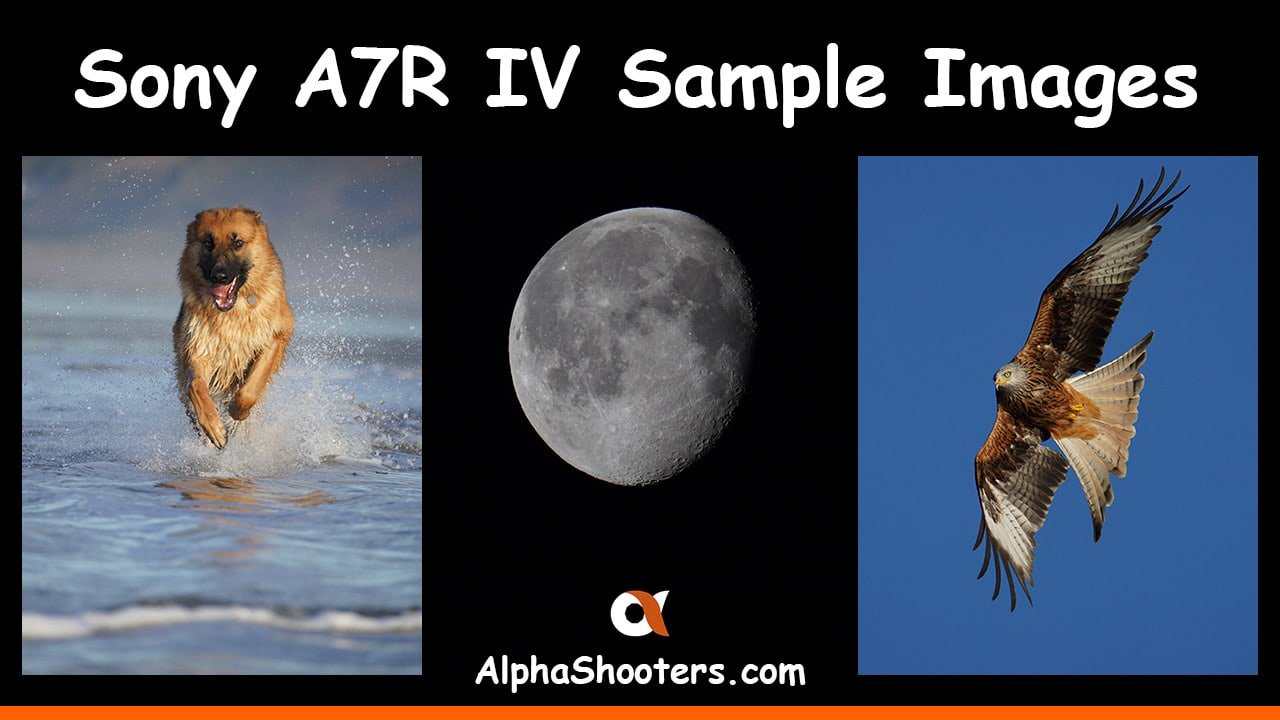
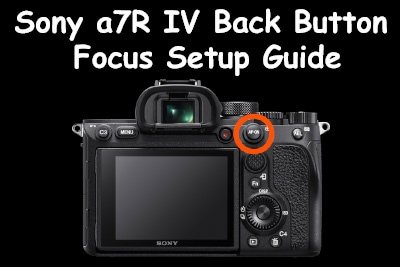
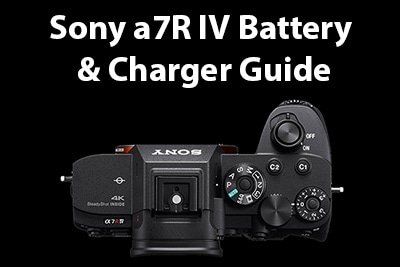

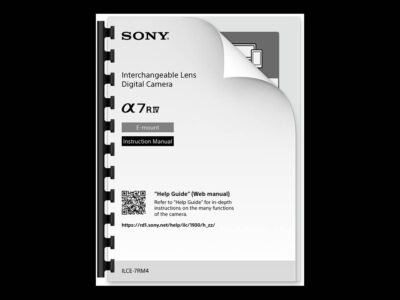

Hi Tim,
I’m not sure what happened with your Delkin card during testing, but just thought I’d add an extra data point for those out there shopping for SD cards.
I’m using the Delkin Power (Green logo) SD UHS-II V90 128GB with an A7R IV with great results.
I just ran an uncompressed RAW + JPEG buffer clearing test and it clocked in at 28 seconds.
Thanks for all your hard work!
Thanks for your feedback JJ. They might have updated the firmware in the Delkin V90 card since I bought mine. I’ll have to get a new card and see how it performs.
why is there no test CFexpress Type-A for A7RIV?
Hi Gromit. That’s because the A7R IV only supports SD cards not CFexpress. Do you perhaps mean the A7R V instead? and not the IV which this article is on? If so, you just need to visit my Sony A7R V Memory Guide. I do have a few more CFexpress cards now and will be updating that guide in the next couple of weeks.
in fact, I checked the technical data incorrectly
Thank you Tim! EXCELLENT overview of the essentials! This review of the basics is spot-on for newbies in the digital photography world, and it is exactly what I was looking for. Quick background: I am recently retired and decades ago used to do a lot of B&W 4×5 work, so I got used to very high resolution and hands-on control of the photographs in my darkroom. Fast-forward 35 years: Film is all but gone, and digital is here to stay. I just purchased an a7Riv because of improved digital resolution and was bewildered by the many intricacies of high-end digital cameras and the various things to consider. This overview answers so many questions and gives me a place to start in rebuilding my photography platform. I will follow Alpha Shooters closely from now on. Thank you again Tim, brilliant!
Glad to hear that you have found it helpful Sam. Mark Galer has some excellent videos on his YouTube Channel if you haven’t already discovered him. They’ll teach you pretty much everything you need to know about Sony’s mirrorless cameras including the a7R IV. Thank you for following along!
Hi guys I have a A7RIII and wanted to know which write speed is acceptable. Alot of confusion out there to buy the faster cards that costs silly money. Any help would be appreciated.
Hi Shen. You definitely don’t need the most expensive card, especially for the a7R III. A card like the Sony SF-M UHS-II will be perfectly fine and fast enough, and they are normally around half the price of the most expensive cards. I will be doing some in-camera speed tests for the a7R III soon.
Excellent article, comprehensive and well written, concise, precise and conveyed the information I was researching. Looking at Sony a7r iv for a “key milestone” birthday from my wife. And searching for suitable memory size for such a camera.
Many thanks
Thank you very much John. It sounds like a very generous birthday present. Does your wife know yet? 🙂 Tim