In this ultimate accessories guide you’ll find all of my recommended accessories for the high resolution, high speed Sony A1 mirrorless camera in 2024.
Please let me know in the comments below if there are any accessories that you think deserve a mention.

Table of Contents[Hide][Show]
Sony A1 Forum & Facebook Group
If you are looking for further help and advice on the a1 or would simply like to share your photos and videos, then please head over to our friendly full-frame Forum. If you prefer Facebook then I also run the Sony A1 Shooters Group.
Screen Protectors
Although the Sony a1 does include a very thin screen protector on the LCD out of the factory, this really doesn’t provide a great deal of protection against knocks and drops. I’d therefore recommend adding an additional screen protector on top of the factory installed one.
Sony PCK-LG1 Screen Protector

The Sony PCK-LG1 screen protector is a hard screen protector which provides the best possible protection for your a1 against drops and knocks. I’ve been using these for years and so far I’ve not had one fall off, which tends to happen with the cheaper third-party screen protectors.
Although the Sony PCK-LG1 is typically labelled on the packaging as the screen protector for the Sony a9, it is compatible with the a1 as well since it shares the same LCD as the a9. You can also view Sony’s compatibility information here if you want to check this yourself.
Memory Cards
The Sony a1 supports the faster CFexpress Type A memory cards in both slots. UHS-I and UHS-II (SDHC/SDXC) SD cards are also supported in both card slots.
CFexpress Type A Cards
If you want the fastest possible buffer clearing times then you will want to use the CFexpress Type A cards, you’ll also need these cards if you are shooting 4k 120p in S&Q mode.
Sony CEA-G CFexpress Type-A (800/700)
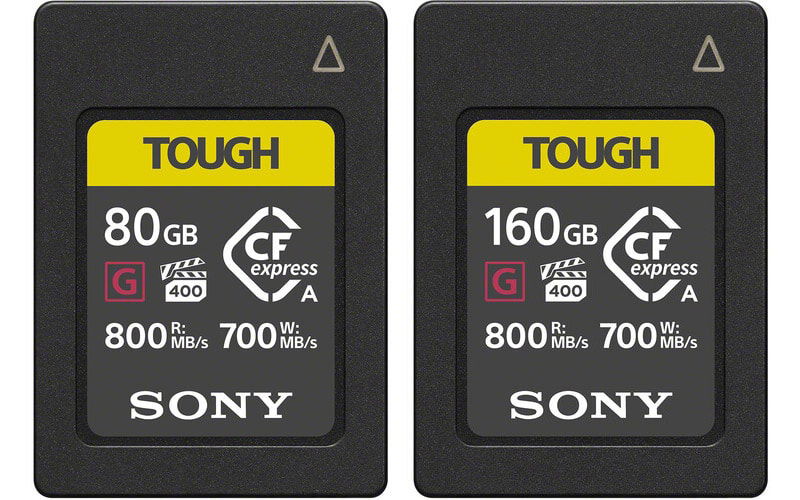
The Sony CEA-G Series CFexpress Type A memory cards can write up to 700MB/s and read up to 800MB/s. This Tough version has been rigidity tested to 150 newtons to protect your card data during drops from up to 7.5 meters. They are also IP57 rated for dust and moisture protection.
ProGrade Digital CFexpress Type A Cobalt (800/700)
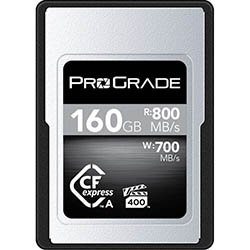
The ProGrade Digital CFexpress Type A Cobalt Memory Card can write up 700MB/s and read up to 800MB/s just like the Sony cards. Although not as tough as the Sony cards the metal enclosure/encasement has been designed to endure high temperatures while providing better thermal conductivity.
UHS-II SD Cards
If your shooting doesn’t demand that the buffer clears as fast as possible, then you can save yourself some money by using UHS-II cards instead.
Sony SF-G Tough UHS-II (300/299)

The Sony SF-G Tough cards have a read speed of 300MB/s and a write speed of 299MB/s. They are rated v90 for video and are available in sizes from 32GB up to 256GB.
SanDisk Extreme Pro UHS-II (300/260)

The SanDisk Extreme Pro cards have a claimed read speed of 300MB/s and a write speed of 260MB/s. They are V90 rated for video and available in sizes from 32GB up to 256GB.
Lexar Professional 2000X UHS-II (300/260)

The Lexar Professional 2000X cards have a claimed read speed of 300MB/s and a write speed of 260MB/s. They are rated V90 for video and are available in sizes from 32GB up to 128GB.
For additional memory card suggestions and buffer tests please refer to my Sony a1 Memory Card Guide.
Memory Card Readers
You can transfer files directly to your computer via USB-C, but if you prefer to use a card reader then here are your options.
Sony MRW-G2 CFExpress Type-A Card Reader

Not only does the Sony MRW-G2 support CFexpress Type A cards, but it also supports SD/SDHC/SDXC cards as well. It’s capable of transferring data at up to 10 Gb/s via USB 3.1 Gen 2. In the box you’ll find USB Type-C to Type-C and USB Type-C to Type-A cables.
ProGrade Digital CFexpress Type A & UHS-II SDXC Dual-Slot USB 3.2 Gen 2 Card Reader

The ProGrade Digital reader has basically the same specs as the Sony reader but for a little less money. There’s one CFexpress Type A slot and one UHS-II SDXC slot, and data transfer speeds up to 10 Gb/s via USB 3.2 Gen 2. It also includes USB Type-C to Type-C and Type-C to Type-A cables. I didn’t see any benefit to paying the extra for the Sony reader, so this is the one that I also picked up for myself.
Sony MRW-S1 UHS-II USB Memory Card Reader/Writer

If you don’t plan to use CFexpress Type A cards then all you really need is Sony’s MRW-S1 UHS-II USB SD Card Reader/Writer. It can read/write to UHS-II SD Cards via a USB 3.1 interface and is backward compatible with UHS-I SD cards. The MRW-S1 together with Sony SF-G UHS-II SD cards can transfer files to and from your computer around 2.6x faster than the standard UHS-I SD cards.
Batteries and Chargers
The Sony a1 supports the Sony NP-FZ100 battery. You should have received one of these with your camera (if purchased new).
I’d strongly recommend that you stick to the official Sony batteries. Yes you can save a few dollars by purchasing a third-party battery, but this is a huge risk with a $6,500.00 camera!
Also many third-party NP-FZ100 batteries will display a warning when used in the a1, and will also fail to display the battery percentage remaining.
Sony NP-FZ100 Battery

The Sony NP-FZ100 is the supported battery for the a1. It’s a rechargeable lithium-ion battery with 2280mAh.
Sony BC-QZ1 Battery Charger

The official battery charger for the NP-FZ100 battery is the Sony BC-QZ1. One of these chargers will be included in the box with your a1. You can charge one NP-FZ100 battery in around two hours with this charger.
Sony BC-ZD1 Dual Battery Charger

The BC-ZD1 is a high-speed charger for Sony’s NP-FZ100 batteries. It can simultaneously charge two batteries in approximately 155 minutes when connected to a USB Power Delivery (PD) compatible power supply with 30W or higher output and a USB cable with USB PD support (3A) or higher current.
- Charges two NP-FZ100 batteries simultaneously in approximately 155 minutes when connected to a USB PD compatible power supply
- Equipped with an indicator lamp that shows the battery charging status in 5 stages
- Width approx. 84.5 mm x Height approx. 29.2 mm x Depth approx. 70.0 mm, weight approx. 149g
- With heat dissipation measures plus built-in heat monitoring and control
Check Price & Reviews: BC-ZD1 Dual Battery Charger
At: B&H Photo | Amazon
Sony DC-C1 DC Coupler

The DC-C1 DC coupler allows for a stable power supply during long shoots or streaming by providing continuous, reliable power to cameras compatible with NP-FZ100 or NP-FW50 rechargeable battery packs using an external power source such as a USB PD (65 W or more) compatible AC adapter and USB cable with USB PD support (5 A).
- Supplies power directly from an external power source such as a USB PD compatible AC adapter (65 W or more) to a camera body that supports NP-FZ100 or NP-FW50 batteries
- To prevent accidental cable disconnection, the DC-C1 is equipped with the locking screw hole, or an anchor loop can be used to secure the cable to the USB port
- 1.6m cable connects plug-in plate to the power supply assembly for flexible setup during shooting
- Equipped with Power Indicator Lamp that shows the power supply status
- Width approx. 52.0 mm x Height approx. 70.6 mm x Depth approx. 32.0 mm
Check Price & Reviews: Sony DC-C1 DC Coupler
At: B&H Photo | Amazon
Sony NPA-MQZ1K Multi Battery Adaptor Kit

The Sony NPA-MQZ1K multi battery kit can charge 4x NP-FZ100 batteries in approximately 480 minutes. It also lets you power two USB devices as well as the camera at the same time. The NPA-MQZ1K comes with two NP-FZ100 batteries, a cable protector and a mounting plate.
USB Charger
You can charge the Sony a1 through its USB Type C Port. You can also power the camera via this port but you will need a Power Delivery (PD) certified power bank. The battery does need to remain in the camera, and if the camera is turned on the battery will not charge.
ANKER 10,000mAh PowerCore Slim PD
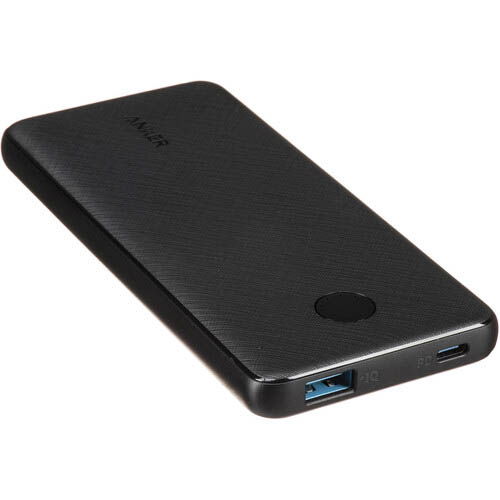
The Anker PowerCore Slim PD is Power Delivery certified. I use this myself and it will comfortable charge the Sony NP-FZ100 battery in camera two times before it needs recharging itself.
Battery Grips
If you want to double the battery life of the Sony a1 and also improve the ergonomics then you might want to consider purchasing a battery grip.
Sony VG-C4EM

The Sony VG-C4EM if the official battery grip for the Sony a1 and it shares a very similar look and feel to the a1 itself.
The grip holds 2x NP-FZ100 batteries so effectively doubles the battery life of the a1.
On top of the grip you’ll find a vertical shutter button and a lock switch to prevent accidental use. There are also C1 and C2 custom buttons and a shutter dial on the front.
On the rear you’ll find a joystick, an AF-On button, aperture dial and AEL button.
To attach the grip you need to remove the battery door from the a1 by using the little switch inside the door. This can then be safely stored inside the battery grip itself. You then insert the column into the battery compartment and tighten the fitting screw.
I own this grip myself and although it’s expensive I do prefer it to the cheaper Meike third-party grip that I also own. It matches perfectly with the camera body so if consistency is important to you then this is the battery grip to go for.
L-brackets and Grip Extensions
Although many of the l-brackets and grip extensions that are supported for the a9II, a7R IV and a7S III should fit the Sony a1, until I can confirm this I won’t be listing them here.
Cages
If you are looking to attach additional items to the a1 like an external recorder and also add some extra protection, then you might want to consider using a cage.
SmallRig Full Cage for Sony Alpha 1 (3241)

SmallRig are normally pretty quick with the accessories for new camera releases. They already have a cage available to pre-order for the a1, the expected shipping date is April 10th, 2021.
Pre-order the SmallRig 3241 Cage
At: SmallRig
Neck and Wrist Straps
Sure the a1 does include a neck/shoulder strap, but it’s certainly not the most comfortable to use. There are many neck and wrist straps on the market, but my favorite are the ones from Peak Design. With their fast clip system you can attach and remove the straps in seconds, and the material used is also very comfortable.
Peak Design Slide / Slide Lite

The Peak Design Slide can be worn as a sling, neck, or shoulder strap. The nylon strap has a smooth side that glides over clothing in sling mode and a grippy side that prevents slipping in shoulder mode.
Price Check & Buyer Reviews for Peak Design Slide Lite
At: Peak Design | Amazon | B&H Photo
Peak Design Cuff

Like the Slide above, the Peak Design Cuff also uses the Peak Design anchor system. Once on your wrist the strap magnetically locks into place. It does take a little bit of time to get used to but once you do it’s very easy to take on and off. If you prefer holding the a1 in your hands, then this provides some additional security against drops.
Price Check & Buyer Reviews for Peak Design Cuff
At: Peak Design | Amazon | B&H Photo
Remote Controls
If you would like to control your a1 from a distance then you’ll probably want a remote. You can use the mobile app Sony Imaging Edge for controlling the camera remotely, but it’s pretty basic and the connection isn’t the most reliable.
Sony RMT-P1BT Remote Commander
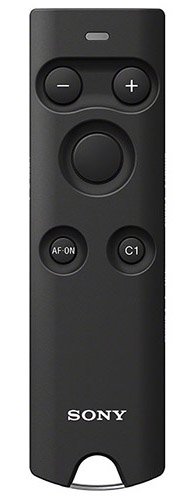
The RMT-P1BT operates using Bluetooth connectivity which provides a reliable connection up to around 18m or 60 feet away from the a1.
The remote covers essential camera controls including releasing the shutter, a focus button, a lock switch that prevents accidental operation during transport, movie recording start/stop and power/digital zoom. There are also two custom buttons that mirror the functions of the C1 and AF-ON buttons on the camera body.

It features a fast 0.05 seconds release time which is very helpful for catching shots like the one above where the kingfisher dives from its perch into the water in just a few fractions of a second. My a9 was mounted on a gimbal for this shot whilst I was a few meters away in a hide.
The RMT-P1BT also supports burst shooting. So when you are in continuous shooting mode, you can hold down the shutter button to shoot continuously. This is again very useful for capturing that one pivotal shot like the kingfisher emerging from the water with its catch.
Please note that you cannot link location information with a smartphone when the [Bluetooth Rmt Ctrl] is set to [On]. Also if you want to manually control the focus using this remote, you need to switch the camera into MF mode using the camera’s menu, and not the MF/AF switch on the lens, otherwise it won’t work.
Flashes
If your scene requires a little additional light then you might want to add a flash to your a1. I’ve only included Sony flashes for now, when I know for sure that some of the popular third-party options like Godox are supported I’ll update this list.
Sony HVL-F28RM
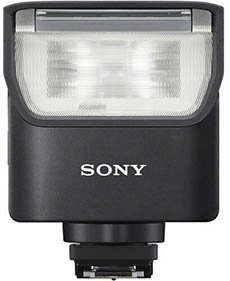
The HVL-F28RM is one of the smallest flashes you can put on the Sony a1, so small that it slips easily into a pocket. Despite its size the HVL-F28RM delivers output that rivals the high-end HVL-F45RM at the same illumination angle. For full details of this flash please refer to Sony’s product page.
Price Check & Buyer Reviews for Sony HVL-F28RM
At: Amazon | B&H Photo
Sony HVL-F45RM
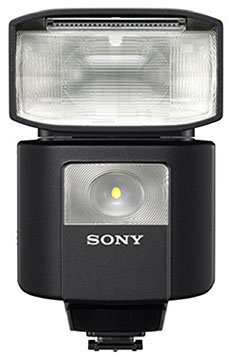
The Sony HVL-F45RM is a high powered flash with built-in wireless radio control. The head rotates 360° horizontally (180° in both left and right directions) and also tilts 150° upward and 8° downward, providing the illumination you want depending on shooting situations. For full details of this flash please refer to Sony’s product page.
Sony HVL-F60RM
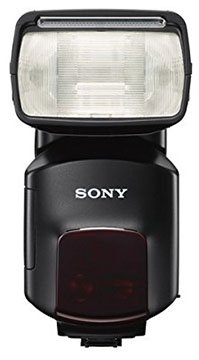
Sony’s top of the range on-camera flash is the HVL-F60RM. The high GN602 output and 220 times continuous emission of this flash unit provide plenty of power for a variety of situations. For full details please refer to Sony’s product page.
Microphones
If the internal microphone on the a1 isn’t quite up to the job, then here are a few external microphone options that you might want to consider.
Sony ECM-B1M Digital Shotgun Microphone

The Sony ECM-B1M is an ultra-compact camera-mount digital shotgun microphone. It features a built-in Digital Audio Interface that delivers a digital audio stream directly to the a1 through the Multi Interface Shoe.
Sony XLR-K3M Digital XLR Adaptor Kit with Microphone

The Sony XLR-K3M Digital XLR Adaptor Kit is a dual-channel digital XLR audio adapter that allows you to connect microphones and other audio sources via the Multi Interface Shoe.
It features two XLR-1/4″ combo mic/line inputs with 48V phantom power, and a 3.5mm stereo input with plug-in power, all with individual level controls.
Rode VideoMic Pro R

The Rode VideoMic Pro R includes Rycote’s Lyre suspension system to isolate your microphone from vibrations or rumbling when operating the camera. It connects to the a1 using the 3.5mm input and provides a dual mono signal.
Rode Wireless Go
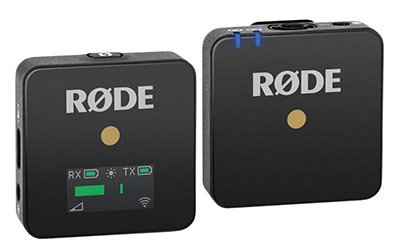
The Wireless GO can transmit up to 230 feet and uses the same 2.4 GHz frequency band as the RodeLink.
It features a compact design and offers a simple receiver and transmitter with microphone built in. The two-piece set simplifies the setup process by clipping the transmitter-microphone combo to your subject then connecting the receiver to the a1.
The rechargeable battery will last up to seven hours and both transmitter and receiver can be fully charged via USB-C in just two hours. The transmitter has a built-in pre-polarized omnidirectional microphone with a frequency range of 50 Hz to 20 kHz.
It also has a 3.5mm TRS powered port to support a lavalier microphone.
I use this microphone myself for recording YouTube videos. I prefer it to the shotgun microphones as there is very little reverb when used indoors.
Lens Adapters
If you want to adapt a lens from another camera mount to Sony’s E-mount, then here are the three best options.
Sony LA-EA5 Adapter

The LA-EA5 adapter provides autofocus support for Sony A-mount SSM (Super Sonic wave Motor) lenses, SAM (Smooth Autofocus Motor) lenses, and even non-motorized screw-drive lenses (currently limited to the a7R IV and a6600 only) in still shooting modes. For full lens compatibility details with the a1 please see this guide.
Metabones Canon EF to Sony E-Mount Lens Adapter

The Metabones adapter lets you mount Canon EF/EF-S lenses to Sony E-mount cameras like the a1. It retains electronic communication between the camera and lens to provide automatic aperture control, EXIF data, image stabilization and autofocus. Metabones regularly update the firmware that helps to improve AF performance with many Canon EF lenses.
Sigma MC-11 Canon EF to Sony E-Mount Lens Adapter

The MC-11 Mount Converter enables the use of Sigma EF-mount lenses on Sony E-mount camera bodies. It supports autofocus and auto-exposure, as well as in-camera image stabilization and full EXIF data transfer. Sigma has a lens compatibility list for this adapter but many Canon lenses also work very well.
Replacement Parts
There are not too many parts on the a1 that you can replace yourself and can also easily obtain, here are the parts that you can.
Sony FDA-EP19 Eyecup

The eyecups are quite often easily lost. The FDA-EP19 is the correct replacement part.
Price Check & Buyer Reviews for Sony FDA-EP19 Eyecup
At: Amazon | B&H Photo
Sony ALC-B1EM Mount Cap

The Sony ALC-B1EM Mount Cap protects the sensor on the front of the camera when there is no lens attached. This is another item that is very easy to lose.
Sony FA-SHC1M Hotshoe Cap

If you are constantly attaching accessories to the hotshoe, then you might want to keep a few of these Sony FA-SHC1M hotshoe caps spare.
Cleaning
You will most definitely want to take good care of such an expensive camera. Here are a few products that should help to keep it in the best possible condition.
VSGO Full-Frame Sensor Cleaning Kit

Price Check & Buyer Reviews for VSGO Full-Frame Sensor Cleaning Kit
At: Amazon
Rocket Air Blaster
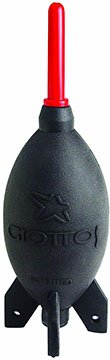
The rocket air blaster is very useful for blowing dust of the camera, out of the viewfinder, off the sensor and off the front of lenses and filters. You can’t leave home without one of these in your bag.
CareTouch Cleaning Wipes

These are great for cleaning your camera, lenses and filters.
Price Check & Buyer Reviews for Care Touch Lens Cleaning Wipes
At: Amazon
MagicFiber Cleaning Cloths

After using the cleaning wipes these microfiber cloths will finish the job.
Check Price & Buyer Reviews: MagicFiber Microfiber Cleaning Cloths
At: Amazon
Sony A1 Forum & Facebook Group
If you are looking for further help and advice on the a1 or would simply like to share your photos and videos, then please head over to our friendly full-frame Forum. If you prefer Facebook then I also run the Sony A1 Shooters Group.

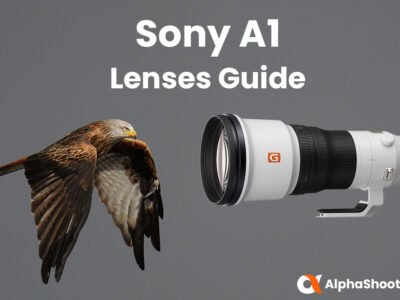
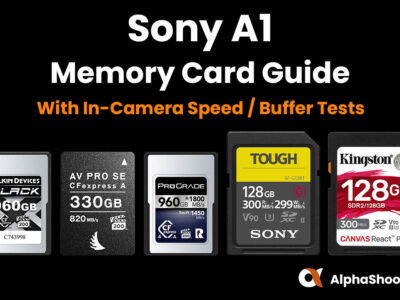

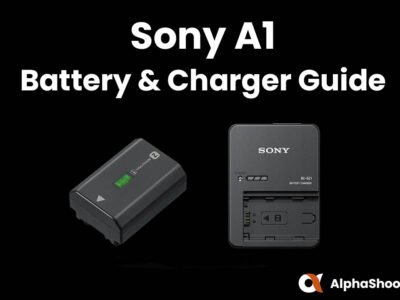
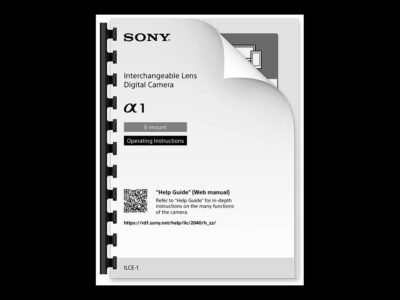


Such a concise list of accessories, I have never found this for any other systems I have used. It takes the mine field out of the equation for choosing what is necessary or optional. Thank you.
Glad that it was helpful Grace 🙂