Welcome to my ultimate accessories guide for the Sony A7 IV mirrorless camera in 2024.
Please let me know in the comments below if there are any accessories that you think deserve a mention.

Sony A7 IV Forum & Facebook Group
If you are looking for further help and advice on the a7 IV or would simply like to share your photos and videos, then please head over to our friendly full-frame Forum. If you prefer Facebook then we also run the Sony A7 IV Shooters Group.
Table of Contents[Hide][Show]
Screen Protectors
If you want to protect your LCD from scratches and potential further damage like cracking then I’d strongly recommending installing a reliable screen protector to your A7IV’s display.
Sony PCK-LG2 Screen Protector

The Sony PCK-LG2 screen protector is a hard glass screen protector that helps to protect the LCD on your A7IV against drops and knocks.
I’ve been using this screen protector on my A7III and A7IV for years and so far it has stood the test of time.
Check Price & Buyer Reviews for Sony PCK-LG2
At: Amazon | B&H Photo
Memory Cards
Please refer to my Sony A7IV Memory Card Guide for a more detailed look at all of the memory card options and my in-camera speed and buffer tests.
The Sony A7IV features two memory card slots, here are the cards that each slot supports:
- Slot 1: CFexpress Type A and UHS-I and UHS-II (SDHC/SDXC) SD cards
- Slot 2: Only UHS-I and UHS-II (SDHC/SDXC) SD cards
CFexpress Type-A Memory Cards
Here are the results from my in-camera tests with the Sony A7IV.
| Memory Card | * In-Camera Write Speed | Price Check |
|---|---|---|
| 1. Sony CEA-G CFexpress Type-A | 600 MB/s | B&H Photo | Amazon |
| 2. ProGrade Digital CFexpress Type A Cobalt | 600 MB/s | B&H Photo | Amazon |
| 3. Delkin Devices BLACK CFexpress Type A | 600 MB/s | B&H Photo | Amazon |
| 4. Delkin Devices POWER CFexpress Type A | 600 MB/s | B&H Photo | Amazon |
| 5. Lexar Professional CFexpress Type-A Gold | 600 MB/s | B&H Photo | Amazon |
| 6. Angelbird 1TB AV Pro CFexpress 2.0 Type A | Not yet tested | B&H Photo | Amazon |
| 7. Exascend Essential CFexpress Type-A | Not yet tested | B&H Photo | Amazon |
| 8. Sony CEA-M Series CFexpress Type A | Not yet tested | B&H Photo | Amazon |
UHS-II SD Memory Cards
Here are the results from my UHS-II in-camera tests with the A7IV.
| Memory Card | In-Camera Write Speed | Price Check |
|---|---|---|
| 1. Sony SF-G Tough | 247 MB/s | B&H Photo | Amazon |
| 2. Kingston Canvas React Plus | 246 MB/s | B&H Photo | Amazon |
| 3. SanDisk Extreme Pro | 244 MB/s | B&H Photo | Amazon |
| 4. Lexar Professional 2000X | 243 MB/s | B&H Photo | Amazon |
| 5. Delkin Devices POWER | 243 MB/s | B&H Photo | Amazon |
| 6. Transcend SD 700S | 242 MB/s | B&H Photo | Amazon |
| 7. Manfrotto Professional | 242 MB/s | Manfrotto |
| 8. Angelbird AV Pro Mk 2 V90 | 241 MB/s | B&H Photo | Amazon |
| 9. ProGrade V90 | 239 MB/s | B&H Photo | Amazon |
| 10. Sony SF-M Tough | 152 MB/s | B&H Photo | Amazon |
| 11. Sony SF-M | 152 MB/s | B&H Photo | Amazon |
| 12. ProGrade V60 | 140 MB/s | B&H Photo | Amazon |
| 13. Lexar Professional 1667X | 103 MB/s | B&H Photo | Amazon |
| 14. Sony SF-E | 76 MB/s | B&H Photo | Amazon |
For my complete in-camera test results and further advice regarding memory cards for the A7IV please refer to my Sony A7IV Memory Card Guide.
Memory Card Readers
You can transfer files directly to your computer via USB-C, but if you prefer to use a card reader as I do then here are your options.
Sony MRW-G2 CFExpress Type-A Card Reader

The Sony MRW-G2 support CFexpress Type A cards and also SD/SDHC/SDXC cards. It’s capable of transferring data at up to 10 Gb/s via USB 3.1 Gen 2. In the box you’ll find USB Type-C to Type-C and USB Type-C to Type-A cables.
ProGrade Digital CFexpress Type A & UHS-II SDXC Dual-Slot USB 3.2 Gen 2 Card Reader

The ProGrade Digital reader has basically the same specs as the Sony reader but for a little less money. There’s one CFexpress Type A slot and one UHS-II SDXC slot, and data transfer speeds up to 10 Gb/s via USB 3.2 Gen 2. It also includes USB Type-C to Type-C and Type-C to Type-A cables.
Sony MRW-S1 UHS-II USB Memory Card Reader/Writer

If you don’t plan to use CFexpress Type A cards then all you really need is Sony’s MRW-S1 UHS-II USB SD Card Reader/Writer. It can read/write to UHS-II SD Cards via a USB 3.1 interface and is backward compatible with UHS-I SD cards. The MRW-S1 together with Sony SF-G UHS-II SD cards can transfer files to and from your computer around 2.6x faster than the standard UHS-I SD cards.
Batteries and Chargers
The Sony A7IV supports the Sony NP-FZ100 battery and I’d really recommend that you stick to the official Sony batteries. Yes you can save a few dollars by purchasing third-party batteries, but this is a big risk with a $2,500.00 camera!
Also many third-party NP-FZ100 batteries will not work correctly in the A7IV, and if you find batteries that do work often they will be disabled when Sony releases a new firmware update.
Sony NP-FZ100 Battery

The Sony NP-FZ100 is the official battery for the A7IV. It’s a rechargeable lithium-ion battery rated at 2280mAh.
Sony BC-QZ1 Battery Charger

The official battery charger for the NP-FZ100 battery is the Sony BC-QZ1. Unfortunately unlike Sony’s higher-end Alpha cameras such as the Sony a1, the A7IV does not include the Sony BC-QZ1 charger in the box. You can still charge the battery when it’s inside the camera via USB-C, but if you wish to charge it externally you’ll need the Sony BC-QZ1.
Sony BC-ZD1 Dual Battery Charger

The BC-ZD1 is a high-speed charger for Sony’s NP-FZ100 batteries. It can simultaneously charge two batteries in approximately 155 minutes when connected to a USB Power Delivery (PD) compatible power supply with 30W or higher output and a USB cable with USB PD support (3A) or higher current.
- Charges two NP-FZ100 batteries simultaneously in approximately 155 minutes when connected to a USB PD compatible power supply
- Equipped with an indicator lamp that shows the battery charging status in 5 stages
- Width approx. 84.5 mm x Height approx. 29.2 mm x Depth approx. 70.0 mm, weight approx. 149g
- With heat dissipation measures plus built-in heat monitoring and control
Check Price & Reviews: BC-ZD1 Dual Battery Charger
At: B&H Photo | Amazon
Sony NPA-MQZ1K Multi Battery Adaptor Kit

The Sony NPA-MQZ1K multi battery kit can charge 4x NP-FZ100 batteries in approximately 480 minutes. It also lets you power two USB devices as well as the camera at the same time. The NPA-MQZ1K comes with two NP-FZ100 batteries, a cable protector and a mounting plate.
Sony DC-C1 DC Coupler

The DC-C1 DC coupler allows for a stable power supply during long shoots or streaming by providing continuous, reliable power to cameras compatible with NP-FZ100 or NP-FW50 rechargeable battery packs using an external power source such as a USB PD (65 W or more) compatible AC adapter and USB cable with USB PD support (5 A).
- Supplies power directly from an external power source such as a USB PD compatible AC adapter (65 W or more) to a camera body that supports NP-FZ100 or NP-FW50 batteries
- To prevent accidental cable disconnection, the DC-C1 is equipped with the locking screw hole, or an anchor loop can be used to secure the cable to the USB port
- 1.6m cable connects plug-in plate to the power supply assembly for flexible setup during shooting
- Equipped with Power Indicator Lamp that shows the power supply status
- Width approx. 52.0 mm x Height approx. 70.6 mm x Depth approx. 32.0 mm
Check Price & Reviews: Sony DC-C1 DC Coupler
At: B&H Photo | Amazon
USB Charger
The Sony a7IV can also be charged via its USB Type C Port. You can also use a Power Delivery (PD) certified power bank to power the A7IV. However, the battery does need to remain in the camera, and if the camera is turned on the battery will not charge.
ANKER 10,000mAh PowerCore Slim PD
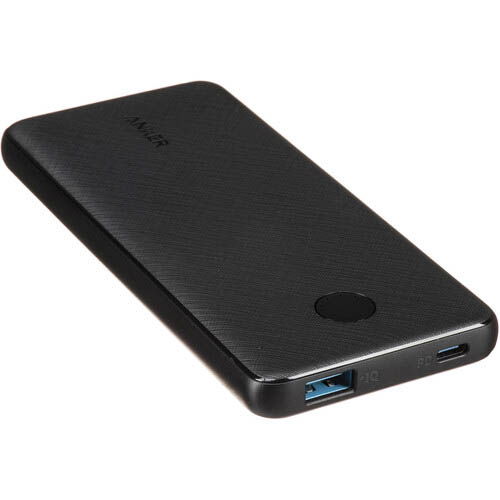
The Anker PowerCore Slim PD is Power Delivery certified. I use this myself and it will comfortable charge the Sony NP-FZ100 battery in camera two times before it needs recharging itself.
Battery Grips
You can double the battery life of the A7IV and also improve the ergonomics by adding a battery grip. There are third-party battery grips available but so far they have not been confirmed to work with the A7IV. So your only choice for now is the Sony VG-C4EM battery grip which is the same grip used by the a9II, a7R IV, a1 and the a7S III.
Sony VG-C4EM

The Sony VG-C4EM if the official battery grip for the Sony A7IV. Since it’s made by Sony it shares a very similar look and feel to the A7IV and therefore matches the camera body very well, the button on the grip also feel similar to those on the camera body.
The grip holds 2x NP-FZ100 batteries so effectively doubles the battery life of the A7IV.
On top of the grip there’s a vertical shutter button and a lock switch to prevent accidental use. There are also C1 and C2 custom buttons and a shutter dial on the front. On the rear you’ll find a joystick, an AF-On button, aperture dial and AEL button.
I own this grip myself and although it’s expensive I do prefer it to the cheaper Meike third-party grip that I also own. It matches perfectly with the camera body so if consistency is important to you then this is the battery grip to go for.
L-brackets & Grip Extensions
If you are looking for an L-bracket or grip extension for the A7IV then here are a few options for you to consider.
SmallRig Baseplate 3666

The SmallRig Baseplate 3666 gives the A7IV a little extra grip by providing you with somewhere to rest your little finger. There are also Arca-Swiss groves for easy mounting to a tripod head.
I own this baseplate and it fits well onto my A7IV once tightened up with the included mini spanner and it does not move around.
You can also still remove the battery thanks to a little door that opens up, although this isn’t obvious at first sight and I’ve seen some reviews where people have complained that they can’t remove the battery with it attached, this isn’t true.
Cages
If you need to attach more accessories to your A7IV then you might want to consider using a cage.
SmallRig Full Camera Cage 3667B

The SmallRig 3667B cage is designed to provide additional accessory mounts and protect the Sony A7IV.
The cage fits securely to the A7IV and still maintains access to ports, dials, buttons and the battery compartment.
It features 1/4″-20 threaded holes, ARRI 3/8″ -16 locating holes and cold shoe mounts and supports various SmallRig accessories such as the top handle 2165C, side handle 2093 and monitor mount 2903.
There’s an OD socket on the bottom that supports QD shoulder straps and an Arca-Swiss quick release plate. The cage comes with a built-in magnetic spanner which is far too easy to loose.
Neck and Wrist Straps
The A7IV includes a neck/shoulder strap in the box but it’s not particularly comfortable to use.
There’s quite some choice when it comes to neck and wrist traps but I personally prefer the ones from Peak Design.
They feature an excellent anchor system that makes switching between a wrist and neck strap effortless, or switching straps to another camera.
Peak Design Slide / Slide Lite

The Peak Design Slide is a great match for the A7IV. It can be worn as a sling, neck, or shoulder strap. The strap has a smooth side that glides effortlessly over clothing when in sling mode and also a grippy side that prevents slipping in shoulder mode. It features Peak Designs anchor system for fast but secure attachment and removal.
Price Check & Buyer Reviews for Peak Design Slide Lite
At: Peak Design | Amazon | B&H Photo
Peak Design Cuff

Like the Slide above, the Peak Design Cuff also uses the fast and secure Peak Design anchor system. The strap magnetically locks into place when on your wrist, this does take a little bit of time to get used to but once you do it’s very easy to take on and off.
Price Check & Buyer Reviews for Peak Design Cuff
At: Peak Design | Amazon | B&H Photo
Remote Controls
If you are wanting to control your A7IV from a distance then you will find a remote control a very useful accessory to have. Sure, you can use the mobile app Sony Imaging Edge for controlling the camera remotely, but it’s rather basic and the connection isn’t the most reliable, although this should be improved for the A7IV. Still, personally I’ve also preferred a dedicated remote to using my mobile phone.
Sony RMT-P1BT Remote Commander
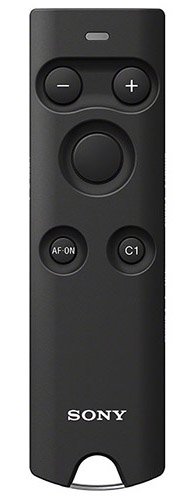
The RMT-P1BT uses Bluetooth to connect with the A7IV and provides a reliable connection up to around 18m or 60 feet away from the camera body.
Essential camera controls are covered including releasing the shutter, a focus button, a lock switch that prevents accidental operation during transport, movie recording start/stop and power/digital zoom. There are also two custom buttons that mirror the functions of the C1 and AF-ON buttons on the camera body.

The remote features a very fast 0.05 seconds release time which is helpful for catching fast action shots like the one above. My a9 was mounted on a gimbal for this shot whilst I was a few meters away in a hide.
The RMT-P1BT also supports continuous shooting, you can simply hold down the shutter button to shoot continuously.
It’s important to note that you can’t link location information with a smartphone when the [Bluetooth Rmt Ctrl] is set to [On]. Also if you want to manually control the focus using this remote, you need to switch the camera into MF mode using the camera’s menu, and not the MF/AF switch on the lens, if you use the lens AF/MF switch then the remote won’t work.
Flashes
If you need to add some extra light to your scene then you might want to invest in a flash. For the time being I’ve only included Sony flashes here since I know these will work and are fully supported with the A7IV. I expect that cheaper third-party options like Godox may soon be supported with the A7IV as well, I’ll update this list as soon as they are.
Sony’s latest flash units communicate fully with the A7IV and can now be controlled directly from the camera body. Their latest GN46 and GN60 flashes that were announced alongside the A7IV deliver precise white balance synchronisation and P-TTL metering, at up to the ‘Hi’ level of continuous-burst speeds, helping you to reliably expose for even fast-moving subjects.
Sony’s promo video for these two flashes is worth a quick watch:
Sony GN46 / HVL-F46RM

The Sony GN46 flash which confusingly also has the product name HVL-F46RM offers reliable flash at high continuous shooting speeds and sync at shutter speeds up to 1/400 sec. However, please note that the A7IV only supports a mechanical shutter sync speed of up to 1/250 sec in full-frame mode and 1/320 sec in APS-C mode.
The flash illumination angle is automatically adjusted to match the focal length of the lens used over a 24-105mm range. Light distribution is also adjusted for optimum illumination with full-frame or APS-C format.
The HVL-F46RM can continuously provide flash for up to 60 frames in high-speed bursts at up to 10 fps. A set of four Ni-MH batteries can power the GN46 for more than 320 flashes with a 2.0 second recycle time.
Flash compensation, ratio, and other parameters can be controlled directly from the A7IV. A custom key can be used to call up the flash display for easy adjustment while looking through the viewfinder.
Stable wireless radio communication is supported at distances of up to 30 m / 98.4 feet and you can control up to 15 flash and/or receiver units in 5 groups in group mode or 3 groups in TTL mode.
Sony GN60 / HVL-F60RM2

The Sony GN60 flash which also confusingly has the product name HVL-F60RM2 offers pretty much identical features to the GN46 above but with additional power output. A wider focal range of 20-200mm is supported and the GN60 can continuously provide flash for up to 200 frames in high-speed bursts at up to 10 fps.
Microphones
If you are serious about video and audio recording then the internal mic on the A7IV probably isn’t going to cut the mustard. So here are some external microphone options that you might want to consider.
Sony ECM-M1 Shotgun Microphone

The Sony ECM-M1 uses beamforming technology and advanced digital processing technology to provide eight audio recording modes including stereo to deliver outstanding sound quality in a wide range of situations.
The microphone takes full advantage of the Sony A7IV’s digital audio interface to avoid the noise and distortion associated with analogue transmission.
The video below will help you to learn more about this microphone.
Sony ECM-B1M Digital Shotgun Microphone

The Sony ECM-B1M is a compact digital shotgun microphone. It features a built-in Digital Audio Interface that delivers a digital audio stream directly to the A7IV through the Multi Interface Shoe without the need for cables or batteries.
To learn more about this microphone I’d recommend watching this promo video from Sony:
Rode VideoMic Pro R

The Rode VideoMic Pro R includes Rycote’s Lyre suspension system to isolate your microphone from vibrations or rumbling when operating the camera. It connects to the A7IV using the 3.5mm input and provides a dual mono signal.
Rode Wireless Go
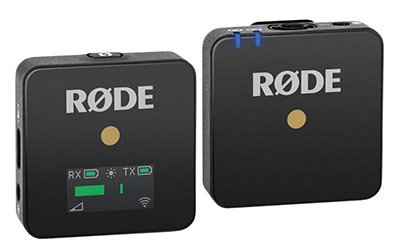
The Wireless GO can transmit up to 230 feet and uses the same 2.4 GHz frequency band as the RodeLink.
Its compact design offers a simple receiver and transmitter with microphone built in. You simply clip the transmitter-microphone to your subject then attach the receiver to the hotshoe on the A7IV and the 3.5mm mic input.
The rechargeable battery will last up to around seven hours and both transmitter and receiver can be fully charged via USB-C in just two hours. The transmitter has a built-in pre-polarized omnidirectional microphone with a frequency range of 50 Hz to 20 kHz.
It also has a 3.5mm TRS powered port to support a lavalier microphone.
I use this microphone myself for recording YouTube videos. I prefer it to the shotgun microphones because there is very little reverb when using it indoors. I do use it together with the Rode Lavalier GO because I find this setup more comfortable when clipped to a shirt, although I slightly prefer the audio without the lavalier.
Lens Adapters
If you want to adapt a lens from another camera mount to Sony’s E-mount on the A7IV, then here are the three best options.
Sony LA-EA5 Adapter

The LA-EA5 adapter provides autofocus support for Sony A-mount SSM (Super Sonic wave Motor) lenses, SAM (Smooth Autofocus Motor) lenses, and even non-motorized screw-drive lenses in still shooting modes. However, compatibility depends on the lens that you are using. For full lens compatibility details with the A7IV please see this guide.
Metabones Canon EF to Sony E-Mount Lens Adapter

The Metabones adapter lets you mount Canon EF/EF-S lenses to Sony E-mount cameras like the A7IV. It retains electronic communication between the camera and lens to provide automatic aperture control, EXIF data, image stabilization and autofocus. Metabones deliver regular firmware updates that helps to improve AF performance with many Canon EF lenses.
Sigma MC-11 Canon EF to Sony E-Mount Lens Adapter

The MC-11 Mount Converter enables the use of Sigma EF-mount lenses on Sony E-mount camera bodies. It supports autofocus and auto-exposure, as well as in-camera image stabilization and full EXIF data transfer. Sigma has a lens compatibility list for this adapter but many Canon lenses also work very well.
Monster Adapter LA-FE1 Nikon F to Sony E

The Monster adapter LA-FE1 adds autofocus capabilities to Nikon AF-I, AF-S and AF-P lenses. For lenses with full support, the adapter will also drive both electromagnetic and mechanical lever aperture diaphragms. Fully-manual lenses and screw-drive lenses don’t get any sort of focus or aperture control, but the adapter will still work passively with them. You can find full camera and lens compatibility information on the Monster Adapter website here.
Price Check & Buyer Reviews for Monster LA-FE1 Adapter
At: Amazon | B&H Photo
Replacement Parts
There are only a few parts for the A7IV that you can replace yourself, here are the ones that you can purchase and easily replace.
Sony FDA-EP19 Eyecup

Eyecups are unfortunately quite easy to lose as they come off far too easily, especially if you catch them on something when removing the camera from a bag. The FDA-EP19 is the correct eyecup for the Sony A7IV.
Price Check & Buyer Reviews for Sony FDA-EP19 Eyecup
At: Amazon | B&H Photo
Sony ALC-B1EM Mount Cap

The Sony ALC-B1EM Mount Cap protects the sensor on the front of the camera when there is no lens attached. It never hurts to have a spare one of these for transporting the camera without a lens attached, which is the safest way if you are travelling.
Sony FA-SHC1M Hotshoe Cap

Because the multi-interface hotshoe of the A7IV has electrical contacts, it’s not the best idea to leave this exposed to the elements. This is another little accessory that is easily lost if you often make use of the hotshoe, so keeping a few Sony FA-SHC1M caps spare is always a good idea.
Cleaning
If you are spending $2500 on a camera and probably the same again on lenses, then I really hope that you are also looking after this gear and keeping it in the best possible condition.
VSGO Full-Frame Sensor Cleaning Kit

This full-frame cleaning kit is very helpful for removing unwanted dust particles and more stubborn stains from the sensor.
Price Check & Buyer Reviews for VSGO Full-Frame Sensor Cleaning Kit
At: Amazon
Rocket Air Blaster
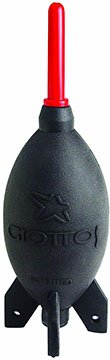
The rocket air blaster is a very useful tool for blowing dust of the camera, out of the viewfinder, off the sensor and off the front of lenses and filters. I’ve always got one of these in my gear and curse myself if I leave home without it.
Zeiss Cleaning Wipes
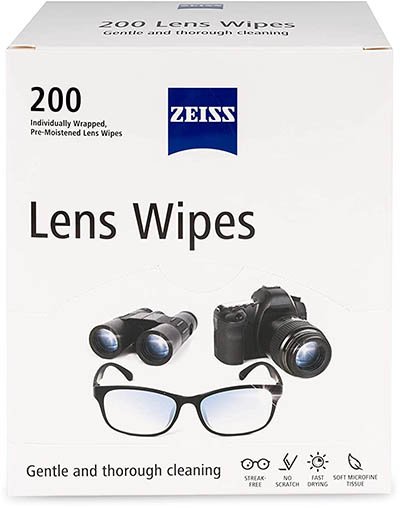
These lens wipes are very useful for cleaning your camera, lenses and filters. They are mutli-purpose so you can also clean your glasses and mobile devices with them.
MagicFiber Cleaning Cloths

After using the cleaning wipes these microfiber cloths will finish the job.
Check Price & Buyer Reviews: MagicFiber Microfiber Cleaning Cloths
At: Amazon
And that’s it for this accessories guide. I will be updating this article when there are new accessories worth including.
If you have any accessory recommendations for the A7IV please drop a comment below.
Table of Contents[Hide][Show]
Sony A7IV Guides & Resources
Sony A7 IV Forum & Facebook Group
If you are looking for further help and advice on the a7 IV or would simply like to share your photos and videos, then please head over to our friendly full-frame Forum. If you prefer Facebook then we also run the Sony A7 IV Shooters Group.




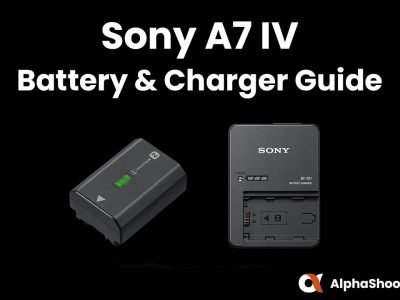
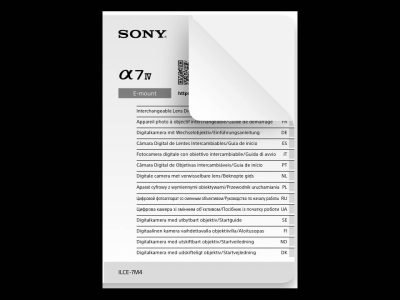


Can I ask what the advantage is of using a card reader rather than just plugging the camera into the computer.
Is there a download speed advantage ?
A disadvantage I see if the potential for damage to the card by moving from the camera to the reader.
Timothy I bought a Pergear 260GB CF Express Type A card a few weeks ago for what felt like a bargain price – roughly the same price as a Lexar 80GB card on special offer. The Pergear card was well reviewed on the Newshooter site. For me the Pergear card is a game-changer – huge capacity and the camera never buffers when shooting compressed raws at 10fps. Malcolm
Thanks for commenting Malcolm. I’ve only recently heard about the Pergear cards. I hope to get one soon to run my own in-camera tests. They certainly appear to be good value for money which is definitely a good thing! 🙂
I have a question regarding “cages” paragraph – some online photo stores state SmallRig 3667 Cage is suitable for Sony a7 iv also. Is it true or true to an extent or is it non-recommendable fore some reason?
The SmallRig 3667 Cage is supported by the A7IV. I do need to update this guide!
Hello, which USBC cable do you recommend for stream ? Only one of mine works !
I’d recommend the one that came with the a7IV to be certain that it will work. I’ve not tested any other USB cables I’m afraid so can’t recommend another cable at this time.
Thx Timothy for this list. Would you have by any chance a good suggestion for a remote to control external flashes ?
Sorry for the slow reply Edmond. What brand of external flashes are you using?