The Sony a7 IV adds support for the much faster CFexpress Type-A memory cards in slot one.
However, currently only Sony, Prograde, Delkin and more recently Lexar are making CFexpress Type-A cards, so they are ridiculously expensive.
But do you really need to use a CFexpress Type-A card in the Sony a7 IV?

Thankfully not, since the a7 IV also supports UHS-II and UHS-I memory cards in both slot one and slot two.
However, there are two instances when you will need to use a CFexpress Type-A card.
Sony A7 IV Forum & Facebook Group
If you are looking for further help and advice on the a7 IV or would simply like to share your photos and videos, then please head over to our friendly full-frame Forum. If you prefer Facebook then we also run the Sony A7 IV Shooters Group.
Shooting Video in S&Q Mode & XAVC S-I 4k (2x Slow Motion)
If you want to shoot in S&Q Mode with the file format XAVC S-I 4k, a record frame rate of 25p / 30p and a frame rate of 50fps /60fps (2x slow motion) then you will need a CFexpress Type A card.
The a7 IV will not let you record in this specific format with a V90 card. This is documented in the a7 IV Manual and I’ve also tested it myself.
That said, it’s a little odd because if I select XAVC S-I 4k, a record frame rate of 30p and a frame rate of 60fps (NTSC) then record for 10 seconds I get a 805mb file, so it’s recording at 80.5MB/s which is comfortably within the capabilities of a V90 card.
What I’ve also noticed is that the bitrate drops to 250M (PAL) and 300M (NTSC) with these settings, it’s not possible to select 500M/600M.
But despite only recording at 80.5MB/s the a7 IV still insists that you use a CFexpress Type-A card.
Maybe Sony just wants to sell more CFexpress Type-A cards? Or perhaps this will change with a future firmware update?
But for now, if you want to record with these specific settings a CFexpress Type-A card will be required I’m afraid.
Alternatively you could record in one of the none S&Q video formats such as 4k60 XAVCS and then interpret the footage in post.
You won’t be able to view the S&Q footage in camera and this is an extra post processing step, but now you won’t require a CFexpress card and you’ll also get audio since recording in S&Q disables the audio.
Burst Shooting with Uncompressed & Compressed RAW Files
If you want to shoot continuous bursts in Hi+ Drive Mode with either uncompressed or compressed RAW files and not hit the buffer then you will require a CFexpress Type-A card.
If you use a slow UHS-II card like the Sony SF-M cards or a UHS-I card then you will also hit the buffer when shooting JPEGs and lossless compressed RAW files.
Please note that when shooting in uncompressed RAW, lossless compressed RAW, uncompressed RAW + JPEG or lossless compressed RAW + JPEG the maximum frames per second is reduced from 10 fps to 6 fps. This is why you will not hit the buffer shooting lossless compressed RAW with a UHS-II card but you will shooting compressed RAW.
Here are my in-camera speed test results using a 64GB Kingston Canvas React Plus UHS-II SDXC Memory Card and shooting to slot one in Hi+ drive mode.
| Image Type | Shots Before Hitting Buffer | Time to Clear Buffer (Seconds) |
|---|---|---|
| Uncompressed RAW (70.3MB) | 26 | 3.85 |
| Compressed RAW (36.6MB) | 67 | 3.40 |
| Lossless Compressed RAW (40.5MB) | Never hits buffer | |
| JPEG Extra Fine (24MB) | Never hits buffer | |
| Uncompressed RAW (70.3MB) + JPEG Extra Fine (24MB) | 17 | 4.53 |
| Compressed RAW (36.6MB) + JPEG Extra Fine (24MB) | 24 | 4.26 |
| Lossless RAW (40.5MB) + JPEG Extra Fine (24MB) | 22 | 3.05 |
For the price and performance the Kingston Canvas React Plus UHS-II SDXC are the UHS-II cards that I would recommend for the a7 IV unless you need the toughness of the Sony SF-G cards.
And for comparison, here are the results shooting with a 160GB Sony CEA-G CFexpress Type-A card.
| Image Type | Shots Before Hitting Buffer | Time to Clear Buffer (Seconds) |
|---|---|---|
| Uncompressed RAW (70.3MB) | Never hits buffer | < 2 |
| Compressed RAW (36.6MB) | Never hits buffer | < 2 |
| Lossless Compressed RAW (40.5MB) | Never hits buffer | < 2 |
| JPEG Extra Fine (24MB) | Never hits buffer | < 2 |
| Uncompressed RAW (70.3MB) + JPEG Extra Fine (24MB) | Never hits buffer | < 2 |
| Compressed RAW (36.6MB) + JPEG Extra Fine (24MB) | Never hits buffer | < 2 |
| Lossless Compressed RAW (40.5MB) + JPEG Extra Fine (24MB) | Never hits buffer | < 2 |
I’ve tested 14 UHS-II cards in the Sony a7 IV, you’ll find all of the results in my Sony a7 IV Memory Card Guide.
Summary
With the crazy price of CFexpress Type-A cards I’d definitely only recommend using them if you really need to.
Thankfully the a7 IV clears the buffer a lot faster than the a7 III does. So if you are shooting a lot of continuous bursts in RAW format you might find that UHS-II cards are still fast enough for your needs.




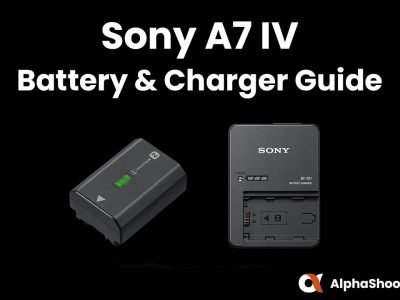
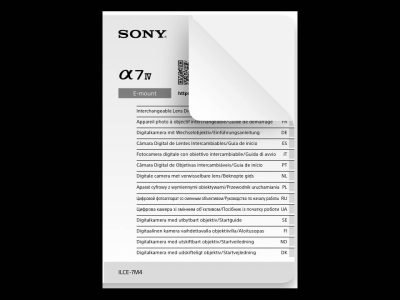


Hello,
sorry to ask here for a different model, but is there an automatic way by the Sony Alpha 7 R V to use the CFexpress card “just” as caching storage and migrate the data to a second SD card in second slot automatically?
Thx
Dirk
I think Sony is right when it doesnt’t allow to record with v90 while 80.5MB/s is actual recording speed. Because 80.5MB = 644Mbps which makes sense to me. v90 doesn’;t support that speed.
Great article thanks. Just to note that Delkin also introduced CFexpress type A cards in early February. But they’re no cheaper!
Thanks Ian and sorry for the slow reply. I’ve actually just received some of the new Delkin CFexpress Type-A cards so I’ll be testing these in the a7 IV very soon. Lexar have now also announced their own CFexpress Type A cards. Sadly the price isn’t dropping all that fast! ProGrade seem to be a little cheaper though.
Hey Tim.
Thanks for the info. Are there any 4k60 S&Q mode slowmo that doesn’t require the CFexpress-A card?
Hi Igor. If you use XAVC HS 4K or XAVC H 4K with a Rec Frame Rate of 24p and a Frame Rate of 60fps (NTSC) you’ll get 2.5 slow motion and only require a V60 or V90 SD card. If you want to shoot in XAVC S-I 4K then you would need a CFexpress card for shooting 2x slow motion.
I was surprised by your findings with regard to lossless compressed RAW files, but then I realised something that maybe you should mention.
You were shooting in Hi+. The A7IV can only hit maximum speed when shooting lossy-compressed RAW files, and that it slows down significantly when shooting uncompressed and lossless compressed RAW. So for those you aren’t really shooting Hi+ speed. The specs say 10fps in lossy compressed, but only 6fps in lossless or uncompressed, even if you have set it to Hi+.
Thanks for your comment Tony and you are 100 percent correct. I’ve added a comment to explain this just incase anyone wonders why you hit the buffer shooting compressed raw but not lossless compressed raw with a UHS-II card. I thought it would make an interesting post as well as I’m sure this question will come up quite often. So thanks again for commenting and have a very Merry Christmas!