Welcome to my Sony FX30 battery and charger guide. Here you’ll find all you need to know about the supported battery and charging options for the Sony FX30.
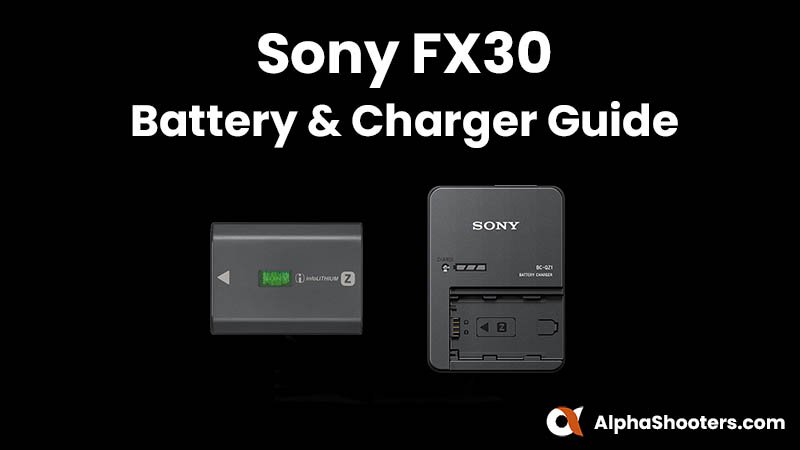
Table of Contents[Hide][Show]
Batteries
The official supported battery for the Sony FX30 is the Sony NP-FZ100 Rechargeable Lithium-Ion Battery (2280mAh). One of these should be included in the box when the camera is purchased from new.
I would strongly recommend that you stick with the official Sony NP-FZ100 batteries. I know they are expensive compared with third-party options but they are guaranteed to work correctly and not fry your brand new FX30.
Many third-party batteries will not work correctly in FX30, often throwing a warning message. Those that do work may stop working correctly when Sony releases a new firmware update for the FX30. Sony really does try to prevent third-party batteries from being used in their cameras.
Sony NP-FZ100

The Sony NP-FZ100 Rechargeable Lithium-Ion Battery (2280mAh) is the official battery for the FX30 and the one that I would recommend using.
Watson NP-FZ100

If you insist on trying a third-party battery then please stick with one of the more reliable brands. The Watson NP-FZ100 are known to work well in other Sony cameras like the Sony A1, but no one has tested them in the FX30 yet so I can’t confirm if they will work correctly. I will test these as soon as I have the FX30 in my hands.
Price Check & Buyer Reviews: Watson NP-FZ100 V3
At: B&H Photo
Battery Chargers
Thankfully Sony decided to include their Sony BC-QZ1 Battery Charger in the box with the FX30. There are also a couple of other options for charging batteries that you might want to consider.
Sony BC-QZ1

The Sony BC-QZ1 is the official charger for the Sony NP-FZ100 battery. With this charger you can charge a single battery in around two hours. One of these chargers should be included in the box with your FX30.
Sony BC-ZD1 Dual Battery Charger

The BC-ZD1 is a high-speed charger for Sony’s NP-FZ100 batteries. It can simultaneously charge two batteries in approximately 155 minutes when connected to a USB Power Delivery (PD) compatible power supply with 30W or higher output and a USB cable with USB PD support (3A) or higher current.
- Charges two NP-FZ100 batteries simultaneously in approximately 155 minutes when connected to a USB PD compatible power supply
- Equipped with an indicator lamp that shows the battery charging status in 5 stages
- Width approx. 84.5 mm x Height approx. 29.2 mm x Depth approx. 70.0 mm, weight approx. 149g
- With heat dissipation measures plus built-in heat monitoring and control
Check Price & Reviews: BC-ZD1 Dual Battery Charger
At: B&H Photo | Amazon
Sony NPA-MQZ1K

The Sony NPA-MQZ1K multi battery kit can be a very useful accessory if you shoot a lot of video. It can charge 4x NP-FZ100 batteries in approximately 480 minutes. It also allows you to power two USB devices as well as the FX30 at the same time. The NPA-MQZ1K comes with two NP-FZ100 batteries included, a cable protector and a mounting plate. Further details are available on Sony’s website.
Watson Mini Duo Charger

If you are using the third-party Watson NP-FZ100 batteries then the Watson mini duo charger is a must have accessory. It takes around 5 hours to charge two NP-FZ100 batteries via USB, so this isn’t the fastest of chargers but this probably won’t be an issue if you are leaving it to charge overnight. It also features built-in overcharge, short-circuit, and power surge protection.
Price Check & Buyer Reviews for Watson Mini Duo Charger
At: Amazon | B&H Photo
Battery Grip
There is no battery grip for the Sony FX30 available at this time unfortunately, neither from Sony themselves of third-parties.
USB Charging & Power Banks
You can also charge the Sony NP-FZ100 battery inside the FX30 via it’s USB-C connector. The FX30 is supplied with a USB-A to USB-C cable in the box.
- Note 1: USB charging is not possible from the Multi/Micro USB connector, only USB-C.
- Note 2: The FX30 will only charge via USB-C when the power is turned off on the camera
You can also use a Power Delivery (PD) certified power bank to power the FX30. The battery does need to remain in the camera and when the camera is turned on the battery will not charge.
Sony recommends using a USB-PD device that is compatible with a USB-C output of 9V/3A or 9V/2A.
ANKER 10,000mAh PowerCore Slim PD
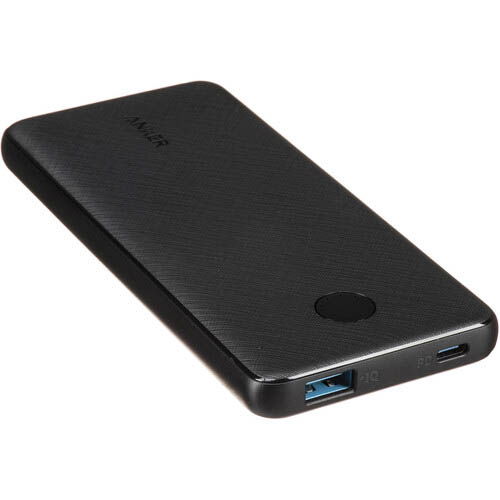
The Anker PowerCore Slim PD is one just one charger that supports Power Delivery (PD) and has a 9V=2A USB-C output. I use this myself for charging my Sony A1 and other Alpha cameras without any issues.
Unfortunately it looks like Anker have supply issues at present though, so it might be difficult to get hold of one.
Sony recommends using a USB-PD device that is compatible with a USB-C output of 9V/3A or 9V/2A, so providing you can find a power bank with these specs you should be fine.
Continuous Power
If you need to provide power for longer shoots then here are your options.
Sony DC-C1 DC Coupler

The DC-C1 DC coupler allows for a stable power supply during long shoots or streaming by providing continuous, reliable power to cameras compatible with NP-FZ100 or NP-FW50 rechargeable battery packs using an external power source such as a USB PD (65 W or more) compatible AC adapter and USB cable with USB PD support (5 A).
- Supplies power directly from an external power source such as a USB PD compatible AC adapter (65 W or more) to a camera body that supports NP-FZ100 or NP-FW50 batteries
- To prevent accidental cable disconnection, the DC-C1 is equipped with the locking screw hole, or an anchor loop can be used to secure the cable to the USB port
- 1.6m cable connects plug-in plate to the power supply assembly for flexible setup during shooting
- Equipped with Power Indicator Lamp that shows the power supply status
- Width approx. 52.0 mm x Height approx. 70.6 mm x Depth approx. 32.0 mm
Check Price & Reviews: Sony DC-C1 DC Coupler
At: B&H Photo | Amazon
Sony FX30 Resources
FAQs
Sony NP-FZ100 Rechargeable Lithium-Ion Battery
The Sony BC-QZ1 charger or you can charge the battery in-camera via USB-C.
Check Price & Reviews: Sony FX30
At: B&H Photo | Amazon



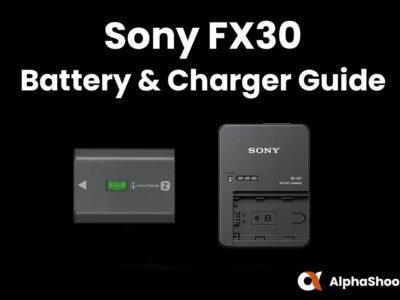
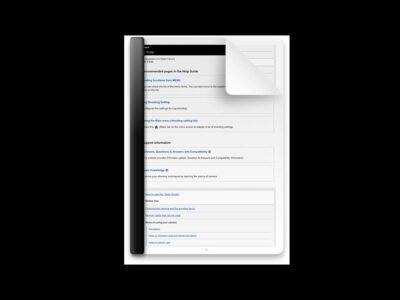

Leave a Reply