The latest firmware version for the Sony ZV-E1 is now version 2.00.

What’s New in Firmware Version 2.00
- Adapts the layout of shooting information on the display for both horizontal and vertical orientations
- Allows you to select user LUTs via the Cinematic Vlog Set feature
- Adds the Golden Ratio Grid option to the Grid Line Type settingmenu
- Allows the display of a specified aspect ratio marker on the shooting screen when shooting still images
- Adds a function that allows you to narrow down played-back images using multiple filters (e.g. Rating)
- Improves image quality when applying user LUTs
- Adds a function that automatically creates still images with Shot Marks from movie frames after recordings
- You can add a Shot Mark while shooting or playing a movie and use it as a mark for selecting, transferring, or editing the movie.
- Increases the maximum number of images that can be recorded in one folder to 9,999
- Displays the Wi-Fi signal strength when the Wi-Fi function is On
- Allows the use of Focus Magnifier and Auto Magnifier in MF while using the Bright Monitoring feature
- Allows notifications to be displayed when the latest software is available for your camera
- You can now continue shooting while transferring captured photos and videos to a smartphone or tablet
Note: Ver. 2.6.0 or later of the Creators’ App is necessary. The Creators’ App may not be available in some countries or regions. For more information, please visit the Creators’ Cloud support website. - Transfer to smartphones and tablets can now be resumed even if interrupted in the middle of a transfer
Note: Ver. 2.6.0 or later of the Creators’ App is necessary. The Creators’ App may not be available in some countries or regions. For more information, please visit the Creators’ Cloud support website. - You can now transfer only the differences that have not yet been transferred to your smartphone or tablet, or add videos to be transferred during the transfer process
Note: Ver. 2.6.0 or later of the Creators’ App is necessary. The Creators’ App may not be available in some countries or regions. For more information, please visit the Creators’ Cloud support website. - Allows you to upload camera images directly to the Creators’ Cloud
Notes:- Settings must be adjusted in the Creators’ App in advance. For more information, please visit the Creators’ App support website.
- Ver. 2.6.0 or later of the Creators’ App is necessary. This service may not be available in some countries or regions. For more information, please visit the Creators’ Cloud support website.
- Adds support for the Network Streaming function
- Notes:
- Settings must be adjusted in the Creators’ App in advance. For more information, please visit the Creators’ App support website.
- Ver. 2.6.0 or later of the Creators’ App is necessary. The Creators’ App may not be available in some countries or regions. For more information, please visit the Creators’ Cloud support website.
- Adds support for the Monitor & Control app
Note: The Monitor & Control app connects wirelessly to a camera and enables video monitoring and remote control with a smartphone or tablet device.
Ver. 2.1.0 or later of the Monitor & Control app is necessary. The Monitor & Control app may not be available in some countries or regions. - Improves the functionality and operational stability of the camera
How to Update The Firmware
You can either use Sony’s Creators App to download and install the firmware or you can update it by copying the firmware to a memory card.
If using a memory card please see the following steps:
You simply download the firmware from the below links and copy this over to the root directory of a formatted memory card. Do not copy it into any of the folders otherwise it won’t work.
Then you need to run the firmware update through the setup menu in-camera.
MENU → (Setup) → [Setup Option] → [Version].
The update will only run when your battery percentage is over 51%.
Firmware Download
Previous Firmware Versions
Version 1.03
- Fixes an issue where the movie recordings weren’t recorded under certain shooting conditions
- Fixes an issue where the camera could restart if many faces were simultaneously recognized at the same time when shooting a movies
- Fixes an issue where the time code wasn’t always retained after a power restart
- Improves the exposure stability when using extended ISO during movie recordings
- Improves the operational stability of the camera
Version 1.02
- Fixes an issue where some movie metadata (Shutter Speed, Aperture, ISO, etc.) may not be recorded
- Fixes an issue where JPEG files may not be enlarged and played
- Fixes an issue where Switch V/H AF Area may not work correctly
- Fixes a Creators’ App issue where the Auto Time Correction and Auto Area Adjustment features turn off
- Improves the operational stability of the camera
Sony ZV-E1 Guides & Resources
Previous Firmware Versions
Version 1.01
- Improves the stability of the SteadyShot function.
Version 1.00
This was the firmware version that the ZV-E1 was released with.


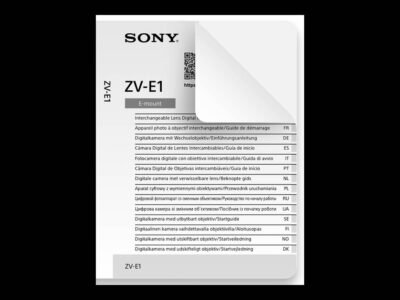

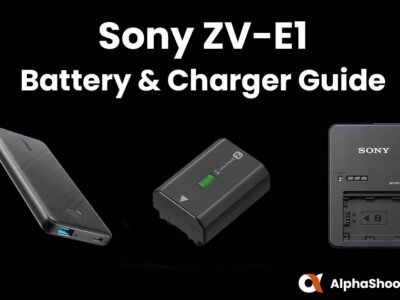

Leave a Reply