In this quick guide you’ll find my Top 10 Recommended Accessories for the Sony A6700 in 2024.
If you’d like to suggest an accessory for the A6700 please do drop a comment below this article.

Sony A6700 Forum & Facebook Group
If you are looking for further help and advice on the A6700 or would simply like to share your photos and videos, then please head over to our friendly APS-C Forum. If you prefer Facebook then I also run the Sony A6700 + A6600 Shooters Group.
1. Sony PCK-LG2 Screen Protector
The Sony PCK-LG2 is a hardened glass screen protector and also the officially supported screen protector for the Sony A6700. It’s also supported with the Sony ZV-E1 and Sony A7IV.
This screen protector will not interfere with the touch screen functionality of the A6700 nor will it reduce contrast.
Just a word of caution when installing this. If you don’t manage to align it perfectly the first time it’s best to just leave it as is. If you remove it and try again it will lose its stickiness. Trust me on this, I’ve already made this costly mistake!
Check Price & Buyer Reviews: Sony PCK-LG2 Screen Protector
At: B&H Photo | Amazon
2. Kingston Canvas React Plus UHS-II Memory Card

The A6700 is compatible with UHS-II and UHS-I SD cards.
I’d recommend the faster UHS-II cards because these will help the buffer to clear faster and also speed up the time it takes to copy files over to your computer.
Kingston have been in the memory business since 1987, so it’s safe to say they know a thing or two about memory!
Although I’ve yet to test these cards in the Sony A6700 I have tested them in many other Sony cameras and they have always performed very well and will often out perform much more expensive cards.
They are V90 rated so will comfortable allow you to shoot in all of the video formats supported by the A6700, including XAVC S-I 4K (600Mbps).
They are available in 32GB (SDHC), 64GB (SDXC), 128GB (SDXC) and 256GB (SDXC) sizes.
Please don’t purchase the 32GB (SDHC) cards for video because they use the FAT32 file system which will break your movie files into 4GB chunks. Stick with 64GB (SDXC) and larger cards to avoid this.
For further advice on memory cards for the A6700 please visit my Sony A6700 Memory Card Guide.
3. Sony NP-FZ100 Battery & BC-QZ1 Battery Charger
The compatible battery for the Sony A6700 is the Sony NP-FZ100 (2280mAh) rechargeable battery.
Although it’s not cheap, I would strongly recommend using this battery over third-party alternatives that may not function correctly in-camera and also risk damaging your A6700.

Although the Sony A6700 includes one NP-FZ100 battery in the box from new, it does not include an external battery charger or USB-C charging cable for in-camera charging.
The official Sony charger for the NP-FZ100 battery is the Sony BC-QZ1 Battery Charger. It will charge a single battery in approximately 150 minutes.

If you would prefer a dual charger then you’ll find further details on the Sony BC-ZD1 Dual Battery Charger here.
4. USB-C Cables
If you are happy to charge the NP-FZ100 battery inside the A6700 then all you will need is a USB cable to connect to the USB Type C terminal on the A6700.
Sony does not include a USB cable in the box with the A6700, but hopefully you will have one of these at home already. If not, here are a couple of options depending on the connection on your USB charger (which hopefully you have already).
Anker PowerLine II USB-C 3.1 Gen2
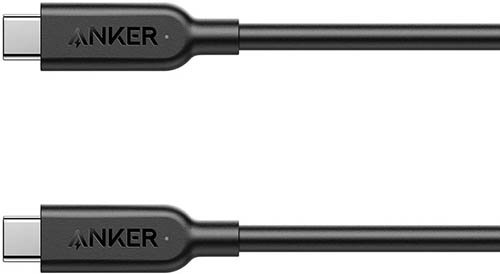
Use this cable with a USB-C charger. It has a USB-C connector on each end and supports transfer rates of up to 10Gbps, although the A6700 is limited to 5Gbps.
Check Price & Buyer Reviews: Anker USB-C to USB-C Cable
At: B&H Photo | Amazon
Anker USB-A to USB-C Cable

Use this cable with a USB-A charger. It has a USB-A connector on one end and a USB-C connector on the other end. It supports transfer rates of up to 10Gbps, although the A6700 is limited to 5Gbps.
Check Price & Buyer Reviews: Anker USB-A to USB-C Cable
At: B&H Photo | Amazon
5. Sony RMT-P1BT Remote Commander

The RMT-P1BT uses Bluetooth to connect with the A6700 and provides a reliable connection up to around 18m or 60 feet away from the camera body.
Essential camera controls are covered including releasing the shutter, a focus button, a lock switch that prevents accidental operation during transport, movie recording start/stop and power/digital zoom. There are also two custom buttons that mirror the functions of the C1 and AF-ON buttons on the camera body.

The remote features a very fast 0.05 seconds release time which is helpful for catching fast action shots like the one above.
The RMT-P1BT also supports continuous shooting, you can simply hold down the shutter button to shoot continuously.
It’s important to note that you can’t link location information with a smartphone when the [Bluetooth Rmt Ctrl] is set to [On]. Also if you want to manually control the focus using this remote, you need to switch the camera into MF mode using the camera’s menu, and not the MF/AF switch on the lens, if you use the lens AF/MF switch then the remote won’t work.
6. Peak Design Cuff + Slide Lite Straps

The Peak Design Cuff wrist strap is a great way to protect your camera from accidental drops. It connects to the A6700 via Peak Designs anchor system and the wrist loop magnetically locks into place.
The Peak Design Slide Lite can be worn as a sling, neck, or shoulder strap. It uses internally-padded nylon webbing has a smooth side that glides over clothing in sling mode and a grippy side that prevents slipping in shoulder mode.

Price Check & Buyer Reviews for Peak Design Cuff
At: Peak Design | Amazon | B&H Photo
Price Check & Buyer Reviews for Peak Design Slide Lite
At: Peak Design | Amazon | B&H Photo
7. Peak Design Travel Travel Tripod

The Peak Design Travel tripod raised over $12 million on Kickstarter in 2019, largely due to its unique compact design and Peak Designs reputation for building high quality products.
There are two versions of this tripod available, a carbon model that weighs 1.27 kg (2.81 lbs), and the aluminum model that weights 1.56 kg (3.44 lbs). Both versions have a maximum weight capacity of 9.1 kg (20 lbs) so you can even use this tripod with telephoto lenses.
The tripod features a very compact form factor and 5 section quick release legs that deploy in seconds without having to flip over like traditional travel tripod legs.
There’s an omnidirectional ergonomic ball head included that is compatible with all PD plates and most 3rd party Arca-type plates.
When collapsed the tripod measure 39.1 cm (15.4”) in length and 7.9 cm (3.125″) in diameter. The maximum height (center column raised) is 152.4 cm (60″), or 130.2 cm (51.25″) with the center column down. The minimum height (low mode) is 14 cm (5.5”).
The following review from Dustin Abbott is worth watching if you’d like to learn more about this tripod.
Price Check & Buyer Reviews: Peak Design Travel Travel Tripod
At: Peak Design | Amazon | B&H Photo
8. Manfrotto PIXI EVO Mini Tripod

If you don’t require a full-size tripod then I can highly recommend the Manfrotto PIXI EVO Mini Tripod. The legs extend for additional height and stability and it can also be used as a selfie stick. It supports a maximum weight of 2.49 kg / 5.5lbs.
9. Sony ECM-M1 Shotgun Microphone

The Sony ECM-M1 uses beamforming technology and advanced digital processing technology to provide eight audio recording modes including stereo to deliver outstanding sound quality in a wide range of situations.
The microphone takes full advantage of the Sony A6700’s digital audio interface to avoid the noise and distortion associated with analogue transmission.
The video below will help you to learn more about this microphone.
10. SmallRig Baseplate 4338

The SmallRig baseplate is designed to improve the ergonomics of the A6700 and help to protect the bottom of the camera.
There’s a hinge arm on the battery door that allows you to change the battery without removing the place.
It’s also Arca-Swiss compatible and there’s a QD socket on the bottom. I’m using a similar version of this baseplate on my A1 and it does make the camera much more comfortable to hold.


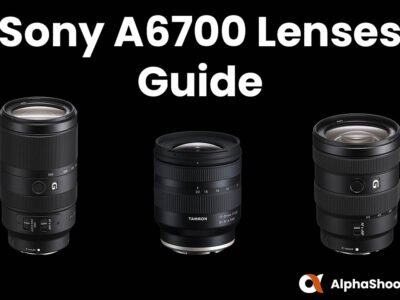


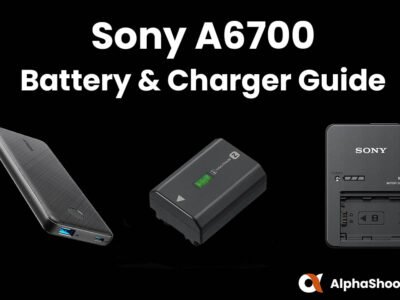
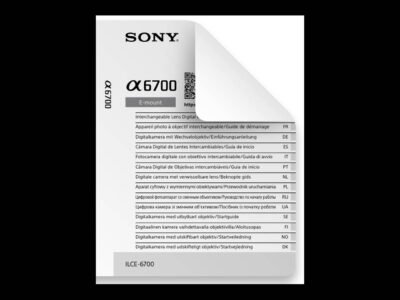


I wish someone (Vello, Green Extreme, Wasabi, etc.) would make a battery grip for this camera. It’s not really necessary for battery life as the stock setup is great. I mostly miss the extra shutter release when shooting vertical (portrait) stills that fits right under my index finger at a comfortable position. Beats having to stick my right arm and elbow out at an awkward angle, especially in a crowd where I often find myself shooting. I got spoiled on that extra release spot back in the 1990s shooting Nikon film cameras and even in these digital camera times I’ve used add-on grips largely for that coveted button.
There are grips made for every 6000 series Sonys except my (much loved) 6700. Or maybe I’m wrong and someone will have something to save the day!
Is it ok to connect from camera to USB to plug in the wall for charging the battery??
A shame that a charger is not included with the purchase of Sony a6700 with macro lense a90m.f2.8 and e70-350mm
Yes you can charge the battery in-camera using a USB wall charger. You will need a USB-C to USB-C cable or a USB-C to USB-A cable depending on the charger that you are using. You can find further charging details in my Sony 6700 Battery & Charger Guide.