The latest firmware version for the Sony A1 is now version 3.00.

Table of Contents[Hide][Show]
Sony A1 Forum & Facebook Group
If you are looking for further help and advice on the a1 or would simply like to share your photos and videos, then please head over to our friendly full-frame Forum. If you prefer Facebook then I also run the Sony A1 Shooters Group.
Firmware v3.00 Benefits and Improvements
- Supports the Write Digital Signature function for still images as part of Sony’s Camera Authenticity Solution
- Adds support for focus bracket shooting, which allows for continuous shooting while automatically shifting the focus position
- Introduces additional settings for exposure value adjustments and number of shots in the exposure bracketing
- Adds a function that automatically creates still images with Shot Marks from movie frames after recordings
- You can add a Shot Mark while shooting or playing a movie and use it as a mark for selecting, transferring, or editing the movie.
- Allows the use of Focus Magnifier and Auto Magnifier in MF while using the Bright Monitoring feature
- Allows use of the Custom Key setting on the AEL button and Delete button during playback
- Allows scheduling of FTP transfers while writing data to the camera’s storage media
- Allows notifications to be displayed when the latest software is available for your camera
- You can now continue shooting while transferring captured photos and videos to a smartphone or tablet
- Ver. 2.7.0 or later of the Creators’ App is necessary. The Creators’ App may not be available in some countries or regions. For more information, please visit the Creators’ Cloud support website.
- Transfer to smartphones and tablets can now be resumed even if interrupted in the middle of a transfer
- Ver. 2.7.0 or later of the Creators’ App is necessary. The Creators’ App may not be available in some countries or regions. For more information, please visit the Creators’ Cloud support website.
- You can now transfer only the differences that have not yet been transferred to your smartphone or tablet, or add videos to be transferred during the transfer process
- Ver. 2.7.0 or later of the Creators’ App is necessary. The Creators’ App may not be available in some countries or regions. For more information, please visit the Creators’ Cloud support website.
- Fixes an issue where location information would not be inherited to still images which are created from movies with location information
- Fixes an issue where the function assigned to the camera’s custom button may not be correctly reflected on the same button of the vertical grip
- Fixes an issue where the button registered with Recall Custom Hold may not be accepted
- Improves the operational stability of the camera
Important precautions for updating from Ver. 1.32 or earlier
Update order: Ver. 1.35 → Ver. 2.01 → Ver. 2.02
- You must first update via Ver. 1.35 to Ver. 2.01 before proceeding to the latest version (Ver. 3.00).
- Attempting to update directly to Ver. 3.00 will cause an error.
Firmware Download & Install
Is your firmware version later than Ver. 2.00?
- No, Ver. 1.32 or earlier:
Update to Ver. 2.01 (via 1.35) first and then to Ver. 3.00. - Yes, Ver. 2.00 or later:
Update to Ver. 3.00 (latest).
Important note: Make sure that you read the install instructions, especially for Mac. You will need the latest Sony Camera Driver as well for a successful install on MacOS for version 1.35 and 2.01.
Starting with firmware version 2.02 updates can now be performed via memory card or the Sony Creators App.
Previous Firmware Versions
Firmware v2.02
- Fixes an issue where the camera might not work properly when using the SEL200600G lens
- Improves the operational stability of the camera
Firmware v2.01
- Support for mobile applications:
- Adds support for the Creators’ App
Notes:- The new Creators’ App mobile application replaces the Imaging Edge Mobile app. The Creators’ App allows you to transfer images from the camera to your smartphone, shoot remotely, and use other various functions.
- Availability depends on the country and region.
- Adds support for the Monitor & Control app
Notes:- The Monitor & Control app connects wirelessly to a camera and enables video monitoring and remote operation using a smartphone or tablet.
- Availability depends on the country and region.
- Adds support for the Creators’ App
- Shooting & playback functions:
- Adds support for the Relay Playback function
- Adds support for Breathing Compensation
Note: For compatible lens information, please refer to this support page. - Adds the Sync Release function that releases the shutters of multiple sub-cameras in conjunction with the main camera’s shutter timing
Note: Remote Camera Tool Ver. 4.1.00 is required to activate this function. - Adds a function that displays the focus frame on the Remote Camera Tool screen when the monitor and viewfinder are turned off
Note: Remote Camera Tool Ver. 4.1.00 is required to activate this function. - Adds support for Image Stabilization with Body-Lens Coordinated control. For compatible lens information, please refer to this support page.
- Adds a function that allows you to narrow down the images to be played back using multiple filtering conditions, such as FTP transfer status
(FTP = File Transfer Protocol) - The maximum number of images that can be recorded in one folder has been increased to 9,999
- Allows Timecode input with the Multi/Micro USB Terminal. You can set the timecode with the source equipment
Note: A dedicated adapter cable, which is sold separately, is required to connect to the timecode source equipment. - Adds support for importing/switching multiple IPTC Presets
(IPTC = International Press Telecommunications Council) - Adds support for C2PA format (The license availability date is undecided)
(C2PA = Coalition for Content Provenance and Authenticity) - Adds support for Custom Grid Line
Notes:- Availability depends on the country and region.
- Custom Grid Line is available as a paid license.
- FTP transfer & network functions:
- Allows you to upload camera images directly to the Creators’ Cloud app
Notes:- Availability depends on the country and region.
- Creators’ App Ver. 2.3.1 or later is necessary. Settings must be adjusted in the Creators’ App in advance. For more information, please visit the Creators’ App support website.
- You can now automatically schedule FTP transfer of protected movies and still images
- Movies/still images transferred via FTP transfer can now be automatically protected
- You can now transfer specific images with priority during FTP transfer
- Adds support for USB streaming
Note: When connecting to a device with a USB Type-C port, please use a commercially available USB cable or a conversion adapter. - Adds support for SFTP
(SFTP = Secure File Transfer Protocol) - Wireless LAN security now supports WPA3-SAE
- Improves remote shooting and image transfer security when using the Creators’ App and Imaging Edge Desktop software
Note: Please update the Imaging Edge Desktop software to the latest version (Ver. 3.7.0 or later).
- Allows you to upload camera images directly to the Creators’ Cloud app
- Others:
- Fixes an issue where the camera may not be able to connect to the network
- Fixes an issue where images may not be transferred properly during FTP transfer
- Fixes an issue where the folder name setting for still images may switch from the set value to the default value (MSDCF) when the battery is removed
- Fixes an issue where the timecode wasn’t always retained after a power restart
- Improves the exposure stability when using extended ISO during movie recordings
- Improves the operational stability of the camera
Firmware v2.00
Pulled due to a bug. Features included in 2.01.
Firmware v1.32
- Fixes an issue where the camera may not start when the Mode dial is set to Movie and the NTSC/PAL selector is set to PAL
- Improves the operational stability of the camera
Firmware v1.31
- Improves the accuracy of the Eye AF feature
- Improves the operational stability of the camera
Firmware v1.30
- Allows you to select M and S sizes in addition to L when using the RAW recording lossless compression method
- Adds the 4:2:2 10bit selection when shooting XAVC HS 8K
- Allows proxy recording during a remote computer connection
- Improves the accuracy of the Eye AF feature
- Fixes an issue where the remote shooting may not work with Imaging Edge Desktop (Remote)
- Improves the stability of the custom white balance
- Improves the operational stability of the camera
Firmware v1.20
- Adds support for FTP transfer in Active Mode
- Improves the operational stability of the camera
Firmware v1.10
- Improves overall AF performance and stability
- Improves operability when using the Remote Camera Tool app
Note: Make sure you have updated the Remote Camera Tool app to the most recent version - Improves eye sensor detection performance with strong light sources, such as sunlight
- Improves operational stability when using the Imaging Edge Mobile apps
- Improves operational stability when using the SEL100400GM, SEL200600G, or SEL600F40GM lens
- Improves the overall stability of the camera
Firmware v1.01
- Fixes an issue where a Picture Profile may be applied even though the Picture Profile feature is set to Off
- Improves the operational stability of the camera when using Imaging Edge Desktop (Remote) or Imaging Edge Mobile

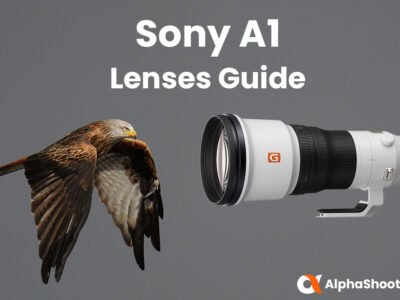
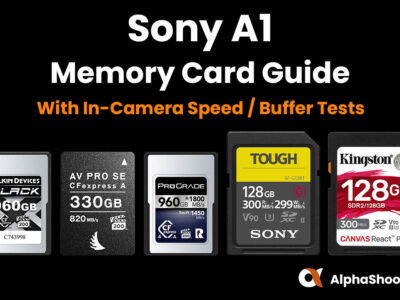

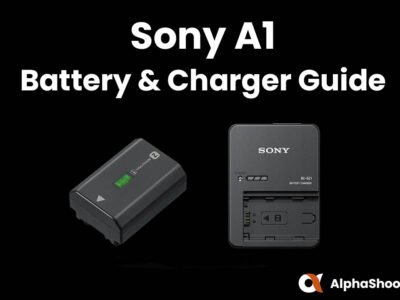
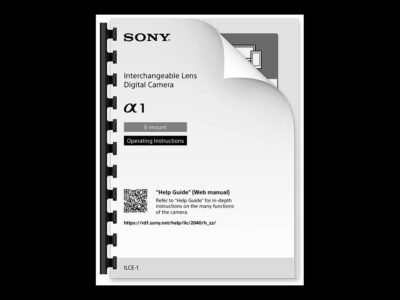


I would not update to 2.02 unless forced.
I previously updated to 2.01 and everything seemed to be working fine. I saw version 2.02 was available, so I figured it must be better. Big mistake. Bluetooth no longer works (fortunately WiFi seems to work, so I have work arounds).
My camera is a little over two years old. Sony says I have to pay to take it in for service, even though it was the update that killed Bluetooth.
Do not update the firmware if you can avoid it.
i have been having an issue with my 200-600 , it intermittently locks up 8 times out of 10 with no lens attached message , multiple power off’s and on sorts it for a while , only happened when you try to autofocus, i seemed to solve it by changing the resolution in the evf to high. but glad they updated the firmware to hopefully resolve it
I update from 1.32 to 1.35 and then to 2.01 – getting the same error now about bluetooth/wifi – anybody else??
YES, My A1 worked fine with 1.32 and I was using the origignal app software on an android phone. I updated to 1.35 and it worked well with the new app even though many users reported on fiorums of Wi-Fi Issues.I then updated to 2.01 and it no longer connected to Wi-fi as was well documenteted on various forums.I then updated to Ver 2.02 and the Wi-fi worked one time.The camera will no longer connect to Wi-Fi and it can never find an access point.I have tried ever varient including a fixed Ip address etc etc . I have read this issue is common on cameras with a serial number which begins 377**** I contacted Sony support online and they told me to take it back to where I bought it. I no longer live in the same country and it would be a complete nightmare and expense to fix .So I am now faced with the dilemma .Do I sell it as it is with no working Wi-Fi or do I pay 1K € plus to have it repaired ? and then sell it. I will never buy another Sony product on principal ! If I wasn’t so heavily invested in GM glass I would sell it tomorrow.Also Denmark has just arrested anti-whaler John Wallace on an International arrest warrant to be extradited to Japan for opposing the Japanese obsession with murdering the worlds diminishing gam of whales which makes me want to boycott all Japanese products.I n the camera world that would leave me with little choice.Hopefully DJI will launch a digital camera at their upcoming “Big Event”. Currently I would rather give my money to the Chinese communist party than the Japanese.
2.01 seemed to work fine for me, but then I stupidly updated to 2.02 and the update killed Bluetooth.
There are more features than are listed in the Sony announcement.
For example, this update adds the Home menu that first appeared on the A7R V. It’s the menu that appears under the My Menu, and provides a screen with the current value of a lot of settings, each of them touchable to change them – kind of like a full-screen version of the Fn menu.
I read a list of extra functionality someone compiled, but I can’t find it again.
Key point that cannot be over-stressed: you WILL LOSE YOUR SETTINGS! Version 2.0 install will wipe your settings, including your definitions of custom modes, and you cannot use setting saved on a previous version (no CAMSET files from previous versions, either).
Hi,
Can anybody tell me what is the advantage of lossless compressed M and S vs. compressed raw? I understand that pixel is reduced however is it still better than compressed?
Thank you,
Still no focus breathing compensation for their flagship camera?
Let alone the other features that came out with the A7 IV, pretty disappointing attitude towards loyalty Sony have.
yes focus breathing updated
with Mac OS there are security features you must disable to run the FW updates – check Fred Miranda forums for more details
Yes indeed. It took me half a day to do the last firmware update. This time will be quicker but if this just makes the camera more stable I don’t think I will bother as I have never had a problem with stability.
Hello, anyone else having trouble with this update? I’ve tried on both M1 Mac as well as Windows, can’t get either to work for some reason and have no idea why. Thank you for any suggestions/work arounds.
I don’t have an A1 to try it on myself Brian, but in our A1 Shooters Group on Facebook it looks like members have installed it successfully on Mac OS, including those with the new Apple silicon. Normally Windows shouldn’t be a problem. Are you getting any error messages? Make sure you use the original USB cable that came with the camera, some cables won’t work. Use a fully charged battery as well.
This should help:
https://www.youtube.com/watch?v=QbdCw_VhOos