The Sony A1 features a stacked 50MP sensor capable of shooting up to 30 FPS and 8k video.
To keep up with the larger files and faster frame rate the Sony A1 supports the much faster CFexpress Type-A memory cards in both slots.
Fortunately UHS-I and UHS-II SD/SDHC/SDXC memory cards are also supported because CFexpress Type A cards are not cheap but then neither is the A1.
The A1 supports the CFexpress 2.0 standard. CFexpress 4.0 cards will work because they are backwards compatible but you won’t get 4.0 speeds in camera unfortunately. Where you will benefit from 4.0 is when copying files to your computer, that is providing you are using a 4.0 reader.

Table of Contents[Hide][Show]
- Quick In-Camera Write Speed Comparison
- Which Memory Cards are Compatible?
CFexpress Type-A Memory Card Buffer Tests (30 FPS)+−
- Angelbird AV PRO CFexpress 2.0 Type A SE
- Delkin Devices BLACK CFexpress Type A 4.0
- Angelbird AV PRO CFexpress 4.0 Type A
- Lexar Professional CFexpress Type-A Gold Series
- OWC Atlas Pro CFexpress 4.0 Type A
- Lexar Professional CFexpress Type A Silver Series
- ProGrade Digital CFexpress 4.0 Type A Iridium
- Delkin Devices BLACK CFexpress Type-A
- Delkin Devices POWER CFexpress Type-A
- Sony CEA-G Tough CFexpress Type-A
- ProGrade Digital CFexpress Type-A Cobalt
- Nextorage NX-A1PRO CFexpress Type A
- Pergear Standard CFexpress Type A
- Sony CEA-M Tough CFexpress Type A
- ProGrade Digital CFexpress 2.0 Type A Gold
- Exascend Essential CFexpress Type-A
- Pergear Prime CFexpress Type A
- Pergear Master 4.0 CFexpress Type A
- Nextorage NX-A1SE CFexpress Type A
- Nextorage NX-A2SE CFexpress Type A
- Memory Cards for Recording Video
- Memory Cards for S&Q Motion Shooting
- What Size Memory Card Do You Need?
- How Many Images Can Be Recorded on a Memory Card?
- Movie Record Times
- Simultaneous Recording Slot 1 + Slot 2
- Summary
- FAQs
Quick In-Camera Write Speed Comparison
Here’s a quick in-camera write speed comparison for all of the CFexpress Type-A and UHS-II SD cards that I’ve tested so far.
You’ll find my complete buffer test results a little further down or just click on the memory card name.
Best CFexpress Type-A Memory Cards for Sony A1
Best UHS-II Memory Cards for Sony A1
| Memory Card | * Actual In-Camera Write Speed | * Max Burst | Buffer Clearing Time * | Price Check |
|---|---|---|---|---|
| 1. Kingston Canvas React Plus | 260 MB/s | 73 | 25.83s | B&H Photo | Amazon | Memory Wolf UK |
| 2. Sony SF-G Tough | 260 MB/s | 73 | 25.20s | B&H Photo | Amazon |
| 3. ProGrade V90 | 257 MB/s | 72 | 26.63s | B&H Photo | Amazon |
| 4. SanDisk Extreme Pro | 247 MB/s | 70 | 25.50s | B&H Photo | Amazon |
| 5. Delkin Devices POWER | 246 MB/s | 71 | 27.56s | B&H Photo | Amazon | Memory Wolf UK |
| 6. Angelbird AV Pro Mk 2 V90 | 246 MB/s | 70 | 27.11s | B&H Photo | Amazon | Memory Wolf UK |
| 7. Sony SF-M Tough | 150 MB/s | 70 | 46.87s | B&H Photo | Amazon |
| 8. Sony SF-M | 150 MB/s | 70 | 46.87s | B&H Photo | Amazon |
| 9. Lexar Professional 2000X | 141 MB/s | 70 | 50.49s | B&H Photo | Amazon |
| 10. Transcend SD 700S | 140 MB/s | 69 | 49.58s | B&H Photo | Amazon |
Sony A1 Price Check at: B&H Photo
If you find this article helpful you may also find my Sony A1 Accessories Guide and Lenses Guide helpful.
Sony A1 Forum & Facebook Group
If you are looking for further help and advice on the a1 or would simply like to share your photos and videos, then please head over to our friendly full-frame Forum. If you prefer Facebook then I also run the Sony A1 Shooters Group.
Which Memory Cards are Compatible?
The Sony A1 supports CFexpress Type A memory cards in both slots. UHS-I and UHS-II (SD/SDHC/SDXC) cards are also supported in both card slots, but not at the same time as the CFexpress cards.
Both CFexpress 2.0 and 4.0 Type A memory cards can be used in camera, but you will not see any in-camera speed benefits from using the faster 4.0 cards.

CFexpress Type-A Memory Card Buffer Tests (30 FPS)
If you shoot a lot of continuous bursts at 30 FPS and demand the fastest buffer clearing times then these are the cards that you will probably want to be using in your Sony A1.
Angelbird AV PRO CFexpress 2.0 Type A SE

- CFexpress Standard: 2.0
- Max Read Speed: 820 MB/s
- Max Write Speed: 730 MB/s
- Max Sustained Read Speed: 750 MB/s
- Max Sustained Write Speed: 650 MB/s
- Minimum Sustained Write Speed: 200 MB/s
- Video Performance Guarantee (VPG): 200
- Capacities: 160 GB / 330 GB
In-Camera Speed & Buffer Test Results
When shooting uncompressed raw to slot 1 in manual mode/focus with a shutter speed of 1/250th the in-camera write speed is around 664 MB/s.
Here are my in-camera speed test results using a 160 GB card:
Drive Mode Hi+ (Max 30fps)
Please note that the maximum speed of 30 fps is only possible in compressed RAW, JPEG and HEIF file formats.
| Image Type | Shots Before Hitting Buffer | Time to Clear Buffer (Seconds) |
|---|---|---|
| Uncompressed RAW (108.3MB) – 20 fps | 91 | 10.25s |
| Compressed RAW (54.2MB) – 30 fps | 159 | 9.21s |
| Lossless Compressed RAW L (59.5MB) – 20 fps | 106 | 6.08s |
| JPEG Extra Fine (26MB) – 30 fps | 124 | 7.83s |
| HEIF (4:2:2) Extra Fine (18 MB) – 30 fps | 149 | 6.91s |
Check Price & Reviews: Angelbird AV PRO CFexpress 2.0 Type A SE
At: Amazon | B&H Photo | Memory Wolf UK
Delkin Devices BLACK CFexpress Type A 4.0

- CFexpress Standard: 4.0
- Max Read Speed: 1830 MB/s
- Max Write Speed: 1710 MB/s (480GB) / 1740 MB/s (960GB)
- Max Sustained Write Speed: 500 MB/s
- Minimum Sustained Write Speed: 200 MB/s
- Video Performance Guarantee (VPG): 200
- Capacities: 480 GB / 960 GB
In-Camera Speed & Buffer Test Results
When shooting uncompressed raw to slot 1 in manual mode/focus with a shutter speed of 1/250th the in-camera write speed is around 627 MB/s.
Here are my in-camera speed test results using a 480 GB card:
Drive Mode Hi+ (Max 30fps)
Please note that the maximum speed of 30 fps is only possible in compressed RAW, JPEG and HEIF file formats.
| Image Type | Shots Before Hitting Buffer | Time to Clear Buffer (Seconds) |
|---|---|---|
| Uncompressed RAW (108.3MB) – 20 fps | 88 | 10.75s |
| Compressed RAW (54.2MB) – 30 fps | 154 | 9.25s |
| Lossless Compressed RAW L (59.5MB) – 20 fps | 106 | 6.09s |
| JPEG Extra Fine (26MB) – 30 fps | 125 | 7.71s |
| HEIF (4:2:2) Extra Fine (18 MB) – 30 fps | 149 | 6.69s |
Check Price & Reviews: Delkin Devices BLACK CFexpress Type A 4.0
At: Amazon | B&H Photo | Memory Wolf UK
Angelbird AV PRO CFexpress 4.0 Type A
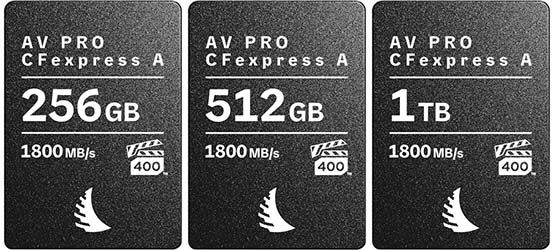
- CFexpress Standard: 4.0
- Max Read Speed: 1800 MB/s
- Max Write Speed: 1650 MB/s
- Max Sustained Read Speed: 1700 MB/s
- Max Sustained Write Speed: 800 MB/s
- Minimum Sustained Write Speed: 400 MB/s
- Video Performance Guarantee (VPG): 400
- Capacities: 256 GB / 512 GB / 1 TB
In-Camera Speed & Buffer Test Results
When shooting uncompressed raw to slot 1 in manual mode/focus with a shutter speed of 1/250th the in-camera write speed is around 625 MB/s.
Here are my in-camera speed test results using a 256 GB card:
Drive Mode Hi+ (Max 30fps)
Please note that the maximum speed of 30 fps is only possible in compressed RAW, JPEG and HEIF file formats.
| Image Type | Shots Before Hitting Buffer | Time to Clear Buffer (Seconds) |
|---|---|---|
| Uncompressed RAW (108.3MB) – 20 fps | 88 | 10.85s |
| Compressed RAW (54.2MB) – 30 fps | 154 | 10.46s |
| Lossless Compressed RAW L (59.5MB) – 20 fps | 105 | 6.12s |
| JPEG Extra Fine (26MB) – 30 fps | 124 | 7.73s |
| HEIF (4:2:2) Extra Fine (18 MB) – 30 fps | 148 | 6.69s |
Check Price & Reviews: Angelbird AV PRO CFexpress 4.0 Type A
At: Amazon | B&H Photo | Memory Wolf UK
Lexar Professional CFexpress Type-A Gold Series

- CFexpress Standard: 2.0
- Max Read Speed: 900 MB/s
- Max Write Speed: 700 MB/s
- Max Sustained Read Speed: xx MB/s
- Max Sustained Write Speed: 400 MB/s
- Minimum Sustained Write Speed: 400 MB/s
- Video Performance Guarantee (VPG): 400
- Capacities: 80 GB / 160 GB / 320 GB
In-Camera Speed & Buffer Test Results
When shooting uncompressed raw to slot 1 in manual mode/focus with a shutter speed of 1/250th the in-camera write speed is around 625 MB/s.
Here are my in-camera speed test results using a 160 GB card:
Drive Mode Hi+ (Max 30fps)
Please note that the maximum speed of 30 fps is only possible in compressed RAW, JPEG and HEIF file formats.
| Image Type | Shots Before Hitting Buffer | Time to Clear Buffer (Seconds) |
|---|---|---|
| Uncompressed RAW (108.3MB) – 20 fps | 88 | 10.85s |
| Compressed RAW (54.2MB) – 30 fps | 154 | 10.48s |
| Lossless Compressed RAW L (59.5MB) – 20 fps | 104 | 6.10s |
| JPEG Extra Fine (26MB) – 30 fps | 124 | 7.73s |
| HEIF (4:2:2) Extra Fine (18 MB) – 30 fps | 148 | 6.70s |
OWC Atlas Pro CFexpress 4.0 Type A

- CFexpress Standard: 4.0
- Max Read Speed: 1850 MB/s
- Max Write Speed: 1700 MB/s
- Max Sustained Read Speed: NA
- Max Sustained Write Speed: 400 MB/s
- Minimum Sustained Write Speed: 200 MB/s
- Video Performance Guarantee (VPG): 200
- Capacities: 240 GB / 480 GB / 960 GB
In-Camera Speed & Buffer Test Results
When shooting uncompressed raw to slot 1 in manual mode/focus with a shutter speed of 1/250th the in-camera write speed is around 625 MB/s.
Here are my in-camera speed test results using a 240 GB card:
Drive Mode Hi+ (Max 30fps)
Please note that the maximum speed of 30 fps is only possible in compressed RAW, JPEG and HEIF file formats.
| Image Type | Shots Before Hitting Buffer | Time to Clear Buffer (Seconds) |
|---|---|---|
| Uncompressed RAW (108.3MB) – 20 fps | 88 | 10.85s |
| Compressed RAW (54.2MB) – 30 fps | 154 | 10.49s |
| Lossless Compressed RAW L (59.5MB) – 20 fps | 104 | 6.13s |
| JPEG Extra Fine (26MB) – 30 fps | 122 | 7.63s |
| HEIF (4:2:2) Extra Fine (18 MB) – 30 fps | 147 | 6.70s |
Lexar Professional CFexpress Type A Silver Series

- CFexpress Standard: 2.0
- Max Read Speed: 800 MB/s
- Max Write Speed: 700 MB/s
- Max Sustained Read Speed: NA MB/s
- Max Sustained Write Speed: 600 MB/s
- Minimum Sustained Write Speed: 200 MB/s
- Video Performance Guarantee (VPG): 200
- Capacities: 160 GB / 320 GB
In-Camera Speed & Buffer Test Results
When shooting uncompressed raw to slot 1 in manual mode/focus with a shutter speed of 1/250th the in-camera write speed is around 625 MB/s.
Here are my in-camera speed test results using a 260 GB card:
Drive Mode Hi+ (Max 30fps)
Please note that the maximum speed of 30 fps is only possible in compressed RAW, JPEG and HEIF file formats.
| Image Type | Shots Before Hitting Buffer | Time to Clear Buffer (Seconds) |
|---|---|---|
| Uncompressed RAW (108.3MB) – 20 fps | 88 | 10.85s |
| Compressed RAW (54.2MB) – 30 fps | 154 | 10.50s |
| Lossless Compressed RAW L (59.5MB) – 20 fps | 104 | 6.12s |
| JPEG Extra Fine (26MB) – 30 fps | 122 | 7.64s |
| HEIF (4:2:2) Extra Fine (18 MB) – 30 fps | 147 | 6.70s |
Check Price & Reviews: Lexar Professional CFexpress Type A Silver Series
At: Amazon | B&H Photo
ProGrade Digital CFexpress 4.0 Type A Iridium

- CFexpress Standard: 4.0
- Max Read Speed: 1800 MB/s
- Max Write Speed: 1700 MB/s
- Max Sustained Read Speed: NA
- Max Sustained Write Speed: 800 MB/s (480 GB) / 1450 MB/s (960 GB)
- Minimum Sustained Write Speed: 200 MB/s
- Video Performance Guarantee (VPG): 200
- Capacities: 480 GB / 960 GB
In-Camera Speed & Buffer Test Results
When shooting uncompressed raw to slot 1 in manual mode/focus with a shutter speed of 1/250th the in-camera write speed is around 625 MB/s.
Here are my in-camera speed test results using a 480 GB card:
Drive Mode Hi+ (Max 30fps)
Please note that the maximum speed of 30 fps is only possible in compressed RAW, JPEG and HEIF file formats.
| Image Type | Shots Before Hitting Buffer | Time to Clear Buffer (Seconds) |
|---|---|---|
| Uncompressed RAW (108.3MB) – 20 fps | 88 | 10.85s |
| Compressed RAW (54.2MB) – 30 fps | 154 | 10.52s |
| Lossless Compressed RAW L (59.5MB) – 20 fps | 103 | 6.32s |
| JPEG Extra Fine (26MB) – 30 fps | 122 | 7.69s |
| HEIF (4:2:2) Extra Fine (18 MB) – 30 fps | 147 | 6.90s |
Delkin Devices BLACK CFexpress Type-A

- CFexpress Standard: 2.0
- Max Read Speed: 880 MB/s
- Max Write Speed: 790 MB/s
- Max Sustained Read Speed: NA
- Max Sustained Write Speed: NA
- Minimum Sustained Write Speed: 400 MB/s
- Video Performance Guarantee (VPG): 400
- Capacities: 80 GB / 160 GB
In-Camera Speed & Buffer Test Results
When shooting uncompressed raw to slot 1 in manual mode/focus with a shutter speed of 1/250th the in-camera write speed is around 617 MB/s.
Here are my in-camera speed test results using a 160 GB card:
Drive Mode Hi+ (Max 30fps)
Please note that the maximum speed of 30 fps is only possible in compressed RAW, JPEG and HEIF file formats.
| Image Type | Shots Before Hitting Buffer | Time to Clear Buffer (Seconds) |
|---|---|---|
| Uncompressed RAW (108.3MB) – 20 fps | 89 | 11.05s |
| Compressed RAW (54.2MB) – 30 fps | 155 | 9.61s |
| Lossless Compressed RAW L (59.5MB) – 20 fps | 106 | 6.51s |
| JPEG Extra Fine (26MB) – 30 fps | 128 | 7.46s |
| HEIF (4:2:2) Extra Fine (18 MB) – 30 fps | 151 | 6.83s |
Check Price & Reviews: Delkin Devices BLACK 2.0 CFexpress Type-A
At: Memory Wolf UK
Delkin Devices POWER CFexpress Type-A
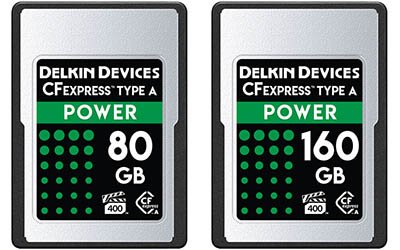
- CFexpress Standard: 2.0
- Max Read Speed: 880 MB/s
- Max Write Speed: 790 MB/s
- Max Sustained Read Speed: NA
- Max Sustained Write Speed: NA
- Minimum Sustained Write Speed: 400 MB/s
- Video Performance Guarantee (VPG): 400
- Capacities: 80 GB / 160 GB
In-Camera Speed & Buffer Test Results
When shooting uncompressed raw to slot 1 in manual mode/focus with a shutter speed of 1/250th the in-camera write speed is around 617 MB/s.
Here are my in-camera speed test results using a 80 GB card:
Drive Mode Hi+ (Max 30fps)
Please note that the maximum speed of 30 fps is only possible in compressed RAW, JPEG and HEIF file formats.
| Image Type | Shots Before Hitting Buffer | Time to Clear Buffer (Seconds) |
|---|---|---|
| Uncompressed RAW (108.3MB) – 20 fps | 89 | 11.05s |
| Compressed RAW (54.2MB) – 30 fps | 155 | 9.63s |
| Lossless Compressed RAW L (59.5MB) – 20 fps | 106 | 6.52s |
| JPEG Extra Fine (26MB) – 30 fps | 128 | 7.45s |
| HEIF (4:2:2) Extra Fine (18 MB) – 30 fps | 151 | 6.82s |
Check Price & Reviews: Delkin Devices POWER CFexpress Type-A 2.0
At: Amazon | B&H Photo | Memory Wolf UK
Sony CEA-G Tough CFexpress Type-A
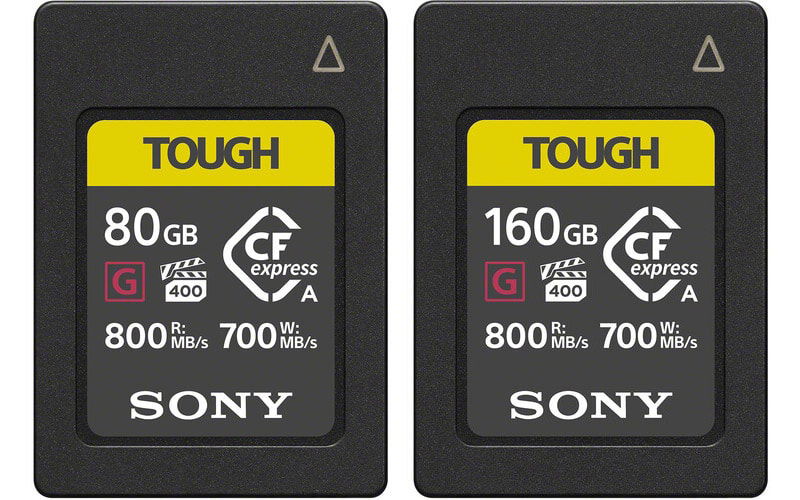
- CFexpress Standard: 2.0
- Max Read Speed: 800 MB/s
- Max Write Speed: 700 MB/s
- Max Sustained Read Speed: NA
- Max Sustained Write Speed: NA
- Minimum Sustained Write Speed: 400 MB/s
- Video Performance Guarantee (VPG): 400
- Capacities: 80 GB / 160 GB / 320 GB / 640 GB
In-Camera Speed & Buffer Test Results
When shooting uncompressed raw to slot 1 in manual mode/focus with a shutter speed of 1/250th the in-camera write speed is around 600 MB/s.
Here are my in-camera speed test results using a 80 GB card:
Drive Mode Hi+ (Max 30fps)
Please note that the maximum speed of 30 fps is only possible in compressed RAW, JPEG and HEIF file formats.
| Image Type | Shots Before Hitting Buffer | Time to Clear Buffer (Seconds) |
|---|---|---|
| Uncompressed RAW (108.3MB) – 20 fps | 87 | 11.45s |
| Compressed RAW (54.2MB) – 30 fps | 155 | 9.68s |
| Lossless Compressed RAW L (59.5MB) – 20 fps | 105 | 6.58s |
| JPEG Extra Fine (26MB) – 30 fps | 128 | 7.45s |
| HEIF (4:2:2) Extra Fine (18 MB) – 30 fps | 148 | 6.82s |
ProGrade Digital CFexpress Type-A Cobalt
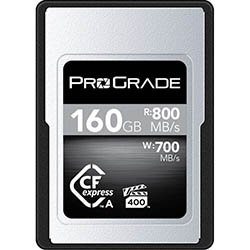
- CFexpress Standard: 2.0
- Max Read Speed: 800 MB/s
- Max Write Speed: 700 MB/s
- Max Sustained Read Speed: NA
- Max Sustained Write Speed: NA
- Minimum Sustained Write Speed: 400 MB/s
- Video Performance Guarantee (VPG): 400
- Capacities: 160 GB
In-Camera Speed & Buffer Test Results
When shooting uncompressed raw to slot 1 in manual mode/focus with a shutter speed of 1/250th the in-camera write speed is around 600 MB/s.
Here are my in-camera speed test results using a 160 GB card:
Drive Mode Hi+ (Max 30fps)
Please note that the maximum speed of 30 fps is only possible in compressed RAW, JPEG and HEIF file formats.
| Image Type | Shots Before Hitting the Buffer | Time to Clear Buffer (seconds) |
|---|---|---|
| Uncompressed RAW (108.3MB) – 20 fps | 87 | 11.46s |
| Compressed RAW (54.2MB) – 30 fps | 152 | 10.02s |
| Lossless Compressed RAW L (59.5MB) – 20 fps | 105 | 6.11s |
| JPEG Extra Fine (26MB) – 30 fps | 127 | 7.85s |
| HEIF (4:2:2) Extra Fine (18 MB) – 30 fps | 148 | 6.23s |
Nextorage NX-A1PRO CFexpress Type A
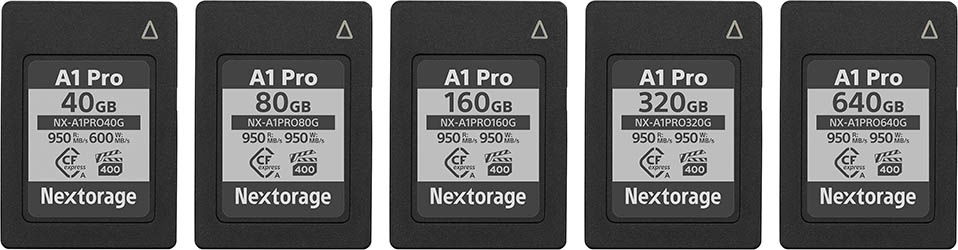
- CFexpress Standard: 2.0
- Max Read Speed: 950 MB/s
- Max Write Speed: 600 MB/s (40 GB) / 950 MB/s (80/160/320/640 GB)
- Max Sustained Read Speed: NA
- Max Sustained Write Speed: 550 MB/s (40 GB) / 850 MB/s (80/160/320/640 GB)
- Minimum Sustained Write Speed: 400 MB/s
- Video Performance Guarantee (VPG): 400
- Capacities: 40 GB / 80 GB / 160 GB / 320 GB / 640 GB
In-Camera Speed & Buffer Test Results
When shooting uncompressed raw to slot 1 in manual mode/focus with a shutter speed of 1/250th the in-camera write speed is around 595 MB/s.
Here are my in-camera speed test results using a 160 GB card:
Drive Mode Hi+ (Max 30fps)
Please note that the maximum speed of 30 fps is only possible in compressed RAW, JPEG and HEIF file formats.
| Image Type | Shots Before Hitting Buffer | Time to Clear Buffer (Seconds) |
|---|---|---|
| Uncompressed RAW (108.3MB) – 20 fps | 87 | 11.46s |
| Compressed RAW (54.2MB) – 30 fps | 151 | 10.33s |
| Lossless Compressed RAW L (59.5MB) – 20 fps | 104 | 6.70s |
| JPEG Extra Fine (26MB) – 30 fps | 124 | 7.89s |
| HEIF (4:2:2) Extra Fine (18 MB) – 30 fps | 146 | 6.13s |
Check Price & Reviews: Nextorage NX-A1PRO CFexpress Type A
At: Amazon | B&H Photo | Memory Wolf UK
Pergear Standard CFexpress Type A

- CFexpress Standard: 2.0
- Max Read Speed: 780 MB/s (256GB) / 800 MB/s (512 GB)
- Max Write Speed: 780 MB/s
- Max Sustained Read Speed: NA
- Max Sustained Write Speed: NA
- Minimum Sustained Write Speed: NA
- Video Performance Guarantee (VPG): NA
- Capacities: 256 GB / 256 GB
In-Camera Speed & Buffer Test Results
When shooting uncompressed raw to slot 1 in manual mode/focus with a shutter speed of 1/250th the in-camera write speed is around 559 MB/s.
Here are my in-camera speed test results using a 256 GB card:
Drive Mode Hi+ (Max 30fps)
Please note that the maximum speed of 30 fps is only possible in compressed RAW, JPEG and HEIF file formats.
| Image Type | Shots Before Hitting Buffer | Time to Clear Buffer (Seconds) |
|---|---|---|
| Uncompressed RAW (108.3MB) – 20 fps | 85 | 12.11s |
| Compressed RAW (54.2MB) – 30 fps | 150 | 10.88s |
| Lossless Compressed RAW L (59.5MB) – 20 fps | 104 | 6.90s |
| JPEG Extra Fine (26MB) – 30 fps | 123 | 7.99s |
| HEIF (4:2:2) Extra Fine (18 MB) – 30 fps | 146 | 6.13s |
Check Price & Reviews: Pergear Standard CFexpress Type A
At: Amazon
Sony CEA-M Tough CFexpress Type A

- CFexpress Standard: 2.0
- Max Read Speed: 800 MB/s
- Max Write Speed: 700 MB/s
- Max Sustained Read Speed: NA
- Max Sustained Write Speed: NA
- Minimum Sustained Write Speed: 200 MB/s
- Video Performance Guarantee (VPG): 200
- Capacities: 960 GB / 1920 GB
In-Camera Speed & Buffer Test Results
When shooting uncompressed raw to slot 1 in manual mode/focus with a shutter speed of 1/250th the in-camera write speed is around 514 MB/s.
Here are my in-camera speed test results using a 960 GB card:
Drive Mode Hi+ (Max 30fps)
Please note that the maximum speed of 30 fps is only possible in compressed RAW, JPEG and HEIF file formats.
| Image Type | Shots Before Hitting Buffer | Time to Clear Buffer (Seconds) |
|---|---|---|
| Uncompressed RAW (108.3MB) – 20 fps | 83 | 13.68s |
| Compressed RAW (54.2MB) – 30 fps | 154 | 13.28s |
| Lossless Compressed RAW L (59.5MB) – 20 fps | 102 | 8.51s |
| JPEG Extra Fine (26MB) – 30 fps | 125 | 7.98s |
| HEIF (4:2:2) Extra Fine (18 MB) – 30 fps | 136 | 6.95s |
ProGrade Digital CFexpress 2.0 Type A Gold

- CFexpress Standard: 2.0
- Max Read Speed: 900 MB/s
- Max Write Speed: 800 MB/s
- Max Sustained Read Speed: NA
- Max Sustained Write Speed: 450 MB/s (120 GB) / 600 MB/s (240GB/480GB/960GB)
- Minimum Sustained Write Speed: 200 MB/s
- Video Performance Guarantee (VPG): 200
- Capacities: 120 GB / 240 GB / 480 GB / 960 GB
In-Camera Speed & Buffer Test Results
When shooting uncompressed raw to slot 1 in manual mode/focus with a shutter speed of 1/250th the in-camera write speed is around 464 MB/s.
Here are my in-camera speed test results using a 120 GB card:
Drive Mode Hi+ (Max 30fps)
Please note that the maximum speed of 30 fps is only possible in compressed RAW, JPEG and HEIF file formats.
| Image Type | Shots Before Hitting Buffer | Time to Clear Buffer (Seconds) |
|---|---|---|
| Uncompressed RAW (108.3MB) – 20 fps | 89 | 16.18s |
| Compressed RAW (54.2MB) – 30 fps | 150 | 14s |
| Lossless Compressed RAW L (59.5MB) – 20 fps | 93 | 10.33 |
| JPEG Extra Fine (26MB) – 30 fps | 123 | 8.08s |
| HEIF (4:2:2) Extra Fine (18 MB) – 30 fps | 133 | 7.05s |
Exascend Essential CFexpress Type-A
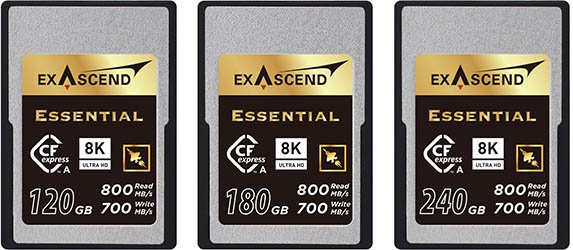
- CFexpress Standard: 2.0
- Max Read Speed: 800 MB/s
- Max Write Speed: 700 MB/s
- Max Sustained Read Speed: NA
- Max Sustained Write Speed: NA
- Minimum Sustained Write Speed: 200 MB/s
- Video Performance Guarantee (VPG): 200
- Capacities: 120 GB / 180 GB / 240 GB
In-Camera Speed & Buffer Test Results
When shooting uncompressed raw to slot 1 in manual mode/focus with a shutter speed of 1/250th the in-camera write speed is around 463 MB/s.
Here are my in-camera speed test results using a 240 GB card:
Drive Mode Hi+ (Max 30fps)
Please note that the maximum speed of 30 fps is only possible in compressed RAW, JPEG and HEIF file formats.
| Image Type | Shots Before Hitting the Buffer | Time to Clear Buffer (seconds) |
|---|---|---|
| Uncompressed RAW (108.3MB) – 20 fps | 89 | 16.35s |
| Compressed RAW (54.2MB) – 30 fps | 150 | 14.48s |
| Lossless Compressed RAW L (59.5MB) – 20 fps | 105 | 9.62s |
| JPEG Extra Fine (26MB) – 30 fps | 125 | 8.15s |
| HEIF (4:2:2) Extra Fine (18 MB) – 30 fps | 138 | 6.41s |
Pergear Prime CFexpress Type A

- CFexpress Standard: 2.0
- Max Read Speed: 800 MB/s (80GB / 1TB) / 880 MB/s (260GB / 520GB)
- Max Write Speed: 600 MB/s (80GB) / 400 MB/s (260GB / 520GB) / 700 MB/s (1 TB)
- Max Sustained Read Speed: NA
- Max Sustained Write Speed: NA
- Minimum Sustained Write Speed: NA
- Video Performance Guarantee (VPG): NA
- Capacities: 80 GB / 260 GB / 520 GB / 1 TB
In-Camera Speed & Buffer Test Results
When shooting uncompressed raw to slot 1 in manual mode/focus with a shutter speed of 1/250th the in-camera write speed is around 450 MB/s.
Here are my in-camera speed test results using a 260 GB card:
Drive Mode Hi+ (Max 30fps)
Please note that the maximum speed of 30 fps is only possible in compressed RAW, JPEG and HEIF file formats.
| Image Type | Shots Before Hitting the Buffer | Time to Clear Buffer (seconds) |
|---|---|---|
| Uncompressed RAW (108.3MB) – 20 fps | 87 | 16.95s |
| Compressed RAW (54.2MB) – 30 fps | 150 | 14.58s |
| Lossless Compressed RAW L (59.5MB) – 20 fps | 105 | 9.64s |
| JPEG Extra Fine (26MB) – 30 fps | 124 | 8.15s |
| HEIF (4:2:2) Extra Fine (18 MB) – 30 fps | 133 | 6.45s |
Pergear Master 4.0 CFexpress Type A

- CFexpress Standard: 4.0
- Max Read Speed: 1780 MB/s
- Max Write Speed: 1600 MB/s
- Max Sustained Read Speed: NA
- Max Sustained Write Speed: 700 MB/s
- Minimum Sustained Write Speed:
- Video Performance Guarantee (VPG):
- Capacities: 256 GB / 512 GB / 1 TB
In-Camera Speed & Buffer Test Results
When shooting uncompressed raw to slot 1 in manual mode/focus with a shutter speed of 1/250th the in-camera write speed is around 441 MB/s.
Here are my in-camera speed test results using a 256 GB card:
Drive Mode Hi+ (Max 30fps)
Please note that the maximum speed of 30 fps is only possible in compressed RAW, JPEG and HEIF file formats.
| Image Type | Shots Before Hitting Buffer | Time to Clear Buffer (Seconds) |
|---|---|---|
| Uncompressed RAW (108.3MB) – 20 fps | 86 | 16.64s |
| Compressed RAW (54.2MB) – 30 fps | 154 | 15.66s |
| Lossless Compressed RAW L (59.5MB) – 20 fps | 103 | 10.23s |
| JPEG Extra Fine (26MB) – 30 fps | 125 | 8.08s |
| HEIF (4:2:2) Extra Fine (18 MB) – 30 fps | 145 | 7.21s |
Check Price & Reviews: Pergear Master 4.0 CFexpress Type A
At: Amazon
Nextorage NX-A1SE CFexpress Type A

- CFexpress Standard: 2.0
- Max Read Speed: 950 MB/s
- Max Write Speed: 950 MB/s
- Max Sustained Read Speed: NA
- Max Sustained Write Speed: NA
- Minimum Sustained Write Speed: 400 MB/s
- Video Performance Guarantee (VPG): 200
- Capacities: 480 GB / 960 GB / 1920 GB
In-Camera Speed & Buffer Test Results
When shooting uncompressed raw to slot 1 in manual mode/focus with a shutter speed of 1/250th the in-camera write speed is around 353 MB/s.
Here are my in-camera speed test results using a 480 GB card:
Drive Mode Hi+ (Max 30fps)
Please note that the maximum speed of 30 fps is only possible in compressed RAW, JPEG and HEIF file formats.
| Image Type | Shots Before Hitting Buffer | Time to Clear Buffer (Seconds) |
|---|---|---|
| Uncompressed RAW (108.3MB) – 20 fps | 76 | 19.45s |
| Compressed RAW (54.2MB) – 30 fps | 150 | 19.68 |
| Lossless Compressed RAW L (59.5MB) – 20 fps | 88 | 11.70s |
| JPEG Extra Fine (26MB) – 30 fps | 123 | 9.65s |
| HEIF (4:2:2) Extra Fine (18 MB) – 30 fps | 140 | 6.73s |
Check Price & Reviews: Nextorage NX-A1SE CFexpress Type A
At: Amazon | Memory Wolf UK
Nextorage NX-A2SE CFexpress Type A

- CFexpress Standard: 4.0
- Max Read Speed: 1900 MB/s
- Max Write Speed: 1700 MB/s
- Max Sustained Read Speed: NA
- Max Sustained Write Speed: NA
- Minimum Sustained Write Speed: 400 MB/s (256GB) / 850 MB/s (512GB) / 1500 MB/s (1024GB)
- Video Performance Guarantee (VPG): 200
- Capacities: 256 GB / 512 GB / 1024 GB
In-Camera Speed & Buffer Test Results
When shooting uncompressed raw to slot 1 in manual mode/focus with a shutter speed of 1/250th the in-camera write speed is around 303 MB/s.
Here are my in-camera speed test results using a 256 GB card:
Drive Mode Hi+ (Max 30fps)
Please note that the maximum speed of 30 fps is only possible in compressed RAW, JPEG and HEIF file formats.
| Image Type | Shots Before Hitting Buffer | Time to Clear Buffer (Seconds) |
|---|---|---|
| Uncompressed RAW (108.3MB) – 20 fps | 73 | 22.45s |
| Compressed RAW (54.2MB) – 30 fps | 148 | 24.18s |
| Lossless Compressed RAW L (59.5MB) – 20 fps | 80 | 13.95s |
| JPEG Extra Fine (26MB) – 30 fps | 123 | 12.94s |
| HEIF (4:2:2) Extra Fine (18 MB) – 30 fps | 140 | 7.73s |
Check Price & Reviews: Nextorage NX-A2SE CFexpress Type A
At: Amazon
UHS-II Memory Card Buffer Tests (30 FPS)
The Sony A1 also supports UHS-I and UHS-II SD/SDHC/SDXC memory cards. Here are my top 10 recommendations based on my in-camera speed/buffer tests:
1. Kingston Canvas React Plus UHS-II

Kingston have been in the memory business since 1987, so it’s safe to say they know a thing or two about memory!
Their Canvas React Plus UHS-II SDXC cards have a claimed read speed of 300MB/s and a write speed of 290MB/s. In-camera they write at the same speed (260MBs) as the Sony SF-G Tough cards but they are typically priced around 40% less for a 64GB card and also currently include a UHS-II card reader.
They receive very positive reviews and appear to be just as reliable as the Sony and SanDisk cards. They are V90 rated and available in 32GB (SDHC), 64GB (SDXC), 128GB (SDXC) and 256GB (SDXC) sizes.
In-Camera Speed & Buffer Test Results
When shooting uncompressed raw to slot 1 in manual mode/focus with a shutter speed of 1/250th the in-camera write speed is around 260 MB/s. Here are my in-camera speed test results using a 64GB card:
Drive Mode Hi+ (Max 30fps)
Please note that the maximum speed of 30 fps is only possible in compressed RAW, JPEG and HEIF file formats.
| Image Type | Shots Before Hitting Buffer | Time to Clear Buffer (Seconds) |
|---|---|---|
| Uncompressed RAW (108.3MB) – 20 fps | 73 | 25.83 |
| Compressed RAW (54.2MB) – 30 fps | 150 | 26.55 |
| Lossless Compressed RAW L (59.5MB) – 20 fps | 82 | 14.26 |
| JPEG Extra Fine (26MB) – 30 fps | 154 | 12.19 |
| HEIF (4:2:2) Extra Fine (18 MB) – 30 fps | 164 | 5.41 |
These cards are only marginally faster than the Sony SF-G Tough memory cards but in the US and the UK they are around 40 percent cheaper. Unless you need the tougher construction of the Sony Tough cards then these are the UHS-II cards that I would recommend for the A1.
2. Sony SF-G Tough UHS-II

The Sony SF-G Tough cards have a claimed read speed of 300MB/s and a write speed of 299MB/s. They are V90 rated and available in 32GB (SDHC), 64GB (SDXC), 128GB (SDXC) and 256GB (SDXC) sizes.
The Sony Tough series of memory cards are 18 times stronger than traditional SD cards, bend proof to 180N, drop-proof to 5 meters, waterproof to a depth of 5 meters for up to 72 hours (IPX8 rating) and dust proof with an IP6X rating.
Tough cards feature a one-piece ribless structure and don’t have the common lock switch, they are also X-ray proof, magnet proof, anti-static and temperature proof.
Very Important Note: Old versions of these cards do not work with the A1. I get a message that says: “Unable to use Memory Card. Slot 1″. Sony has a replacement program for older versions of these cards due to VSC mode (Video Speed Class) issues where recorded footage on the card may be damaged or may not be recorded optimally. You can find out if your cards are affected by checking this article.
In-Camera Speed & Buffer Test Results
When shooting uncompressed raw to slot 1 in manual mode/focus with a shutter speed of 1/250th the in-camera write speed is around 260 MB/s. Here are my in-camera speed test results using a 64GB card:
Drive Mode Hi+ (Max 30fps)
Please note that the maximum speed of 30 fps is only possible in compressed RAW, JPEG and HEIF file formats.
| Image Type | Shots Before Hitting Buffer | Time to Clear Buffer (Seconds) |
|---|---|---|
| Uncompressed RAW (108.3MB) – 20 fps | 73 | 25.20 |
| Compressed RAW (54.2MB) – 30 fps | 150 | 27.30 |
| Lossless Compressed RAW L (59.5MB) – 20 fps | 81 | 15.33 |
| JPEG Extra Fine (26MB) – 30 fps | 129 | 14.02 |
| HEIF (4:2:2) Extra Fine (18 MB) – 30 fps | 159 | 6.26 |
3. ProGrade V90 UHS-II

The ProGrade V90 cards have a claimed read speed of 300MB/s and a write speed of 250MB/s. They are V90 rated and available in 64GB (SDXC), 128GB (SDXC) and 256GB (SDXC) sizes.
In-Camera Speed & Buffer Test Results
When shooting uncompressed raw to slot 1 in manual mode/focus with a shutter speed of 1/250th the in-camera write speed is around 257 MB/s. Here are my in-camera speed test results using a 64GB card:
Drive Mode Hi+ (Max 30fps)
Please note that the maximum speed of 30 fps is only possible in compressed RAW, JPEG and HEIF file formats.
| Image Type | Shots Before Hitting Buffer | Time to Clear Buffer (Seconds) |
|---|---|---|
| Uncompressed RAW (108.3MB) – 20 fps | 72 | 26.63 |
| Compressed RAW (54.2MB) – 30 fps | 149 | 27.66 |
| Lossless Compressed RAW L (59.5MB) – 20 fps | 80 | 15.37 |
| JPEG Extra Fine (26MB) – 30 fps | 141 | 13.83 |
| HEIF (4:2:2) Extra Fine (18 MB) – 30 fps | 159 | 5.70 |
4. SanDisk Extreme Pro UHS-II

The SanDisk Extreme Pro cards have a claimed read speed of 300MB/s and a write speed of 260MB/s. They are V90 rated and available in 32GB (SDHC), 64GB (SDXC), 128GB (SDXC) and 256GB (SDXC) sizes.
In-Camera Speed & Buffer Test Results
When shooting uncompressed raw to slot 1 in manual mode/focus with a shutter speed of 1/250th the in-camera write speed is around 247 MB/s. Here are my in-camera speed test results using a 64GB card:
Drive Mode Hi+ (Max 30fps)
Please note that the maximum speed of 30 fps is only possible in compressed RAW, JPEG and HEIF file formats.
| Image Type | Shots Before Hitting Buffer | Time to Clear Buffer (Seconds) |
|---|---|---|
| Uncompressed RAW (108.3MB) – 20 fps | 70 | 25.50 |
| Compressed RAW (54.2MB) – 30 fps | 145 | 27.91 |
| Lossless Compressed RAW L (59.5MB) – 20 fps | 81 | 15.57 |
| JPEG Extra Fine (26MB) – 30 fps | 137 | 14.28 |
| HEIF (4:2:2) Extra Fine (18 MB) – 30 fps | 160 | 6.48 |
Very Important Note: Older versions of this card are not V90 rated and therefore will not work in certain video modes. See the video section of this guide for details on which video file formats require V90 rated cards.
5. Delkin Devices 64GB POWER UHS-II

The Delkin Devices 64GB POWER UHS-II SDXC memory cards support read speeds of up to 300 MB/s and write speeds of 250 MB/s. They are also V90 rated for video. They are available in 32GB (SDHC), 64GB (SDXC), 128GB (SDXC) and 256GB (SDXC) sizes.
In-Camera Speed & Buffer Test Results
When shooting uncompressed raw to slot 1 in manual mode/focus with a shutter speed of 1/250th the in-camera write speed is around 246 MB/s. Here are my in-camera speed test results using a 64GB card:
Drive Mode Hi+ (Max 30fps)
Please note that the maximum speed of 30 fps is only possible in compressed RAW, JPEG and HEIF file formats.
| Image Type | Shots Before Hitting Buffer | Time to Clear Buffer (Seconds) |
|---|---|---|
| Uncompressed RAW (108.3MB) – 20 fps | 71 | 27.56 |
| Compressed RAW (54.2MB) – 30 fps | 150 | 29.43 |
| Lossless Compressed RAW L (59.5MB) – 20 fps | 76 | 17.53 |
| JPEG Extra Fine (26MB) – 30 fps | 124 | 17.08 |
| HEIF (4:2:2) Extra Fine (18 MB) – 30 fps | 144 | 8.86 |
6. Angelbird AV Pro Mk 2 V90

The Angelbird AV Pro Mk 2 V90 UHS-II memory cards support read speeds of up to 300 MB/s and write speeds of 280 MB/s. They are also V90 rated so they guarantee a minimum write speed of 90 MB/s. They are available in 32GB (SDHC), 64GB (SDXC), 128GB (SDXC) and 256GB (SDXC) sizes.
In-Camera Speed & Buffer Test Results
When shooting uncompressed raw to slot 1 in manual mode/focus with a shutter speed of 1/250th the in-camera write speed is around 246 MB/s. Here are my in-camera speed test results using a 64GB card:
Drive Mode Hi+ (Max 30fps)
Please note that the maximum speed of 30 fps is only possible in compressed RAW, JPEG and HEIF file formats.
| Image Type | Shots Before Hitting Buffer | Time to Clear Buffer (Seconds) |
|---|---|---|
| Uncompressed RAW (108.3MB) – 20 fps | 70 | 27.11 |
| Compressed RAW (54.2MB) – 30 fps | 148 | 28.46 |
| Lossless Compressed RAW L (59.5MB) – 20 fps | 79 | 16.08 |
| JPEG Extra Fine (26MB) – 30 fps | 130 | 15.13 |
| HEIF (4:2:2) Extra Fine (18 MB) – 30 fps | 159 | 5.60 |
7. Sony SF-M Tough UHS-II

Sony’s SF-M Tough Series are similar to the more expensive SF-G version but these are only rated V60 for video and their read time has been cut to 277MB/s and the write time to 150MB/s. They are available in 64GB (SDXC), 128GB (SDXC) and 256GB (SDXC) sizes.
Very Important Note: Old versions of these cards do not work with the A1. I get a message that says: “Unable to use Memory Card. Slot 1″. Sony has a replacement program for older versions of these cards due to VSC mode (Video Speed Class) issues where recorded footage on the card may be damaged or may not be recorded optimally. You can find out if your cards are affected by checking this article.
In-Camera Speed & Buffer Test Results
When shooting uncompressed raw to slot 1 in manual mode/focus with a shutter speed of 1/250th the in-camera write speed is around 150 MB/s. Here are my in-camera speed test results using a 64GB card:
Drive Mode Hi+ (Max 30fps)
Please note that the maximum speed of 30 fps is only possible in compressed RAW, JPEG and HEIF file formats.
| Image Type | Shots Before Hitting Buffer | Time to Clear Buffer (Seconds) |
|---|---|---|
| Uncompressed RAW (108.3MB) – 20 fps | 70 | 46.87 |
| Compressed RAW (54.2MB) – 30 fps | 140 | 48.48 |
| Lossless Compressed RAW L (59.5MB) – 20 fps | 73 | 27.16 |
| JPEG Extra Fine (26MB) – 30 fps | 126 | 26.52 |
| HEIF (4:2:2) Extra Fine (18 MB) – 30 fps | 134 | 11.37 |
8. Sony SF-M UHS-II

Sony’s SF-M Series are identical to the SF-M Tough Series just without the added toughness so they cost a little less. The Sony SF-M cards have a claimed read speed of 277MB/s and a write speed of 150MB/s. They are V60 rated and available in 64GB (SDXC), 128GB (SDXC) and 256GB (SDXC) sizes.
Very Important Note: Old versions of these cards do not work with the A1. I get a message that says: “Unable to use Memory Card. Slot 1″. Sony has a replacement program for older versions of these cards due to VSC mode (Video Speed Class) issues where recorded footage on the card may be damaged or may not be recorded optimally. You can find out if your cards are affected by checking this article.
In-Camera Speed & Buffer Test Results
When shooting uncompressed raw to slot 1 in manual mode/focus with a shutter speed of 1/250th the in-camera write speed is around 150 MB/s. Here are my in-camera speed test results using a 64GB card:
Drive Mode Hi+ (Max 30fps)
Please note that the maximum speed of 30 fps is only possible in compressed RAW, JPEG and HEIF file formats.
| Image Type | Shots Before Hitting Buffer | Time to Clear Buffer (Seconds) |
|---|---|---|
| Uncompressed RAW (108.3MB) – 20 fps | 70 | 46.87 |
| Compressed RAW (54.2MB) – 30 fps | 140 | 48.48 |
| Lossless Compressed RAW L (59.5MB) – 20 fps | 73 | 27.16 |
| JPEG Extra Fine (26MB) – 30 fps | 126 | 26.52 |
| HEIF (4:2:2) Extra Fine (18 MB) – 30 fps | 134 | 11.37 |
9. Lexar Professional 2000X UHS-II

The Lexar Professional 2000X cards have a claimed read speed of 300MB/s and a write speed of 260MB/s. They are V90 rated and available in 32GB (SDHC), 64GB (SDXC), 128GB (SDXC) sizes.
In-Camera Speed & Buffer Test Results
When shooting uncompressed raw to slot 1 in manual mode/focus with a shutter speed of 1/250th the in-camera write speed is around 141 MB/s. Here are my in-camera speed test results using a 64GB card:
Drive Mode Hi+ (Max 30fps)
Please note that the maximum speed of 30 fps is only possible in compressed RAW, JPEG and HEIF file formats.
| Image Type | Shots Before Hitting Buffer | Time to Clear Buffer (Seconds) |
|---|---|---|
| Uncompressed RAW (108.3MB) – 20 fps | 70 | 50.49 |
| Compressed RAW (54.2MB) – 30 fps | 137 | 54.57 |
| Lossless Compressed RAW L (59.5MB) – 20 fps | 69 | 30.51 |
| JPEG Extra Fine (26MB) – 30 fps | 121 | 33.15 |
| HEIF (4:2:2) Extra Fine (18 MB) – 30 fps | 120 | 15.63 |
Based on these results it looks like the Lexar Professional 2000X is underperforming in the A1 for some reason, as they should be capable of writing faster than the results we see here.
10. Transcend SD 700S UHS-II

The Transcend SD 700S cards have a claimed read speed of 285MB/s and a write speed of 180MB/s. They are V90 rated and available in 32GB (SDHC), 64GB (SDXC) sizes.
In-Camera Speed & Buffer Test Results
When shooting uncompressed raw to slot 1 in manual mode/focus with a shutter speed of 1/250th the in-camera write speed is around 140 MB/s. Here are my in-camera speed test results using a 64GB card:
Drive Mode Hi+ (Max 30fps)
Please note that the maximum speed of 30 fps is only possible in compressed RAW, JPEG and HEIF file formats.
| Image Type | Shots Before Hitting Buffer | Time to Clear Buffer (Seconds) |
|---|---|---|
| Uncompressed RAW (108.3MB) – 20 fps | 69 | 49.58 |
| Compressed RAW (54.2MB) – 30 fps | 139 | 53.25 |
| Lossless Compressed RAW L (59.5MB) – 20 fps | 72 | 28.61 |
| JPEG Extra Fine (26MB) – 30 fps | 129 | 24.23 |
| HEIF (4:2:2) Extra Fine (18 MB) – 30 fps | 133 | 11.30 |
APS-C Mode Buffer Tests
If you shoot in APS-C mode (21MP) then you might be interested in how many shots you can take before hitting the buffer and the clearing time.
For my own sanity I’ve only tested two cards: the Sony CEA-G CFexpress Type-A Card and the Sony SF-G Tough UHS-II Card.
Sony CEA-G CFexpress Type-A Card
When shooting uncompressed raw to slot 1 in manual mode/focus with a shutter speed of 1/250th the in-camera write speed is around 600 MB/s. Here are my in-camera speed test results using a 160GB card:
Drive Mode Hi+ (Max 30fps)
Please note that the maximum speed of 30 fps is only possible in compressed RAW, JPEG and HEIF file formats.
| Image Type | Shots Before Hitting Buffer | Time to Clear Buffer (Seconds) |
|---|---|---|
| Uncompressed RAW (44.4MB) – 20 fps | 323 | 8.06 |
| Compressed RAW (23.1MB) – 30 fps | 351 | 8.70 |
| Lossless Compressed RAW L (26.4MB) – 20 fps | 465 | 5.58 |
| JPEG Extra Fine (11.1MB) – 30 fps | 444 | 8.66 |
| HEIF (4:2:2) Extra Fine (4.9 MB) – 30 fps | 426 | 8.68 |
Drive Mode Hi (Max 20fps)
| Image Type | Shots Before Hitting Buffer | Time to Clear Buffer (Seconds) |
|---|---|---|
| Uncompressed RAW (44.4MB) | 323 | 8.06 |
| Compressed RAW (23.1MB) | Never hits buffer | < 2.00 |
| Lossless Compressed RAW L (26.4MB) | 465 | 5.58 |
| JPEG Extra Fine (11.1MB) | Never hits buffer | < 2.00 |
| HEIF (4:2:2) Extra Fine (4.9 MB) | Never hits buffer | < 2.00 |
Drive Mode Mid (Max 15fps)
| Image Type | Shots Before Hitting Buffer | Time to Clear Buffer (Seconds) |
|---|---|---|
| Uncompressed RAW (44.4MB) | 1090 | 8.66 |
| Compressed RAW (23.1MB) | Never hits buffer | < 2.00 |
| Lossless Compressed RAW L (26.4MB) | Never hits buffer | < 2.00 |
| JPEG Extra Fine (11.1MB) | Never hits buffer | < 2.00 |
| HEIF (4:2:2) Extra Fine (4.9 MB) | Never hits buffer | < 2.00 |
Sony SF-G Tough UHS-II
When shooting uncompressed raw to slot 1 in manual mode/focus with a shutter speed of 1/250th the in-camera write speed is around 260 MB/s. Here are my in-camera speed test results using a 64GB card:
Drive Mode Hi+ (Max 30fps)
Please note that the maximum speed of 30 fps is only possible in compressed RAW, JPEG and HEIF file formats.
| Image Type | Shots Before Hitting Buffer | Time to Clear Buffer (Seconds) |
|---|---|---|
| Uncompressed RAW (44.4MB) – 20 fps | 149 | 17.75 |
| Compressed RAW (23.1MB) – 30 fps | 330 | 18.18 |
| Lossless Compressed RAW L (26.4MB) – 20 fps | 211 | 10.55 |
| JPEG Extra Fine (11.1MB) – 30 fps | 421 | 8.91 |
| HEIF (4:2:2) Extra Fine (4.9 MB) – 30 fps | 627 | 8.80 |
Drive Mode Hi (Max 20fps)
| Image Type | Shots Before Hitting Buffer | Time to Clear Buffer (Seconds) |
|---|---|---|
| Uncompressed RAW (44.4MB) | 149 | 17.75 |
| Compressed RAW (23.1MB) | 504 | 18.45 |
| Lossless Compressed RAW L (26.4MB) | 211 | 10.55 |
| JPEG Extra Fine (11.1MB) | Never hits buffer | < 2.00 |
| HEIF (4:2:2) Extra Fine (4.9 MB) | Never hits buffer | < 2.00 |
Drive Mode Mid (Max 15fps)
| Image Type | Shots Before Hitting Buffer | Time to Clear Buffer (Seconds) |
|---|---|---|
| Uncompressed RAW (44.4MB) | 177 | 17.68 |
| Compressed RAW (23.1MB) | 918 | 19.41 |
| Lossless Compressed RAW L (26.4MB) | 325 | 11.00 |
| JPEG Extra Fine (11.1MB) | Never hits buffer | < 2.00 |
| HEIF (4:2:2) Extra Fine (4.9 MB) | Never hits buffer | < 2.00 |
Memory Card Readers
If you want to read any of the above cards to your computer then you are also going to need a compatible memory card reader for the card that you are using. Here are a few options:
ProGrade Digital CFexpress Type A USB 4.0 Single-Slot Card Reader

The CFexpress Type A USB 4.0 Single Slot-Card Reader from ProGrade Digital features a single CFexpress 4.0 Type A slot that supports up to 40 GBits per second (5 GB/s). A magnetic base can be used to secure the reader to your Windows or Mac system. A 2.6′ USB 4.0 cable is included.
Sony MRW-G2 CFExpress Type-A Card Reader

The Sony MRW-G2 supports both CFexpress Type A cards as well as a SD/SDHC/SDXC cards, along with transfer speeds of up to 10 Gb/s via USB 3.1 Gen 2. Both USB Type-C to Type-C and USB Type-C to Type-A cables are included.
ProGrade Digital CFexpress Type A & UHS-II SDXC Dual-Slot USB 3.2 Gen 2 Card Reader

The ProGrade Digital reader is a little cheaper than the Sony MRW-G2 but has basically the same specs. It has one CFexpress Type A slot and one UHS-II SDXC slot, and also support up to 10 Gb/s via USB 3.2 Gen 2 to deliver transfer speeds of up to 1.25 GB/s, or 1250 MB/s via its USB Type-C interface. It includes USB Type-C to Type-C and Type-C to Type-A cables.
Sony MRW-S1 UHS-II USB Memory Card Reader/Writer

If you don’t plan on using CFexpress Type A cards then you can save a lot of money by purchasing Sony’s MRW-S1 UHS-II USB SD Card Reader/Writer instead. It can read/write to UHS-II SD Cards via a USB 3.1 interface and is backward compatible with UHS-I SD cards. The MRW-S1 together with Sony SF-G cards can transfer files to and from your computer around 2.6x faster than UHS-I SD cards.
Memory Cards for Recording Video
The Sony A1 supports both 4k and 8k video recording. However, even when shooting in XAVC HS 8K 400Mbps you’ll only need a v60 rated SD card or faster. For XAVC S-I 4K you will need a V90 rated card or faster.
Sony A1 movie recording formats and compatible memory cards are shown in the table below.
| File Format | Maximum Recordable Bit Rate | Supported Memory Card |
|---|---|---|
| XAVC HS 8K | 400Mbps | CFexpress Type A memory card (VPG200 or higher) SDXC V60 or higher |
| XAVC HS 4K | 280Mbps | CFexpress Type A memory card (VPG200 or higher) SDXC V60 or higher |
| XAVC S 4K | 280Mbps | CFexpress Type A memory card (VPG200 or higher) SDXC V60 or higher |
| XAVC S HD | 100Mbps | CFexpress Type A memory card SDHC/SDXC card (U3 or higher) |
| XAVC S-I 4K | 600Mbps | CFexpress Type A memory card (VPG200 or higher) SDXC V90 or higher |
| XAVC S-I HD | 222Mbps | CFexpress Type A memory card (VPG200 or higher) SDXC V90 or higher |
Memory Cards for S&Q Motion Shooting
For most S&Q settings you will be able to use a V60 or V90 rated memory card. You will only need to use a CFexpress Type A card (VPG 200 or higher) when recording in XAVC S-I 4K format and 1200Mbps, or XAVC S-I HD and 890Mbps with 240fps/200fps.
Slow-motion and quick-motion movie shooting are not available with [XAVC HS 8K].
Sony A1 S&Q formats and compatible memory cards are shown in the table below.
| File Format | Maximum Recordable Bit Rate | Supported Memory Card |
|---|---|---|
| XAVC HS 4K | 500Mbps | CFexpress Type A memory card (VPG200 or higher) SDXC V60 or higher*1 |
| XAVC S 4K | 560Mbps | CFexpress Type A memory card (VPG200 or higher) SDXC V60 or higher*1 |
| XAVC S HD | 500Mbps | CFexpress Type A memory card (VPG200 or higher) SDXC V60 or higher*2 |
| XAVC S-I 4K | 1200Mbps | CFexpress Type A memory card (VPG200 or higher) SDXC V90 or higher*3 |
| XAVC S-I HD | 890Mbps | CFexpress Type A memory card (VPG200 or higher) SDXC V90 or higher*4 |
*1When [S&Q Frame Rate] is set to [120fps]/[100fps], you may need an SDXC V90 memory card.
*2When [S&Q Frame Rate] is set to [240fps]/[200fps], you may need an SDXC V90 memory card.
*3For slow-motion recording, a CFexpress Type A memory card (VPG200 or higher) is required.
*4When [S&Q Frame Rate] is set to [240fps]/[200fps], a CFexpress Type A memory card (VPG200 or higher) is required.
What Size Memory Card Do You Need?
If you will be shooting a lot of continuous bursts then you will probably want to use at least a 128GB memory card or larger.
If you are not shooting long continuous bursts then you’ll probably be fine with 32GB or 64GB cards, and you certainly won’t need the faster CFexpress Type A cards.
For shooting video the size of memory card will depend largely on the format that you are recording in. Or you may be using an external recorder anyway so this won’t be so important.
The following tables will help you to better understand what size cards you need.
How Many Images Can Be Recorded on a Memory Card?
The table below shows the approximate number of images that can be recorded on a memory card formatted in-camera when using a Sony memory card with the aspect ratio set to 3:2 and JPEG/HEIF size set to L:50M.
The values may vary depending on the shooting conditions and the type of memory card used.
| File Format | 64GB SD | 128GB SD | 80GB CF | 160GB CF |
|---|---|---|---|---|
| JPEG Light | 6800 | 13600 | 7900 | 15600 |
| JPEG Standard | 4700 | 9400 | 5400 | 10800 |
| JPEG Fine | 3200 | 6400 | 3700 | 7400 |
| JPEG Extra fine | 1700 | 3400 | 1900 | 4000 |
| HEIF Light | 9100 | 18200 | 10600 | 21200 |
| HEIF Standard | 6800 | 13600 | 7900 | 15600 |
| HEIF Fine | 5100 | 10200 | 5900 | 11800 |
| HEIF Extra fine | 3400 | 6900 | 4000 | 8000 |
| RAW & JPEG (Compressed RAW) | 700 | 1400 | 800 | 1700 |
| RAW & HEIF (Compressed RAW) | 800 | 1600 | 900 | 1800 |
| RAW (Compressed RAW) | 900 | 1900 | 1100 | 2200 |
| RAW & JPEG (Lossless Compressed) | 600 | 1300 | 700 | 1500 |
| RAW & HEIF (Lossless Compressed) | 700 | 1400 | 800 | 1600 |
| RAW (Lossless Compressed) | 800 | 1600 | 900 | 1900 |
| RAW & JPEG (Uncompressed RAW) | 400 | 800 | 500 | 1000 |
| RAW & HEIF (Uncompressed RAW) | 400 | 900 | 500 | 1000 |
| RAW (Uncompressed RAW) | 500 | 1000 | 600 | 1200 |
Movie Record Times
The table below shows the approximate total recording times using a Sony memory card formatted in the Sony A1. The values may vary depending on the shooting conditions and the type of memory card used.
| File Format | Rec Frame Rate | Record Setting | 64GB SD | 128GB SD | 80GB CF | 160GB CF |
|---|---|---|---|---|---|---|
| XAVC HS 8K | 30p/25p | 400M | 15 min | 35 min | 20 min | 40 min |
| XAVC HS 8K | 30p/25p | 200M | 35 min | 70 min | 40 min | 1 h 25 min |
| XAVC HS 4K | 60p/50p | 200M | 35 min | 70 min | 40 min | 1 h 25 min |
| XAVC HS 4K | 60p/50p | 150M | 45 min | 1 h 35 min | 55 min | 1 h 50 min |
| XAVC HS 4K | 60p/50p | 100M | 1 h 10 min | 2 h 20 min | 1 h 20 min | 2 h 50 min |
| XAVC HS 4K | 60p/50p | 75M | 1 h 30 min | 3 h | 1 h 40 min | 3 h 40 min |
| XAVC HS 4K | 60p/50p | 45M | 2 h 20 min | 4 h 50 min | 2 h 40 min | 5 h 40 min |
| XAVC S 4K | 60p/50p | 200M | 35 min | 1 h 10 min | 40 min | 1 h 25 min |
| XAVC S 4K | 60p/50p | 150M | 45 min | 1 h 35 min | 55 min | 1 h 50 min |
| XAVC S HD | 60p/50p | 50M | 2 h 10 min | 4 h 30 min | 2 h 30 min | 5 h 10 min |
| XAVC S HD | 60p/50p | 25M | 3 h 50 min | 8 h 10 min | 6 h 30 min | 9 h 10 min |
| XAVC S-I 4K | 60p/50p | 600M/500M | 10 min | 25 min | 10 min | 25 min |
| XAVC S-I HD | 60p/50p | 222M/185M | 30 min | 1 h 5 min | 35 min | 1 h 15 min |
Simultaneous Recording Slot 1 + Slot 2
If you shoot simultaneously to both memory card slots then I recommend using either two CFexpress cards or two UHS-II cards. If you use a CFexpress card in slot 1 and a UHS-II card in slot 2 then the write speed will be limited by the slower UHS-II card.
Summary
If you shoot a lot of continuous bursts and want the fastest buffer clearing times then you’ll want to go with a CFexpress Type-A memory card.
The Angelbird AV PRO CFexpress 2.0 Type A SE (Amazon | B&H Photo | Memory Wolf UK) is the fastest card that I have tested in the Sony A1 but only by a fraction.
The top seven cards in my CFexpress Type A tests are all able to clear the buffer in under 11 seconds when shooting uncompressed raw.
Some cards such as the Nextorage NX-A1SE CFexpress Type A and NX-A2SE feature very slow sustained write speeds which doubles the buffer clearing time compared to the fastest cards that I have tested. This makes them only marginally faster than a fast UHS-II card such as the Kingston Canvas React Plus.
CFexpress 4.0 cards don’t offer any in camera speed benefits over the 2.0 cards. There will be a benefit when copying the files to your computer if using a 4.0 reader.
If you shoot simultaneously to both memory card slots then I recommend using either two CFexpress cards or two UHS-II cards. If you use a CFexpress card in slot 1 and a UHS-II card in slot 2 then you will be limited by the slower UHS-II card.
For video shooters you’ll only need to use a CFexpress card (VPG200) when shooting in S&Q mode and recording in XAVC S-I 4K format and 1200Mbps, or XAVC S-I HD and 890Mbps with 240fps/200fps. For all other modes a V90 UHS-II card will be sufficient.
FAQs
The Sony A1 supports CFexpress Type A memory cards in both slots. UHS-I and UHS-II SD cards are also supported in both card slots.
No. Only CFexpress Type-A Memory Cards are supported in the Sony A1.
Visit Sony’s website for further details on the Sony A1.
CFexpress 4.0 Type A memory cards will work in the Sony A1 because they are backwards compatible with 2.0. Unfortunately the A1 can not take advantage of the faster 4.0 speeds in camera.
Sony A1 Forum & Facebook Group
If you are looking for further help and advice on the a1 or would simply like to share your photos and videos, then please head over to our friendly full-frame Forum. If you prefer Facebook then I also run the Sony A1 Shooters Group.

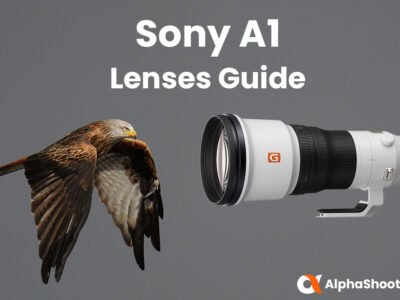
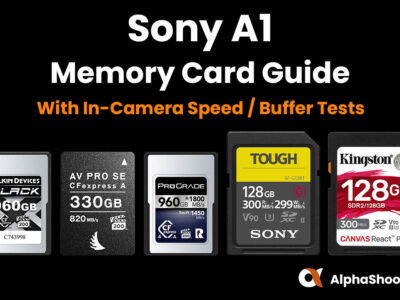

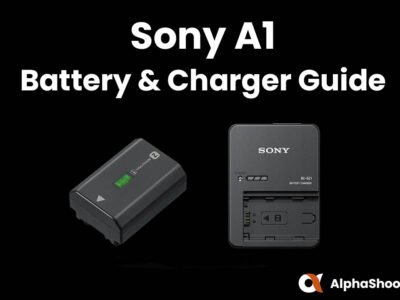
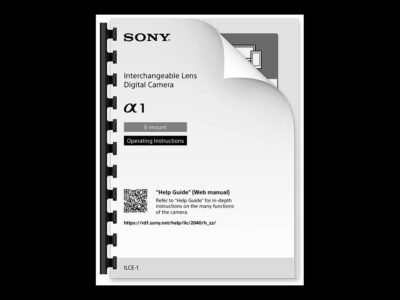


Hi Tim I’d love to see this updated with some of the newer cfexpress cards.
I’m finding the speed tested on a Mac or pc doesn’t Always translate into performance in camera which is interesting.
As expected cfexpress 4.0 cards appear almost identical to my lexar gold cards in camera too.
Hey Greg. I do have a lot of the new cards so I will hopefully be doing an update to this article very soon (possibly next week). I’m not expecting to see any improvement in-camera with the 4.0 cards since the A1 or even the A1 II can’t take advantage of the faster speeds. You can benefit when offloading your images though providing you are using a 4.0 compatible reader.
Good info. Thanks.
Do you know if the CF Ex A type 4 are compatible with A1mk2?
If so have you tested any?
Thanks
Hi Derek. The new 4.0 cards are backwards compatible with cameras like the A1 and A1 II, but neither of these cameras can take advantage of the faster 4.0 speeds today, so you are restricted to the 2.0 speeds in-camera. I’ll be testing some of the popular 4.0 cards in my A1 possibly as soon as next week. I also plan to borrow an A1 II soon and run some tests with that camera as well.
Hey, is there any chance you could try lexar silver card? It seems that they might be not so far off gold ones in therms of performance for photo shooting.
Hi Michal. I do have one of their silver cards. I hope to test this in the next week or so.
Thanks Tim.
I think it is very strange that the biggest CF Express card is still just 160GB, which is just nog enough if you have to burst a lot with an A1. The A1 is made for big action but they do not make big memorycards. My friend has the R5 and he has got CF Express 512GB cards. Also the price for Sony is relatively high.
The file size of pictures of A1 (CRAW) is still around 50mb while it is only like 25/30 mb from the R5 (45 MP).
Hi Joris. I expect we will see 320GB CFexpress Type-A cards soon enough although the price might put many off unless there’s a nice reduction in price with their release. If you don’t need to shoot simultaneously to both cards then you could write to the second when the first is full. CFexpress Type-B cards are definitely a lot cheaper per GB. Although I recently tested them in the Canon R3 and in camera they are only writing at around 400 MB/s compared with around 600 MB/s for Type As in the A1, despite Type-B cards supporting much faster write speeds. The latest Sony A1 Firmware v1.30 has also added Lossless Compressed RAW files in S, M, and L (small, medium, or large). Selecting L size preserves the same image quality as an uncompressed RAW format (according to Sony!) while reducing the file size to around 21MB. I will do some new buffer tests with the new formats soon.
Thanks Tim.
Very useful
Glad that you found it helpful Ern. I hope life is treating you well.
No comparisons for the UHS-I SD cards?
I’m afraid not Jon. I didn’t think too many people would be purchasing an a1 to then use the slowest memory cards. I also fried my brain doing all of those buffer tests, adding any more cards would have sent me over the edge! 🙂
Nice review! Look forward to seeing the real on camera test for a7r4/a7r4a as well. The real tests tells more than specifications.
Thank you. I do hope to do some similar buffer tests for the a7R IV soon, unfortunately I don’t have the latest A version but the performance should be similar when it comes to writing to the cards.
I can’t use two SD cards of 256 gb at the same time ?!
You can use a 256GB card in slot 1 and another in slot 2 if this is what you mean?
When I format a 160GB CFexpress Sony card, and I’m recording lossless compressed RAW to it, the A1 reports it as having space for over 2200 images, rather than 1900. I know that’s an estimate, but I have fitted more than that onto a card.
Hey Tony. I grabbed those figures from Sony’s manual so it is possible that they might be slightly off. I’ll have to remember to check next time I have the a1 in my hands, unfortunately it was just a hire for Christmas and has gone back now. Bit of a relief actually as I don’t need to worry about breaking it!!
Tim, this website is a great find and valuable resource for me. When testing the various cards on the A1, did you record the number of images to fill the buffer, and time to clear the buffer, as you did for the A7iv? I found this extremely useful.
Also, did you look at equivalent data when shooting raw files in APSC mode? I know that this might seem a waste of a 50MP sensor, but under certain circumstances, shooting long bursts without filling the buffer just might make the difference.
Many thanks
David
Thanks for your comment David and I’m glad to hear that you like the website. I’ve not yet tested all of my cards in the A1 like I have with the A7 IV because I don’t own the A1 and it has been difficult to rent here. That said, I hope to be able to rent one in January and will then be testing all of my cards similar to what I’ve done with the A7 IV. I might take a look at the APS-C mode too as I know some people are using this. Have a great Christmas!
Tim, just received my A1 today (from Panamoz) and just working my way through the menus.
If the memory card testing doesn’t require any specialist equipment, I could conduct a few tests for the benefit of the website; please let me know if that would be any help to you.
David
That’s a very nice Christmas present David, just in time too! Thank you very much for your kind offer to help, but I should be ok as all being well I’ll be collecting the A1 on Friday for a 12 day hire, there was a 12 day for the price of 2 offer on over Christmas. No specialist equipment is needed though, just a lot of memory cards! Have a great Christmas and enjoy your new A1! 🙂
Hi David. I hope you had a nice Christmas! Just to let you know I’ve now added the buffer test results to the article. I’ve also included a couple of tests in APS-C mode as well, but didn’t test every card in APS-C mode because my sanity couldn’t cope with so many tests! I hope that’s helpful.
Unfortunately, this comparison is not up to date anymore.
Sandisk released a UHS-II Card with V90 rating.
It’s hard to find it because it’s not listed on their website.
It’s a updated version of the 300MB/s Card.
Iam using it in my Sony A1 because Sandisk Cards never let me down.
Thanks for informing me about the update to the SanDisk cards Chris, I wasn’t aware of this. I’ll get the article updated. All the best, Tim
please show pics of the back sides of these cards