Welcome to my guide to the best memory cards compatible with the Sony a6000 mirrorless camera.
The a6000 was my first Alpha camera and although I no longer own it I still have a very good idea about which memory cards work best with this amazing little APS-C camera.

Table of Contents[Hide][Show]
Sony A6000 Forum & Facebook Group
If you are looking for further help and advice on the A6000 or would simply like to share your photos and videos, then please head over to our friendly APS-C Forum. If you prefer Facebook then I also run the Sony Alpha Shooters Group where you can ask questions or post your shots taken with the Sony A6000.
Top 5 Sony a6000 Memory Cards
I’ve made your choice a lot easier here by recommending my top 5 memory cards for the Sony a6000. Although you will find many other memory cards, these are the fastest and most reliable cards. I’m using the same cards in my Sony a6400.
1. SanDisk Extreme Pro UHS-I (170/90)

The SanDisk Extreme Pro SD cards are rated V30 for video and have a claimed read speed of 170MB/s and a write speed of 90MB/s.
Please note: Sony only officially supports 64GB memory cards in the a6000. Larger cards may work but you do risk errors and losing images.
2. Sony Professional Series UHS-I (95/90)

The Sony Professional Series SD cards are rated U3 and have a claimed read speed of 95MB/s and a write speed of 90MB/s.
Price Check & Buyer Reviews for Sony Professional Series UHS-I
At: Amazon
3. SanDisk Extreme UHS-I (150/70)

The SanDisk Extreme SD cards are rated V30 for video and have a claimed read speed of 150MB/s and a write speed of 70MB/s.
Please note: Sony only officially supports 64GB memory cards in the a6000. Larger cards may work but you do risk errors and losing images.
4. Sony Expert Series UHS-I (94/70)

The Sony Expert Series SD cards are rated U3 and have a claimed read speed of 94MB/s and a write speed of 70MB/s.
Please note: Sony only officially supports 64GB memory cards in the a6000. Larger cards may work but you do risk errors and losing images.
Price Check & Buyer Reviews for Sony Expert Series UHS-I
At: Amazon
5. Transcend 500S UHS-I (95/60)

The Transcend 500S SD cards are rated V30 for video and have a claimed read speed of 95MB/s and a write speed of 60MB/s.
Please note: Sony only officially supports 64GB memory cards in the a6000. Larger cards may work but you do risk errors and losing images.
Which Memory Cards are Supported?
The Sony a6000 supports SD memory cards, SDHC memory cards (UHS-I compliant) and SDXC memory cards (UHS-I compliant). The following memory cards are supported via an adapter: Memory Stick PRO Duo, Memory Stick PRO-HG Duo, Memory Stick Micro (M2), microSD memory cards, microSDHC memory cards and microSDXC memory cards.
SDXC VS SDHC
Memory cards that are 32GB and smaller are labelled as SDHC memory cards. These are formatted to 32-bit and video files will be broken-up into 4GB chunks. This means extra work in post to put all of these files together.
Cards that are 64GB and larger in capacity are labelled as SDXC cards, these are formatted with a 64-bit file system and your files will not be broken up into smaller chunks.
So for video I’d recommend 64GB SDXC cards like the SanDisk Extreme PRO 64GB SDXC Memory Card.
JPEG and RAW File Size
Jpegs will vary in size depending on the quality you are shooting in (standard or fine) and the number of colors in the image. They can be anywhere from a couple of megabytes up to around 25MB. A RAW file from the a6000 is around 25.6MB in size.
Maximum Memory Card Capacity
The Sony a6000 supports memory cards up to 64GB. Larger cards may work but are not officially supported by Sony.
What Size Memory Card Do You Need?
If you are shooting stills then I would recommend a minimum memory card size of 32GB. If you shoot a lot of continuous bursts then I’d recommend going with the maximum supported size of 64GB if you don’t wish to change your SD cards too often.
For shooting video the size of memory card will depend greatly on the format that you are recording in, but as I’ve recommended above, you’ll want to use 64GB SDXC cards to avoid video files being split into 4GB chunks.
The following two tables should help you to decide which size memory card you will need depending on your record settings for both stills and video.
Maximum Number of Still Images Recorded by Memory Card Size
The table below shows the approximate number of images that can be recorded on a memory card formatted within the a6000 and shot with an aspect ratio of 3:2.
The values may vary depending on the shooting conditions and the type of memory card used, so please use these figures as a rough guide only.
| JPEG Quality / File Format | 16 GB | 32 GB | 64 GB |
|---|---|---|---|
| Standard: | 2700 | 5400 | 10500 |
| Fine: | 1650 | 3300 | 6600 |
| RAW & JPEG: | 440 | 880 | 1750 |
| RAW: | 600 | 1200 | 2400 |
Video Record Times
The table below shows the approximate total recording times using a memory card formatted within the a6000.
| File Format | 16 GB | 32 GB | 64 GB |
|---|---|---|---|
| 50i 24M(FX) / 60i 24M(FX) | 1 h 30 min | 3 h | 6 h |
| 50i 17M(FH) / 60i 17M(FH) | 2 h | 4 h 5 min | 8 h 15 min |
| 50p 28M(PS) / 60p 28M(PS) | 1 h 15 min | 2 h 30 min | 5 h 5 min |
| 24p 24M(FX) / 25p 24M(FX) | 1 h 30 min | 3 h | 6 h |
| 24p 17M(FH) / 25p 17M(FH) | 2 h | 4 h | 8 h |
| 1440×1080 12M | 2 h 45 min | 5 h 30 min | 11 h |
| VGA 3M | 10 h | 20 h | 40 h |
The duration of time available for movie recording varies depending on the file format/recording settings for movies, memory card, ambient temperature, Wi-Fi network environment, condition of the camera before you start recording, and condition of the charging of the battery.
UHS-I vs UHS-II
The Sony a6000 only supports the slower UHS-I SD cards. UHS-II SD cards will still work with the a6000, but they default to USH-I speeds in-camera, so you are wasting your money if you buy these.
However, there is still a benefit to using them if you use a UHS-II card reader, you can then copy the files to your computer a lot faster.
FAQs
The a6000 does not include a memory card in the box as standard. However, some sellers may include one in a special bundle deal.
Press the menu button and select the icon that looks like a toolbox. Now scroll through the menu until you see the ‘format’ option. Select this to format the memory card.
Continuous video recording is possible for approximately 29 minutes and 59 seconds. After this time you will need to start a new recording and join the videos in post.
The Sony a6000 has a single memory card slot.
Summary
The Sony a6000 has a pretty slow in-camera write speed of around 34MB/s, this means that you don’t really need to purchase the fastest memory cards on the market.
With that said, the SanDisk Extreme Pro UHS-I (170/90) memory cards are very reliable and with a 64GB card costing around $20 US they most definitely will not break the bank. If you decide upgrade your camera in the future to a model that supports faster write speeds then you’ll also have a very good SD card ready to go.
A 32GB card will be suitable for most still shooting purposes. I’d only recommend going with a larger memory card if you shoot a lot of continuous bursts or 4K video.
Just remember that memory cards are not invincible, and I’d recommend a good case to protect them like the Beeway SD Card holder. It holds 12 SD/SDHC/SDXC cards and 12 MicroSD cards. The case is water resistant and very strong. I own a couple of these myself and my memory cards don’t go anywhere without them.

Price Check & Buyer Reviews for Beeway Memory Card Case
At: Amazon


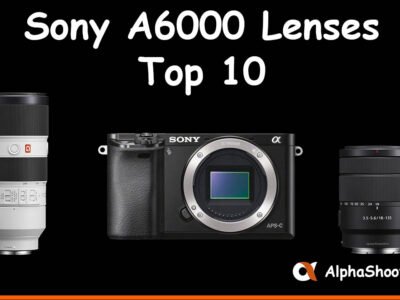


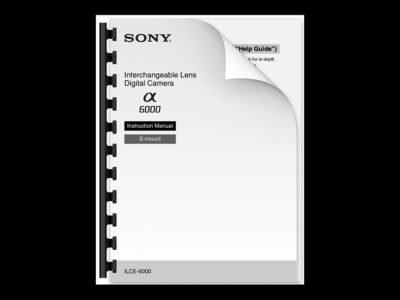


Leave a Reply