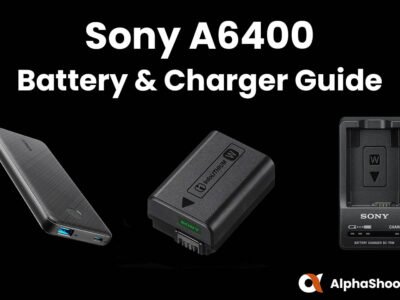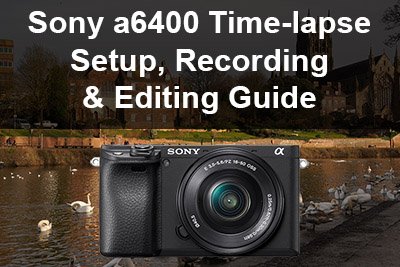Welcome to my Sony a6400 (ILCE-6400) resource page. Here you will find the latest firmware version for the a6400, user guides, setup guides, accessory and memory card guides and also my lenses guide.

| Latest Firmware | Manual | Accessories | Check Price & Reviews |
|---|---|---|---|
| Version 2.00 | PDF / Online | Accessories | Amazon | B&H |
Sony A6400 Forum & Facebook Group
If you are looking for further help and advice on the A6400 or would simply like to share your photos and videos, then please head over to our friendly APS-C Forum. If you prefer Facebook then I also run the Sony a6400 Shooters Group.
Sony A6400 Guides
Sony A6400 Setup Guides
Additional A6400 Resources
Sony A6400 eBook
If you would like a very helpful eBook for the a6400 then I can highly recommend Sony Ambassador Mark Galer’s eBook.
Sony A6400 Overview
The Sony a6400 was announced on January 15th, 2019 and effectively replaced the Sony a6300.
I decided to purchase the a6400 from day one to replace not only my a6300 but also my Sony a6500, as despite the lower series number the a6400 actually packs more of a punch than the a6500!
Here’s Sony’s promotional video for the a6400:
I’ve used my a6400 for a little bit of everything. I’ve shot aviation, sports, portraits, landscapes and wildlife and it hasn’t disappointed in any field.

I still own my Sony a6400 today and although I’ve been tempted to replace it with the Sony a7C recently I’m still holding on to it for now.

DPReview awarded this camera their Gold Award and concluded their in-depth review with the following:
The Sony a6400 is a near-universally capable midrange camera that offers some of the best autofocus performance we’ve ever seen, backed up by solid image and video quality in most situations. We’d really like to see some further refinement on ergonomics, as Sony has done with its full-frame models over the years, but the a6400 remains an excellent option for a variety of types of photography.
DPReview
The a6400 also includes an interval recording feature to help make creating time-lapses easier than ever. Here’s the first one that I recorded when my a6400 arrived:
If you are debating whether or not it’s worth paying around $500 more for the Sony a6600, I’d say unless you really need in-body stabilization or the larger battery/grip, the a6400 will tick all of your boxes and more.
Sony A6400 key Specs
- Lens Mount: Sony E-mount
- Sensor Type: APS-C type (23.5 x 15.6 mm), Exmor® CMOS sensor
- Number of Pixels: 24.2 megapixels
- Video: 4k recording at 30fps / 100mbps
- LCD: 180° tiltable 2.95″ LCD touchscreen
- Autofocus: Real-time Tracking, Real-time Eye AF, and Animal Eye AF
- Weight: 403 g / 14.22 oz with battery and memory card included
You can find the full Sony a6400 details and specifications over on Sony’s product page.
Sony A6400 FAQ’s
If you’d like to turn off the focus beep then I’ve created a short video guide to show you how.
The Sony FP-FW50 W-series rechargeable battery.
RavPower NP-FW50 batteries work very well.
No. It uses an APS-C sensor which has a 1.5x crop factor vs full-frame.
Sony claims that the a6400 is dust and moisture resistant. This is Sony’s way of saying that’s it’s not 100% guaranteed to be protected if you get it very wet. Resistant generally means it will withstand some moisture like a short shower. I’ve got my own a6400 wet and had no issues, but I’ll always dry it off quickly and use a protective cover if shooting for longer periods in the rain.
Refer to my Sony a6400 Touch Tracking tutorial.
No.
Animal Eye AF requires firmware version 2.00 or higher. Refer to my Sony a6400 Animal Eye AF Setup tutorial for help with this.
For a6400 ARW support you’ll need Adobe Camera Raw 11.2.1 or higher, Lightroom CC2019 version 2.21 or higher, or Lightroom Classic 8.2.1 or higher. Check your version number in Lightroom. My Cloud Updater App said I had the latest version installed but it wasn’t true, it was stuck on 1.5. This was because I hadn’t updated my Mac OS for a while and the latest Lightroom CC2019 requires macOS 10.12 or Windows 10 (v1709 or later). For Lightroom Classic 8.2.1 support you’ll need to be running macOS 10.12 (Sierra), macOS 10.13 (High Sierra), macOS 10.14 (Mojave), Microsoft Windows 7 with Service Pack 1 (64-bit) or Windows 10. If you are not running these OS versions then you won’t get the updates unfortunately.
There are only really two advantages that the a6500 has over the a6400. The first is IBIS which as I’ve mentioned isn’t all that important unless you are using lenses without OSS built-in and you have no desire to use a gimbal. The second is the buffer size which is only really beneficial if you are shooting a lot of continuous images.
The a6400 however has numerous advantages over the a6500 including the real-time eye AF, animal eye AF, real-time tracking, bluetooth remote support, built-in interval shooting, no 30 minute recording limit, HLG support, improved battery life and overheating performance, much faster to start and navigate through menus, and best of all it’s around $300 / £300 cheaper!
No.
It was officially announced in January 2019 and released in February 2019 in Europe and March 2019 in the US.
If you shoot mainly still images or stills and just a little video then I’d recommend the 18-135. It’s lighter, sharper, has a smaller minimum focus distance so is great for macro shots and you can zoom in and out much faster with the manual zoom. If you shoot more video then the 18-105 is the better option since you get a constant f/4 aperture, power zoom and it’s much easier to balance on a gimbal because it’s an internal zoom which does not extend.
The Sony a6400 is more of an enthusiasts camera than a professional camera.
403 g (0.89 lb / 14.22 oz) with battery and sd card
The Sony a6400 has a 24.2 megapixel sensor.
The single memory card slot supports SD/SDHC/SDXC (UHS-I compliant) and Memory Stick Duo/Pro Duo/Pro-HG Duo cards.
Sony A6400 Product Images