By default the Sony a6400 is not setup for back button focus. However, if you wish to use this method of focussing then it’s really easy to setup.
Sony A6400 Forum & Facebook Group
If you are looking for further help and advice on the A6400 or would simply like to share your photos and videos, then please head over to our friendly APS-C Forum. If you prefer Facebook then I also run the Sony a6400 Shooters Group.
I’ve created a short video that will show you exactly how to setup back button focussing with the a6400.
However, if you don’t like the look of my face or the sound of my voice, then just scroll down past the video for the written steps 🙂
Step 1. Custom Button Setup
The first step is to assign AF-On to a custom button on the a6400. In this guide I’m going to assign it to the “AF / MF Control Hold” and the “AEL Hold” buttons on the rear of the camera. You can of course assign it to any button that you wish, but for me this is the most comfortable option as it’s where by thumb rests and I don’t use either of these existing functions.
I prefer to assign AF-On to both the “AF / MF Control Hold” and the “AEL Hold” buttons because this will avoid the scenario where the rocker switch gets knocked in your bag and then you are left scratching your head wondering why the autofocus is not working. I’ve been there! 🙂
So simply hit the menu button on the back of the Sony a6400 and navigate to [Camera Settings 2] > [Custom Operation 1 (8/9)] and you should see the below page from which you will want to select the first [Custom Key] option which is for images.
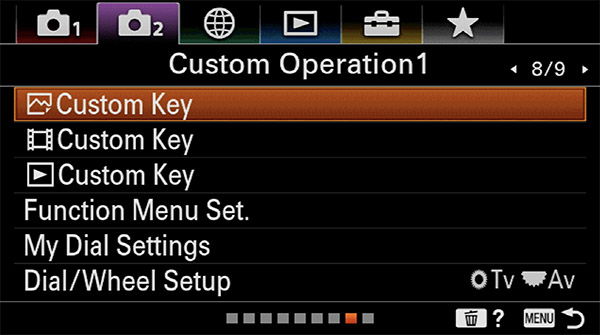
On the custom key page you will see the rear customozable buttons. By default 1 is assigned to “AF / MF Control Hold” and 2 is assigned to “AEL Hold”. Select the first [AF / MF Control Hold] option.
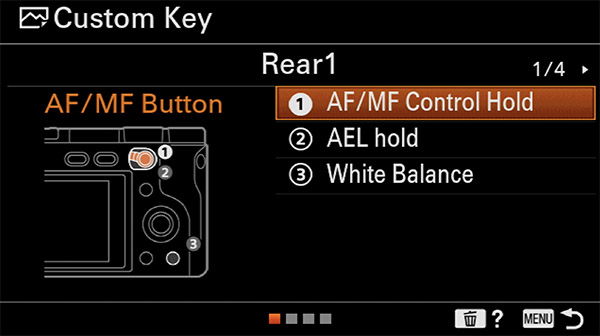
Now navigate to [AF3] which is page 6/25 and select [AF-On]
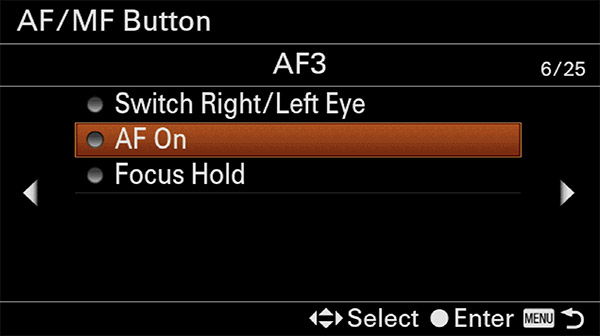
Repeat the above for the AEL Hold button.
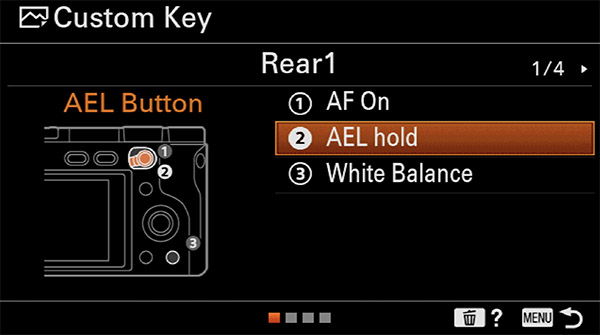
You should now have both buttons assigned to the AF-ON function like shown below.
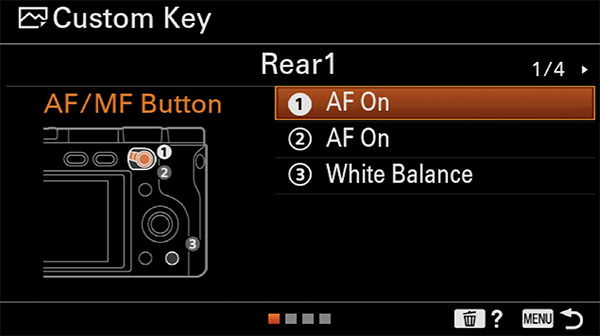
Step 2. Turn AF with Shutter Off
Now that AF-On has been assigned to the rear button/s the final step is to remove the focussing function AF-On from the shutter button.
Navigate to [Camera Settings 1] > [AF2 (6/14)] and you should see that [AF w/ Shutter] is set to “on” by default.
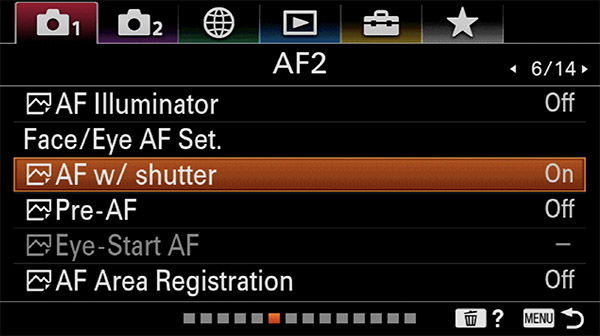
Simply change [AF w/ Shutter] to “Off”.
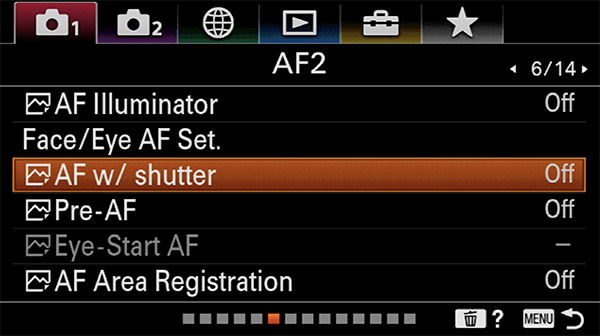
All being well the AF-On function should now have been removed from the shutter button and you can now use the back button that you have assigned to enable auto focus.
If you have any questions on the Sony a6400 just drop them in the comments below or join our Sony a6400 Shooters Facebook Group which grows a little larger everyday.





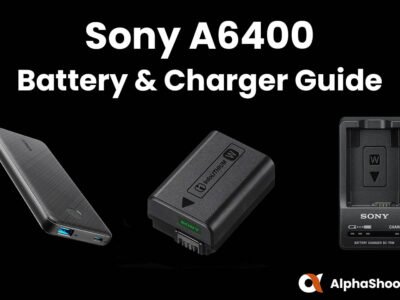
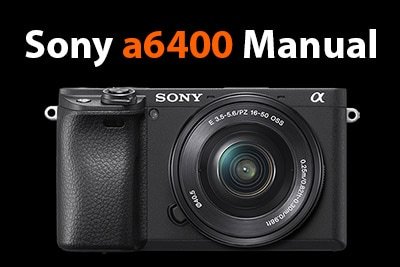
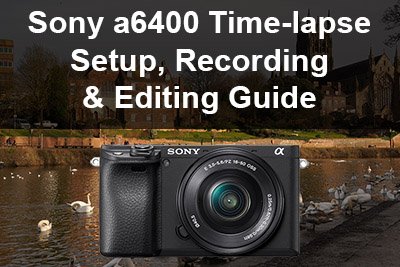

Thanks Tim, I just joined the forum yesterday & found your video today, I am a learner with the A6400 but use BBF on my other cameras.
In your video 1-4 I do not see those settings for AF/MF Button, I see Grid Line-Exposure Comp -Grid Line.
Camera is new and I have done a reset for other reasons maybe I didn’t reset correctly? Maybe some other setting needs reset?
Could you help please?
Thanks Tim for these directions!! I really appreciate it and your AlphaShooters web site!!
Ron
Hmmm tried it. But there is one big issue. If you use AF-S in combination with BBF there is no AEL lock. So it is pretty useless with the Sony Axxx series
Hi Leon, you are right, in this particular scenario it wouldn’t work. You could setup C1 on the top for AEL hold but it would be a bit fiddly pressing 3 buttons at the same time. Probably best to stick with AF / with shutter like you have discovered. All the best, Tim