Welcome to my Sony a6400 memory card guide with in-camera speed tests.
I’ve owned the a6400 since it was first launched and I’ve tested quite a few different memory cards in-camera to figure out which are the best SD cards to buy.

Sony A6400 Forum & Facebook Group
If you are looking for further help and advice on the A6400 or would simply like to share your photos and videos, then please head over to our friendly APS-C Forum. If you prefer Facebook then I also run the Sony a6400 Shooters Group.
Table of Contents[Hide][Show]
- In-Camera Write Speed Test Explained
- Which Memory Cards are Supported?
- Memory Card Slots
- JPEG and RAW File Size
- Maximum Memory Card Capacity
- What Size Memory Card Do You Need?
- Maximum Number of Still Images Recorded by Memory Card Size
- Video Record Times
- Best Memory Cards for 4k Video
- UHS-I vs UHS-II
- FAQs
- Summary
Top 6 Sony a6400 Memory Cards
Here are my top 6 recommended memory cards for the Sony a6400 along with my in-camera speed test results.
1. SanDisk Extreme Pro UHS-I (170/90)

The SanDisk Extreme Pro SD cards are rated V30 for video and have a claimed read speed of 170MB/s and a write speed of 90MB/s.
Here are my in-camera speed test results:
| Image Type | Shots Before Hitting Buffer | Time to Clear Buffer (Seconds) |
|---|---|---|
| RAW (24.9MB) | 51 | 24.97 |
| JPEG (17.4MB) | 115 | 41.55 |
| RAW + JPEG (24.9MB + 17.4MB) | 47 | 44.28 |
Shooting RAW these cards have an in-camera write speed of around 40.42MB/s.
2. Sony Professional Series UHS-I (95/90)

The Sony Professional Series SD cards are rated U3 and have a claimed read speed of 95MB/s and a write speed of 90MB/s.
Here are my in-camera speed test results:
| Image Type | Shots Before Hitting Buffer | Time to Clear Buffer (Seconds) |
|---|---|---|
| RAW (24.9MB) | 51 | 25.40 |
| JPEG (17.4MB) | 115 | 41.75 |
| RAW + JPEG (24.9MB + 17.4MB) | 47 | 44.38 |
Shooting RAW these cards have an in-camera write speed of around 39.91MB/s.
Price Check & Buyer Reviews for Sony Professional Series UHS-I
At: Amazon
3. SanDisk Extreme UHS-I (150/70)

The SanDisk Extreme SD cards are rated V30 for video and have a claimed read speed of 150MB/s and a write speed of 70MB/s.
Here are my in-camera speed test results:
| Image Type | Shots Before Hitting Buffer | Time to Clear Buffer (Seconds) |
|---|---|---|
| RAW (24.9MB) | 51 | 25.72 |
| JPEG (17.4MB) | 115 | 41.98 |
| RAW + JPEG (24.9MB + 17.4MB) | 47 | 45.09 |
Shooting RAW these cards have an in-camera write speed of around 39.41MB/s.
4. Sony Expert Series UHS-I (94/70)

The Sony Expert Series SD cards are rated U3 and have a claimed read speed of 94MB/s and a write speed of 70MB/s.
Here are my in-camera speed test results:
| Image Type | Shots Before Hitting Buffer | Time to Clear Buffer (Seconds) |
|---|---|---|
| RAW (24.9MB) | 51 | 25.82 |
| JPEG (17.4MB) | 115 | 42.00 |
| RAW + JPEG (24.9MB + 17.4MB) | 47 | 45.13 |
Shooting RAW these cards have an in-camera write speed of around 39.29MB/s.
Price Check & Buyer Reviews for Sony Expert Series UHS-I
At: Amazon
5. Transcend 500S UHS-I (95/60)

The Transcend 500S SD cards are rated V30 for video and have a claimed read speed of 95MB/s and a write speed of 60MB/s.
Here are my in-camera speed test results:
| Image Type | Shots Before Hitting Buffer | Time to Clear Buffer (Seconds) |
|---|---|---|
| RAW (24.9MB) | 49 | 32.43 |
| JPEG (17.4MB) | 107 | 52.57 |
| RAW + JPEG (24.9MB + 17.4MB) | 45 | 65.79 |
Shooting RAW these cards have an in-camera write speed of around 31.45MB/s.
6. Lexar 64GB Professional 633x UHS-I (95/45)

The Lexar 64GB Professional 633x SD cards are rated V30 for video and have a claimed read speed of 95MB/s and a write speed of 45MB/s.
Here are my in-camera speed test results:
| Image Type | Shots Before Hitting Buffer | Time to Clear Buffer (Seconds) |
|---|---|---|
| RAW (24.9MB) | 49 | 41.41 |
| JPEG (17.4MB) | 107 | 52.66 |
| RAW + JPEG (24.9MB + 17.4MB) | 45 | 66.18 |
Shooting RAW these cards have an in-camera write speed of around 25.43MB/s.
Although there are many more brands of memory card on the market, the cards listed above are the best performing cards that have also received the highest average reviews at stores like Amazon and B&H Photo.
I don’t recommend cards that are known to have reliability problems.
In-Camera Write Speed Test Explained
The speed tests that I perform to work out the fastest memory cards are fairly straight forward.
I use my Sony E 18-135 lens, manually focus on my target (1/1000th Sports Photography of Bob Martin), set the aperture to f/3.5, shutter to 1/200, ISO to 100 and Drive Mode to Hi+ for the maximum frames per second.
I press the shutter button and time how long it takes before the buffer is full (when the LCD goes blank and shooting slows). I also time how long it takes for the buffer to clear. I repeat this test until I get 3 results with the identical number of shots taken. I then average the buffer clearing time and total time of these 3 results.
This will give me the number of shots taken before filling the buffer, the average time taken to clear the buffer and the average total time from start to finish.
The faster the memory card the more shots you will be able to take before filling the buffer, this is because files are also being written to the SD card whilst shooting thus clearing the buffer for more shots.
For the a6400 I do this test shooting RAW, extra fine JPEG and JPEG + RAW.
I calculate the average in-camera write speed by taking the number of RAW shots, multiplying this by the RAW file size (24.9MB) then dividing by the total time taken to shoot and clear the buffer.
Which Memory Cards are Supported?
The Sony a6400 supports SD memory cards, SDHC memory cards (UHS-I compliant) and SDXC memory cards (UHS-I compliant). The following memory cards are supported via an adapter: Memory Stick PRO Duo, Memory Stick PRO-HG Duo, Memory Stick Micro (M2), microSD memory cards, microSDHC memory cards and microSDXC memory cards.
Memory Card Slots
The Sony a6400 has a single memory card slot. If you need a camera with dual memory card slots then you’d need to move to full-frame and I’d recommend taking a look at a camera like the Sony a7III.
JPEG and RAW File Size
Jpegs vary in size considerably depending on the quality you are shooting in (standard, fine, extra fine) and the number of colors in the image. They can be anywhere from a couple of megabytes up to around 25MB. A RAW file from the a6400 is approximately 25.6MB in file size.
Maximum Memory Card Capacity
The Sony a6400 has no documented maximum memory card size, although they do list the number of images recordable on cards up to 256GB. The largest card that I’ve personally tried using is the SanDisk Extreme Pro Memory Card 256GB. However, I really wouldn’t recommend putting all of your eggs into one basket. It’s a lot more sensible to use smaller cards like 64GB or 128GB.
What Size Memory Card Do You Need?
If you are shooting stills then I would recommend a minimum memory card size of 64 GB. If you shoot a lot of continuous bursts then 128GB will keep you shooting for longer before you need to change cards.
For shooting video the size of memory card will depend greatly on the format that you are recording in.
The following two tables should help you to decide which size memory card you will need depending on your record settings for both stills and video.
Maximum Number of Still Images Recorded by Memory Card Size
The table below shows the approximate number of images that can be recorded on a memory card formatted within the a6400 and shot with an aspect ratio of 3:2.
The values may vary depending on the shooting conditions and the type of memory card used, so please use these figures as a rough guide only.
| JPEG Quality / File Format | 8 GB | 32 GB | 64 GB | 256 GB |
|---|---|---|---|---|
| Standard: | 1300 | 5300 | 10500 | 40000 |
| Fine: | 810 | 3300 | 6600 | 26000 |
| Extra Fine: | 405 | 1600 | 3250 | 1300 |
| RAW & JPEG: | 215 | 880 | 1750 | 7000 |
| RAW: | 295 | 1200 | 2400 | 9600 |
Video Record Times
The table below shows the approximate total recording times using a memory card formatted within the a6400. The values may vary depending on the shooting conditions and the type of memory card used.
| File Format | 8 GB | 32 GB | 64 GB | 256 GB |
|---|---|---|---|---|
| XAVC S 4K 30p 100M/25p 100M | 9 min | 35 min | 1 h 15 min | 5 h 15 min |
| XAVC S 4K 30p 60M/25p 60M | 10 min | 1 h | 2 h 5 min | 8 h 35 min |
| XAVC S 4K 24p 100M | 9 min | 35 min | 1 h 15 min | 5 h 15 min |
| XAVC S 4K 24p 60M | 10 min | 1 h | 2 h 5 min | 8 h 35 min |
| XAVC S HD 120p 100M/100p 100M | 9 min | 35 min | 1 h 15 min | 5 h 15 min |
| XAVC S HD 120p 60M/100p 60M | 10 min | 1 h | 2 h 5 min | 8 h 35 min |
| XAVC S HD 60p 50M/50p 50M | 15 min | 1 h 15 min | 2 h 35 min | 10 h 25 min |
| XAVC S HD 60p 25M/50p 25M | 30 min | 2 h 25 min | 5 h | 20 h 10 min |
| XAVC S HD 30p 50M/25p 50M | 15 min | 1 h 15 min | 2 h 35 min | 10 h 25 min |
| XAVC S HD 30p 16M/25p 16M | 50 min | 3 h 50 min | 7 h 45 min | 31 h 30 min |
| XAVC S HD 24p 50M | 15 min | 1 h 15 min | 2 h 35 min | 10 h 25 min |
| AVCHD 60i 24M(FX)/50i 24M(FX) | 40 min | 2 h 55 min | 6 h | 24 h 15 min |
| AVCHD 60i 17M(FH)/50i 17M(FH) | 55 min | 4 h 5 min | 8 h 15 min | 33 h 15 min |
The duration of time available for movie recording varies depending on the file format/recording settings for movies, memory card, ambient temperature, Wi-Fi network environment, condition of the camera before you start recording, and condition of the charging of the battery.
The maximum continuous recording time for a single movie shooting session is approximately 13 hours (a product specification limit).
Best Memory Cards for 4k Video
The Sony a6400 supports a maximum of 100Mbps 4k video which is around 12.5 MB/s.
Any memory cards that are rated v30, v60, v90 card will work perfectly for shooting 4k video.
Cards that are 32GB and smaller are labelled as SDHC memory cards. These are formatted to 32-bit and video files will be broken-up into 4GB chunks. This means extra work in post to put all of these files together.
Cards that are 64GB and larger in capacity are labelled as SDXC cards, these are formatted with a 64-bit file system and your files will not be broken up into smaller chunks.
For video I’d recommend 64GB or larger SDXC cards. I’d recommend a card like the SanDisk Extreme PRO 128GB SDXC Memory Card.
UHS-I vs UHS-II
UHS-I SD cards have write speeds up to around 100MB/s and read speeds of around 170MB/s. UHS-II compatible cards increase this speed by adding a second row of contacts to the card, these cards are now capable of writing and reading up to around 300MB/s.
Unfortunately the Sony a6400 only supports the slower UHS-I SD cards. UHS-II SD cards will actually work, but they default to USH-I speeds in-camera, so you are wasting your money if you buy these.
The only benefit to using them is if you use a UHS-II card reader, you can then copy the files to your computer a lot faster.
FAQs
No. It does not include a memory card in the box as standard. However, some retailers might decide to add a memory card as a special bundle deal.
Press the menu button and select the 5th icon that looks like a toolbox. Now move to setup5 (5/7) then scroll down the menu to select format.
SD, SDHC, SDXC, and MicroSD cards with an SD Card Adapter.
No, it has a single memory card slot next to the battery.
If you are shooting stills then I would recommend a minimum memory card size of 64 GB. If you shoot a lot of continuous bursts then 128GB will keep you shooting for longer before you need to change cards.
No. It requires a memory card to save photos and videos.
Summary
The Sony a6400 has a pretty slow in-camera write speed of around 40MB/s.
In my Sony a7III Memory Card Tests I tested the same UHS-I cards and the SanDisk Extreme Pro UHS-I (170/90) had an in-camera write speed of around 70MB/s when shooting compressed RAW.
For whatever reason Sony has restricted the potential of the UHS-I bus in the a6400, as it’s definitely capable of writing much faster than it is.
For this reason you don’t need the fastest memory cards since you will not be able to take advantage of them in the a6400. It’s also why you won’t see a big difference in write speed between the 6 cards that I tested.
With that said, it’s hard to go wrong with the SanDisk Extreme Pro UHS-I (170/90) that comes out on top in my tests. A 64GB card now costs around $20 US which is considerably less than this size of card cost only a few years back. If you shoot 4k video then this card is also v30 rated so you won’t have any issues here.
If you change your camera in the future to a model that supports faster write speeds then you’ll also have a very good SD card ready to go.
A 64GB card will be suitable for most purposes. I’d only recommend going larger if you shoot a lot of continuous bursts or 4K video.
Please don’t be tempted by the faster UHS-II SD cards. Although they work in the a6400 they will default to UHS-I speeds so you will be throwing your money away since they cost considerably more than UHS-I SD cards.
No matter which SD card you decide to go with, you’ll definitely find the Beeway SD Card holder very useful. It holds 12 SD/SDHC/SDXC cards and 12 MicroSD cards perfectly in place. The case is water resistant and very strong. It also includes a small bag and a carabiner. I own a couple of these myself and my memory cards don’t go anywhere without them.

Price Check & Buyer Reviews for Beeway Memory Card Case
At: Amazon
If you have found this article helpful please consider taking a look at some of my additional Sony a6400 articles.





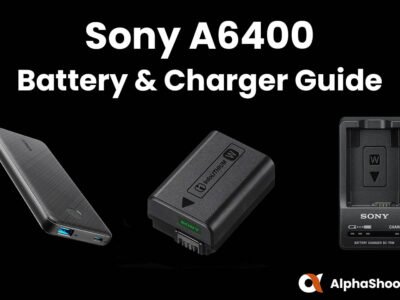
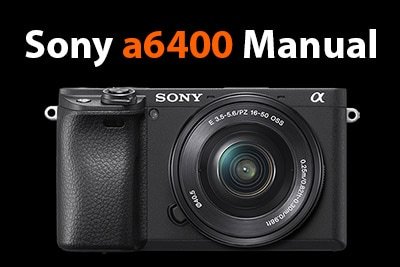
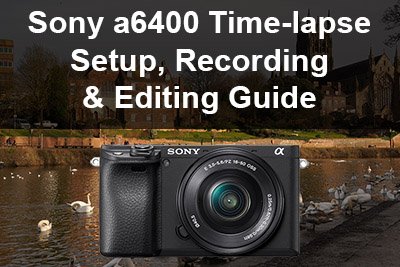

I’m confused because I do not see an option for compressed raw on the a6400 or any firmware update available that mentions this? How did you accomplish switching to compressed raw?
I’m not surprized that you are confused! It looks like for some reason I had JPEGS named as Compressed RAW which for the life of me I can’t work out why that was! I think it was probably a search & replace I did a while back that messed things up and I hadn’t spotted it. Anyway, I’ve fixed the naming now. Sorry for the confusion Alexander! RAW files on the A6400 are actually compressed but Sony just calls them RAW unlike on their full frame cameras where they are named specifically compressed RAW and uncompressed. The A6400 does miss out on uncompressed RAW files.
Hi Timothy,
Thanks so much for the comprehensive report, it’s so much more detailed than anything Sony provides!
I recently bought some Sandisk Extreme Pro 128GB V30 U3 cards, which according to Sony’s compatibility table, I think, should be okay to record video in XAVC S 4K or HD format on my A6400. But I get this error msg when I try:
“Cannot record in this recording setting. Either switch to an SDXC Class10 or UHS-1/UHS-II compatible memory card, etc. or change the file format” And it will only let me record in AVCHD, which it then won’t transfer to my phone!
My older cards are Sandisk Ultra Plus 32GB V10 C10 A1, and work fine.
Any idea what’s going on?
Thanks, Mark
Hi, I’m VERY new to photography & video and therefore also the A6400. I’m finding your articles very helpful and would love to support you through your links to recommended products. The issue is your links seem to be getting a bit dated and Amazon is offering newer or updated products at a lower price. Example is the SD card you recommend for shooting video, SanDisk Extreme PRO 128GB SDXC Memory Card (170 MB/s) currently $23. Amazon is recommending the newer version SD card that seems to be identical except for a 200 MB/s for $20. I’m still learning and honestly don’t understand the MB/s or V30 etc. or if the newer card would even be a good choice. I don’t think you get credit if this newer version is purchased, so perhaps you could update your links. Thanks again for all the great info!!
Hey Paul. Thanks for spotting that. It looks like SanDisk has just updated their Extreme Pro V30 card from a max read speed of 170 MB/s to 200 MB/s. You’ll be more than fine with the new version. I’ll get the links updated but don’t worry about me getting credit, I just appreciate your visit and comment! 🙂
Muy buen artículo, una consulta si uso tarjeta micro SD Sandisk V30 SDXC de 128gb con adaptador, será muy inferior el rendimiento comparado con una sin adaptador SD? Gracias.
Hi Marco, the SanDisk Extreme 128 GB microSDXC have write speeds up to 90 MB/s which is far higher than the a6400 is capable of writing at. I’ve not tested any Micro SD cards in-camera so I can’t confirm if there is a difference in speed compared with the standard SD Cards, but I expect they will keep up just fine.
Dear Timothy, thank you for this site. In a few days I am getting my new a6400 and will be shooting some music videos and also some live events. Some photographer friends told me to get a Nikon 55mm to start with. What do you think?
Should I get a Sony E 18-135mm instead?
let me know
Hi Robert. The Nikon 55mm will not fit on the a6400 as it uses a different lens mount. You can use an adapter but the AF performance will be very poor. If you will be shooting more video then I’d recommend the Sony E 18-105 F4 G lens over the E 18-135. The 18-105 has a constant F4 aperture and internal zoom, which makes it easier to balance on a gimbal. Hope that helps!