You can download the Sony a7R manual in PDF format here.
However, I’d actually recommend looking at the Sony a7R Online Help Guide instead of the manual, since the online guide covers the camera functions in more detail and is also much easier to navigate.
Sony A7R Forum & Facebook Group
If you are looking for further help and advice on the a7R or would simply like to share your photos, then please head over to our friendly full-frame Forum. If you prefer Facebook then I also run the Sony Alpha Shooters Group where you can ask questions or post your shots taken with the Sony a7R.
The Sony a7 and a7R: The Unofficial Quintessential Guide
If you would prefer a well formatted book than the PDF manual then I would recommend taking a look at this guide book on Amazon.
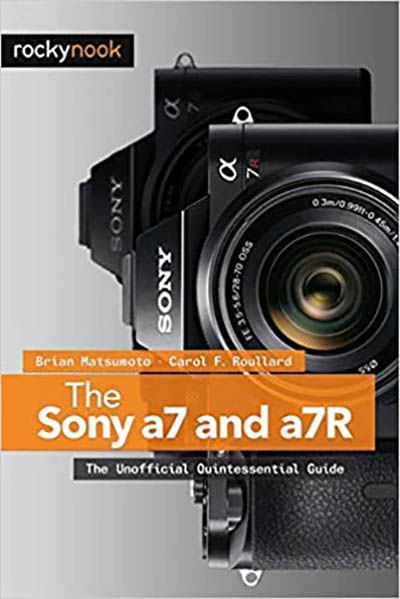
Sony a7R Manual Contents Overview
- Before Use
- Confirming the operation method
- Shooting
- Using shooting functions
- Viewing
- Changing settings
- Using Wi-Fi functions
- Adding applications to the product
- Viewing on computers
- Precautions/This product
Sony a7R FAQs
Intelligent auto analyzes the subject, and allows you to shoot with appropriate settings. The settings however may not always be correct for what you want to achieve, therefore it’s much better to learn about the exposure triangle and shoot in manual mode.
Press the DISP (Display Setting) button. Each time you press the DISP button, the recording information display changes as follows: Graphic Display → Display All Info. → No Disp. Info. → Histogram → Level → For viewfinder → Graphic Display.
To format a memory card in the a7R go to: MENU → (Setup) → [Format].


