Please note that there are now two different versions of the Sony a7R III (ILCE-7RM3 + ILCE-7RM3A).
Despite the latest “A” revision being identical to the original model, but with a higher resolution (2.36M-dot) LCD, it does have one other difference and that’s a new firmware version.

Sony A7R III Forum & Facebook Group
If you are looking for further help and advice on the A7R III or would simply like to share your photos, then please head over to our friendly full-frame Forum. If you prefer Facebook then I also run the Sony Alpha Shooters Group where you can ask questions or post your shots taken with the Sony a7R III.
Sony a7R III Firmware
The latest firmware for the Sony a7R III is now version 3.10.
V3.10 Benefits and Improvements
- Enables use of “My Menu” to save or load custom camera settings
- Adds the “External Flash Set” function:
This function allows you to configure the settings of an attached flash or wireless radio commander (both sold separately) directly from the camera.
Compatible Flash models
HVL-F60RM (with flash firmware version 2.00 or later)
HVL-F45RM (with flash firmware version 2.00 or later)
Compatible wireless radio commander:
FA-WRC1M
Note:The functionality will be enabled after the upcoming wireless radio commander firmware version.
Please refer to the Help Guide for more information:
- Improves the overall stability of the camera
Firmware v3.10 Download Links
You can download the v3.10 firmware from Sony’s support sites:
US Download: Win | Mac
UK Download: Win | Mac
Sony a7R III “A” Firmware
The latest firmware for the Sony a7R III A (ILCE-7RM3A) is firmware version 1.00, so it’s still on its release firmware. When new firmware is available you’ll be able to download it here.
Previous Firmware Versions
Previous firmware versions are always bundled with the latest update, so you only need to download the most recent version.
Firmware Version 3.00 / 3.01
v3.01 only “Improves the overall stability of the camera” according to Sony.
Previous to v3.01 firmware version 3.00 was released for the Sony a7R III. This update added some really big improvements including Animal Eye AF, Real Time Eye AF and Interval Shooting.
Here’s a full list of the improvement with firmware version 3.0:
- Adds real-time Eye AF for animals [1]
- Enables the possibility to operate the real-time EYE AF by half-pressing the shutter button, or by pressing the AF-ON button
- Addition of the interval shooting function
- Allows the operation with the wireless remote commander RMT-P1BT
Other improvements:
- [MENU] can be assigned to a custom key
- [MENU] tab operation with the Fn button
- Improves the overall stability of the camera
[1]
It is not possible to detect simultaneously human and animal eyes.
Eye detection may not be possible depending on the environment, animal type or the movement of the animal.
Firmware Version 2.10
Improves the following:
In rare cases, the camera may stop functioning while writing RAW data onto an SD card that has already been used multiple times
Notes:
- This may also cause abnormalities in the files managing the images, preventing the images from displaying on the camera.
- No image data in the memory card will be corrupted or deleted aside from the data that was being written at the time the interruption occurred.
2. Solves the problem caused by a specific third-party memory card, which would not be recognised by Sony cameras
3. Taking a picture while using the Auto Review function may occasionally cause the camera to stop responding
Firmware Version 2.00
Firmware version 2.00 was suspended. See here for details.
Support of “SEL400F28GM”and “SEL24F14GM”
- Optimization of the optical image stabilization performance, and addition of a new image stabilization mode of the lens (Mode 3)(Only “SEL400F28GM”).
- Addition of a Function Ring(Lens) to the menu.
Note: For the SEL400F28GM lens, the APS-C S35/Full Frame Sel. setting is assignable to the Function Ring in addition to Power Focus. - Addition of [Aperture Drive in AF] setting in the menu.
*Using the lens “SEL400F28GM” or “SEL24F14GM”, when [Silent priority] is selected, the sound emitted by the aperture drive will be reduced. This is useful in shooting conditions where camera. Noise should be kept to a minimum. Note that Auto Focus may become slower when [Silent priority] is selected.
New features:
- [AF Track Sens] can be assigned to a custom key.
- When used with the LA-EA3 mount adaptor [link to product page], all focus areas are supported.
Note : Focus Area options added : Zone, Expand Flexible Spot, and Lock-on AF.
Bracket shooting is available during silent shooting when [File Format] is set to [RAW] or [RAW & JPEG] and [RAW File Type] is set to [Uncompressed].
Other improvements:
- Improvement of the performance and the overall stability of the camera.
- Better reproduction of the gradation of RAW pictures.
Note: Imaging Edge software needs to be updated to benefit from the improvement in the RAW processing. - When shooting with a flash in an environment with flickering light sources, the stability of the exposure is improved.
- Improvement of managing continuously shot images as a group.
Please refer to the HelpGuide for updated function usage.
Firmware Version 1.10
The most noteworthy update with this release is to the Pixel Shift Multi Shooting mode. Sony have reduced the interval between frames to 0.5secs. Up until firmware version 1.10, the Sony A7R III’s Pixel Shift mode offered delays from 1 to 30secs. Reducing this interval between frames to 0.5secs should help protect against subject movement.
Version 1.10 provided the following benefits:
- A new Interval option is now selectable for Pixel Shift Multi Shooting: [On: Shooting Interval 0.5sec] option added to the menu.
*When the camera is connected to a PC, please use the latest version (1.2 or later) of the Imaging Edge software.
*When using an A-mount lens via a Mount Adaptor (LA-EA1/ LA-EA2/ LA-EA3/ LA-EA4), the interval might be slightly longer. - Bracketing is now available during Silent Shooting with uncompressed RAW
- Improves the peaking display level for S-Log shooting
- Improves the Eye AF, which under a specific set of circumstances, did not work properly
- Solves an issue where [Viewfinder Brightness] was not being reflected correctly in [Manual] setting
- Improves the overall stability of the camera
The following benefits and improvements are also included in this update.
- Solves cases where the ‘Set File Name’ function does not work properly
- Improves overall camera stability




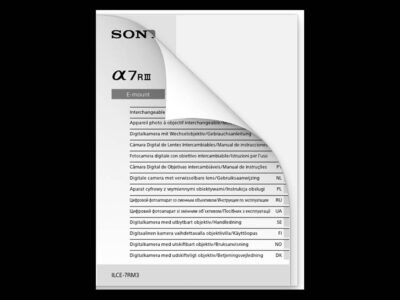

I own a Sony ILCE-7RM3A but unfortunately there is no updated firmware available for this version. can anyone told me about this issue it will be really helpful for me
Thanks
Sony has not released any new firmware for the ILCE-7RM3A since it was released. There maybe a firmware update in the future if it’s needed for bug fixes or to support new lenses.
when can we expect the new firmware update for ILCE-7RM3A
We probably won’t see any new firmware now unless it’s for an important fix or to add support for a new lens if required.
I have recently purchased the Sony A7RIII, NOT the A version. It has firmware version 1.0. When trying to install the update to 3.10 I cannot get the update to recognize the camera. What steps can I take to get this update installed?
Often it’s either a cable issue or security issue if the camera isn’t recognised. Are you using the USB cable that came with the camera? And are you using Windows or Mac? The firmware install notes should help with the security steps.
IS IT ANY FIRMWARE UPDATE ON SONY ILCE-7RM3A
Hello! I am struggling to update the firmware on my A7RIIIa as I cannot seem to achieve the connection via USB. I’ve tried a PC and laptop but it refuses to connect. I see it is possible to update firmware on, at least some, Sony cameras via SD card but I can’t find anything confirming that as a possibility for the A7RIIIa. Anyone know if that will work? I’m a bit nervous about doing something that might cause irreparable damage here.
Hey Bob. Sorry to hear that you are having troubles updating the firmware. The A7RIIIa is still on firmware version 1.00 so there is no firmware to update at this time. The a7RIII is on 3.0 which can be confusing. Unfortunately it’s not possible to update the firmware via memory card with the A7RIIIA, this is only supported with the newer cameras. Does your PC recognise the camera as a mass storage device? If not, there’s probably an issue with your USB cable as not all cables work well. Are you using the cable that came with the a7RIIIa?
IS IT ANY FIRMWARE UPDATE ON SONY ILCE-7RM3A
No. It’s still on its release firmware version 1.00
I’m a user of ILCE-7RM3A. I really don’y understand who come SONY does not release any firmware for this camera. It’s a newer model than the previous one. But its firmware is not up to date.
It’s really disappointing. I hope to see some upgrade from SONY ASAP.
The ILCE-7RM3A was only released about 1 year ago. It’s on firmware 1.00 which basically includes everything you’ll find in firmware 3.10 for the ILCE-7RM3. Because the ILCE-7RM3A is very similar to the ILCE-7RM3 which is now around 4 years old, firmware updates generally slow down unless they are for critical fixes or sometimes new lenses that require a firmware update to work correctly. It’s unlikely that you will see any new features added to the ILCE-7RM3A via firmware now. Sony has really confused things by having two practically identical cameras with different firmware versions.
This is ridiculous! I have had my Sony A7R3A for a few years, yes. But it was fixing RAW photos this morning, then it just stopped this afternoon!! What changed and why is there no help with this!! I have 2 Sony A7R cameras, the A7RII and the A7RIIIA. Why should I keep buying Sony when you can’t help me fix the one I have paid a good amount of money for me? I have a ton of RAW photos I need to process and now I can’t! Is anyone at Sony willing to help us with this issue?
after updating firmware to 3.10 camera battery drains very quickly, can any one help regarding this issue???
That’s strange Sandeepa. I didn’t notice any battery issues with my own a7R III after the update. Are you using genuine Sony batteries or third-party ones?
Does anyone found that 3.10 can’t update on sony 7riii
Do I need to load each of these firmware updates sequentially? Or does the latest update (v 3.10) contain all the previous updates??
Hi Matthew. The latest update includes all the previous updates, so you only need to download and install v3.10. All the best, Tim
Many thanks for this answer, and for assembling this amazing resource!