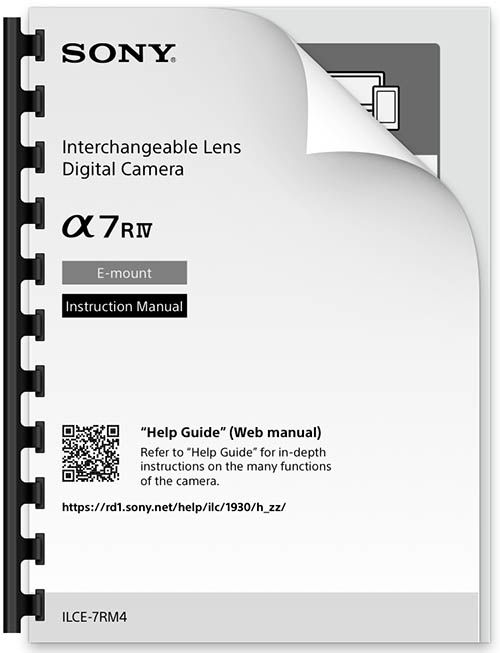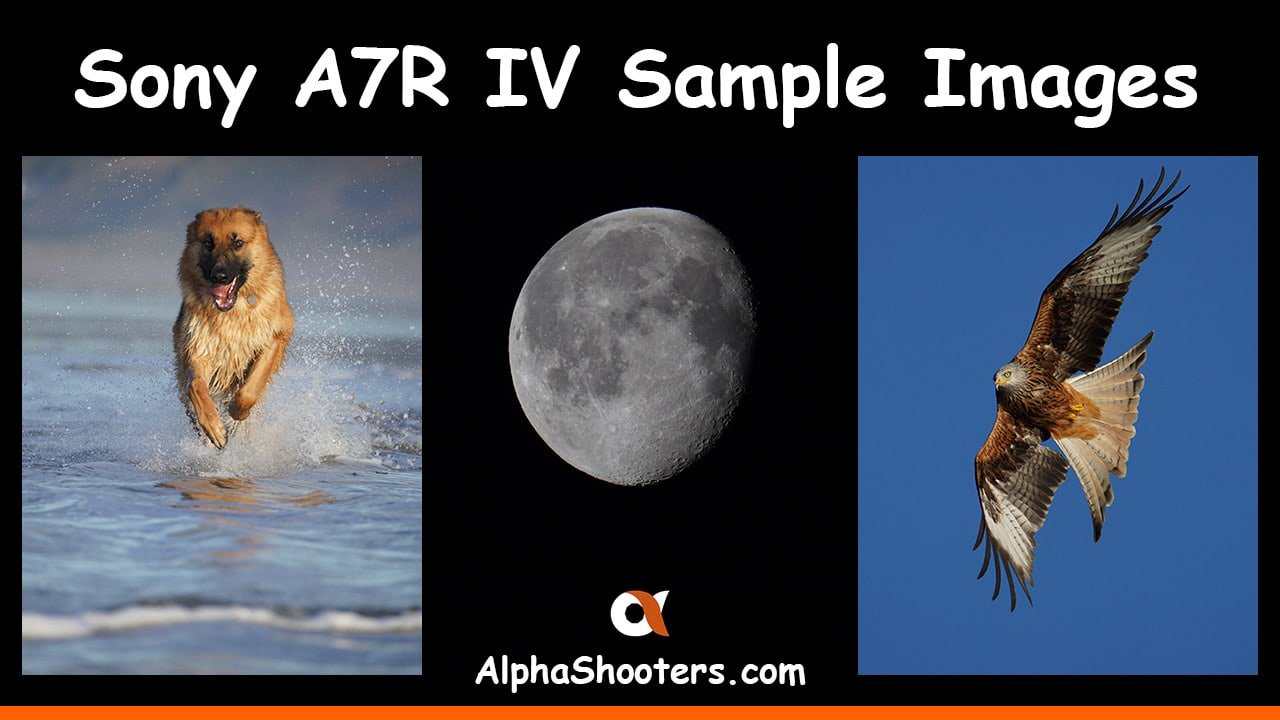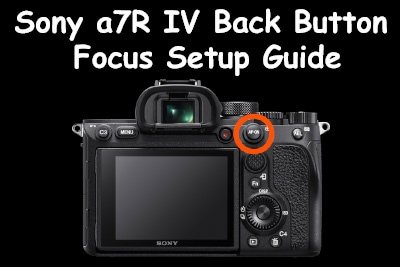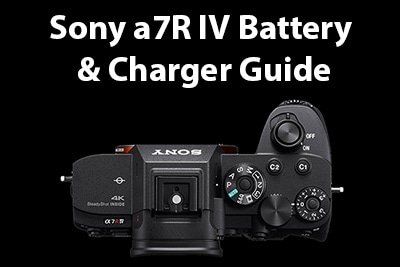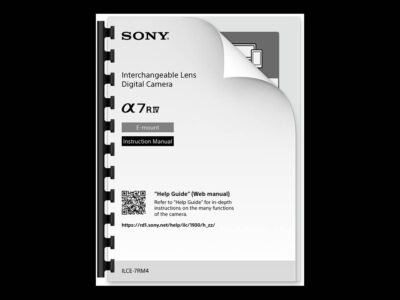You can download the Sony a7R IV manual in PDF format here, or the a7R IV “A” version manual here. Note, both guides are identical as these cameras share the same features except for the “A” version which has a higher resolution (2.36M-dot) LCD.
However, I would actually recommend that you visit the Sony a7R IV Online Help Guide instead of downloading the manual.
The online help guide covers all of the features in much more detail and is also a lot easier to navigate than the PDF instruction manual.
Sony A7R IV Forum & Facebook Group
If you are looking for further help and advice on the A7R IV or would simply like to share your photos, then please head over to our friendly full-frame Forum. If you prefer Facebook then I also run the Sony A7R IV + A7R V Shooters Group.
David Busch’s Sony a7R IV Guide
If you would prefer a nicely formatted book written by one of the most popular camera guide book authors then I’d recommend taking a look at this one from David Busch. It’s available on Amazon.
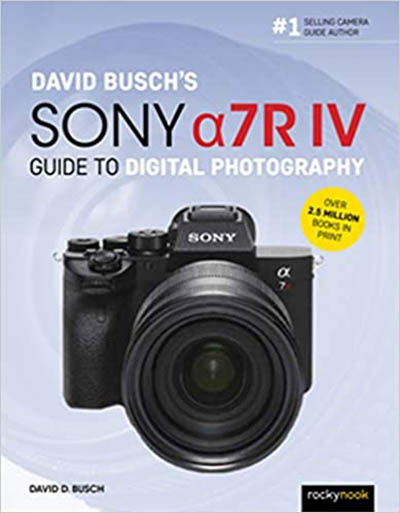
Sony a7R IV User Manual Topics
- Names of Parts/Icons and Indicators
- Preparing the Camera
- Shooting
- Recording Movies
- Viewing
- Customizing the Camera
- Using Network Functions
- Using a Computer
- List of Menu Items
Sony a7R IV FAQs
You can can change to APS-C mode via: MENU → (Camera Settings1) → [APS-C/Super 35mm] → desired setting.
By default the Af-On button on the rear of the a7R IV is already setup to trigger the autofocus when pressed. If you also want to disable autofocus from the shutter button then you can do this in the menu via: MENU → (Camera Settings1) → [AF w/ shutter] → desired setting.
You can change the LCD display brightness to Sunny Weather mode, this makes it easier to see the LCD when shooting outdoors. To do this via the menu: MENU → (Setup) → [Monitor Brightness] → desired setting.