The latest firmware for the Sony A7S III is version 4.00.

Firmware v4.00 Benefits and Improvements
Shooting & Playback functions:
- Supports the Write Digital Signature function for still images as part of Sony’s Camera Authenticity Solution.
- Adds log shooting mode, which allows you to shoot while displaying the monitor image with your favorite LUT (Look-Up table)
- Please use the latest version of Catalyst Browse or Catalyst Prepare to apply the LUT used for monitoring during shooting to the video during editing.
- Allows you to add OK/NG/KEEP flags to clips during or after movie recording
- Adds a function that automatically creates still images with Shot Marks from movie frames after recordings
- You can add a Shot Mark while shooting or playing a movie and use it as a mark for selecting, transferring, or editing the movie.
- Allows the use of Focus Magnifier and Auto Magnifier in MF while using the Bright Monitoring feature
- Adds the Golden Ratio Grid option to the Grid Line Type settingmenu
- Adds support for focus bracket shooting, which allows for continuous shooting while automatically shifting the focus position
- Introduces additional settings for exposure value adjustments and number of shots in the exposure bracketing
- Allows use of the Custom Key setting on the AEL button and Delete button during playback
FTP Transfer & Network functions:
- Allows scheduling of FTP transfers while writing data to the camera’s storage media
- You can now continue shooting while transferring captured photos and videos to a smartphone or tablet
- Ver. 2.9.0 or later of the Creators’ App is necessary. The Creators’ App may not be available in some countries or regions.
- Transfer to smartphones and tablets can now be resumed even if interrupted in the middle of a transfer
- Ver. 2.9.0 or later of the Creators’ App is necessary. The Creators’ App may not be available in some countries or regions.
- You can now transfer only the differences that have not yet been transferred to your smartphone or tablet, or add videos to be transferred during the transfer process
- Ver. 2.9.0 or later of the Creators’ App is necessary. The Creators’ App may not be available in some countries or regions.
- Adds support for the Network Streaming function
- Settings must be adjusted in the Creators’ App in advance.
- Ver. 2.9.0 or later of the Creators’ App is necessary. The Creators’ App may not be available in some countries or regions.
- Supports the following Monitor & Control app functions
Others:
- Allows notifications to be displayed when the latest software is available for your camera
- The Security (IPsec) functionality is no longer supported. Please enable and use Access Authen. as it provides more secure protection
- WPA and WEP functionalities are no longer supported. You will no longer be able to select WPA or WEP when connecting to Wi-Fi. Please use the more secure WPA2 or WPA3 moving forward
- Fixes an issue where the Detail feature does not work when the Picture Profile is set to S-Cinetone
- Improves the operational stability of the camera
Firmware Download & Install
For version 3.01 you will still need to install via your Windows or Mac Computer. Firmware version 4.0 adds support for installation via memory card and the Creators App.
Important precautions for updating from Ver. 2.11 or earlier
Update order: Ver. 2.15 → Ver. 3.01 → Ver. 4.00
- You must first update via Ver. 2.15 to Ver. 3.01 before proceeding to the latest version (Ver. 4.00).
- Attempting to update directly to Ver. 4.00 will cause an error.
- Ver. 2.11 or earlier:
Update to Ver. 3.01 first and then to Ver. 4.00. - Ver. 3.00 or later:
Update to Ver. 4.00 (latest).
For Mac users you also need to install the Sony Camera Driver first if you are installing 3.01 otherwise the firmware update will not work.
Make sure your camera battery is fully charged and also use the USB cable supplied with the camera, other cables may not work.
Sony A7S III Forum
If you are looking for further help and advice on the A7S III or would simply like to share your photos and videos, then please head over to our friendly full-frame Forum.
Previous Firmware Versions
Improvements from previous firmware versions are always included in the latest firmware version. So even if you have missed a couple of firmware versions, you only ever need to install the latest version.
v3.02
- Improves the operational stability of the camera
v3.01
- Fixes the following issues with the ISO value:
- The ISO value is displayed incorrectly when outputting a RAW video to a RAW-compatible device connected via an HDMI cable
- The upper and lower limit setting ranges are incorrect when the ISO value is set to Auto
- Fixes an issue where the camera may not be able to connect to the network
- Improves the operational stability of the camera
v3.00
- Support for Mobile applications:
- Adds support for the Creators’ App
Notes:- The new Creators’ App mobile application replaces the Imaging Edge Mobile app. The Creators’ App allows you to transfer images from the camera to your smartphone, shoot remotely, and use other various functions.
- Availability varies depends on country and region.
- Adds support for the Monitor & Control app
Notes:- The Monitor & Control app connects wirelessly to a camera and enables video monitoring and remote control with a smartphone or tablet.
- Availability varies depends on country and region.
- Adds support for the Creators’ App
- Shooting & Playback functions:
- Adds support for the Relay Playback function
- Adds support for Breathing Compensation
Note: For compatible lens information, please refer to the support page. - Adds support for DCI 4K (4096 x 2160) and 24.00p recording
Notes:- Availability varies depends on country and region.
- You need to install a free license to use it.
- Adds a function that allows you to narrow down the images to be played back using multiple filtering conditions such as FTP transfer status
- The maximum number of images that can be recorded in one folder has been increased to 9,999
- Allows Timecode input with multi/micro USB terminal. You can set the timecode with the source equipment
Note: A dedicated adapter cable, which is sold separately, is required to connect to the timecode source equipment. - Adds support for importing/switching multiple IPTC Presets
- Adds support for C2PA format.(The license availability date is undecided)
- Adds support for Custom Grid Line
Notes:- Availability varies depends on country and region.
- Custom Grid Line is available as a paid license.
- FTP Transfer & Network functions:
- Allows you to upload camera images directly to the Creators’ Cloud app
Notes:- Availability varies depends on country and region.
- Creators’ App Ver. 2.3.1 or later is necessary. Settings must be adjusted in the Creators’ App in advance. For more information, please visit the Creators’ App support website.
- You can now automatically schedule FTP transfer of protected movies and still images
- Movies/still images transferred via FTP transfer can now be automatically protected
- You can now transfer specific images with priority during FTP transfer
- Adds support for SFTP (Support File Transfer Protocol) to security protocols
- Wireless LAN security now supports WPA3-SAE
- Improves remote shooting and image transfer security when using the Creators’ App and Imaging Edge Desktop software
Note: Please update the Imaging Edge Desktop software to the latest version (Ver. 3.7.0 or later).
- Allows you to upload camera images directly to the Creators’ Cloud app
- Others:
- Fixes an issue where the time code wasn’t always retained after a power restart
- Improves the exposure stability when using extended ISO during movie recordings
- Improves the operational stability of the camera
V2.11
Improves the operational stability of the camera.
V2.10
- Allows proxy recording during a remote computer connection
- Improves the accuracy of the Eye AF feature
- Improves the stability of the custom white balance
- Improves eye sensor detection performance with strong light sources, such as sunlight
- Improves the operational stability of the camera
V2.01
- Fixes an issue where a Picture Profile may be applied even though the Picture Profile feature is set to Off
- Improves the operational stability of the camera when using the Imaging Edge Desktop (Remote) or Imaging Edge Mobile apps
- Fixes an issue where an error message may appear while shooting at a high shutter speed
- Fixes an issue where a file saved in the memory card may not be loaded by the Save/Load Settings
- Improves the overall stability of the camera
V2.00
- Adds the P11:S-Cinetone picture profile preset
Note: S-Cinetone is a new video look which introduces a color matrix that produces highly regarded skin tones. - Adds support for setting Steady Shot to Active during recording movie with S&Q Frame Rate
Note: The Active setting cannot be selected if the S&Q Frame Rate is set to 120fps/100fps or higher. - Improves the overall stability of the camera
Note: Refer to the Help Guide for details on all the updated function usage.
V1.02
- Fixes an issue where FTP transfer could fail when used with some USB-LAN conversion adapters.
- Note: Not all USB-LAN conversion adaptors are guaranteed to operate properly
- Improves connection stability of USB tethering when using an iPhone
- Note: Currently, the USB tethering function does not support iOS 14
- Note: We recommend using a smartphone and USB cable that support USB-PD (USB Power Delivery)
- Improves the overall stability of the camera


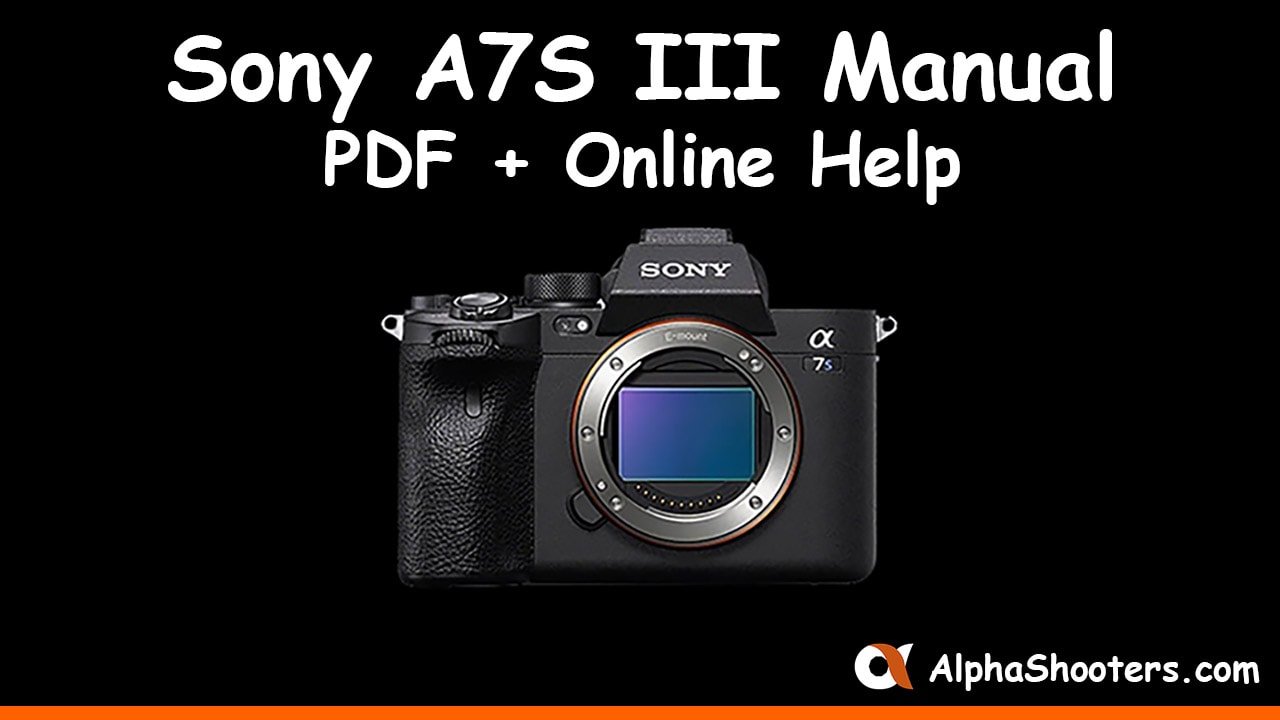
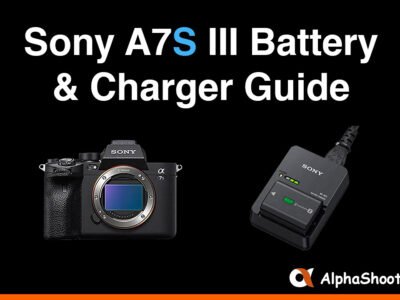
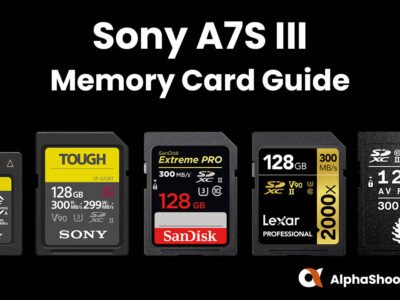


Hey, are you planning on adding 25p recording when the camera is set to PAL at 10bit 420 h265? Currently, you can only use 50p and 100p, and when the camera is set to NTSC an additional 24p option shows 🙁
You’ll have to ask Sony themselves I’m afraid.