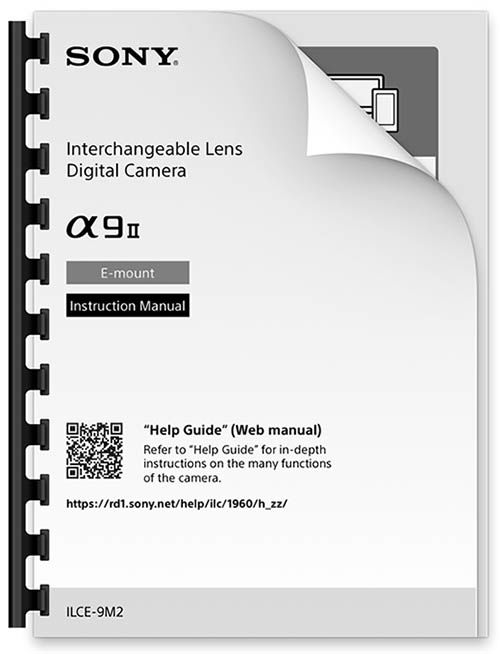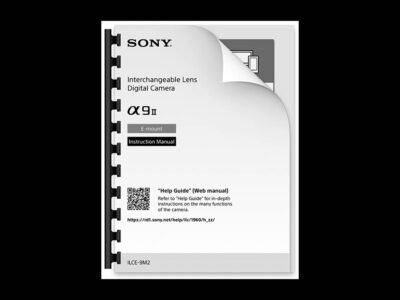You can download the Sony a9II manual in PDF format here.
However, I would actually recommend that you visit the Sony a9II Online Help Guide instead of downloading the manual.
The online help guide covers all of the features in much more detail and is also a lot easier to navigate than the PDF instruction manual.
Sony A9 II Forum
If you are looking for further help and advice on the A9 II or would simply like to share your photos, then please head over to our friendly full-frame Forum.
a9II User Manual Topics Covered
- Preparing the Camera
- Shooting
- Recording Movies
- Viewing
- Customizing the Camera
- Using Network Functions
- Using a Computer
- List of Menu Items
The Friedman Archives Guide to Sony’s A9 II
If you would prefer a nicely formatted guide then Gary Friedman is renown for his ebooks that combine technical insights, remarkable thoroughness, and an easy-to-read style. This is available on Amazon.
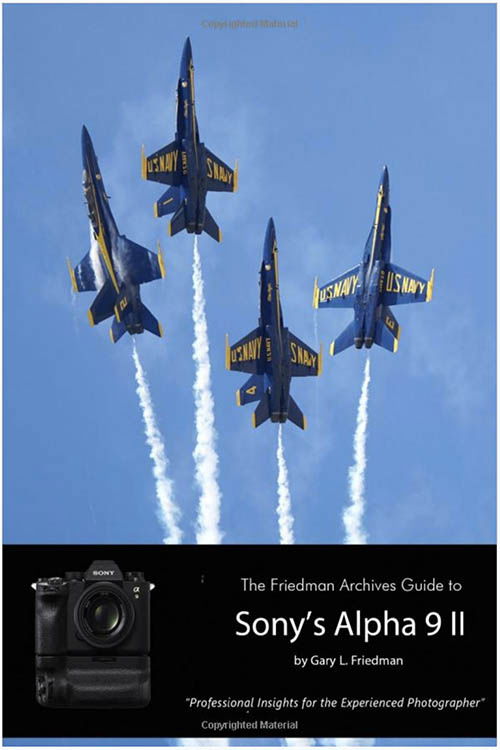
Sony a9II FAQs
To format a memory card you need to go to: MENU → (Setup) → [Format] → desired memory card slot.
If the focus frame is difficult to see because of the subject, then you can make it more visible by changing its color. To do this go to: MENU → (Camera Settings1) → [Focus Frame Color] → desired color.
To shoot in APS-C mode then go to: MENU → (Camera Settings1) → [APS-C/Super 35mm] → desired setting. If you select [On] or [Auto], you can then use an APS-C lens. When shooting in APS-C mode the megapixels are reduced to 10MP.