The latest firmware update for the Sony a7 IV is version v4.00
Important: When updating from Ver. 1.01 or earlier, you need to update to Ver. 1.05 first, and then to Ver. 4.00. Only upgrade to Ver. 4.00 after updating to Ver. 1.05. If you try to install Ver. 4.00 without updating to Ver. 1.05, an error will occur and you will not be able to update your camera.
If you firmware is v2.00 or higher than you can also download and install the latest firmware via Sony’s Creators App.

Table of Contents[Hide][Show]
If you find this guide helpful then you might also find my Sony a7 IV Memory Card Guide helpful. I’ve tested over 20 memory cards in-camera!
My Sony a7 IV Accessories Guide might come in handy as well.
Sony A7 IV Forum & Facebook Group
If you are looking for further help and advice on the a7 IV or would simply like to share your photos and videos, then please head over to our friendly full-frame Forum. If you prefer Facebook then we also run the Sony A7 IV Shooters Group.
v4.00 Benefits and Improvements
- Adds support for focus bracket shooting, which allows for continuous shooting while automatically shifting the focus position
- Introduces additional settings for exposure value adjustments and number of shots in the exposure bracketing
- Adds a function that automatically creates still images with Shot Marks from movie frames after recordings
Note: You can add a Shot Mark while shooting or playing a movie and use it as a mark for selecting, transferring, or editing the movie. - Allows the use of Focus Magnifier and Auto Magnifier in MF while using the Bright Monitoring feature
- Allows notifications to be displayed when the latest software is available for your camera
- You can now continue shooting while transferring captured photos and videos to a smartphone or tablet
Note: Ver. 2.5.0 or later of the Creators’ App is necessary. The Creators’ App may not be available in some countries or regions. For more information, please visit the Creators’ Cloud support website. - Transfer to smartphones and tablets can now be resumed even if interrupted in the middle of a transfer
Note: Ver. 2.5.0 or later of the Creators’ App is necessary. The Creators’ App may not be available in some countries or regions. For more information, please visit the Creators’ Cloud support website. - You can now transfer only the differences that have not yet been transferred to your smartphone or tablet, or add videos to be transferred during the transfer process
Note: Ver. 2.5.0 or later of the Creators’ App is necessary. The Creators’ App may not be available in some countries or regions. For more information, please visit the Creators’ Cloud support website. - Adds support for the Monitor & Control app
Note: The Monitor & Control app connects wirelessly to a camera and enables video monitoring and remote control with a smartphone or tablet.
Ver. 2.1.0 or later of the Monitor & Control app is necessary. The Monitor & Control app may not be available in some countries or regions. - Fixes an issue where peaking display would appear during movie playback
- Improves the functionality and operational stability of the camera
Firmware Download
You can download the latest firmware from your local Sony support website. The below links will take you to the correct page to download the firmware.
Firmware updates are not country specific, so you can still download a firmware from the US support site for example and install it on your a7 IV in Europe.
Version v1.05 Download
When updating from v1.01 or earlier you need to update to v1.05 first before updating to v3.02. If you are already running 1.05 or later then you can just install v3.02.
- US: Sony Support
- UK: Sony Support
Version v4.00 Download
You can only install v4.00 if you already have v1.05 or later installed. You install will fail if you try to update to v4.00 directly from v1.00 or v1.01.
- US: Sony Support
- UK: Sony Support
Important Note: Since both v1.05 and v4.00 firmware downloads are called BODYDATA.DAT it’s important to delete the v1.05 download from your download folder and memory card before downloading v4.00. Otherwise your computer might rename the v4.00 download (if downloaded second) to something like BODYDATA-2.DAT which the camera won’t recognize unless you then rename it back to BODYDATA.DAT.
Firmware Installation Guide
Here’s a quick guide on how to install the latest firmware on the Sony a7 IV via memory card. If you are using Sony’s Creators App and your A7IV is already on firmware 2.00 or newer than you can also install the firmware via the app.
Important Notes
- Use a fully charged battery & detach any battery grip.
- Do not remove the battery during the update.
- It may not be possible to update if the camera temperature is high, let the camera cool down first.
Step 1: Download the Software Update & Save to Memory Card
- Download the firmware update and save this in the root directory of a freshly formatted memory card.
Step 2: Install the Software Update
- Insert the memory card into slot 1 of the a7IV. Note: Only slot 1 will recognize the system software data.
- Select Menu → Setup → Setup Option → Version and select Software Update.
- Select Execute on the system software update confirmation screen and the update starts.
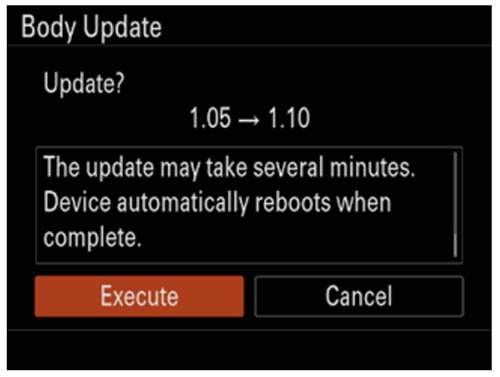
Notes:- A Version Update X.XX → Y.YY message appears (X.XX = the existing version number, Y.YY = the latest version number).
- Do not remove the battery and the memory card during the update.
- When the system software update starts, a black screen is displayed and the access lamp flashes. The access lamp flashes 1 time → 3 times → 5 times depending on the progress of the update. The update will take approximately 5-10 minutes to complete.
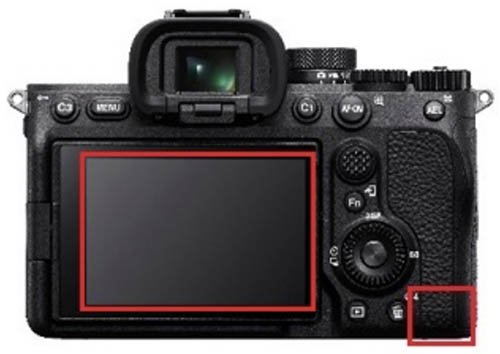
Notes:- If the system software data copy is incorrect, The target model for the update file is incorrect. will be displayed on the monitor of the camera.
- If the access lamp repeats 5 long blinks (0.5sec. cycle) and 6 short blinks (0.25sec. cycle), the system software may not have been copied correctly to the memory card. In this case, remove the battery and memory card from the camera, and start over from Saving system software data to a memory card.
- When the update is completed, the camera will automatically restart.
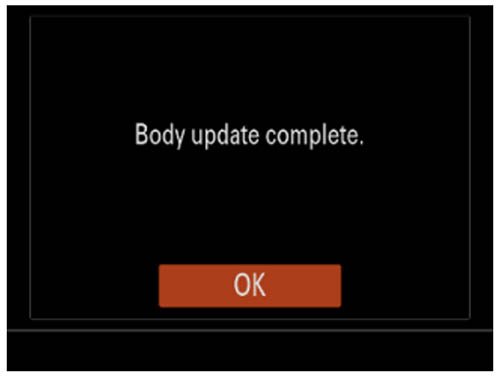
Step 3: Confirm the System Software Version
- Select Menu → Setup → Setup Option → Version.
- The system software version is displayed.
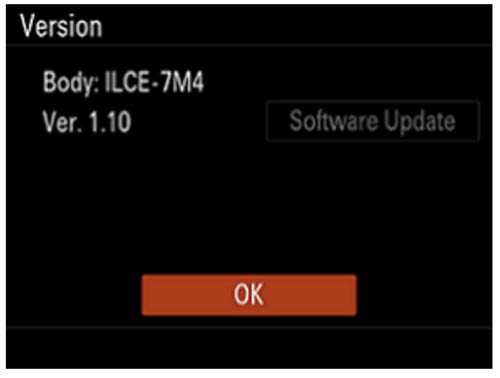
Step 4: Format the Memory Card
You should now format the memory card used to install the firmware before you start shooting.
Previous Firmware Versions
Normally improvements from previous firmware versions are always included in the latest firmware version. So even if you have missed a couple of firmware versions, you only ever need to install the latest version. However there is an exception, if you have firmware version 1.00 or 1.01 installed then you will need to install v1.05 before you can install the latest version.
v3.02
- Fixes an issue where the recording for a movie shooting session may be interrupted.
v3.01
- Fixes an issue where the camera may not be able to connect to the network
- Improves the operational stability of the camera
v3.00
- Adds support for Network Streaming function
Notes:- Creators’ App Ver. 2.3.1 or later is necessary. Settings must be made in the Creators’ App in advance. For more information, please visit the Creators’ App support website.
- Creators’ App may not be available in some countries or regions. Please refer to the support page.
- Allows you to upload camera images directly to the Creators’ Cloud app
Notes:- Creators’ App Ver. 2.3.1 or later is necessary. Settings must be made in the Creators’ App in advance. For more information, please visit the Creators’ App support website.
- This service may not be available in some countries or regions. Please refer to the support page.
- Enables display of the Wi-Fi signal strength
- The maximum number of images that can be recorded in one folder has been increased to 9,999
- Adds support for C2PA format.(The license availability date is undecided)
- Adds support for Custom Grid Line
Note: Custom Grid Line is available as a paid license. Availability varies depends on country and region. - Fixes an issue where the time code wasn’t always retained after a power restart
- Fixes an issue where certain custom key operations could cause a restart
- Improves the exposure stability when using extended ISO during movie recordings
- Improves the operational stability of the camera
v
v2.01
- Fixes a Creators’ App issue where the Auto Time Correction and Auto Area Adjustment features turn off
- Improves the operational stability of the camera
v2.00
- Adds support for the Creators’ App
Note: The new Creators’ App mobile application is available to replace the Imaging Edge Mobile app. The Creators’ App allows you to transfer images from the camera to your smartphone, shoot remotely, and use various functions. - Adds functions that improve security when connecting for remote shooting and image transferring with Creators’ App and Imaging Edge Desktop software
Note: Please update the Imaging Edge Desktop software to the latest version (Ver.3.6 or later) - Improves the operational stability of the camera
Important: When updating from Ver. 1.01 or earlier, you need to update to Ver. 1.05 before proceeding with the Ver. 2.00 update. Only update to Ver. 2.00 after updating to Ver. 1.05. If you try to update to Ver. 2.00 without updating to Ver. 1.05, an error will occur and you will not be able to update.
For customers who have been using Imaging Edge Mobile app:
- Updated cameras will no longer be able to connect to Imaging Edge Mobile app. After updating the camera, install the Creators’ App.
- Please make sure Imaging Edge Mobile app is the latest version (Ver.7.7.2 or later) in order to pair the camera with the Creators’ App.
- If you are using an iPhone/iPad, after updating the camera, turn off the Phone/iPad and turn it on again. Then pair the camera with the Creators’ App.
If Imaging Edge Mobile app is not the latest version, update it before trying to pair the camera with the Creators’ App.
For instructions on installing and connecting the Creators’ App, please refer to Migrating from Imaging Edge Mobile app to Creators’ App.
v1.11
- Improves the shutter reliability
- Fixes an issue where the movie file rotated by the camera may not be rotated when displayed on a computer
v1.10
- Allows you to select M and S sizes in addition to L when using the RAW recording lossless compression method
- The shutter speed and ISO sensitivity settings dedicated for flash photography can be retained
- Adds the Touch Shutter function
- Improves the accuracy of the Eye AF feature
- The camera’s serial number can be recorded in the metadata in the movie files
- Improves operability of Wi-Fi connections
- Adds a 1 minute setting to the Power Save by Monitor menu
- Fixes an issue where the viewfinder display may not be brightened according to the ambient brightness
- Improves the operational stability of the camera
Update: Shortly after releasing v1.05 and v1.10 Sony pulled the downloads from their support sites after reports that some people are having issues accessing menus and the camera restarting. The downloads are now available again so hopefully these issues have been resolved.
Sony official statement: “This update was suspended on August 24, 2022, because some products could not operate properly after the update to Ver.1.10. The update has resumed with countermeasures on September 8, 2022. We apologize for your inconvenience. In case you have already updated to Ver.1.10, if you can set RAW File Type to Lossless Compression (L), the issue will not appear. (Added on September 8, 2022)”.
Important: When updating from v1.01 or earlier, you need to update to v1.05 first (released at the same time as v1.10) before updating to v1.10. The install will fail if you try to update to v1.10 directly from v1.00 or v1.01.
v1.05
This firmware update is required before you can update to v1.10 from 1.01 or 1.00.
v1.01
- Improves the accuracy of the Eye AF feature
- Fixes an issue where you may not be able to take photos when using a SEL2860 lens
- Improves the operational stability of the camera
v1.00
This is the firmware version that the camera was first released with.




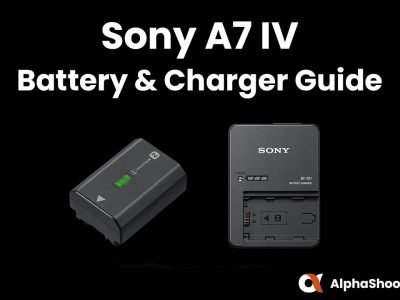
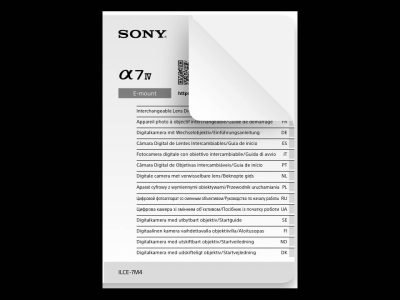


Leave a Reply