If you’d like to know which are the best memory cards for the Sony a7 IV and how many shots you can take before hitting the buffer, then you’ve come to the right place.
So far I’ve speed tested 5 CFexpress Type-A cards, 14 UHS-II and 3 UHS-I memory cards in-camera to see how they perform, since in-camera write speeds don’t always match up to what’s on the card label.
This guide should help you to find the best memory cards for your needs and also help you to avoid spending more money than you really need to.
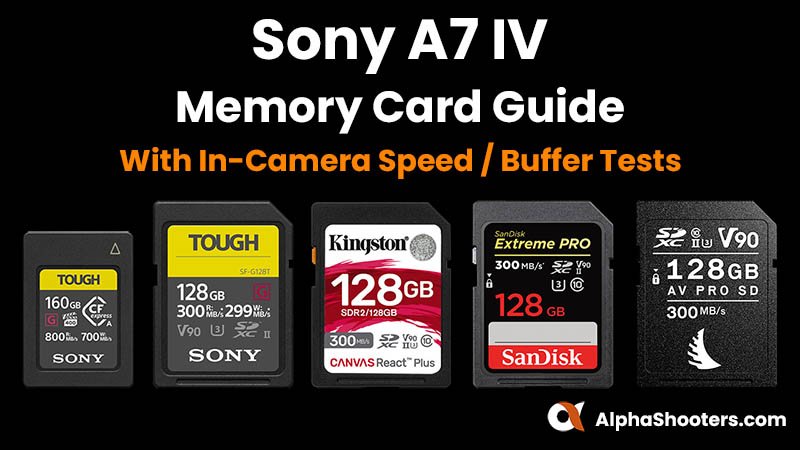
Table of Contents[Hide][Show]
- Quick In-Camera Card Speed Comparison
- Which Memory Cards are Supported?
CFexpress Type-A Memory Cards+−
- 1. Sony CEA-G CFexpress Type-A
- 2. ProGrade Digital CFexpress Type A Cobalt
- 3. Delkin Devices BLACK CFexpress Type A
- 4. Delkin Devices POWER CFexpress Type A
- 5. Lexar Professional CFexpress Type-A Gold
- 6. Angelbird AV Pro CFexpress 2.0 Type A
- 7. Sony CEA-M Series CFexpress Type A
- 8. Exascend Essential CFexpress Type-A
- 9. Pergear Professional CFexpress Type A
Best UHS-II Memory Cards+−
- 1. Kingston Canvas React Plus UHS-II SDXC Memory Card
- 2. Sony SF-G Tough UHS-II
- 3. SanDisk Extreme Pro UHS-II
- 4. Lexar Professional 2000X UHS-II
- 5. Delkin Devices 64GB POWER UHS-II SDXC
- 6. Transcend SD 700S UHS-II
- 7. Manfrotto Professional UHS-II
- 8. Angelbird AV Pro Mk 2 V90
- 9. ProGrade V90 UHS-II
- 10. Sony SF-M Tough UHS-II
- 11. Sony SF-M UHS-II
- 12. ProGrade V60 UHS-II
- 13. Lexar Professional 1667X UHS-II
- 14. Sony SF-E UHS-II
- Memory Cards for Recording Video
- Memory Cards for S&Q Motion Shooting
- What Size Memory Card Do You Need?
- How Many Images Can Be Recorded on a Memory Card?
- Movie Record Times
- Simultaneous Recording Slot 1 + Slot 2
- Sort RAW / JPEG
- Dual Card Setup Guide
- Summary
- FAQs
- Sony A7 IV Guides & Resources
Quick In-Camera Card Speed Comparison
Here are my in-camera card speed comparison results for all of the CFexpress Type-A and UHS-II SD cards that I’ve tested so far in my Sony a7 IV.
If you scroll down a little further you will find my complete buffer test results for each card and file format.
CFexpress Type-A Memory Cards
| Memory Card | * Approx In-Camera Write Speed | ** Max Shots/Burst | Price Check |
|---|---|---|---|
| 1. Sony CEA-G CFexpress Type-A (160GB) | 600 MB/s | Over 1000 | B&H Photo | Amazon |
| 2. ProGrade Digital CFexpress Type A Cobalt (160GB) | 600 MB/s | Over 1000 | B&H Photo | Amazon |
| 3. Delkin Devices BLACK CFexpress Type A (160GB) | 600 MB/s | Over 1000 | B&H Photo | Amazon | Memory Wolf UK |
| 4. Delkin Devices POWER CFexpress Type A (160GB) | 600 MB/s | Over 1000 | B&H Photo | Amazon | Memory Wolf UK |
| 5. Lexar Professional CFexpress Type-A Gold (160GB) | 600 MB/s | Over 1000 | B&H Photo | Amazon |
| 6. Angelbird AV Pro CFexpress 2.0 Type A (1TB) | Not yet tested | B&H Photo | Amazon | |
| 7. Sony CEA-M Series CFexpress Type A (960GB) | Not yet tested | B&H Photo | Amazon | |
| 8. Exascend Essential CFexpress Type-A (240 GB) | 468 MB/s | 90 | B&H Photo | Amazon |
| 9. Pergear Professional CFexpress Type A (260GB) | 458 MB/s | 79 | Pergear | Amazon |
UHS-II SD Memory Cards
These tests were done using my Sony a7 IV and 64GB cards. Unlike the CFexpress cards you will hit the buffer when using UHS-II cards. However you won’t hit the buffer with the fastest UHS-II cards if you shoot in lossless compress raw or jpeg extra fine. See my complete buffer results further down for all the details.
| Memory Card | In-Camera Write Speed | Price Check |
|---|---|---|
| 1. Sony SF-G Tough | 247 MB/s | B&H Photo | Amazon |
| 2. Kingston Canvas React Plus | 246 MB/s | B&H Photo | Amazon |
| 3. SanDisk Extreme Pro | 244 MB/s | B&H Photo | Amazon |
| 4. Lexar Professional 2000X | 243 MB/s | B&H Photo | Amazon |
| 5. Delkin Devices POWER | 243 MB/s | B&H Photo | Amazon |
| 6. Transcend SD 700S | 242 MB/s | B&H Photo | Amazon |
| 7. Manfrotto Professional | 242 MB/s | Manfrotto |
| 8. Angelbird AV Pro Mk 2 V90 | 241 MB/s | B&H Photo | Amazon |
| 9. ProGrade V90 | 239 MB/s | B&H Photo | Amazon |
| 10. Sony SF-M Tough | 152 MB/s | B&H Photo | Amazon |
| 11. Sony SF-M | 152 MB/s | B&H Photo | Amazon |
| 12. ProGrade V60 | 140 MB/s | B&H Photo | Amazon |
| 13. Lexar Professional 1667X | 103 MB/s | B&H Photo | Amazon |
| 14. Sony SF-E | 76 MB/s | B&H Photo | Amazon |
Sony A7 IV Price Check at: B&H Photo
If you find this article helpful then you may also like my Sony A7 IV Accessories Guide and Lenses Guide.
Sony A7 IV Forum & Facebook Group
If you are looking for further help and advice on the a7 IV or would simply like to share your photos and videos, then please head over to our friendly full-frame Forum. If you prefer Facebook then we also run the Sony A7 IV Shooters Group.
Which Memory Cards are Supported?
The Sony a7IV has two memory card slots, here are the cards that each slot supports:
- Slot 1: CFexpress Type A and UHS-I and UHS-II (SDHC/SDXC) SD cards
- Slot 2: Only UHS-I and UHS-II (SD/SDHC/SDXC) cards

CFexpress Type-A Memory Cards
The Sony a7IV joins both the Sony a1 and the Sony a7SIII by adding support for the faster CFexpress Type-A memory cards. Unlike the a1 and a7SIII however, only one of the memory card slots supports the faster cards.
If you want to shoot in S&Q Mode with the file format XAVC S-I 4k, a record frame rate of 25p / 30p and a frame rate of 50fps /60fps (2x slow motion) then you will need a CFexpress Type A card. The a7 IV will not let you record in this specific format with a V90 card.
Important Note: Please don’t confuse these cards with CFexpress Type-B Cards, these are much larger and are not compatible with the a7IV. Only Type-A Cards are supported in the a7IV.
1. Sony CEA-G CFexpress Type-A
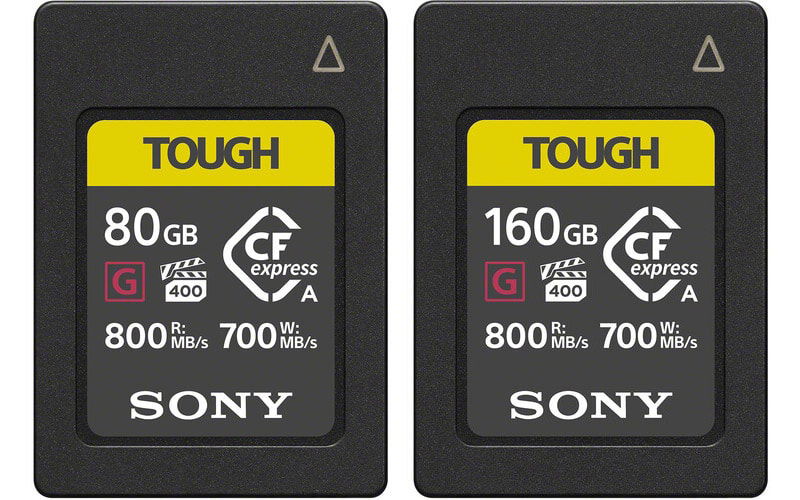
- Max Read Speed: 800 MB/s
- Max Write Speed: 700 MB/s
- Video Performance Guarantee (VPG): 400
- Minimum Sustained Write Speed: 400 MB/s
- Capacities: 80 GB / 160 GB / 320 GB / 640 GB
I’ve tested both the 80GB and 160GB versions in my a7 IV and they work perfectly.
In-Camera Speed / Buffer Test Results
They are so fast that you’ll never even get close to maxing out the buffer of the a7 IV. You can shoot 1000 shots in uncompressed RAW and never hit the buffer which clears almost instantly.
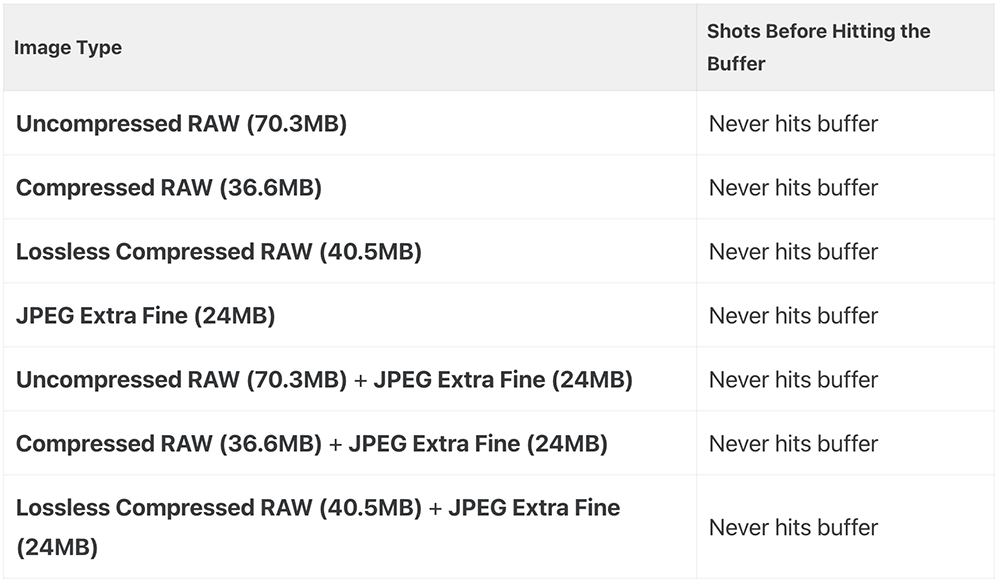
2. ProGrade Digital CFexpress Type A Cobalt
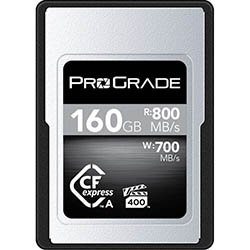
- Max Read Speed: 800 MB/s
- Max Write Speed: 700 MB/s
- Video Performance Guarantee (VPG): 400
- Minimum Sustained Write Speed: 400 MB/s
- Capacities: 160 GB
In-Camera Speed / Buffer Test Results
Just like the Sony cards, they are so fast that you’ll never get close to maxing out the buffer on the a7 IV. You can shoot 1000 shots in uncompressed RAW and never hit the buffer which clears almost instantly.
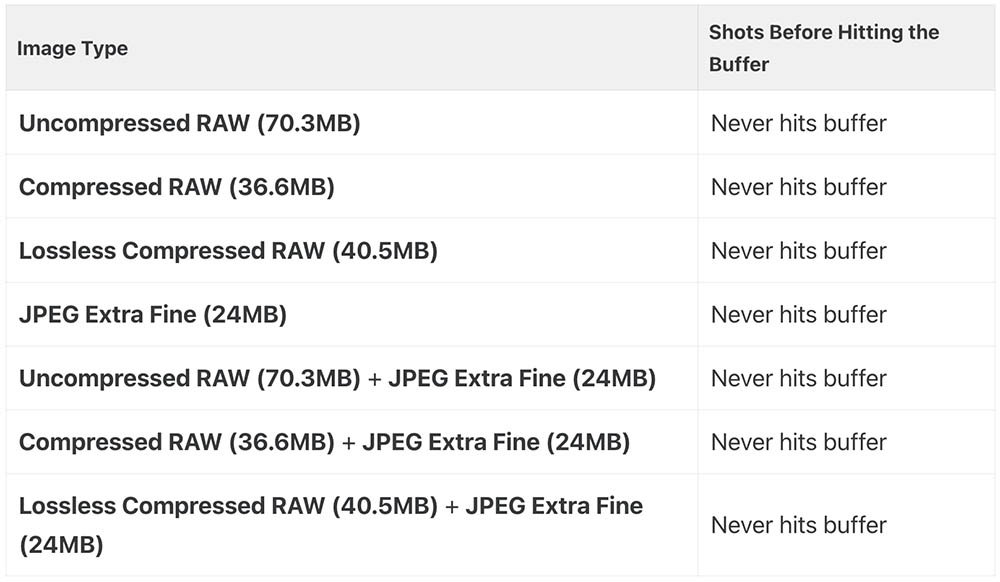
3. Delkin Devices BLACK CFexpress Type A

- Max Read Speed: 880 MB/s
- Max Write Speed: 790 MB/s
- Video Performance Guarantee (VPG): 400
- Minimum Sustained Write Speed: 400 MB/s
- Capacities: 80 GB / 160 GB
The Delkin Devices BLACK CFexpress Type-A memory cards are designed and supported in the USA.
These BLACK cards are basically the same as the POWER cards but they also include a 48 Hour Replacement Guarantee.
They are available in both 80GB and 160GB capacities. Both capacities have the same max read speeds (880MB/s) but the larger 160GB card has a slightly faster write speed of 790MB/s vs 730MB/s for the 80GB card.
In-Camera Speed & Buffer Test Results
Just like with the Sony and Prograde cards, you never hit the buffer with the Delkin cards.
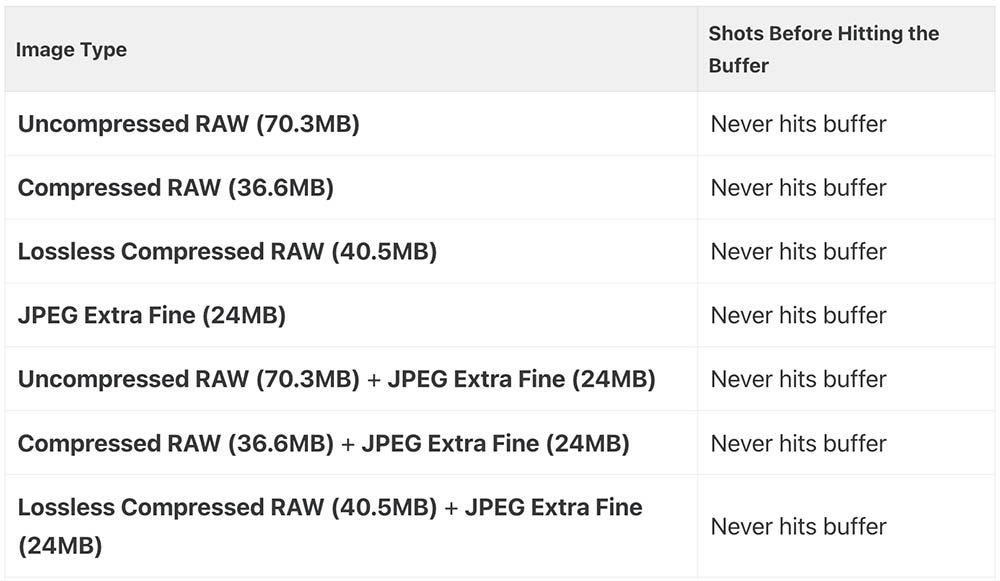
Check Price & Reviews: Delkin Devices BLACK 2.0 CFexpress Type-A
At: Memory Wolf UK
4. Delkin Devices POWER CFexpress Type A
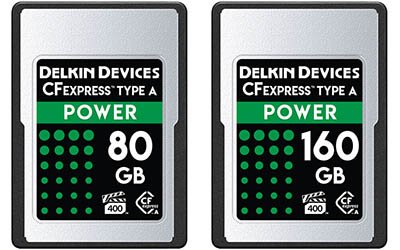
- Max Read Speed: 880 MB/s
- Max Write Speed: 790 MB/s
- Video Performance Guarantee (VPG): 400
- Minimum Sustained Write Speed: 400 MB/s
- Capacities: 80 GB / 160 GB
The Delkin Devices BLACK CFexpress Type-A memory cards are designed and supported in the USA.
They are available in both 80GB and 160GB capacities. Both capacities have the same max read speeds (880MB/s) but the larger 160GB card has a slightly faster write speed of 790MB/s vs 730MB/s for the 80GB card.
In-Camera Speed & Buffer Test Results
Just like with the Sony and Prograde cards, you will never hit the buffer with the Delkin cards.
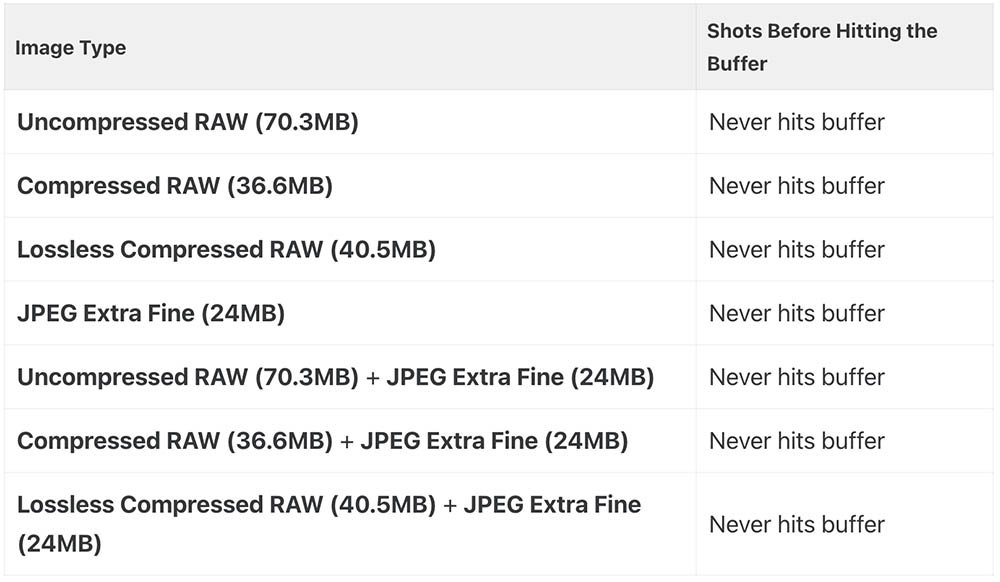
Price Check & Buyer Reviews for Delkin Devices POWER CFexpress Type A
At: Amazon | B&H Photo | Memory Wolf UK
5. Lexar Professional CFexpress Type-A Gold

- Max Read Speed: 900 MB/s
- Max Write Speed: 800 MB/s
- Video Performance Guarantee (VPG): 400
- Minimum Sustained Write Speed: 400 MB/s
- Capacities: 80 GB / 160 GB
In-Camera Speed & Buffer Test Results
Just like with the other CFexpress cards here, you will never hit the buffer with the Lexar cards no matter which file type you are shooting in.
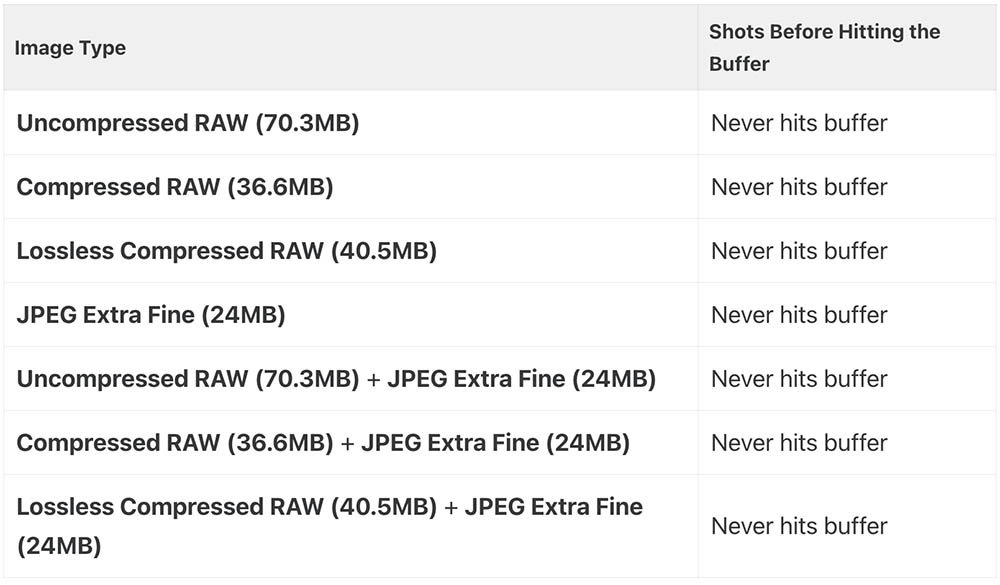
6. Angelbird AV Pro CFexpress 2.0 Type A

- Max Read Speed: 820 MB/s
- Max Write Speed: 730 MB/s
- Minimum Sustained Write Speed: 650 MB/s
- Capacities: 1 TB
I’ve not yet tested the Angelbird card in-camera but do have a card on order and hope to test it in September.
Check Price & Buyer Reviews: Angelbird AV Pro CFexpress 2.0 Type A
At: B&H Photo | Amazon
7. Sony CEA-M Series CFexpress Type A
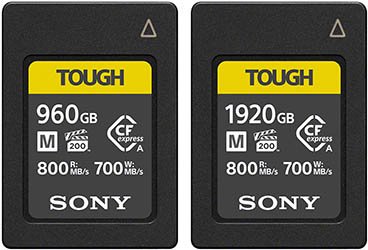
- Max Read Speed: 800 MB/s
- Max Write Speed: 700 MB/s
- Video Performance Guarantee (VPG): 200
- Minimum Sustained Write Speed: 200 MB/s
- Capacities: 960 GB / 1920 GB
I’ve not yet tested the Sony CEA-M Series cards in-camera but will do very soon.
8. Exascend Essential CFexpress Type-A
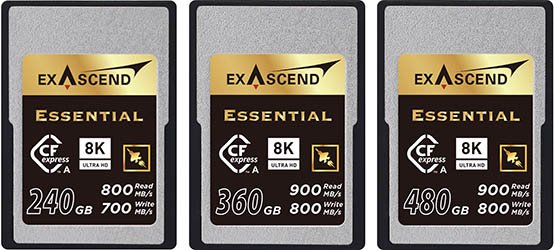
- Max Read Speed: 800 MB/s
- Max Write Speed: 700 MB/s
- Video Performance Guarantee (VPG): 200
- Minimum Sustained Write Speed: 200 MB/s
- Capacities: 240 GB / 360 GB / 480 GB
In-Camera Speed / Buffer Test Results
Here are my in-camera test results using my Sony A7 IV and a 240 GB Exascend Essential CFexpress Type-A memory card.
When shooting compressed raw + JPEG Extra Fine (Hi+) to slot 1 the in-camera write speed is around 468 MB/s.
| Image Type | Shots Before Hitting Buffer | Time to Clear Buffer (Seconds) |
|---|---|---|
| Uncompressed RAW (70.3MB) | Never hits the buffer | < 2.00 |
| Compressed RAW (36.6MB) | Never hits the buffer | < 2.00 |
| Lossless Compressed RAW L (40.5MB) | Never hits the buffer | < 2.00 |
| JPEG Extra Fine (24MB) | Never hits the buffer | < 2.00 |
| Uncompressed RAW (70.3MB) + JPEG Extra Fine (24MB) | 66 | 2.60 |
| Compressed RAW (36.6MB) + JPEG Extra Fine (24MB) | 90 | 2.58 |
| Lossless Compressed RAW (40.5MB) + JPEG Extra Fine (24MB) | Never hits the buffer | < 2.00 |
9. Pergear Professional CFexpress Type A

- Max Read Speed: 880 MB/s
- Max Write Speed: 900 MB/s
- Video Performance Guarantee (VPG): N/A
- Minimum Sustained Write Speed: 400 MB/s
- Capacities: 80 GB / 260 GB / 520 GB
In-Camera Speed / Buffer Test Results
Here are my in-camera test results using my Sony A7 IV and a 260 GB Pergear Professional CFexpress Type-A memory card.
When shooting compressed raw + JPEG Extra Fine (Hi+) to slot 1 the in-camera write speed is around 458 MB/s.
| Image Type | Shots Before Hitting Buffer | Time to Clear Buffer (Seconds) |
|---|---|---|
| Uncompressed RAW (70.3MB) | Never hits the buffer | < 2.00 |
| Compressed RAW (36.6MB) | Never hits the buffer | < 2.00 |
| Lossless Compressed RAW L (40.5MB) | Never hits the buffer | < 2.00 |
| JPEG Extra Fine (24MB) | Never hits the buffer | < 2.00 |
| Uncompressed RAW (70.3MB) + JPEG Extra Fine (24MB) | 58 | 2.60 |
| Compressed RAW (36.6MB) + JPEG Extra Fine (24MB) | 79 | 2.46 |
| Lossless Compressed RAW (40.5MB) + JPEG Extra Fine (24MB) | Never hits the buffer | < 2.00 |
Check Price & Buyer Reviews: Pergear Professional CFexpress Type A
At: B&H Photo | Amazon
Best UHS-II Memory Cards
Thankfully the Sony a7 IV also supports UHS-I and UHS-II (SD/SDHC/SDXC) memory cards in both memory card slots, so you don’t need to spend a fortune on the CFexpress Type-A cards if you don’t really need them.
Here are my recommendations for UHS-II cards for the a7 IV based on my in-camera speed tests using 64GB cards. Please note that when shooting in uncompressed RAW, lossless compressed RAW, uncompressed RAW + JPEG or lossless compressed RAW + JPEG the maximum frames per second is reduced from 10 fps to 6 fps.
1. Kingston Canvas React Plus UHS-II SDXC Memory Card

Kingston have been in the memory business since 1987, so it’s safe to say they know a thing or two about memory!
Their Canvas React Plus UHS-II SDXC cards have a claimed read speed of 300MB/s and a write speed of 290MB/s. They are only a fraction slower in-camera than the Sony SF-G cards (246 MB/s vs 247 MB/s) but they are typically priced around 40% less for a 64GB card and also currently include a UHS-II card reader.
They receive very positive reviews and appear to be just as reliable as the Sony and SanDisk cards. They are V90 rated and available in 32GB (SDHC), 64GB (SDXC), 128GB (SDXC) and 256GB (SDXC) sizes.
In-Camera Speed / Buffer Test Results
When shooting uncompressed raw to slot 1 the in-camera write speed is around 246 MB/s. Here are my in-camera speed test results using a 64GB card and shooting to slot one in Hi+ drive mode.
| Image Type | Shots Before Hitting Buffer | Time to Clear Buffer (Seconds) |
|---|---|---|
| Uncompressed RAW (70.3MB) | 26 | 3.85 |
| Compressed RAW (36.6MB) | 67 | 3.40 |
| Lossless Compressed RAW (40.5MB) | Never hits buffer | < 2.00 |
| JPEG Extra Fine (24MB) | Never hits buffer | < 2.00 |
| Uncompressed RAW (70.3MB) + JPEG Extra Fine (24MB) | 17 | 4.53 |
| Compressed RAW (36.6MB) + JPEG Extra Fine (24MB) | 24 | 4.26 |
| Lossless Compressed RAW (40.5MB) + JPEG Extra Fine (24MB) | 22 | 3.05 |
For the price and performance these are the UHS-II cards that I would recommend for the a7 IV unless you need the toughness of the Sony SF-G cards.
2. Sony SF-G Tough UHS-II

The Sony SF-G Tough cards have a claimed read speed of 300MB/s and a write speed of 299MB/s. They are V90 rated and available in 32GB (SDHC), 64GB (SDXC), 128GB (SDXC) and 256GB (SDXC) sizes.
The Sony Tough series of memory cards are 18 times stronger than traditional SD cards, bend proof to 180N, drop-proof to 5 meters, waterproof to a depth of 5 meters for up to 72 hours (IPX8 rating) and dust proof with an IP6X rating.
Tough cards feature a one-piece ribless structure and don’t have the common lock switch, they are also X-ray proof, magnet proof, anti-static and temperature proof.
I’ve tested these cards in my a7 IV and although newer versions work fine, there are issues with some older versions. Please read the following important note:
Very Important Note: Old versions of these cards do not work with the a7 IV. I get a message that says: “Unable to use Memory Card. Slot 1″. Sony has a replacement program for older versions of these cards due to VSC mode (Video Speed Class) issues where recorded footage on the card may be damaged or may not be recorded optimally. I have three cards that I never got around to sending back that don’t work at all in the a7 IV, but work fine in all of my other Sony cameras. New cards purchased from the second half of 2020 should not be affected, and my cards purchased this year work fine. You can find out if your cards are affected by checking this article.
In-Camera Speed / Buffer Test Results
When shooting uncompressed raw to slot 1 the in-camera write speed is around 247 MB/s. Here are my in-camera speed test results using a 64GB card and shooting to slot one in Hi+ drive mode.
| Image Type | Shots Before Hitting Buffer | Time to Clear Buffer (Seconds) |
|---|---|---|
| Uncompressed RAW (70.3MB) | 26 | 3.65 |
| Compressed RAW (36.6MB) | 65 | 3.40 |
| Lossless Compressed RAW (40.5MB) | Never hits buffer | < 2.00 |
| JPEG Extra Fine (24MB) | Never hits buffer | < 2.00 |
| Uncompressed RAW (70.3MB) + JPEG Extra Fine (24MB) | 17 | 4.43 |
| Compressed RAW (36.6MB) + JPEG Extra Fine (24MB) | 24 | 4.16 |
| Lossless Compressed RAW (40.5MB) + JPEG Extra Fine (24MB) | 22 | 2.80 |
3. SanDisk Extreme Pro UHS-II

The SanDisk Extreme Pro cards have a claimed read speed of 300MB/s and a write speed of 260MB/s. They are V90 rated and available in 32GB (SDHC), 64GB (SDXC), 128GB (SDXC) and 256GB (SDXC) sizes.
In-Camera Speed / Buffer Test Results
When shooting uncompressed raw to slot 1 the in-camera write speed is around 244 MB/s. Here are my in-camera speed test results using a 64GB card and shooting to slot one in Hi+ drive mode.
| Image Type | Shots Before Hitting Buffer | Time to Clear Buffer (Seconds) |
|---|---|---|
| Uncompressed RAW (70.3MB) | 26 | 4.00 |
| Compressed RAW (36.6MB) | 62 | 3.64 |
| Lossless Compressed RAW (40.5MB) | Never hits buffer | < 2.00 |
| JPEG Extra Fine (24MB) | Never hits buffer | < 2.00 |
| Uncompressed RAW (70.3MB) + JPEG Extra Fine (24MB) | 17 | 4.43 |
| Compressed RAW (36.6MB) + JPEG Extra Fine (24MB) | 24 | 4.30 |
| Lossless Compressed RAW (40.5MB) + JPEG Extra Fine (24MB) | 21 | 3.58 |
Very Important Note: Older versions of this card are not V90 rated and therefore will not work in certain video modes. See the video section of this guide for details on which video file formats require V90 rated cards.
4. Lexar Professional 2000X UHS-II

The Lexar Professional 2000X cards have a claimed read speed of 300MB/s and a write speed of 260MB/s. They are V90 rated and available in 32GB (SDHC), 64GB (SDXC), 128GB (SDXC) sizes.
In-Camera Speed / Buffer Test Results
When shooting uncompressed raw to slot 1 the in-camera write speed is around 243 MB/s. Here are my in-camera speed test results using a 64GB card and shooting to slot one in Hi+ drive mode.
| Image Type | Shots Before Hitting Buffer | Time to Clear Buffer (Seconds) |
|---|---|---|
| Uncompressed RAW (70.3MB) | 26 | 4.05 |
| Compressed RAW (36.6MB) | 64 | 3.71 |
| Lossless Compressed RAW (40.5MB) | Never hits buffer | < 2.00 |
| JPEG Extra Fine (24MB) | Never hits buffer | < 2.00 |
| Uncompressed RAW (70.3MB) + JPEG Extra Fine (24MB) | 16 | 4.41 |
| Compressed RAW (36.6MB) + JPEG Extra Fine (24MB) | 23 | 4.08 |
| Lossless Compressed RAW (40.5MB) + JPEG Extra Fine (24MB) | 22 | 3.32 |
5. Delkin Devices 64GB POWER UHS-II SDXC

The Delkin Devices 64GB POWER UHS-II SDXC memory cards support read speeds of up to 300 MB/s and write speeds of 250 MB/s. They are also V90 rated for video. They are available in 32GB (SDHC), 64GB (SDXC), 128GB (SDXC) and 256GB (SDXC) sizes.
In-Camera Speed / Buffer Test Results
When shooting uncompressed raw to slot 1 the in-camera write speed is around 243 MB/s. Here are my in-camera speed test results using a 64GB card and shooting to slot one in Hi+ drive mode.
| Image Type | Shots Before Hitting Buffer | Time to Clear Buffer (Seconds) |
|---|---|---|
| Uncompressed RAW (70.3MB) | 26 | 4.05 |
| Compressed RAW (36.6MB) | 61 | 3.68 |
| Lossless Compressed RAW (40.5MB) | Never hits buffer | < 2.00 |
| JPEG Extra Fine (24MB) | Never hits buffer | < 2.00 |
| Uncompressed RAW (70.3MB) + JPEG Extra Fine (24MB) | 16 | 4.50 |
| Compressed RAW (36.6MB) + JPEG Extra Fine (24MB) | 23 | 4.25 |
| Lossless Compressed RAW (40.5MB) + JPEG Extra Fine (24MB) | 21 | 3.58 |
6. Transcend SD 700S UHS-II

The Transcend SD 700S cards have a claimed read speed of 285MB/s and a write speed of 180MB/s. They are V90 rated and available in 32GB (SDHC), 64GB (SDXC) sizes.
In-Camera Speed / Buffer Test Results
When shooting uncompressed raw to slot 1 the in-camera write speed is around 242 MB/s. Here are my in-camera speed test results using a 64GB card and shooting to slot one in Hi+ drive mode.
| Image Type | Shots Before Hitting Buffer | Time to Clear Buffer (Seconds) |
|---|---|---|
| Uncompressed RAW (70.3MB) | 26 | 4.10 |
| Compressed RAW (36.6MB) | 67 | 3.73 |
| Lossless Compressed RAW (40.5MB) | Never hits buffer | < 2.00 |
| JPEG Extra Fine (24MB) | Never hits buffer | < 2.00 |
| Uncompressed RAW (70.3MB) + JPEG Extra Fine (24MB) | 16 | 4.40 |
| Compressed RAW (36.6MB) + JPEG Extra Fine (24MB) | 23 | 4.45 |
| Lossless Compressed RAW (40.5MB) + JPEG Extra Fine (24MB) | 21 | 3.10 |
7. Manfrotto Professional UHS-II

The Manfrotto Professional cards have a claimed read speed of 280MB/s and a write speed of 250MB/s. They are rated V90 for video and are available in 64GB (SDXC) and 128GB (SDXC) sizes.
In-Camera Speed / Buffer Test Results
When shooting uncompressed raw to slot 1 the in-camera write speed is around 242 MB/s. Here are my in-camera speed test results using a 64GB card and shooting to slot one in Hi+ drive mode.
| Image Type | Shots Before Hitting Buffer | Time to Clear Buffer (Seconds) |
|---|---|---|
| Uncompressed RAW (70.3MB) | 26 | 4.10 |
| Compressed RAW (36.6MB) | 61 | 3.65 |
| Lossless Compressed RAW (40.5MB) | Never hits buffer | < 2.00 |
| JPEG Extra Fine (24MB) | Never hits buffer | < 2.00 |
| Uncompressed RAW (70.3MB) + JPEG Extra Fine (24MB) | 16 | 4.53 |
| Compressed RAW (36.6MB) + JPEG Extra Fine (24MB) | 23 | 4.36 |
| Lossless Compressed RAW (40.5MB) + JPEG Extra Fine (24MB) | 21 | 3.12 |
Price Check & Buyer Reviews for Manfrotto Professional UHS-II
At: Manfrotto
8. Angelbird AV Pro Mk 2 V90

The Angelbird AV Pro Mk 2 V90 UHS-II memory cards support read speeds of up to 300 MB/s and write speeds of 280 MB/s. They are also V90 rated so they guarantee a minimum write speed of 90 MB/s. They are available in 32GB (SDHC), 64GB (SDXC), 128GB (SDXC) and 256GB (SDXC) sizes.
I have tested these cards in my a7 IV for stills and they work fine. For video they didn’t work when the file format was set to XAVC S-I 4K or XAVC S-I HD the first time I used them, but all times after they have worked fine which is a little odd, because as V90 cards they should support these file formats without issue.
In-Camera Speed / Buffer Test Results
When shooting uncompressed raw to slot 1 the in-camera write speed is around 241 MB/s. Here are my in-camera speed test results using a 64GB card and shooting to slot one in Hi+ drive mode.
| Image Type | Shots Before Hitting Buffer | Time to Clear Buffer (Seconds) |
|---|---|---|
| Uncompressed RAW (70.3MB) | 26 | 4.12 |
| Compressed RAW (36.6MB) | 61 | 3.91 |
| Lossless Compressed RAW (40.5MB) | Never hits buffer | < 2.00 |
| JPEG Extra Fine (24MB) | Never hits buffer | < 2.00 |
| Uncompressed RAW (70.3MB) + JPEG Extra Fine (24MB) | 16 | 4.76 |
| Compressed RAW (36.6MB) + JPEG Extra Fine (24MB) | 23 | 4.41 |
| Lossless Compressed RAW (40.5MB) + JPEG Extra Fine (24MB) | 21 | 3.15 |
9. ProGrade V90 UHS-II

The ProGrade V90 cards have a claimed read speed of 300MB/s and a write speed of 250MB/s. They are V90 rated and available in 64GB (SDXC), 128GB (SDXC) and 256GB (SDXC) sizes.
In-Camera Speed / Buffer Test Results
When shooting uncompressed raw to slot 1 the in-camera write speed is around 239 MB/s. Here are my in-camera speed test results using a 64GB card and shooting to slot one in Hi+ drive mode.
| Image Type | Shots Before Hitting Buffer | Time to Clear Buffer (Seconds) |
|---|---|---|
| Uncompressed RAW (70.3MB) | 26 | 4.15 |
| Compressed RAW (36.6MB) | 61 | 3.56 |
| Lossless Compressed RAW (40.5MB) | Never hits buffer | < 2.00 |
| JPEG Extra Fine (24MB) | Never hits buffer | < 2.00 |
| Uncompressed RAW (70.3MB) + JPEG Extra Fine (24MB) | 16 | 4.35 |
| Compressed RAW (36.6MB) + JPEG Extra Fine (24MB) | 23 | 4.56 |
| Lossless Compressed RAW (40.5MB) + JPEG Extra Fine (24MB) | 21 | 3.58 |
10. Sony SF-M Tough UHS-II

Sony’s SF-M Tough Series are similar to the more expensive SF-G version but these are only rated V60 for video and their read time has been cut to 277MB/s and the write time to 150MB/s. They are available in 64GB (SDXC), 128GB (SDXC) and 256GB (SDXC) sizes.
I’ve tested these cards in my a7 IV and although newer versions work fine, there are issues with some older versions. Please read the following important note:
Very Important Note: Old versions of these cards do not work with the a7 IV. I get a message that says: “Unable to use Memory Card. Slot 1″. Sony has a replacement program for older versions of these cards due to VSC mode (Video Speed Class) issues where recorded footage on the card may be damaged or may not be recorded optimally. I have three cards that I never got around to sending back that don’t work at all in the a7 IV, but work fine in all of my other Sony cameras. New cards purchased from the second half of 2020 should not be affected, and my cards purchased this year work fine. You can find out if your cards are affected by checking this article.
In-Camera Speed / Buffer Test Results
When shooting uncompressed raw to slot 1 the in-camera write speed is around 152 MB/s. Here are my in-camera speed test results using a 64GB card and shooting to slot one in Hi+ drive mode.
| Image Type | Shots Before Hitting Buffer | Time to Clear Buffer (Seconds) |
|---|---|---|
| Uncompressed RAW (70.3MB) | 19 | 6.36 |
| Compressed RAW (36.6MB) | 37 | 5.76 |
| Lossless Compressed RAW (40.5MB) | 29 | 3.76 |
| JPEG Extra Fine (24MB) | 56 | 3.25 |
| Uncompressed RAW (70.3MB) + JPEG Extra Fine (24MB) | 14 | 7.23 |
| Compressed RAW (36.6MB) + JPEG Extra Fine (24MB) | 20 | 6.90 |
| Lossless Compressed RAW (40.5MB) + JPEG Extra Fine (24MB) | 16 | 5.01 |
11. Sony SF-M UHS-II

Sony’s SF-M Series are identical to the SF-M Tough Series just without the added toughness so they cost a little less. The Sony SF-M cards have a claimed read speed of 277MB/s and a write speed of 150MB/s. They are V60 rated and available in 64GB (SDXC), 128GB (SDXC) and 256GB (SDXC) sizes.
I’ve tested these cards in my a7 IV and although newer versions work fine, there are issues with some older versions. Please read the following important note:
Very Important Note: Old versions of these cards do not work with the a7 IV. I get a message that says: “Unable to use Memory Card. Slot 1″. Sony has a replacement program for older versions of these cards due to VSC mode (Video Speed Class) issues where recorded footage on the card may be damaged or may not be recorded optimally. I have three cards that I never got around to sending back that don’t work at all in the a7 IV, but work fine in all of my other Sony cameras. New cards purchased from the second half of 2020 should not be affected, and my cards purchased this year work fine. You can find out if your cards are affected by checking this article.
In-Camera Speed / Buffer Test Results
When shooting uncompressed raw to slot 1 the in-camera write speed is around 152 MB/s. Here are my in-camera speed test results using a 64GB card and shooting to slot one in Hi+ drive mode.
| Image Type | Shots Before Hitting Buffer | Time to Clear Buffer (Seconds) |
|---|---|---|
| Uncompressed RAW (70.3MB) | 19 | 6.36 |
| Compressed RAW (36.6MB) | 37 | 5.76 |
| Lossless Compressed RAW (40.5MB) | 29 | 3.76 |
| JPEG Extra Fine (24MB) | 56 | 3.25 |
| Uncompressed RAW (70.3MB) + JPEG Extra Fine (24MB) | 14 | 7.23 |
| Compressed RAW (36.6MB) + JPEG Extra Fine (24MB) | 20 | 6.90 |
| Lossless Compressed RAW (40.5MB) + JPEG Extra Fine (24MB) | 16 | 5.01 |
12. ProGrade V60 UHS-II

The ProGrade V60 cards have a claimed read speed of 250MB/s and a write speed of 130MB/s. They are V60 rated and available in 64GB (SDXC), 128GB (SDXC) and 256GB (SDXC) sizes.
In-Camera Speed / Buffer Test Results
When shooting uncompressed raw to slot 1 the in-camera write speed is around 140 MB/s. Here are my in-camera speed test results using a 64GB card and shooting to slot one in Hi+ drive mode.
| Image Type | Shots Before Hitting Buffer | Time to Clear Buffer (Seconds) |
|---|---|---|
| Uncompressed RAW (70.3MB) | 19 | 6.86 |
| Compressed RAW (36.6MB) | 35 | 6.66 |
| Lossless Compressed RAW (40.5MB) | 25 | 4.23 |
| JPEG Extra Fine (24MB) | 48 | 6.60 |
| Uncompressed RAW (70.3MB) + JPEG Extra Fine (24MB) | 14 | 7.96 |
| Compressed RAW (36.6MB) + JPEG Extra Fine (24MB) | 20 | 7.64 |
| Lossless Compressed RAW (40.5MB) + JPEG Extra Fine (24MB) | 15 | 5.38 |
13. Lexar Professional 1667X UHS-II

The Lexar 1667X UHS-II SD cards have a claimed read speed of 250MB/s and a write speed of 120MB/S. They are V60 rated and available in 64GB (SDXC), 128GB (SDXC) and 256GB (SDXC) sizes.
In-Camera Speed / Buffer Test Results
When shooting uncompressed raw to slot 1 the in-camera write speed is around 103 MB/s. Here are my in-camera speed test results using a 64GB card and shooting to slot one in Hi+ drive mode.
| Image Type | Shots Before Hitting Buffer | Time to Clear Buffer (Seconds) |
|---|---|---|
| Uncompressed RAW (70.3MB) | 17 | 8.93 |
| Compressed RAW (36.6MB) | 31 | 8.48 |
| Lossless Compressed RAW (40.5MB) | 21 | 5.46 |
| JPEG Extra Fine (24MB) | 35 | 4.63 |
| Uncompressed RAW (70.3MB) + JPEG Extra Fine (24MB) | 14 | 7.42 |
| Compressed RAW (36.6MB) + JPEG Extra Fine (24MB) | 19 | 9.85 |
| Lossless Compressed RAW (40.5MB) + JPEG Extra Fine (24MB) | 14 | 7.42 |
14. Sony SF-E UHS-II

The Sony SF-E UHS-II SD cards are the lowest cost UHS-II compatible cards that Sony currently sells. They have a claimed read speed of 270MB/s and a write speed of 70MB/s for the 64GB card and 120MB/s for the larger 128GB and 256GB cards. The 64GB (SDXC) card is rated V30 for video whereas the 128GB (SDXC) and 256GB (SDXC) cards are rated V60.
In-Camera Speed / Buffer Test Results
When shooting uncompressed raw to slot 1 the in-camera write speed is around 76 MB/s. Here are my in-camera speed test results using a 64GB card and shooting to slot one in Hi+ drive mode.
| Image Type | Shots Before Hitting Buffer | Time to Clear Buffer (Seconds) |
|---|---|---|
| Uncompressed RAW (70.3MB) | 15 | 12.73 |
| Compressed RAW (36.6MB) | 29 | 11.45 |
| Lossless Compressed RAW (40.5MB) | 19 | 7.26 |
| JPEG Extra Fine (24MB) | 30 | 6.15 |
| Uncompressed RAW (70.3MB) + JPEG Extra Fine (24MB) | 13 | 14.33 |
| Compressed RAW (36.6MB) + JPEG Extra Fine (24MB) | 18 | 12.91 |
| Lossless Compressed RAW (40.5MB) + JPEG Extra Fine (24MB) | 13 | 9.73 |
Best UHS-I Memory Cards
The a7IV does also support the slower UHS-I memory cards. So if you are not shooting a lot of continuous bursts and filling the buffer quickly, you can save a few extra dollars by purchasing these cheaper cards instead.
1. SanDisk Extreme Pro UHS-I

The SanDisk Extreme Pro cards have a claimed read speed of 170MB/s and a write speed of 90MB/s. They are rated V30 for video.
I have tested these in my a7 IV for stills and they work fine. For video they work fine for file formats that don’t require V60 or higher rated cards. See the video section of this guide for further details on card ratings.
In-Camera Speed / Buffer Test Results
When shooting uncompressed raw to slot 1 the in-camera write speed is around 83 MB/s. Here are my in-camera speed test results using a 64GB card and shooting to slot one in Hi+ drive mode.
| Image Type | Shots Before Hitting Buffer | Time to Clear Buffer (Seconds) |
|---|---|---|
| Uncompressed RAW (70.3MB) | 18 | 11.91 |
| Compressed RAW (36.6MB) | 29 | 10.76 |
| Lossless Compressed RAW (40.5MB) | 18 | 6.55 |
| JPEG Extra Fine (24MB) | 31 | 7.21 |
| Uncompressed RAW (70.3MB) + JPEG Extra Fine (24MB) | 13 | 13.50 |
| Compressed RAW (36.6MB) + JPEG Extra Fine (24MB) | 19 | 12.36 |
| Lossless Compressed RAW (40.5MB) + JPEG Extra Fine (24MB) | 14 | 9.31 |
2. SanDisk Extreme UHS-I

The SanDisk Extreme cards have a claimed read speed of 150MB/s and a write speed of 70MB/s. They are rated V30 for video.
I have tested these in my a7 IV for stills and they work fine. For video they work fine for file formats that don’t require V60 or higher rated cards. See the video section of this guide for further details on card ratings.
In-Camera Speed / Buffer Test Results
When shooting uncompressed raw to slot 1 the in-camera write speed is around 61 MB/s. Here are my in-camera speed test results using a 64GB card and shooting to slot one in Hi+ drive mode.
| Image Type | Shots Before Hitting Buffer | Time to Clear Buffer (Seconds) |
|---|---|---|
| Uncompressed RAW (70.3MB) | 16 | 15.30 |
| Compressed RAW (36.6MB) | 24 | 10.80 |
| Lossless Compressed RAW (40.5MB) | 17 | 8.73 |
| JPEG Extra Fine (24MB) | 28 | 7.88 |
| Uncompressed RAW (70.3MB) + JPEG Extra Fine (24MB) | 13 | 17.75 |
| Compressed RAW (36.6MB) + JPEG Extra Fine (24MB) | 18 | 15.93 |
| Lossless Compressed RAW (40.5MB) + JPEG Extra Fine (24MB) | 13 | 11.88 |
3. Lexar Professional 633X UHS-I

The Lexar Professional 633X cards have a claimed read speed of 95MB/s and a write speed of 45MB/s. They are rated V30 for video.
I have tested these in my a7 IV for stills and they work fine. For video they work fine for file formats that don’t require V60 or higher rated cards. See the video section of this guide for further details on card ratings.
In-Camera Speed / Buffer Test Results
When shooting uncompressed raw to slot 1 the in-camera write speed is around 37 MB/s. Here are my in-camera speed test results using a 64GB card and shooting to slot one in Hi+ drive mode.
| Image Type | Shots Before Hitting Buffer | Time to Clear Buffer (Seconds) |
|---|---|---|
| Uncompressed RAW (70.3MB) | 15 | 26.25 |
| Compressed RAW (36.6MB) | 25 | 22.28 |
| Lossless Compressed RAW (40.5MB) | 16 | 14.91 |
| JPEG Extra Fine (24MB) | 26 | 12.66 |
| Uncompressed RAW (70.3MB) + JPEG Extra Fine (24MB) | 13 | 29.23 |
| Compressed RAW (36.6MB) + JPEG Extra Fine (24MB) | 18 | 26.56 |
| Lossless Compressed RAW (40.5MB) + JPEG Extra Fine (24MB) | 13 | 19.05 |
Memory Card Readers
If you decide to purchase a CFexpress Type-A card or a UHS-II card, then you will also need a compatible memory card reader unless you connect your a7 IV directly to your computer. Here are some of the options available.
Sony MRW-G2 CFExpress Type-A Card Reader

The Sony MRW-G2 supports both CFexpress Type A cards as well as a SD/SDHC/SDXC cards, along with transfer speeds of up to 10 Gb/s via USB 3.1 Gen 2. Both USB Type-C to Type-C and USB Type-C to Type-A cables are included.
ProGrade Digital CFexpress Type A & UHS-II SDXC Dual-Slot USB 3.2 Gen 2 Card Reader

The ProGrade Digital reader has basically the same specs as the Sony MRW-G2 reader but comes at a cheaper price. It has one CFexpress Type A slot and one UHS-II SDXC slot, and also support up to 10 Gb/s via USB 3.2 Gen 2 to deliver transfer speeds of up to 1.25 GB/s, or 1250 MB/s via its USB Type-C interface. It includes USB Type-C to Type-C and Type-C to Type-A cables.
Sony MRW-S1 UHS-II USB Memory Card Reader/Writer

The Sony MRW-S1 UHS-II USB SD Card Reader/Writer can read/write to UHS-II SD Cards via a USB 3.1 interface and is backward compatible with UHS-I SD cards. The Sony MRW-S1 used together with Sony SF-G cards will transfer files to and from your computer around 2.6x faster than UHS-I SD cards.
Kingston MobileLite Plus USB 3.2 SDHC/SDXC UHS-II Card Reader (MLP)

This UHS-II SD card reader features a fast USB 3.2 Gen 1 interface and supports both UHS-II and UHS-I cards.
Memory Cards for Recording Video
The Sony a7IV supports a number of different movie recording formats. The format that you choose to record in will determine the memory cards that you use. Here’s a list or supported recording formats and compatible memory cards for the a7IV.
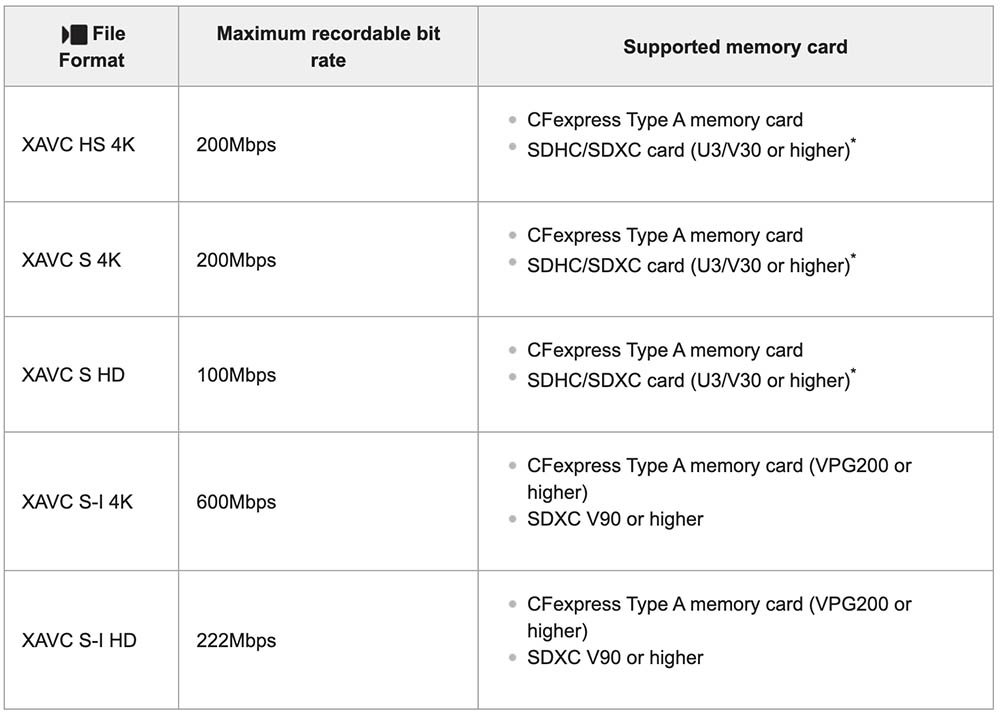
Memory Cards for S&Q Motion Shooting
Here you can find a list of supported recording formats and compatible memory cards for S&Q motion shooting with the a7IV.
You will only require a CFexpress Type-A card when shooting in S&Q Mode with the file format set to XAVC S-I 4k, a record frame rate of 25p and a frame rate of 50fps (2x slow motion).
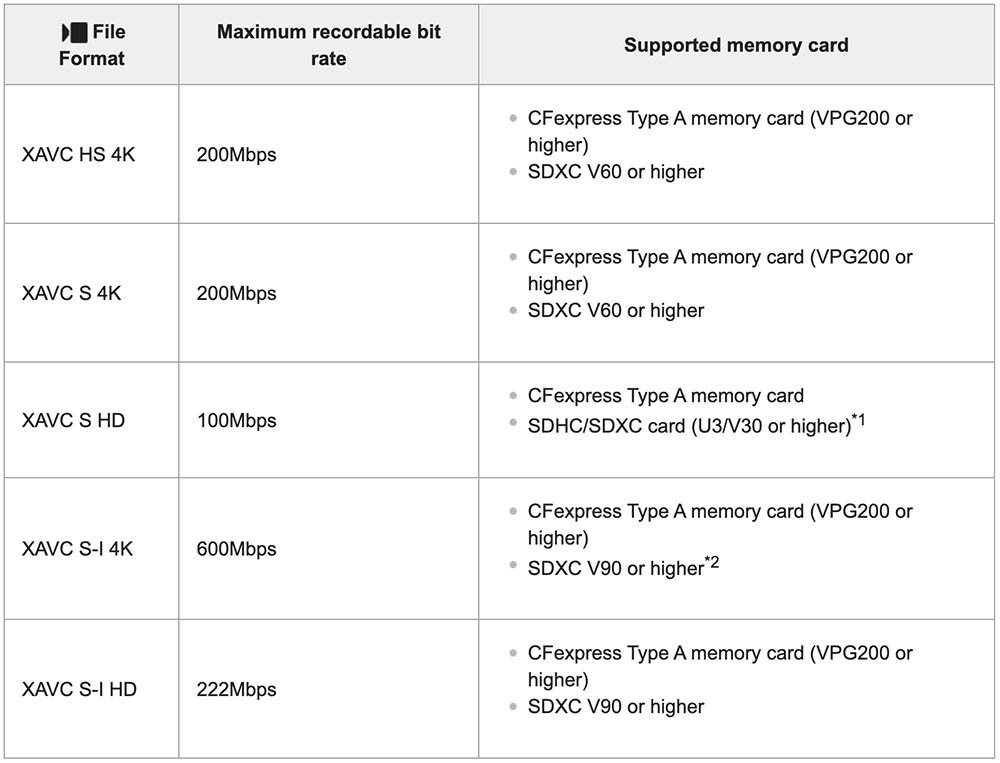
*1 When [Rec Frame Rate] is set to [30p]/[25p]/[24p], [Frame Rate] is set to [120fps]/[100fps], and the recordable bit rate is set to 50 Mbps, an SDXC card (V60 or higher) or a CFexpress Type A memory card (VPG200 or higher) is required.
*2 When [Rec Frame Rate] is set to [30p]/[25p]/[24p] and [Frame Rate] is set to [60fps]/[50fps] for slow-motion recording, a CFexpress Type A memory card (VPG200 or higher) is required.
What Size Memory Card Do You Need?
If you will be shooting a lot of continuous bursts then you will probably want to use at least a 128GB card. For CFexpress you can only choose between 80GB and 160GB right now.
If you are not shooting long continuous bursts then you’ll probably be fine with 32GB or 64GB cards, and you certainly won’t need the faster CFexpress Type A cards.
For shooting video the size of memory card will depend largely on the format that you are recording in. Or you may be using an external recorder anyway so this won’t be so important.
I’d recommend only using SDXC cards and not SDHC. 32GB cards and smaller are SDHC and use the FAT32 file system. If you shoot video with a SDHC card your files will be split into 4GB chunks which creates extra work in post production.
The following tables will help you to better understand what size cards you need.
How Many Images Can Be Recorded on a Memory Card?
The table below shows the approximate number of images that can be recorded on a memory card formatted in the a7IV when using a Sony memory card with the aspect ratio set to 3:2 and JPEG/HEIF size set to L:33M.
The values may vary depending on the shooting conditions and the type of memory card used.
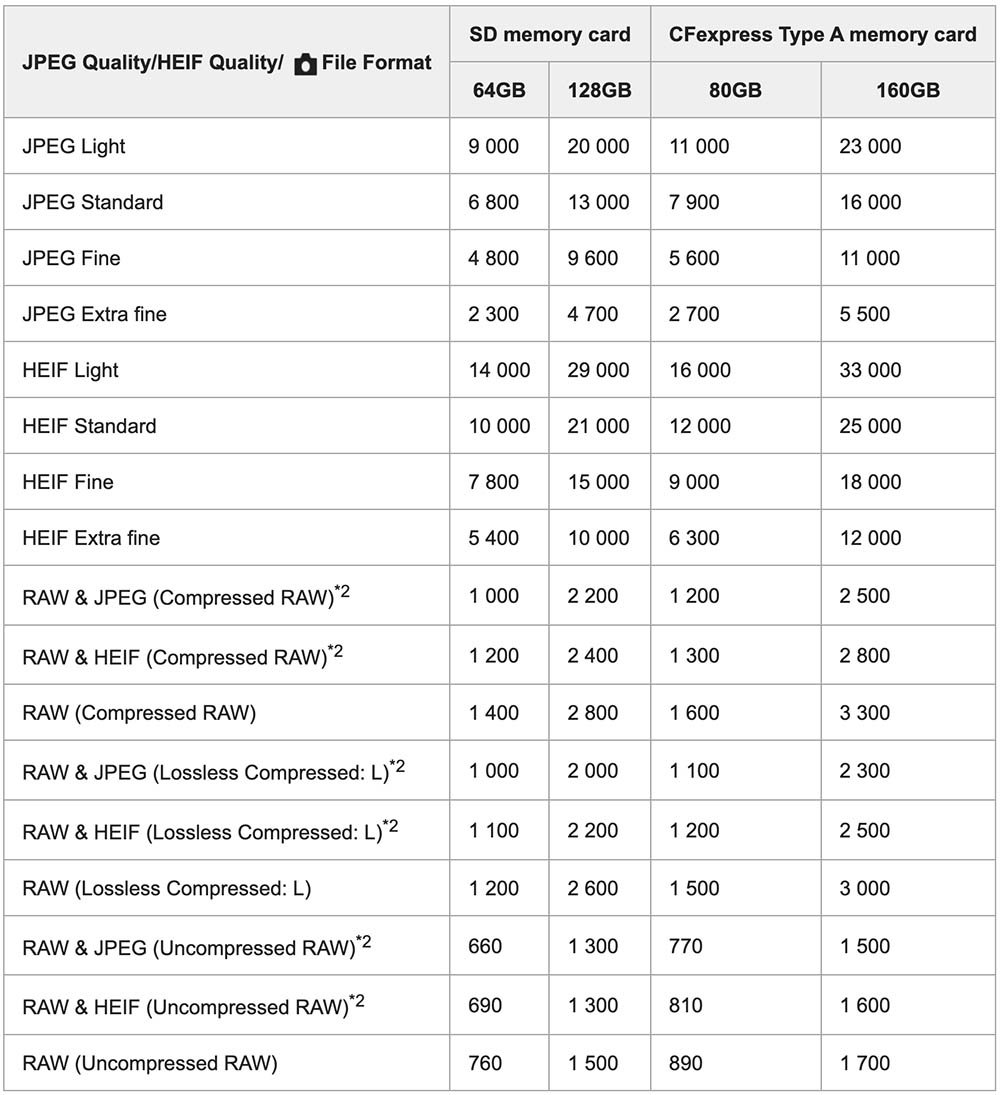
Movie Record Times
The table below shows the approximate total recording times using a Sony memory card formatted in the Sony a7IV. The values may vary depending on the shooting conditions and the type of memory card used.
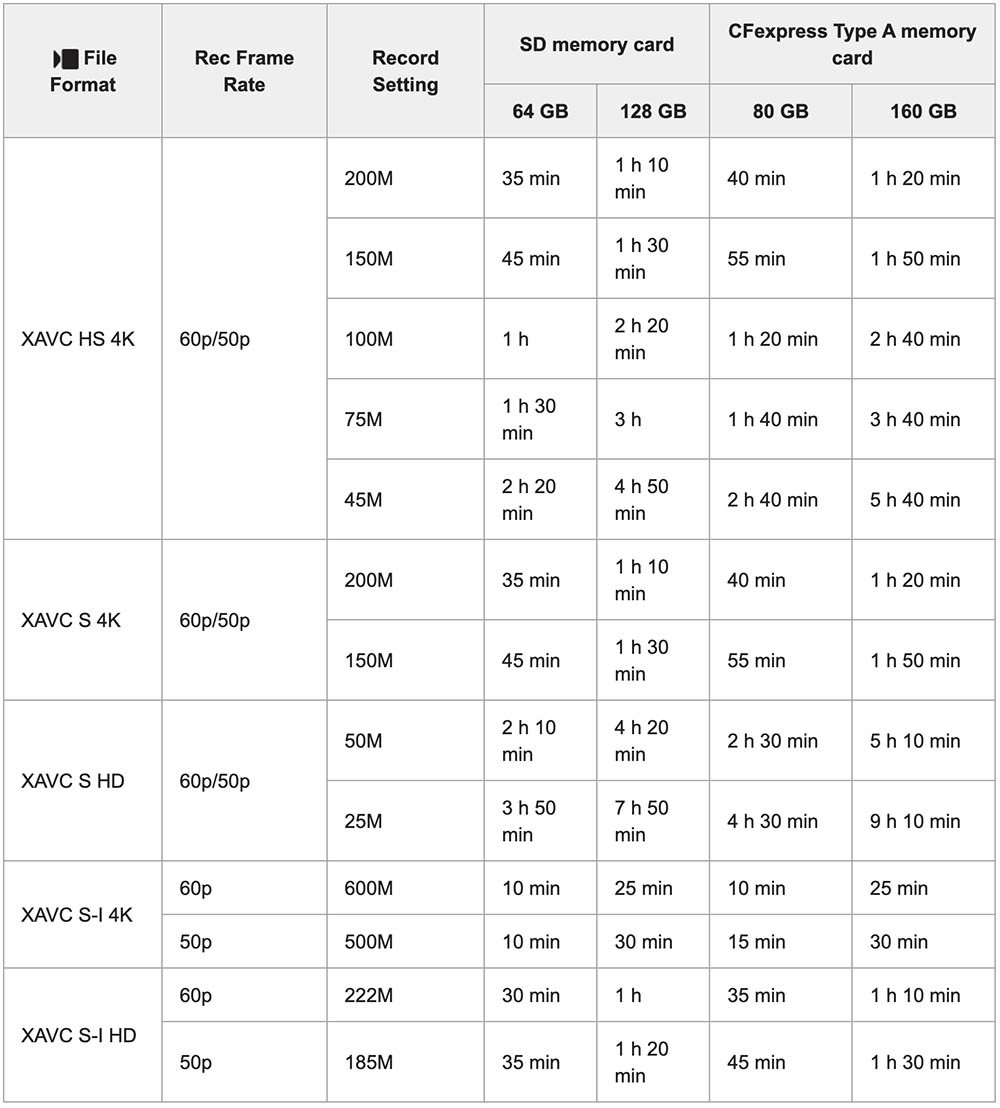
Simultaneous Recording Slot 1 + Slot 2
If you want to record simultaneously to both slots 1 and 2 at the same time then there is no benefit to using a CFexpress Type-A memory card in slot 1.
With this setup the write speed is restricted to the maximum write speed of the UHS-II card in slot 2. So if you shoot like this often you can save money by using UHS-II cards in slot 1 instead of CFexpress Type-A.
The only benefit to using a CFexpress Type-A card when shooting simultaneously is to enjoy the faster read times when copying the files to your computer.
Providing you are using identical UHS-II cards in both slots then the number of shots that you can take and the buffer clearing time will be the same as writing to a single slot. If one of the UHS-II cards is slower then you will be limited to the speed of that card.
Sort RAW / JPEG
You can also setup your a7 IV to record RAW files to slot 1 and JPEG files to slot 2, there is still a benefit to using a CFexpress card with this setup.
If you use a CFexpress Type-A card in slot 1 then providing you record either uncompressed or compressed raw to slot 1 and JPEGs to slot 2, you will never hit the buffer when shooting continuously. However, you must be using one of the faster UHS-II cards in slot 2 like the Kingston Canvas React Plus UHS-II or Sony SF-G Tough cards. Slower cards like the Sony SF-M cards will cause the buffer to be hit.
If you use UHS-II cards in both slots and want to shoot uncompressed or compressed raw to slot 1 and JPEGs to slot 2 you will hit the buffer after around 26 shots (uncompressed raw) or 67 shots (compressed raw).
Dual Card Setup Guide
If you are not sure how to setup dual card recording with the Sony a7 IV then you might find my short video guide helpful.
Summary
If you shoot a lot of continuous bursts and want the buffer to clear as fast as possible, then you’ll want to use a CFexpress Type-A card in slot one.
All of the CFexpress Type-A cards tested so far perform very well in-camera. The Sony CEA-G, Prograde, Delkin and Lexar cards all allow you to shoot with all file types including Compressed RAW + JPEG Extra Fine without ever hitting the buffer.
The Exascend and Pergear cards are a little slower when shooting Compressed RAW + JPEG Extra Fine, but these cards are also a lot cheaper and much better value.
I’m expecting the Angelbird AV Pro CFexpress 2.0 Type A (1TB) to perform well when I’m able to test this card, and I expect the Sony CEA-M Series will also perform well.
For a UHS-II card I’d recommend the Kingston Canvas React Plus UHS-II SDXC. They are only a fraction slower in-camera than the Sony SF-G Tough cards (246 MB/s vs 247 MB/s) but they are typically priced around 40% less for a 64GB card.
If you want to shoot in S&Q Mode with the file format XAVC S-I 4k, a record frame rate of 25p/30p and a frame rate of 50fps /60fps then you will need a CFexpress Type A card. The a7 IV will not let you record in this specific format with a V90 card.
Alternatively you could record in one of the none S&Q video formats such as 4k60 XAVCS and then interpret the footage in post. Of course you won’t be able to view the S&Q footage in camera and this is an extra post processing step, but now you won’t require a CFexpress card and you’ll also get audio since recording in S&Q disables the audio.
If you shoot a lot of continuous bursts in uncompressed raw format then you will hit the buffer when using the Kingston or Sony SF-G UHS-II cards after only 26 shots, but it clears in 3.85 seconds so it’s rarely an issue. With compressed raw you’ll hit the buffer in around 67 shots. If you shoot JPEGS you’ll never hit the buffer. You’ll need a CFexpress card if you don’t want to hit the buffer shooting compressed or uncompressed raw.
If you have some of the older Sony SF-M series, SF-M series TOUGH specification, and SF-G series TOUGH specification SD cards, you might find that they don’t work at all in the a7 IV I’m afraid. There is a replacement program running for these cards due to a different issue, so I’d suggest replacing them before it expires on Mar. 31, 2022.
It would be good to hear about what cards you are using in your own a7 IV and whether or not you have run into any problems with them. Let me know in the comments below.
Table of Contents[Hide][Show]
- Quick In-Camera Card Speed Comparison
- Which Memory Cards are Supported?
CFexpress Type-A Memory Cards+−
- 1. Sony CEA-G CFexpress Type-A
- 2. ProGrade Digital CFexpress Type A Cobalt
- 3. Delkin Devices BLACK CFexpress Type A
- 4. Delkin Devices POWER CFexpress Type A
- 5. Lexar Professional CFexpress Type-A Gold
- 6. Angelbird AV Pro CFexpress 2.0 Type A
- 7. Sony CEA-M Series CFexpress Type A
- 8. Exascend Essential CFexpress Type-A
- 9. Pergear Professional CFexpress Type A
Best UHS-II Memory Cards+−
- 1. Kingston Canvas React Plus UHS-II SDXC Memory Card
- 2. Sony SF-G Tough UHS-II
- 3. SanDisk Extreme Pro UHS-II
- 4. Lexar Professional 2000X UHS-II
- 5. Delkin Devices 64GB POWER UHS-II SDXC
- 6. Transcend SD 700S UHS-II
- 7. Manfrotto Professional UHS-II
- 8. Angelbird AV Pro Mk 2 V90
- 9. ProGrade V90 UHS-II
- 10. Sony SF-M Tough UHS-II
- 11. Sony SF-M UHS-II
- 12. ProGrade V60 UHS-II
- 13. Lexar Professional 1667X UHS-II
- 14. Sony SF-E UHS-II
- Memory Cards for Recording Video
- Memory Cards for S&Q Motion Shooting
- What Size Memory Card Do You Need?
- How Many Images Can Be Recorded on a Memory Card?
- Movie Record Times
- Simultaneous Recording Slot 1 + Slot 2
- Sort RAW / JPEG
- Dual Card Setup Guide
- Summary
- FAQs
- Sony A7 IV Guides & Resources
FAQs
The Sony a7IV supports CFexpress Type A memory cards in slot 1 only. UHS-I and UHS-II SD cards are also supported in both slot 1 and slot 2.
Sony A7 IV Forum & Facebook Group
If you are looking for further help and advice on the a7 IV or would simply like to share your photos and videos, then please head over to our friendly full-frame Forum. If you prefer Facebook then we also run the Sony A7 IV Shooters Group.




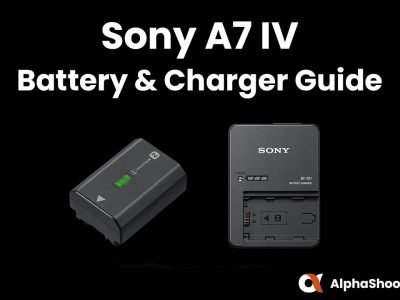
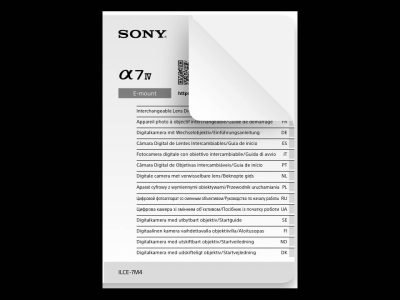


Excellent review!
Hey,
Mind Testing using a CFexpress A and a V90 card together? Shooting Raw to one and Jpg to the other (Can you shoot compressed raw to the one and full to the other? if so that too please)
I just want to see how resonable it is to shoot Raw+ Jpg if I’m doing something I need a long burst for (Honestly, I’ve never even hit the buffer on my A7iii using v30 cards, but would still be nice to know in the mean time)
Hi William. I have already tested this type of setup.
If you use a CFexpress Type-A card in slot 1 then providing you record either uncompressed or compressed raw to slot 1 and JPEGs to slot 2, you will never hit the buffer when shooting continuously. However, you must be using one of the faster UHS-II cards in slot 2 like the Kingston Canvas React Plus UHS-II or Sony SF-G Tough cards. Slower cards like the Sony SF-M cards will cause the buffer to be hit.
If you use UHS-II cards in both slots and want to shoot uncompressed or compressed raw to slot 1 and JPEGs to slot 2 you will hit the buffer after around 26 shots (uncompressed raw) or 67 shots (compressed raw).
Hope that helps!
Hi Timothy
Fantastic information here, thanks so much!
But my experience does differ a little for this set up. I do hit the buffer when recording compressed raw to a Pergear Professional CFexpress Type A 520GB card in slot 1, plus JPEG extra fine to a Kingston Canvas React Plus v90 card in slot 2. The camera then drops from 10 frames per second to around 6 frames per second. If I drop from JPEG extra fine to JPEG fine in slot 2, but still 33MP, then I never hit the buffer.
If I only use slot 1 without slot 2 then I never hit the buffer recording compressed raw to to Pergear card, and also never hit the buffer recording JPEG extra fine to the Kingston card, so I guess it’s camera processing rather than write speed causing this?
I can confirm that I am using a Pergear Professional (Prime) card as you did, not a Pergear Standard card.
Hi Timothy,
great comparison! May I ask how you tested all that? Your measurements are very detailed, so I’m wondering about your test procedure. I searched in the text, but couldn’t find it.
I was thinking about doing a test for the ones I bought, particularly my Sony tough cards, which seem to have an issue (at least they do on the computer and they also seem to lag at times). My approach would be filming with a smartphone at high fps and then analyzing in premiere pro.
Any input would be greatly appreciated. Thank you!
Hi Wolfgang. I’m glad that you liked the comparison. The tests are quite simple. I shoot the same test scene (a book cover) that provides enough detail to simulate a typical shot, this is more important for the compressed file types than uncompressed. I fire off a burst of shots before starting the test because for some reason the first write is often much slower than subsequent writes for many of the cards I’ve tested.
I then press the shutter button and time how long it takes before the buffer is full. I also time how long it takes for the buffer to clear. I repeat this test until I get 3 results with the identical number of shots taken. I then average the buffer clearing time and total time of these results. I calculate the average in-camera write speed by taking the number of shots, multiplying this by the file size then dividing by the total time taken to shoot and clear the buffer.
There was a recall for some of the older Sony Tough cards that had issues. Further details here: https://www.alphashooters.com/sony-memory-card-replacement-program-june-2020/
Thanks Timothy for great contest and all your efforts for this website.
I’m wondering how the Kodak UHS-II v90 performs comp[are to other brands you tested.
If you can add that test results for that which has resonably priced for a V90 memory that would be awesome!
Thanks Ehsan. I’ve not tested the Kodak UHS-II v90 so can’t comment on its performance I’m afraid. I will look into adding it to my future tests though.
Has anyone experienced significant lag when trying to review photos on uhs-ii cards? I purchased a used a7iv that works perfectly, except for a 3-6 seconds lag when trying to review pictures as well as switching back to photo mode from preview mode. I’m wondering if I was sold a lemon.
Did you resolve this Jesse? Try changing your Auto Review settings. MENU → (Setup) → [Display Option] → [Auto Review] → desired setting. Personally I prefer it turned off.
Hi Timothy, great article. I was wondering if the write speed of the SD/Cfe-A cards slows down once the card is filling up. That is something that is often observed with SSDs in computers. Basically, is the write speed still the same for a card at e.g. 80% vs 0% storage capacity?
Given the current prices, many will be inclinded to go for a smaller/cheaper card. However, if that comes with a drop in burst rate duration, it might be important to factor that into the purchasing decision. For instance, sport events like cycling often require the sustained burst rate for the finish line shots at the end of the race, when the SD card is likely not empty anymore. Curious to hear what you think. Best, Matt
Not that I’ve seen Matt although I have not testes this extensively. Thankfully the price of CFexpress Type-A cards is coming down slowly as more manufacturers enter this space.
Hi Timothy, thanks so much for all your tests. Quick question about the buffer clearance. On my old a7RM2, the camera is completely ‘locked’ while the buffer is clearing. Can you please confirm that on the a7M4 one can a) acess the menu (e.g. changing the focus mode) while the buffer is clearing and b) start taking new pictures while the buffer is still clearing? For instance, it might take ~6 sec for the buffer to clear completely. I wonder if it’s possible to start shooting after 3 sec already; at that point the buffer is not cleared entirely, but should already have capacity for new images. Or does one have to wait until the buffer is cleared completely before taking new images? Appreciate your help, Matt
Hi Matt. Yes you can shoot whilst the buffer is clearing but obviously only until the buffer is full again.
Thank you for the great article – very helpful!
By any chance, have you done any tests to see if the SD/CFe write speeds slow down once the card is getting 50%, 70%, 90% full? Or any guess maybe, given that this behavior is also seen with normal SSDs?
People using the camera for sporting events, or bursts in general, might be surprised if the buffer capacity is is all of a sudden deminished in the later stages of a sport event (when the card storage is nearly full).
I am asking, because that might actually impact my decision to opt for a card with more storage, despite the price penalty.
Curious what you think,
Matt
Hi Matt. Sorry I’ve only just seen this comment. I’ve not done any extensive testing here but it a quick test I didn’t notice the frame rate slowing down as the card neared its full capacity.
Hi Timothy,
thank you so much for this test!
I have a question about the card slot write speeds… Sony says, that both slots support UHS-II but when I shoot on the second slot I can shoot way longer (like you tested) in burst mode and if I shoot on the first slot, it seems like it only has the speed off an UHS-I card… Is there an issue with my camera/SD Card or can you confirm this?
I use a SanDisk Extreme Pro 32GB SDHC II 300MB/s
best regards Darius
Hi Darius. Providing you are using the same card (as you are) and also have the camera setup to record the same image type to slot 1 or slot 2, then there really is no reason why one slot would be slower than the other. If you had it setup to record say uncompressed RAW images to slot 1 but JPEGS to slot 2 then you would see a big difference in the time taken to clear the buffer.
Ok thanks 🙂 than my camera seems to be a case for Sony guarantee 🙁
Hi, I just newly brought the Sony A7iv i want to know that can I use CF EXPRESS TYPE A card in both slot? I use this camera for videos mostly plz let me know thanks
Hi Badir. Only slot 1 supports CFexpress Type-A cards I’m afraid. You’ll need to use an SD card in slot 2, something like the Kingston Canvas React Plus UHS-II card.