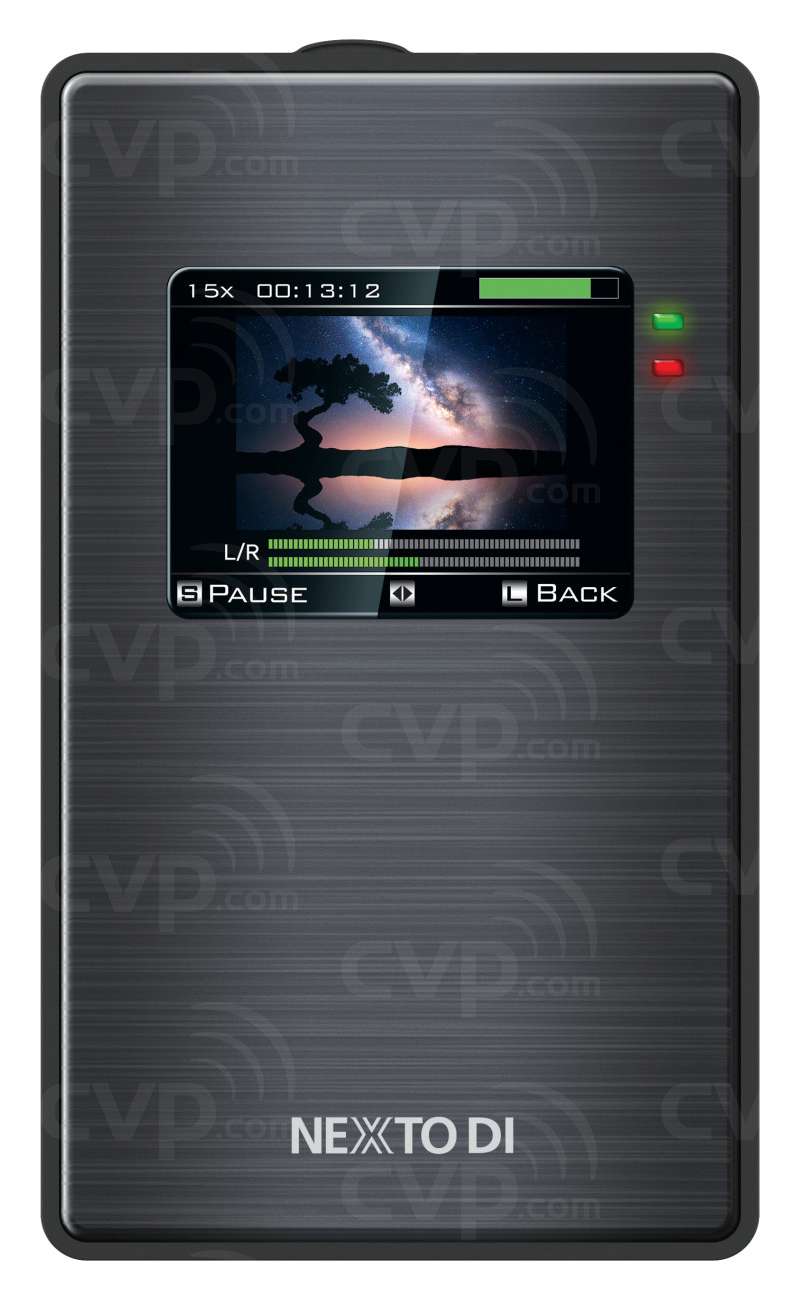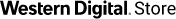Site Supporter
- Followers
- 0
- Following
- 3
- Joined
- Jun 21, 2021
- Posts
- 39
- Likes Received
- 15
- Name
- Doug
- Country
- United States
- City/State
- Austin, Texas
I am wondering if there is a way to copy all of the files stored on the SD card directly to an external HD or SSD via the USB 3.2 on the new Sony a7r IVa. Anyone know if this can be done? B&H has a great price on a SanDisk 1TV Extreme Portable SSD V2, though I may try to find something with more storage--if it can be done with using a computer in the field.
THANKS!!
THANKS!!