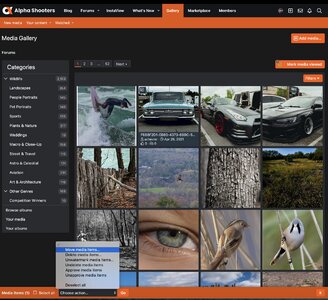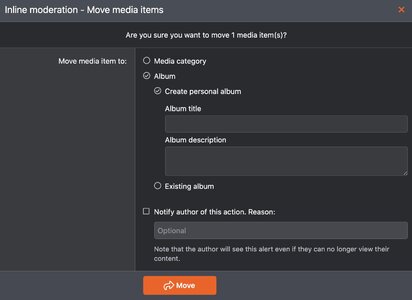Pro Member
- Followers
- 9
- Following
- 0
- Joined
- Sep 14, 2020
- Posts
- 514
- Likes Received
- 355
- Trophy Points
- 0
- Name
- Mike
- City/State
- Illinois
#1 - Is it possible to change a photo currently in General library to the status: Members only can view? How?
#2 - How to move photo from General lib to a Personal lib?
#2 - How to move photo from General lib to a Personal lib?