Pro Member
- Followers
- 38
- Following
- 6
- Joined
- Nov 19, 2020
- Posts
- 2,957
- Likes Received
- 2,662
- Name
- Chris
- Country
- United States
- City/State
- Pembroke Pines/FL
ON1 Photo RAW 2024 – Brilliance AI - ON1
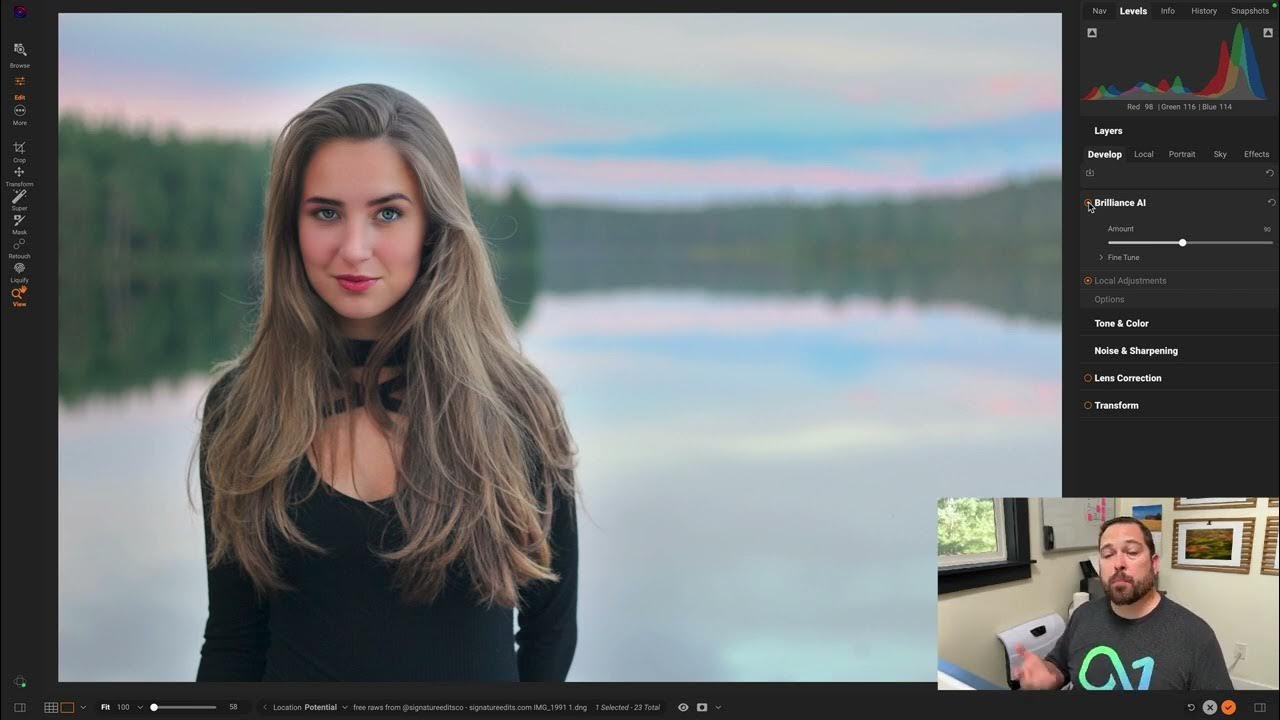
Sneak Peek - An Updated Look at Brilliance AI
📸https://www.on1.com/products/photo-raw/Brilliance AI is a real game changer. Many photographers struggle with the complexity of basic raw processing adjust...
This tool intelligently enhances the color and tone in your unprocessed photos (and raw images) with the power of AI. You'll get incredible-looking images in a single click. But it doesn't stop there! Brilliance AI also goes a step further by automatically adding local adjustments to different parts of your photo. For example, if there's a sky, people, plants, or a background in your picture, it will make those parts look even more eye-catching!
Have they gone too far? or is this workflow shortcut just a great option for the more casual/novice editors?

