On January 26th 2021 the Sony a9II lost its flagship status with the introduction of a brand new camera named the Sony a1.
Whereas the Sony a9II excelled when shooting fast action, it was never intended to be a high resolution camera or a video camera, this it what the a7R and a7S series were designed for.
But many photographers have found themselves carrying both an a9 series and an a7R series to make sure they always had the right tool for the job, and some even added an a7S series to their gear bag as well!

The Sony a1 has been designed to do it all and without compromise, it is the ultimate hybrid shooter, and without a doubt a flagship camera in the truest sense.
This full-frame mirrorless camera offers 50MP of resolution for shooting stills, 8K video recording, yet still manages to retain and even improve on the blistering speed of the a9II.
In this article I’ll be comparing the Alpha 1 to the former flagship, the a9II, and hopefully helping you to understand which camera makes the most sense for your needs.
Before we dive in, here’s a quick list of the key features that they do share in common:
- Body design
- NP-FZ100 battery
- 5-axis stabilization with 5.5Ev of compensation (CIPA)
- 1,440,000 dots LCD with adjustable angle (up 107 degrees, down 41 degrees)
- 1/32000 sec electronic shutter, 1/8000 sec mechanical (but improvements made under the hood)
- Multi Interface Shoe (MI Shoe) with a Digital audio interface
Table of Contents[Hide][Show]
Key Spec Comparison
First, a quick overview of the key specs of each camera.
| Specifications | Sony A1 | Sony A9II |
|---|---|---|
| Sensor | 50.1 MP 35 mm full-frame stacked back illuminated Exmor RS CMOS sensor | 24.2 MP 35 mm full-frame stacked back illuminated Exmor RS CMOS sensor |
| Processor | BIONZ XR | BIONZ X |
| ISO Sensitivity Stills (electronic shutter) | ISO 100-32000, Expanded ISO 50 to ISO 102400 | ISO 100-25600, Expanded ISO 50 to ISO 25600. |
| ISO Sensitivity Stills (mechanical shutter) | ISO 100-32000, Expanded ISO 50 to ISO 102400 | ISO 100-51200, Expanded ISO 50 to ISO 204800 |
| ISO Sensitivity Movies | ISO 100-32000 equivalent | ISO 100-51200 equivalent (ISO numbers up to ISO 102400 can be set as expanded ISO range) |
| Continuous Shooting Electronic Shutter: | 30 FPS | 20 FPS |
| Continuous Shooting Mechanical Shutter | 10 FPS | 10 FPS |
| Autofocus Points | 759 phase and 425 contrast detection points | 693 phase and 425 contrast detection points |
| Stabilization | 5-axis (5.5-stops) | 5-axis (5.5-stops) |
| EVF | 9.44 million dots | 3.6 million dots |
| LCD | 1.4 million dots | 1.4 million dots |
| Image Buffer | JPEG Extra fine L: 182 frames, JPEG Fine L: 400 frames, JPEG Standard L: 400 frames, RAW: 238 frames, RAW & JPG: 192 frames, RAW (Lossless Compression): 96 frames, RAW (Lossless Compression) & JPG: 83 frames, RAW (Uncompressed): 82 frames, RAW (Uncompressed) & JPG: 78 frames | JPEG Extra fine L: 361 frames, JPEG Fine L: 361 frames, JPEG Standard L: 361 frames, RAW: 239 frames, RAW&JPG: 226 frames, RAW(Uncompressed): 131 frames, RAW(Uncompressed)&JPG: 120 frames |
| Electronic Shutter | 1/32000 to 30 sec | 1/32000 to 30 sec |
| Mechanical Shutter | 1/8000 to 30 sec | 1/8000 to 30 sec |
| Memory Card Slots | Two Slots. UHS II/I SD cards and CFexpress Type A cards are supported in both slots. | Two Slots. UHS II/I SD cards are supported in both slots. |
| Wireless LAN (Built-In) | IEEE 802.11 a/b/g/n/ac [2.4-GHz band /5-GHz band]) | IEEE 802.11 a/b/g/n/ac [2.4-GHz band /5-GHz band]) |
| LAN Terminal | 1000BASE-T, 100BASE-TX, 10BASE-T | 1000BASE-T |
| USB | SuperSpeed USB 10-Gbps (USB 3.2) Type-C connector | USB Type-C that supports USB 3.2 Gen 1. |
| Dimensions (W X H X D) | Approx. 128.9 mm x 96.9 mm x 80.8 mm | Approx. 128.9mm x 96.4mm x 77.5mm |
| Weight | 737 g (1 lb 10.0 oz) | 678g (1lb 8.0 oz) |
| Battery Life Stills | Approx. 430 shots (Viewfinder) / approx. 530 shots (LCD monitor) (CIPA standard) | Approx. 500 shots (Viewfinder) / approx. 690 shots (LCD monitor) (CIPA standard) |
| Battery Life Video | Actual: Approx. 90 min. (Viewfinder) / Approx. 95 min. (LCD monitor) (CIPA standard). Continuous: Approx. 145 min. (Viewfinder) / Approx. 150 min. (LCD monitor) (CIPA standard). | Actual: Approx. 110 min (Viewfinder) / Approx. 120 min (LCD monitor) (CIPA standard). Continuous: Approx. 195 min (Viewfinder) / Approx. 200 min (LCD monitor) (CIPA standard). |
| Price (MRRP) | $6,498.00 / £6,499.00 | $4,500.00 / £4,800.00 |
Sony A1 Forum & Facebook Group
If you are looking for further help and advice on the a1 or would simply like to share your photos and videos, then please head over to our friendly full-frame Forum. If you prefer Facebook then I also run the Sony A1 Shooters Group.
Sensor and Processor
The first big difference between the two cameras is the sensor. While both cameras share a similar 35 mm full-frame stacked back-illuminated Exmor RS CMOS sensor, the a1 boasts 50.1 MP vs 24.2 MP in the a9II.
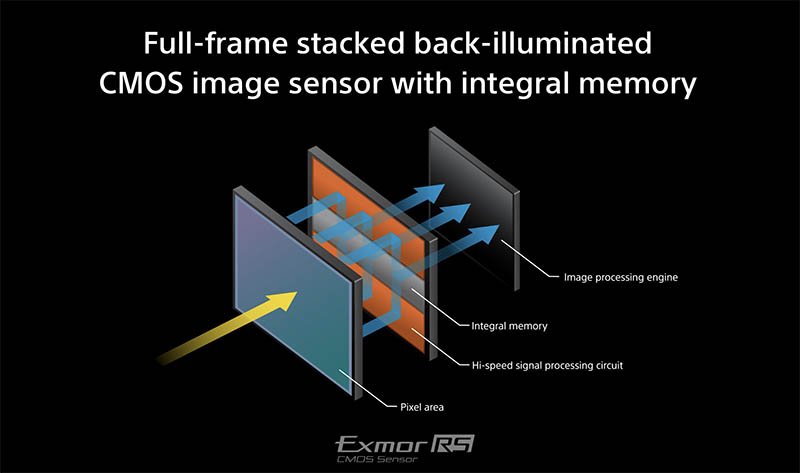
Sony says that the new 50MP sensor in the a1 features a ‘high speed processing circuit with new analogue-to-digital method’ between the photodiodes and the DRAM at the back of the chip.
This new design helps the a1 to read out the sensor in less than 1/200th of a second, this is 1.5x faster than the a9II, despite having twice the number of pixels across the sensor.
The a1 also receives a new advanced BIONZ XR engine that boosts speed by up to 8x compared with the BIONZ X engine found in the a9II.
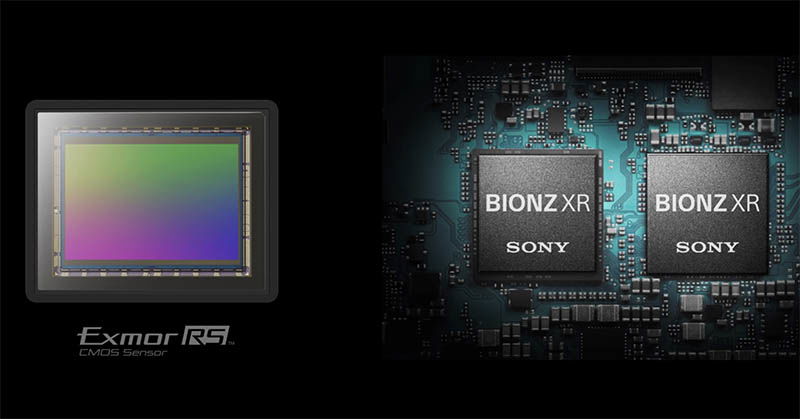
It’s a combination of the new sensor and extremely fast processor that allow the a1 to shoot at 30 fps vs 20 fps that the a9II is capable of.
The a1 features an electronic shutter ISO range of 100-32000 (expanded ISO 50 to ISO 102400), which is an interesting improvement over the electronic ISO range of 100-25600 (expanded ISO 50 to ISO 25600) found in the a9II. Hopefully we won’t have to wait long to find out how these figures translate into real world shots.
On the other hand the mechanical shutter ISO range on the a1 appears to be identical to its electronic shutter, whereas the mechanical shutter on the a9II covers a much greater range of ISO 100-51200, and expanded ISO 50 to ISO 204800.
When shooting movies the a9II supports the larger ISO range of 100-51200 equivalent (ISO numbers up to ISO 102400 can be set as expanded ISO range). The a1 is limited to ISO 100-32000 equivalent.
Electronic Shutter
Both cameras share a similar electronic shutter that makes shooting 30 fps on the a1 and 20 fps on the a9II in complete silence and with zero blackouts a reality.
However, with the a1 Sony has made a number of improvements to the electronic shutter over what can be found in the a9II.
Anti-distortion Shutter
The a1 features an anti-distortion shutter that is similar to the a9II, but thanks to the faster sensor readout there is 1.5x less distortion when compared with the electronic shutter of the a9II.

Flash sync with electronic shutter
With the a9II flash sync is limited to the mechanical shutter, but now for the first time with the a1, flash sync as high as 1/200 sec is also available with the electronic shutter. This is thanks to the high readout speed from the new stacked CMOS sensor. In APS-C/Super 35 mode this increases to 1/250 sec.
These flash speeds however are only available when triggering a flash using the a1’s Multi Interface Shoe.
Flicker-free electronic & mechanical shutters
Both the a1 and a9II feature an anti-flicker mode that detects flickering when the frequency of the light source is 100 Hz or 120 Hz. Whereas this feature was only available when using the mechanical shutter with the a9II, with the a1 it’s now available when using the electronic shutter for the first time ever.
This makes the electronic shutter a lot more usable when shooting under LED lights, or in sports venue that have LED signage in the background that may cause banding issues.
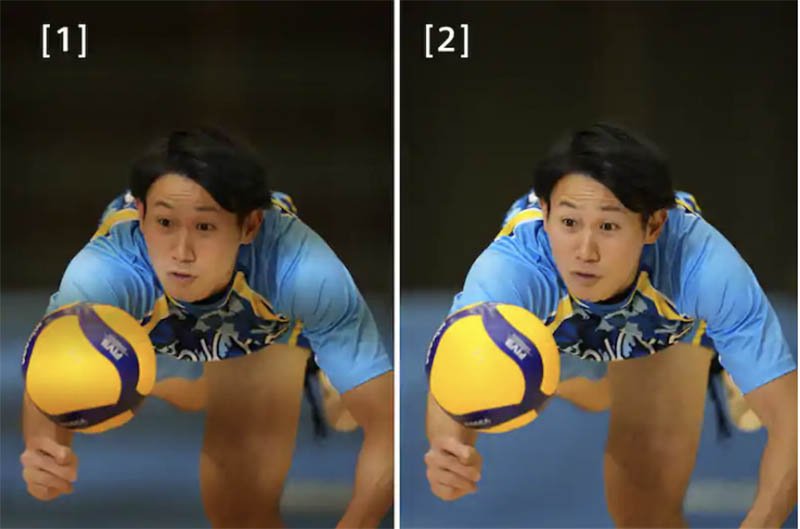
Mechanical Shutter
And it’s not only the electronic shutter that Sony has been showing some love to, the mechanical shutter in the a1 also sees some improvements over the one found in the a9II.
The shutter curtains are now made of carbon fiber and a new dual driven mechanism that utilizes springs and an electromagnetic drive actuator has been developed to make the unit lighter and improve its durability.
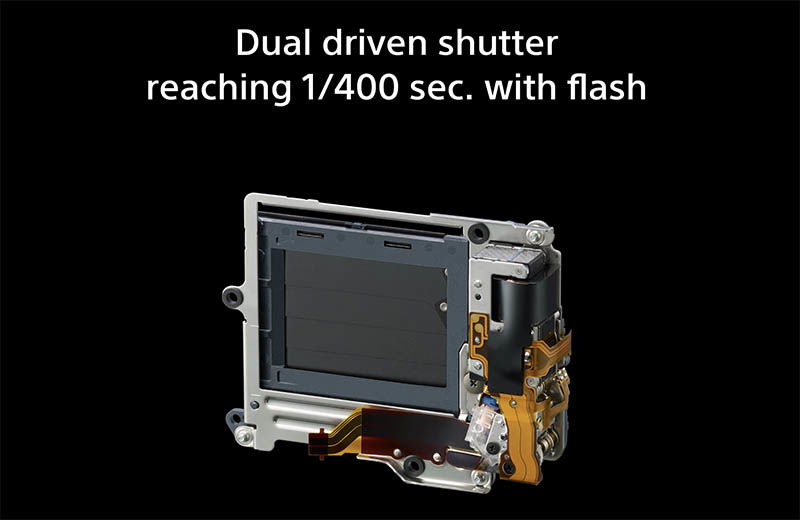
The a1 also gains the ability to close its mechanical shutter to protect the sensor when the camera’s turned off, a feature that has been carried over from the Sony a9II with firmware 2.0.
Improved Flash Sync Speed
The a1 also features the world’s fastest mechanical shutter sync speed at up to 1/400 sec in full-frame mode, or 1/500 sec in APS-C / Super 35 mode. This compares to 1/250 sec for the a9II’s mechanical shutter.
Continuous Shooting
Both the a1 and a9II max out at 10 FPS when using the mechanical shutter, so there is no difference here.
Stabilization
One area that Sony has not improved in the a1 over the a9II is the camera’s in-body image stabilization (IBIS), which sees the same 5.5EV of correction in both cameras.
However, if you are shooting 4K video then this can be shot with Active Steadyshot stabilization, which adds digital correction on top of the in-body stabilization. Information from the camera’s gyro sensors is written as metadata into the video clips, which can be used to provide more effective stabilization, during the edit.
Autofocus
The a9 II already has one of the most advanced autofocus systems in a mirrorless camera, but thanks to the a1’s new sensor and processor it is able to perform 120 AE and AF calculations every second, that’s twice as many as the a9 II is able to manage.
Sony also claims that improved noise reduction allows the a1 to gain more usable AF information from the sensor, enabling phase detection to work as low as f/22, this compares to f/16 on the a9II.
Although the a9II does feature real-time Eye-AF for humans and animals, Sony has only ever claimed that animal Eye-AF was intended for dogs and cats. With the a1 Sony is now claiming that Eye-AF works for birds as well, which I’m sure wildlife shooters are going to love.

The a1 features 759 phase-detection AF points in both full-frame and APS-C mode when using full-frame lenses, with APS-C lenses this reduces to 575 phase-detection points.
The a9II supports slightly less with 693 phase-detection AF points in full-frame mode and 299 points in APS-C mode when using full-frame lenses, with an APS-C lens this reduces further to 221 points.
Both cameras have 425 contrast detection AF points.
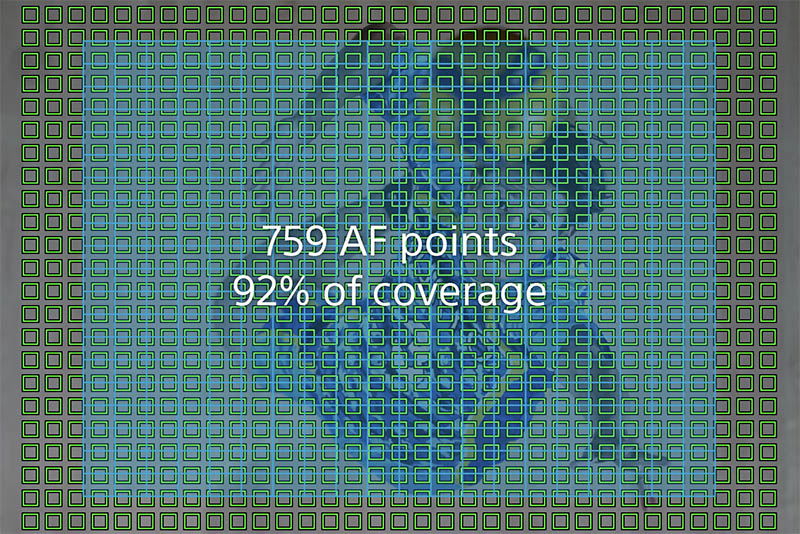
Another new feature that makes its first appearance in the a1 is an option to temporarily cancel AF tracking of a subject. So if you have two subjects in the frame you can hold a button to temporarily cancel the tracking on your current subject, then switch to tracking the second subject. When you release the button tracking goes back to the first subject. This feature will probably be most useful for sports photographers.
APS-C / Super 35 Mode
The larger 50.1 MP sensor in the a1 means that you’ll now have 21MP available if you decide to shoot in APS-C / Super 35 mode. This compares with 10MP on the a9II.
Still Image Recording Formats
The a1 is the first Sony camera ever to offer the option of lossless raw. This promises smaller raw files but with all the potential editing capability of the sensor’s output.
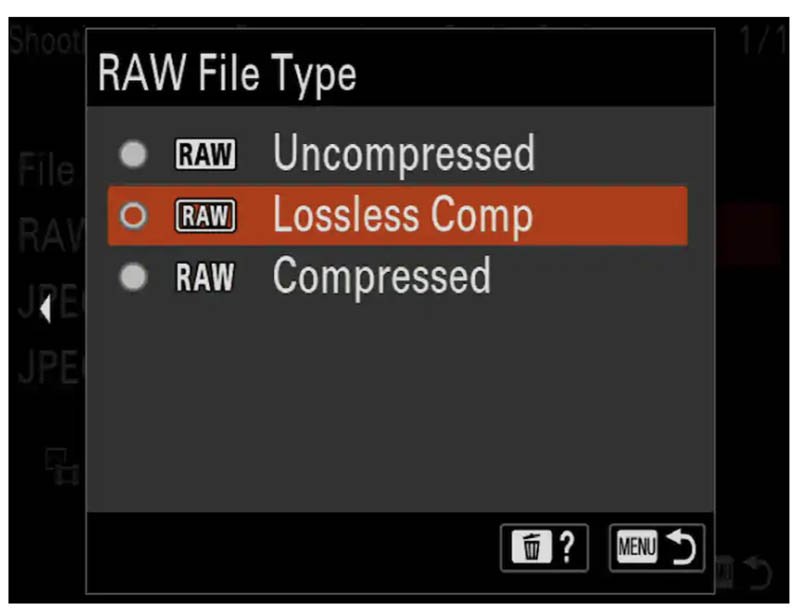
The lossless compression option will produce files between 20% and 50% smaller than uncompressed files, depending on the image content. However, if you want to achieve 30 fps then you’ll need to shoot compressed RAW or JPEG, uncompressed and lossless will reduce the speed down to 20 fps.
If you’d like to shoot 30 frames per second but don’t want 50MP worth of data, then the a1 offers an oversampled 21MP mode that creates JPEG or HEIF images from the full 50MP data. HEIF images are on par with the best JPEG’s but with approximately twice the compression.
There is also a new “Light” JPEG size setting that results in smaller files than the “Standard” setting, allowing faster delivery for news and sports photographers who depend on speed.
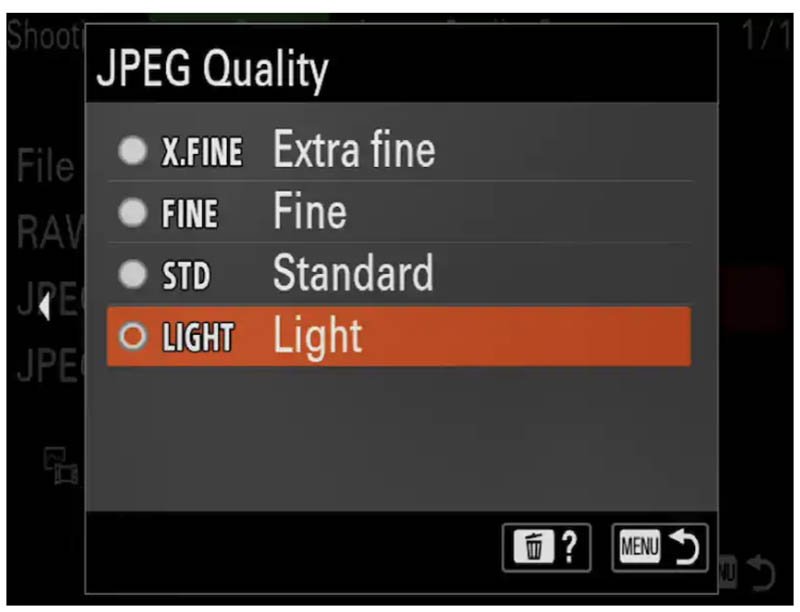
Video
The a9II was never really intended as a video camera, and Sony made this clear by not including any video profiles like s-log. The a1 changes this theme as it allows you to capture video with S-Log2 or 3, in true 10-bit HLG or the S-Cinetone look from Sony’s pro cameras.
The a9II can also record 4K up to 30p and 100Mbps, with 8-bit internal recording. Full HD is capped at 120p. The a1 blows this away thanks to its larger 50 MP sensor.
The a1 is only the second consumer camera that can shoot 8K video, the Canon R5 was the first. However, Sony has taken a slightly different approach to Canon. The a1 reads out a 8640 x 4860 pixel region (full sensor width) which then gets downsampled to 7680 x 4320 8K output, this hopefully means lower levels of moiré.
8K video can be captured at up to 30p NTSC (25p for PAL users), and can be saved as 10-bit 4:2:0 XAVC HS files (H.265).
The highest-quality 400 Mbps video can also be written to a V60-rated UHS-II SD card, so you don’t need to invest in the expensive CFexpress Type A cards to capture 8K, unless you want to shoot 4k 120p.
To help keep the a1 from overheating the camera uses a similar heat dissipation design to the one developed for the a7S III. Which Sony says is 5X more effective at dissipating heat compared with previous Sony cameras. This allows for ‘more than 30 minutes’ of 8K capture according to Sony.
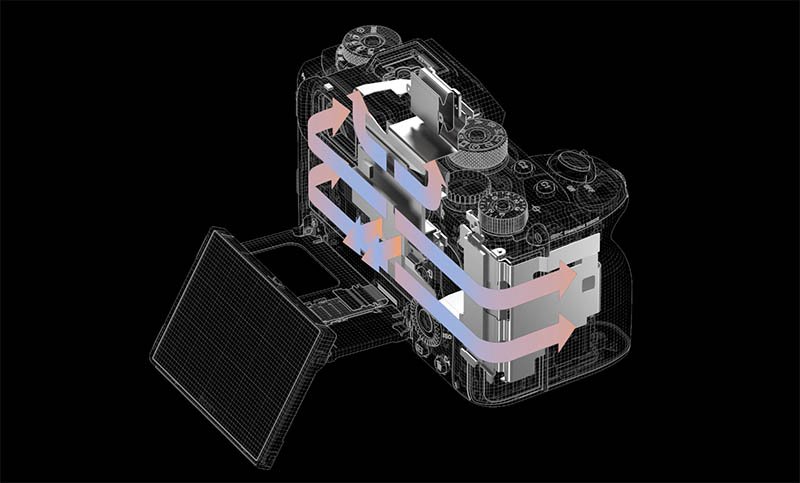
When it comes to 4K video capture, the Alpha 1 can’t produce over-sampled 4K from its 8K footage, leaving you to do this in post if you need to. It does however offer pixel-binned 4K from the full width of its sensor at up to 60p, or up to 120p with a 1.1x crop, captured as up to 10-bit 4:2:2. 4K footage can also be shot with Active Steadyshot stabilization.
Oversampled 4K is available in Super35 mode, which uses 5.8K capture. 4K footage can be saved with a choice of XAVCS HS (H.265) or XAVC S-I All-I (H.264) formats.
A 16-bit 4K Raw video stream made from 4.3K capture is available in parallel with all shooting modes. At the time of writing this article there is not a list of external recorders available that will support this.
Viewfinder
The a1 uses the same 9.44M dot OLED viewfinder that first made an appearance in the a7S III, this compares with the 3.6 million dot viewfinder found in the a9II.
This 9.44M dot viewfinder delivers a resolution of up to 2048 x 1536 pixels, with both a 120 fps and a 240 fps mode. The 240 fps mode does drop the resolution to 1600 x 1200 pixels.

The viewfinder in the a1 has two modes: a full-screen mode that provides 0.9x magnification (a 41° angle of view) and 25mm eye-point, or a ‘Zoom Out’ mode which places narrow black settings bars at the top and bottom of the display and reduces the angle of view to 33°, but increases the eye-point to 33mm.
The a1 also features a new ‘Frame Rate Low Limit’ mode, which maintains viewfinder responsiveness even when you’re shooting at slow shutter speeds. With this turned on blackout frames are inserted at an appropriate frame rate to improve display response and make it easier to follow subjects without display lag.
Body and Menu
Both cameras share a very similar body and controls, but there are a couple of minor differences that are not so easy to spot.
If you look at the front of the cameras, you will see that the a1 features an IR white balance sensor which the a9 II does not. This promises improved white balance accuracy, particularly under fluorescent, LED, or other artificial light sources.
The lens mount on the a1 has also been strengthened, and just like with the a9 II the shutter now closes when the camera is turned off, helping to protect the sensor from dust when changing lenses.
The memory card door on the a1 features a new slider unlocking switch, whereas the a9II used a switchless sliding design. The proximity sensor on the EVF has been move from the top on the a9II to the bottom of the EVF on the a1.
The controls appear to be almost identical, except for the drive mode dial that has a slightly different design with the lever now at the back on the a1 for ease of access, on the a9II it sits on the front of the dial. There’s also an additional H+ drive mode on the a1. The a1 also has a slightly larger movie start/stop button.
Sony a1






Sony a9II






The a1 does gain a little weight at 737 g (1 lb 10.0 oz) vs 678g (1lb 8.0 oz). This is probably due to the new processor, shutter mechanism, dual CF Express Type A and UHS-II SD card slots.
Unlike the minimal differences in the body design, one big difference between the a1 and a9II is that the a1 inherits the same new touch responsive menu that was first introduced with the Sony a7S III.
Let’s just hope that this new menu system stops all of the traditional complaints we hear about Sony menus! Although personally I don’t have any issue with them.

Both cameras use the same Sony NP-FZ100 battery. In the a1 this will give you around 430 shots when using the viewfinder, or 530 shots with the LCD monitor. The a9II trumps this by achieving around 500 shots with the viewfinder or 690 shots with the LCD monitor.
So it appears that the a1 is using a little more juice to power its new sensor, processor and EVF. Still, bear in mind that these are CIPA figures and in the real world you will typically be able to shoot many more shots than this. With my a9 I’ll typically be able to shoot for around 3-4 hours before changing the battery, in which time I may easily have taken over 1000 shots.
Memory Cards
Both cameras have two memory cards slots. The a9 II supports UHS-II SD cards in both slots, whereas the a1 supports not only UHS-II cards but also the faster (and more expensive) CFexpress type A cards.

If you want to shoot 4K video at 120fps then you will need to fork out for the more expensive CFexpress cards I’m afraid. For all other video modes and stills shooting, UHS-II cards will be sufficient unless you demand the fastest buffer clearing times possible.
Pixel Shift Mode
The a1 features a pixel shift mode that until now has only been found in the higher megapixel a7R III and a7R IV cameras.
You have the choice of whether to shoot four frames or sixteen. In both cases the files need to be combined using Sony’s Imaging Edge desktop software to create photos with up to 199 million pixels.
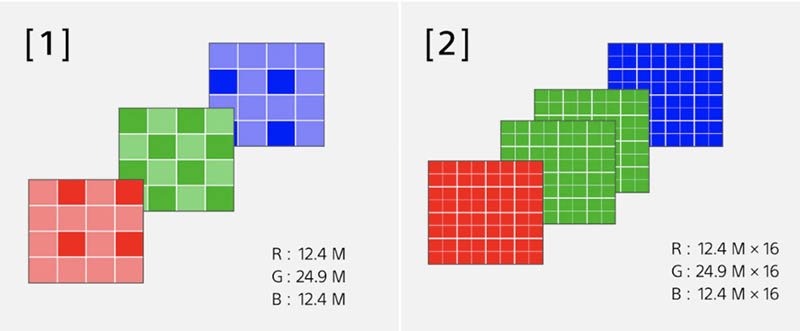
The faster electronic shutter mode of the a1 decreases how long it takes to shoot these images compared to the a7R III and a7R IV, helping to reduce the impact of movement between frames.
Connectivity
Like the a9II, the a1 can also be shot tethered and it offers the choice of USB, Ethernet or Wi-Fi communication.
The Wi-Fi in the a9II uses dual-band 2.4 and 5GHz radios, the a1 also uses the same but also makes use of MIMO (multi-in, multi-out) technology on the 5GHz band to allow FTP transfers that are 3.5x faster than is possible with the a9II.
The a1 is also the first camera to offer a 10Gb/s USB connection. This allows communication around 10x faster than the 1000baseT Ethernet port that is found on both cameras.
The a1 can also be powered over USB by using a USB PD power source, but it can’t charge the battery at the same time, you’ll need to turn the camera off to start charging.
The a1 is compatible with the same VG-C4EM battery grip used by the a9 II, a7R IV and a7S III.
Price
The Alpha 1 is Sony’s most expensive Alpha camera to date, with a retail price in the US of $6,498.00, £6,499.00 in the UK or €7,299.00 in Europe for the body only.
In comparison you could almost call the a9II cheap! It’s not however and currently sells in the US for around $4,498.00, £4,299.00 in the UK and €5,399.00 in Europe.
Both of these cameras are likely to leave a serious dent in your wallet unless you have recently won the lottery!
Summary
If you have made it this far then you will hopefully now understand why the a1 wholeheartedly deserves to take over the role of Sony’s flagship Alpha series camera from the a9 series.
Is the a1 the perfect camera? I expect for some it will be, for others there might be just one or two things missing, like the fully articulating LCD found in the a7S III that didn’t make the cut, or the additional 11 megapixels from the a7R IV.
Although the a1 does outshine the a9II in many areas, let’s not forget that the a9II is still an extraordinary camera that will still meet the needs of many and for a lot less money.
Since I run the Sony Alpha Wildlife Shooters Group on Facebook I know that there are many wildlife photographers shooting with both an a9 series camera for capturing fast action, especially birds in flight, but also carrying an a7R series camera for that additional resolution when tackling slower subjects.
With the phenomenal video specs on top of the speed and resolution, the a1 can quite easily replace three camera bodies with one, and I know of many shooters who have done just this.
Will the a1 make you a better photographer than shooting with the a9II?
Don’t be daft!
But it will most likely fulfil your GAS needs at least until the a1 II comes long, that’s providing you can keep how much it costs from your other half!
I own both the a9 and a7R IV myself, and I have to admit to being very tempted to trade them in for the a1.
So which camera would you prefer to have in your gear bag? Let me know in the comments below.
Sony A1 Forum & Facebook Group
If you are looking for further help and advice on the a1 or would simply like to share your photos and videos, then please head over to our friendly full-frame Forum. If you prefer Facebook then I also run the Sony A1 Shooters Group.
Sony A9 II Forum
If you are looking for further help and advice on the A9 II or would simply like to share your photos, then please head over to our friendly full-frame Forum.


Hi Tim
Great work as always. Thanks Brother.
Thank you! 🙂
Thanks for that Tim you are correct will it make me a better photographer doubt it. And it’s a serious outlay for a happy snapping amateur and I still think I would carry two cameras out to save changing lenses. Anyway its just a pipe dream away keep up the good work with the articles
Thank you Malcolm. It is a serious outlay indeed unless you can justify it for work and be pretty confident that you will make your money back. This is probably how I will end up justifying it to myself! 😉 If I didn’t run this site then I wouldn’t even dream of considering it, unless I had money burning a hole in my pocket!
Hey, thank you for the article and the great comparisson.
I have a question (regarding another camera 😀 ), you mentioned: “The a1 also gains the ability to close its mechanical shutter to protect the sensor when the camera’s turned off, a feature that has been carried over from the Sony a7S III.”
Do you know how to access that feature on the A7SIII or is it by default? Thanks!
Hi Bubs! Thanks for your comment and question. Sorry, I don’t know why I’ve written a7S III there, as it should have been the a9II that it has been carried over from, I’ve updated it. With the a9II the shutter closing to protect the sensor from dust was introduced via firmware update, so there is a good possibility that this will also be added via firmware update for the a7S III. Fingers crossed anyway! All the best, Tim