The Sony a1 claims a maximum frame rate of 30 FPS using the electronic shutter with AF/AE tracking.

However, in order actually achieve 30 FPS there are some pretty stringent prerequisites that will need to be met.
This article takes a look at these prerequisites and I also test the FPS speed with each file type and drive mode.
Sony A1 Forum & Facebook Group
If you are looking for further help and advice on the a1 or would simply like to share your photos and videos, then please head over to our friendly full-frame Forum. If you prefer Facebook then I also run the Sony A1 Shooters Group.
Prerequisites for 30 FPS with Autofocus Continuous (AF-C)
- You need to be shooting in Compressed RAW, JPEG or HEIF file format.
- Focus mode should be set to AF-C and drive mode to Hi+.
- Electronic shutter speed between 1/250 – 1/32000 sec.
- Priority Set in AF-C set to ‘Release’. The default is ‘Balanced Emphasis’. With it set to ‘Release’ the shutter will be released even if the subject is out of focus. With ‘Balanced Emphasis’ the camera tries to achieve a balance between focus and shutter release, however this reduces the maximum FPS slightly.
- Use a lens that supports 30 FPS. View my Sony A1 Lenses Guide.
- Have the latest lens firmware version installed.
Maximum FPS by File Format & Drive Speed
For these tests I used a Sony CEA-G CFexpress Type-A 160GB memory card. To avoid any possibility of slowing down the FPS these tests were shot in manual mode with manual focus.
| Image Type | Hi+ | Hi | Mid | Low |
|---|---|---|---|---|
| Uncompressed RAW | 20 | 20 | 15 | 5 |
| Compressed RAW | 30 | 20 | 15 | 5 |
| Lossless Compressed RAW | 20 | 20 | 15 | 5 |
| JPEG Extra Fine | 30 | 20 | 15 | 5 |
| Uncompressed RAW + JPEG Extra Fine | 20 | 20 | 15 | 5 |
| Compressed RAW + JPEG Extra Fine | 30 | 20 | 15 | 5 |
| Lossless Compressed RAW + JPEG Extra Fine | 20 | 20 | 15 | 5 |
| HEIF (4:2:0) Extra Fine | 30 | 20 | 15 | 5 |
| HEIF (4:2:2) Extra Fine | 30 | 20 | 15 | 5 |
Just like Sony says, only Compressed RAW, JPEG or HEIF file formats are capable of achieving the maximum frame rate of 30 FPS.
Fur further memory card and buffer tests please visit my Sony A1 Memory Card Guide where I’ve tested 14 memory cards in camera.
Priority Set in AF-C & FPS Speed
The Sony a1 has a setting in the AF/MF menu called “Priority Set in AF-C”. This allows you to set whether to release the shutter even if your subject is not in focus. However, the setting you choose here can also impact your FPS speed.
There are three different settings:
- AF: Prioritizes focusing.
- Release: Prioritizes the shutter’s release. The shutter will be released even if the subject is out of focus.
- Balanced Emphasis (default): Shoots with a balanced emphasis on both focusing and shutter release.
Balanced Emphasis is the default setting for the a1. So if for some reason such as poor lighting the a1 struggles to acquire focus, the maximum number of frames per second will drop when using balanced emphasis.
If you change this setting to Release it will fire the shutter even if the shot is out of focus, but I wouldn’t recommend this except for in a few situations.

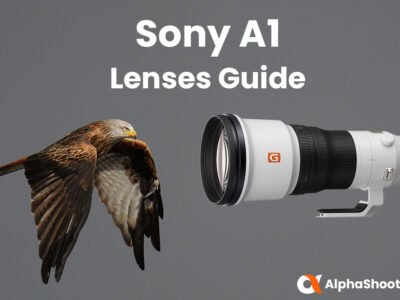
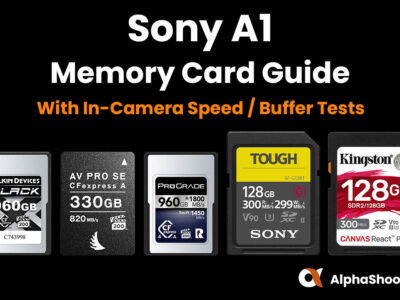

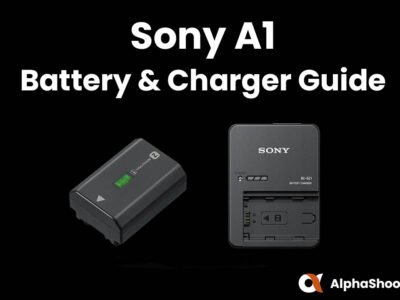
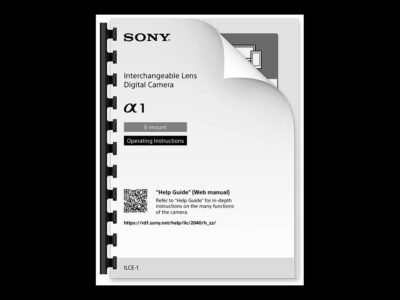


Hi Timothy
Thank you for the really useful information. I’m new to Sony, (moved from Canon), so advice from someone experienced in the system is always welcome.
I note you and Sony themselves, say to use Compressed RAW to achieve maximum fps. I’m confused between Compress RAW and Lossless Compressed RAW (L). Can you clarify and would the lossless compress RAW not be OK to achieve maximum fps?
Thanks
I have all this set..but in my setting under drive mode ..continuous shooting speed.. it is not showing 30 fps on hi+.
Providing you are in Hi+ with the other settings mentioned in the article you should be shooting at 30FPS. It doesn’t actually display 30FPS on the LCD though. You can soon find out by taking a burst for 5 seconds and then seeing how many shots you have taken. It should be around 150.
I had the same problem as described by Ashok, but I followed your advice and set my iPhone to stopwatch and took photos for 4.85secs and got 136 pics which equals 28fps, so allowing for imperfect coordinated start times etc. to me that’s 30fps.
I used a Transcend SDXC UHS-II V90 not a CF Express and the buffering seemed to correlate very closely to your analysis. I stopped at 4.85secs because it had started buffering and majorly slowing down and although I didn’t time the clearing of the cache, it seems very close to what you have found.
Thanks for your study and advice, really useful.
Hallo,
wenn ich alle Einstellungen laut Handbuch vorgenommen habe, kann ich aber im Menü “Seriengeschwindigkeit” immer noch nur max 20 FPS auswählen. Kann es sein, dass dann die Kamera trotzdem 30 FPS auslöst?
Gruß
KH
Your #5 item says you can NOT use an AF Tracking mode and get 30 fps with the A1; even will all other setting set properly. I use Zone+Tracking and bird eye AF and high+, expecting max fps 30fps (all other conditions met)
The Sony post on 30 fps does not mention this subtle but very important point.
https://www.sony.com/electronics/support/e-mount-body-ilce-1-series/ilce-1/articles/00270862
I called Sony and asked about this and they point me to their article. Maybe the new firmware has done something to help? Or do I need to ditch using Tracking for birds in flight?
Thanks for commenting Chris. I’ve updated my guide as I can’t find where this tracking restriction was mentioned now. I will have seen it somewhere otherwise I wouldn’t have mentioned it. I’d take the article that you linked to as correct. Of course you could always test this yourself to be sure. Just shoot a burst with your settings for 5 seconds and you should have around 150 shots.