If you already have the Sony a7 IV in your camera bag then you might be happy to know that Adobe has now added support for the a7 IV raw files. Capture One 22 also supports the Sony a7 IV.

Camera Support
To open Sony a7IV raw files the following minimum versions are required:
- Adobe Camera Raw: v14.1 or higher
- Lightroom CC: v5.1 or higher
- Lightroom Classic: v11.1 or higher
You can find Adobe’s full list of supported cameras here.
If after updating you still can’t open the RAW files from the a7 IV, check the Camera Raw / Lightroom version you have installed as it might be an earlier version.
Camera Raw v14.1 , Lightroom CC v5.1 and Classic v11.1 require macOS Catalina (version 10.15) minimum but macOS Big Sur (version 11) is recommended, or Windows 10 (64-bit) Version 1909 or later.
If you are not running these versions you will not be able to update to the latest version.
Lens Support
Support has also been added for the following E-mount lenses:
- Sony FE 70-200mm F2.8 GM OSS II
- Sony FE 70-200mm F2.8 GM OSS II + 1.4X Teleconverter
- Sony FE 70-200mm F2.8 GM OSS II + 2X Teleconverter
- Laowa Argus 33mm F0.95 CF APO
- Viltrox AF 23mm F1.4 STM
- Viltrox AF 33mm F1.4 STM
- Viltrox AF 56mm F1.4 STM
You can find Adobe’s full list of supported lenses here.
Sony A7 IV Resources
Sony A7 IV Forum & Facebook Group
If you are looking for further help and advice on the a7 IV or would simply like to share your photos and videos, then please head over to our friendly full-frame Forum. If you prefer Facebook then we also run the Sony A7 IV Shooters Group.




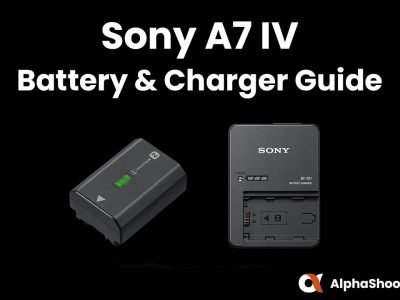
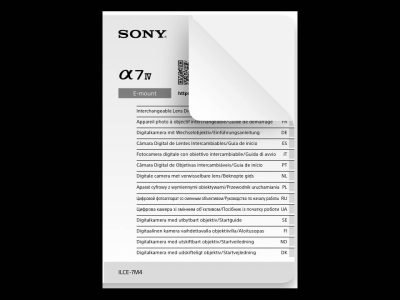


I have all the current versions of Adobe lightroom (11.1) and camera raw (14.1) installed, and I still can’t open the HIF files from my brand new Sony a7 IV.
My Windows 10 64 bit OS is 19042.1415
Unfortunately Sony’s HIF files are not supported by Lightroom. If you rename the files from .HIF to .HEIC then you can open them in PhotoShop. That’s the one issue with shooting in HEIF right now, there is still very limited support.
Hi,
FYI, Photoshop Elements 2021 (and 2022) can be modified to use ACR 14.1:
https://helpx.adobe.com/photoshop-elements/kb/camera-raw-update-not-available.html