Adobe has updated Lightroom and Camera RAW to support RAW files from the new Sony a9II.
They have also added lens correction support for the Sigma 105mm F1.4 DG HSM A018 lens.
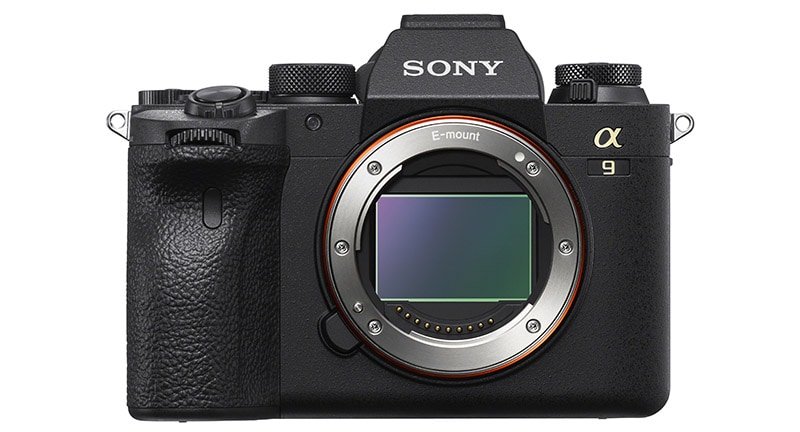
The following minimum versions are required for full support:
Lightroom CC: v3.1 or higher
Lightroom Classic: v9.1 or higher
Adobe Camera Raw: v12.1 or higher
You can find Adobe’s full list of supported cameras here and their full list of supported lenses here.



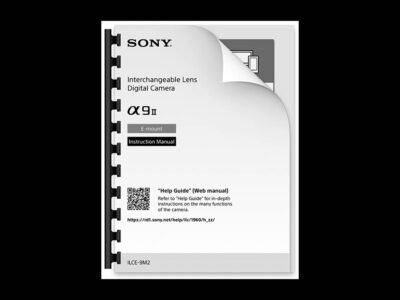

Hi Timothy, I have just purchased the Sony a9ii May 2021. And on trying to import images into Lightroom cc version 6. Lightroom will not import. Is there anything I need to do to the camera or laptop to enable this operation as reading your article it states the a9ii is now compatible with Lightroom. Tia Bryan
Hi Bryan. Congrats on the a9II! How do you like it so far? For RAW support you’ll need Lightroom CC v3.1 or higher, or Lightroom Classic: v9.1 or higher. There is no CC version 6, so I assume you have the classic version? Which might be why you can’t import the images.