Learn how to setup the Sony RMT-P1BT remote control for the Sony a7 III, a7R III, a9, and a6400 in this simple user guide.
Please note that the Sony RMT-P1BT requires firmware v3 (minimum) on both the a7III and a7R III. The a6400 requires firmware update 2.00 for support and the a9 requires firmware update v6.00 or later.
I’ve created a short video guide on how to setup and use the Sony RMT-P1BT remote commander with the Sony a7III and a7R III. But if you don’t like the look of my face or the sound of my voice, just keep scrolling down for the text version of the setup steps 🙂 I’ll be adding the user guide here soon as well, but you can also find this in the video already.
Sony RMT-P1BT Setup
Check that the battery is inserted correctly and that the lock switch is in the down position. When you press a button on the remote the red light on the top should flash, if it doesn’t then the battery may not be inserted incorrectly.
Time needed: 2 minutes
Sony RMT-P1BT Setup
- First Step
Enter the settings menu on your camera by pressing the Menu button on the back of the camera and navigate to the [Network2 (2/3)] settings, then select [Bluetooth Settings] as shown in the following image:
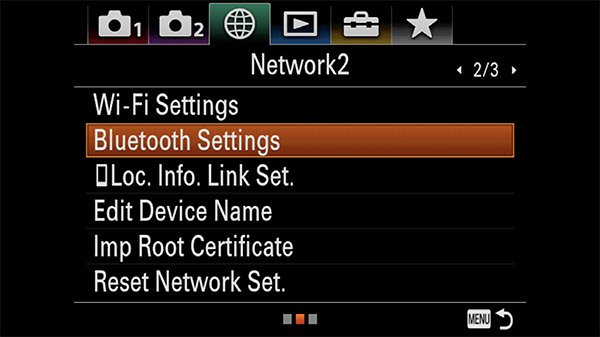
From here turn the Bluetooth Function to [On].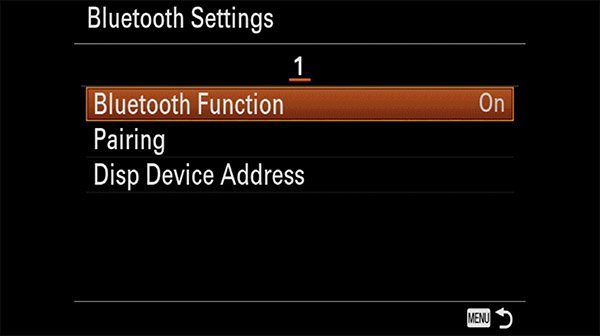
- Second Step
Now go back to the menu and navigate to the [Network3 (3/3)] settings, from here make sure that Bluetooth Rmt Ctrl is set to [On] as shown in the following image:

Please note that if you are using the Sony a6400 you will find this setting on the [Network2 (2/2)] providing you have updated to version 2.00 of the firmware. - Third Step
Now go back again to [Network2 (2/3)] settings, select [Bluetooth Settings], and select the [Pairing] option.
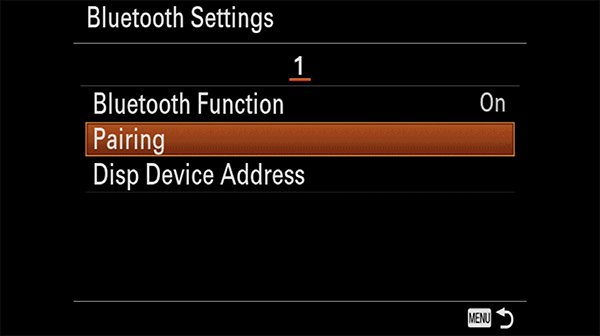
You will be asked to perform pairing on the connected device. Now you need to hold down the large round shutter button together with either the – or + button on the remote control for a full 7 seconds.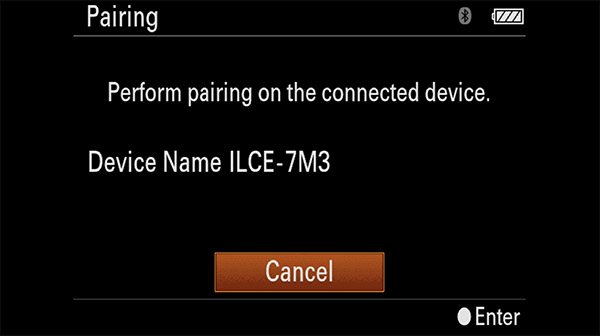
If this works correctly you should see the following screen. Simply click OK.
All being well the Sony RMT-P1BT should now be setup and working with your camera. If it’s not working please check the tips below for help or leave a comment and I’ll do my best to help.
Sony RMT-P1BT Not Working
The most common course and complaint about the Sony RMT-P1BT not working is often because the Bluetooth Rmt Ctrl menu item has not been set to [On]. Please check step 2 above to see how to do this.
Sony RMT-P1BT Tips
1. If pairing fails, the Remote Commander’s indicator light will flash rapidly. If this happens, redo the above steps and cross your fingers.
2. The remote appears to have a range of about 18m (60 feet) and works just as well outdoors as it does indoors. Unlike the older RMT-DSLR2 infrared remote, the RMT-P1BT also works perfectly from behind the camera when shooting outdoors.
3. If you use the remote on a different camera you will need to pair it again when connecting with the first camera you paired it with. So using this remote with two different cameras is going to be a pain.
4. You cannot use the function for linking location information with a smartphone when the [Bluetooth Rmt Ctrl] is set to [On].
5. You cannot use an infrared remote commander like the RMT-DSLR2 while [Bluetooth Rmt Ctrl] is set to [On].
6. While [Bluetooth Rmt Ctrl] is set to [On], the camera will not switch to the power-saving mode. Change the setting to [Off] when you are done using the Bluetooth remote commander.
7. According to Sony the remote is not guaranteed to be 100% dust and moisture proof.
8. The release time lag is approximately 0.05 seconds (based on Sony testing conditions). However, if you do not operate the Remote Commander button for 11 seconds, the Remote Commander will automatically be disconnected from the camera. Even while they are disconnected, you can automatically reconnect the Remote Commander to the camera by pressing any button on the Remote Commander. However, the operational time lag of the pressed button will be longer.
Sony RMT-P1BT Short Review
I’ve not had the remote for very long but it has quickly become my new favorite remote for my a7III and a7R III. It’s extremely responsive and works reliably outdoors from behind the camera unlike the older RMT-DSLR2 remote control. It also works reliably up to around 18m (60 feet) from the camera.
The delay between hitting the shutter button on the remote and triggering the shutter on the camera is only a few fractions of a second. I also like that you can half-press the shutter button on the remote to acquire focus just like on the camera itself. There is also support for burst shooting which was not supported on the older RMT-DSLR2.
For shooting long exposure using bulb mode you simply press the shutter button once to open the shutter then press it again to close the shutter.
I’ll probably do a more detailed review once I’ve used this remote for a little more time, but it’s certainly looking very promising!
You can also find the Sony RMT-P1BT Online Manual / Help Guide here and you can also check the latest camera compatibility information here.


Thanks for the useful info. One thing I’m not clear about (as a prospective purchaser of the remote) is what needs to be done to use the remote after the initial pairing is done. 90% of the time I use my A7iii I won’t be using the remote and my camera will be in airplane mode to save battery. When I come to use the remote will it be enough to simply turn off airplane mode and press a button the remote to ‘wake up’ the bluetooth and automatically pair? It would be a pain to have to go into multiple menu options every time I take the remote out of the bag.
Outstanding video… thank you so much. I just bought that remote today, and suffered the same pain that you did until I saw your video and realised that I had to go into a separate menu to turn on Bluetooth Remote Control. Many thanks for taking the time to make this excellent clip.
Glad to hear that the video helped Darryl. Hope you are enjoying the remote! 🙂 All the best, Tim
Please help me
I got the remote to pair with my camera and it says it’s paired but when I press the focus button it does nothing. The camera I’m is using a Sony a7iii
Hi Brad, is the switch on the side set to focus? Also which lens are you using? Normally for the focus control to work on the remote you’ll need to set the camera to manual focus in-camera, it doesn’t seem to work if you use the MF On/Off switch on the lens if the lens that you are using has one.
Hello Tim.thank for the great video I was able to set the remote to my a6500 but unfortunately it will not pair to my a7riii and I run out of ideas.
I just reset the camera to factory and follow the steps I just can’t turn on the Bluetooth rmt ctrl on. When I press to turn it on it goes straight to the pairing menu and it display perform pairing on the connected device.. ithe camera will not allow me to turn on the Bluetooth remote prior to pairing.
The only thing I can think of is that i am on version 3.01. Could that be it?
Hi Alex. Strange that the RMT-P1BT works with your a6500 because I don’t believe it’s actually supported with this camera. It is supported with the a7R III with firmware Ver.3.00 or later, so you should be good with 3.01. It’s definitely working with my a7R III. Is Bluetooth turned on under Network2 (2/3), or will it not let you do this? Also if you have Location Info Link enabled then the remote won’t work.
Thank you for your reply. Location info is is off and again the camera is fresh back to factory settings.
Bluetooth is on on the second tab but as I mentioned when I go to the third tab and try to turn on Bluetooth remote not just attempt to connect to something instead of just turning on or off, the same way it would as if you attempt to connect to Bluetooth on the second tab.
In the a6500 when I turned on the remote Bluetooth prior to pairing it prompted me to connect to a remote and it did it right away..
I been shooting some real estate jobs and been using the smaller camera due to the usefulness of the remote and I wish I could pair it to the a7riii.
Go figure.
Thank you anyway
Hi I am looking at buying this remote. I was told that you are able to do multiple focal points. So some cameras have the set up in camera to do multiple focal points in multiple shots, to then combine into one image. The Sony a7riii does not have this function. Does this remote do this?
Hi Frances. Unfortunately you can’t do focus bracketing automatically with this remote. You can only manually move the focus point.
Is there a way to set the “step distance” of the zoom/focus button?
Hi Timothy, I have the Sony A9 with Firmware version 6.00 which is the latest firmware for A9 according to Sony website. I am having difficulty pairing the A9 with the Sony Bluetooth remote RMT-P1BT.
In your step 2 workflow above, i just cant have ‘Bluetooth Rmt Ctrl’ turn to ‘ON’. It stays ‘Off’ & won’t swicth to ‘On’ which could be the reason for it not pairing. Does any of your Sony A9 users have this issue before ?
Hi Eric. The menus are a little different with the a9 compared to the a7III that I used for this guide. If ‘Bluetooth Rmt Ctrl’ stays off then it’s possible that Bluetooth is still turned off. If you go to Network2 (2/3) then select ‘Bluetooth Settings‘ and set ‘Bluetooth Function‘ to On. Now you should be able to go back and set ‘Bluetooth Rmt Ctrl’ to On. Hope that does the trick!
I have the same issue with the A7R4. Did you find a solution.
You probably need to go into ‘Bluetooth Settings’ on Network2 (2/3) and set the Bluetooth Function to ‘On’. Now you should be able to turn the Bluetooth Rmt Ctrl option to on.
can I use this remote with back button focusing?
Hi Susie. If you have disabled AF with Shutter and assigned a button to AF-On then you can press the AF-On button on the remote to activate focus then press the shutter button on the remote to take the shot. Is this what you want to do?
Hello Timothy,
Can I press the shutter button without activating the auto focus function in the camera? I prefer to place the focus before take the shut and don’t want the remote do it.
Thank you for all the help you give us.
Jose Estevez from Spain.
Hi Jose. If you have disabled AF with Shutter in the camera settings then when you press the shutter button on the remote it will trigger the shutter without focusing just like the camera’s own shutter button when AF with shutter is disabled.
Thank you…is working !!
tyvm for your video on the RMT-P1BT remote… I could NOT get it to work–got it now, though, thank you again… errr… I don’t see a thumbs up icon on alphashooters.com/sony-rmt-p1bt-setup-guide/
Glad that you got it to work. Do you mean the thumbs up icon on the YouTube video on this page? I don’t think the thumbs display unfortunately when the video is embedded in a page, but I appreciate you trying! 🙂